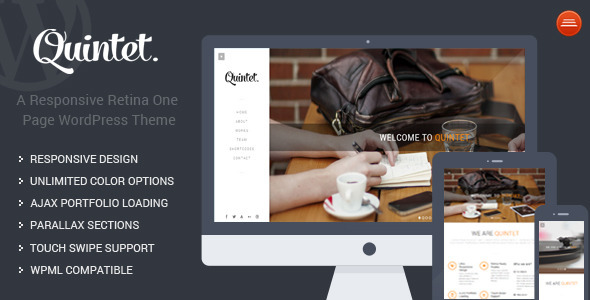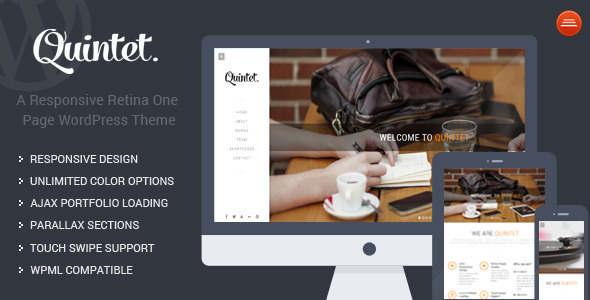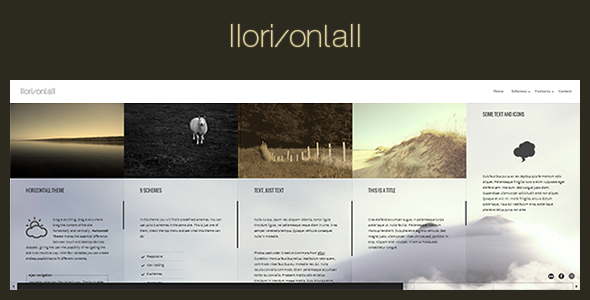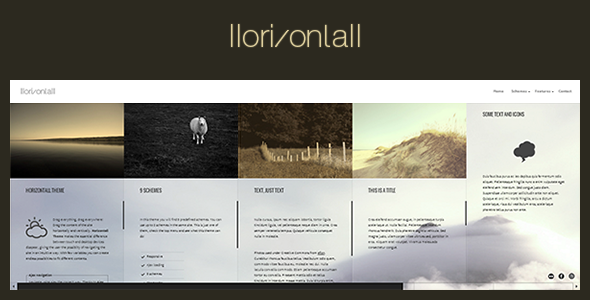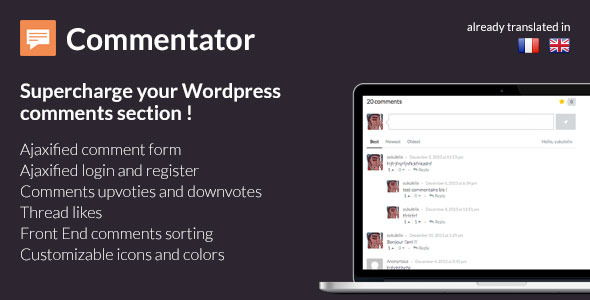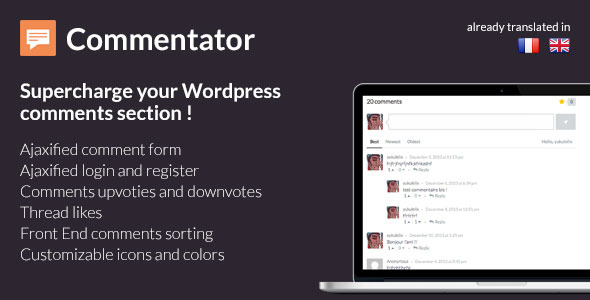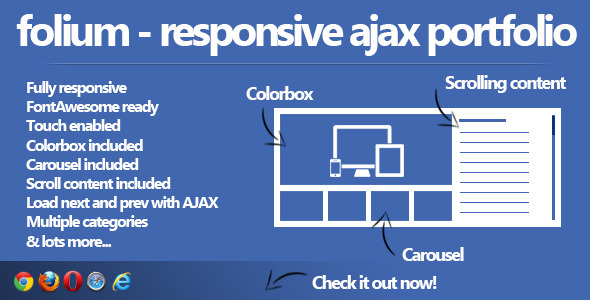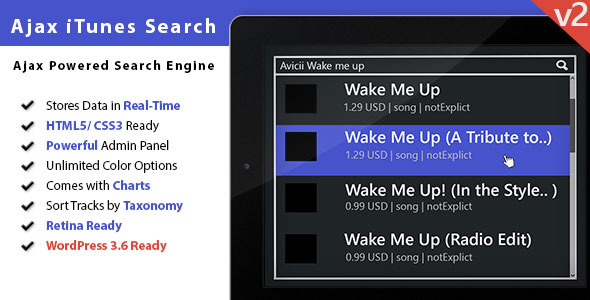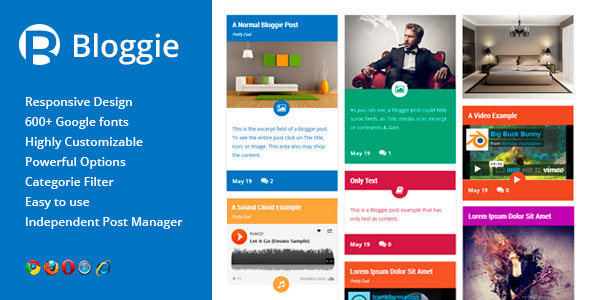Haven is an effortlessly stunning responsive WordPress theme featuring subtle design elements and many flexible elements. Designed to give your brand or service an air of esteem and confidence, Haven is perfect for personal and business uses.
Features:
- Fully responsive.
- AJAX masonry portfolio.
- Expanding projects area (via AJAX).
- Retina ready icons.
- Inline video support (YouTube / Vimeo).
WordPress Theme Features:
- Custom per thumbnail cropping.
- Easily change theme colors from admin theme options page.
- Easily choose Google Fonts (with font preview) in theme admin options page.
- 1-click demo content import.
- Shortcode editor.
- Slider/Image/Video formats supported for Posts and Projects.
- Drag and drop gallery management.
- Localization ready, pot file included.
- Built on a full OOP , modular, load-on-demand, WordPress framework.
- Network install compatible.
- Supports child themes.
- Developed with WP_DEBUG and Debogger enabled.
Credits:
- WordPress development by bitfade/pixelentity.
- Original Design and HTML development by craig800.
- Original HTML version can be found here: Haven HTML.
- Preview image/video assets are for demonstration purposes only and are not included in the download package.
Other Info:
- Comprehensive browser based documentation.
- Dedicated Support forum with a proven track record for great after sales support.