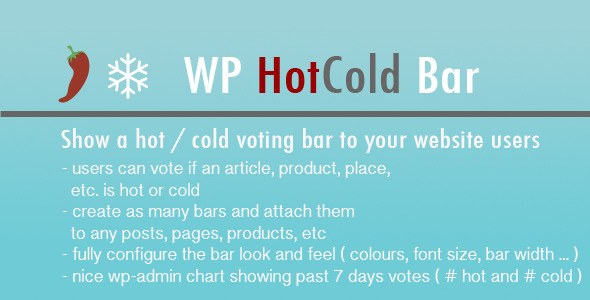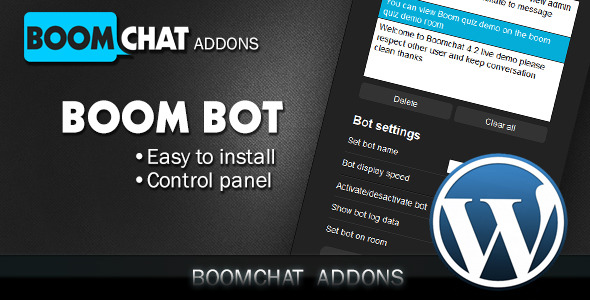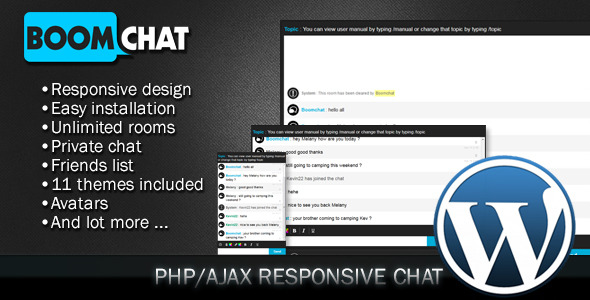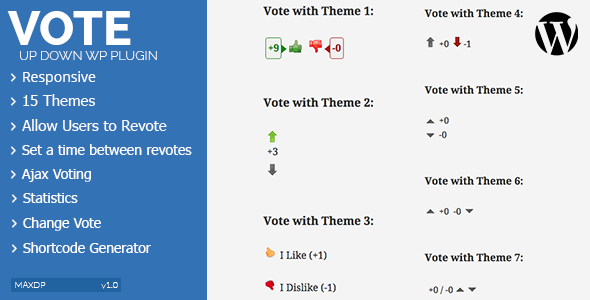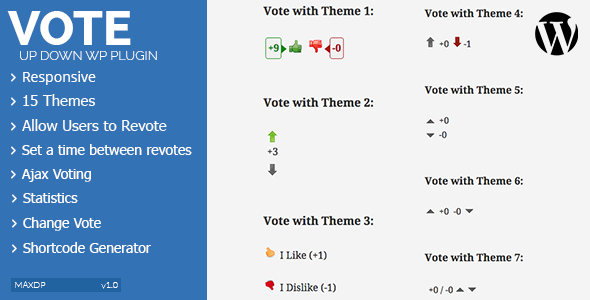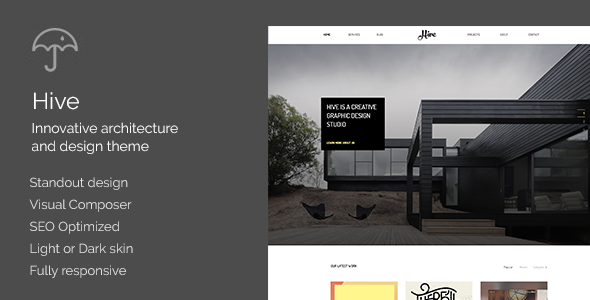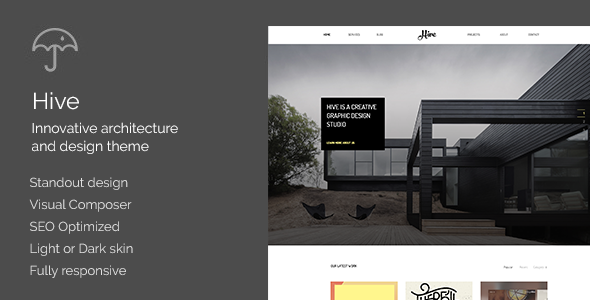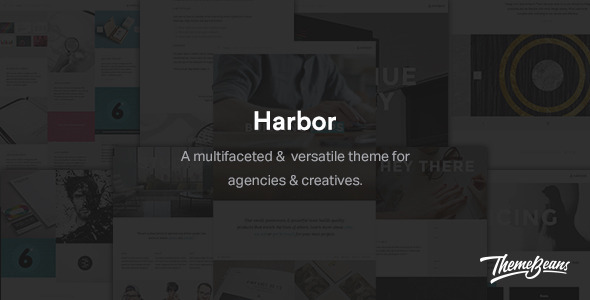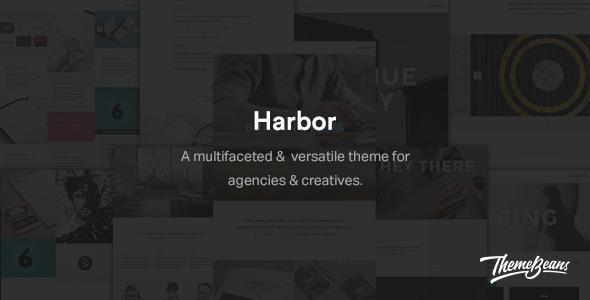Hot Cold Bar – enables your website users to rate the content as HOT or COLD
Generate a shortcode by creating a voting bar and start hearing the opinion of your visitors!

| Fully customizable – create your own look & feel by customizing the following aspects via the nice configuration form in wp-admin plugin administration |

|
- Bar size: this is the width of the voting bar (in percentage %)
- Font size: this is the font of the text which appears inside the bar (ie. 6 hot or 40% cold)
- Bar Type: let’s you choose if you want to show count of votes or percentage of votes for hot/cold
- Show total votes # this means if the text inside the bar will let people know total no of votes ( hot + cold )
- Font colour: the color of the font inside the hot/cold bar
- Background color: when there are not votes, or votes are less than 100%. Pick white to disable.
- Hot colour: the color of the bar over the background when majority of votes are HOT
- Cold colour: the color of the bar over the background when majority of votes are COLD
AJAX Rating Hot/Cold
Below each rating bar there’ll be two fully customizable buttons ( via the native wordpress media uploader ) to show your users. They’ll have to pick either if an item, post, image, person, place etc. is HOT or Cold
Auto generates a bar as HOT or COLD based on the feedback of your sites guest votes!
Nice charts
A chart which shows past week overalls ( how many hot and how many cold votes per day ) will appear in the dashboard of HOT / Cold WP Plugin.

Unlimited Use Cases
Some example of use cases are:
- Rate your content ( ie. an article )
- Getting feedback regarding a Product
- Rating a person as hot / not hot
- Reviewing a place / destination as hot / cold
- … and so many other which they’re up to you!