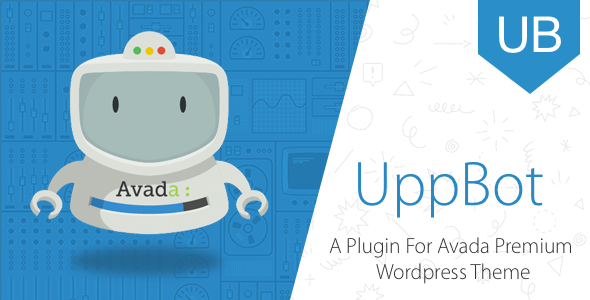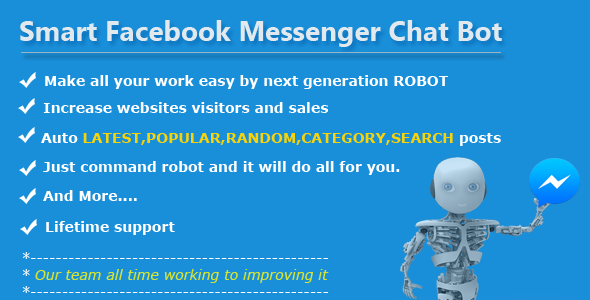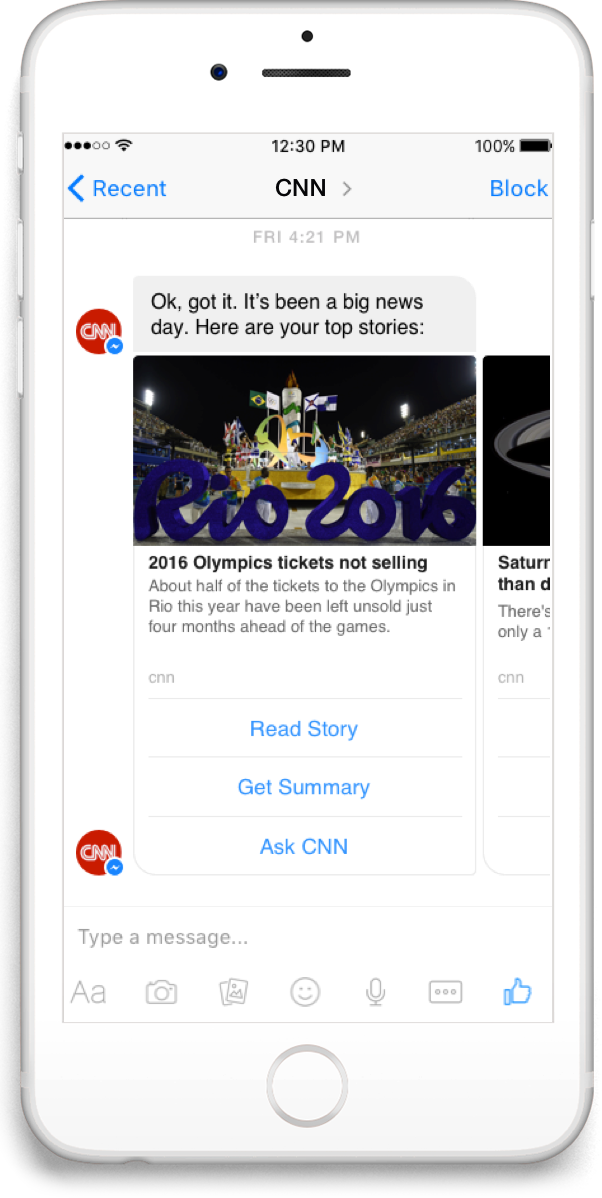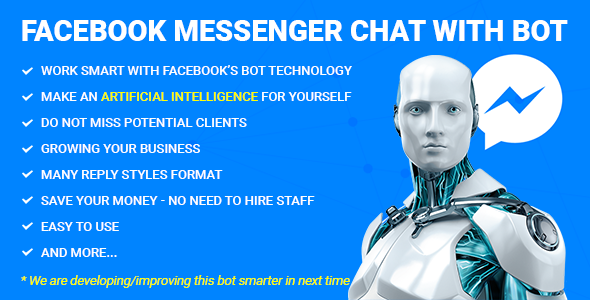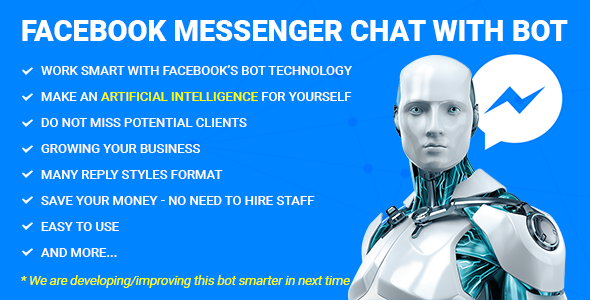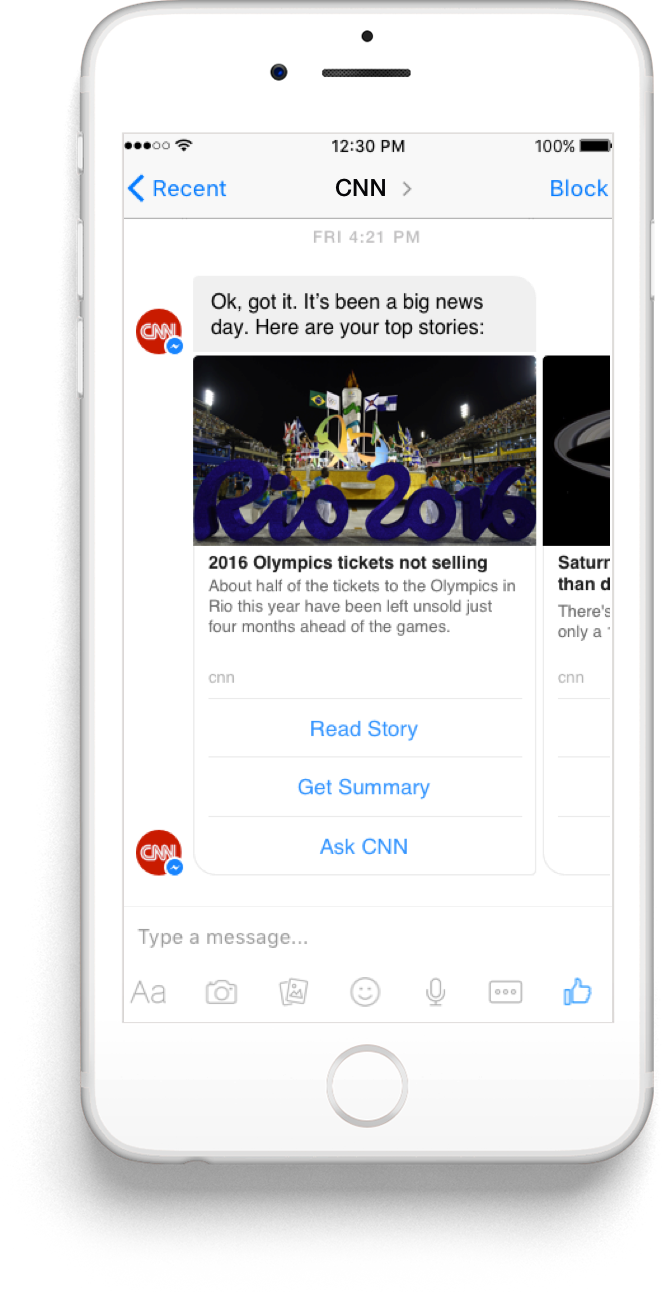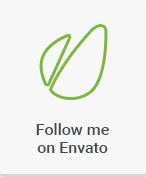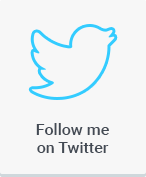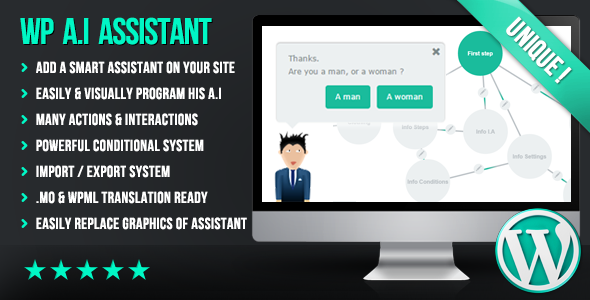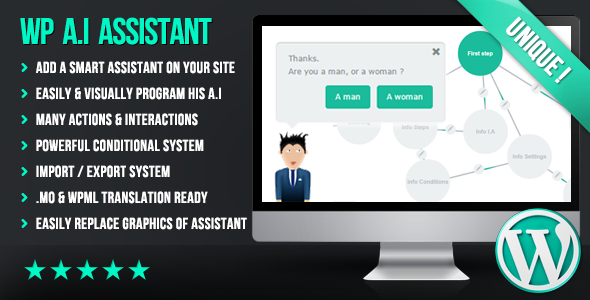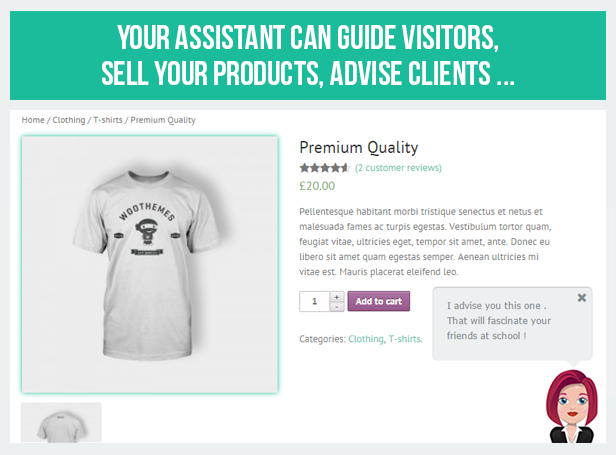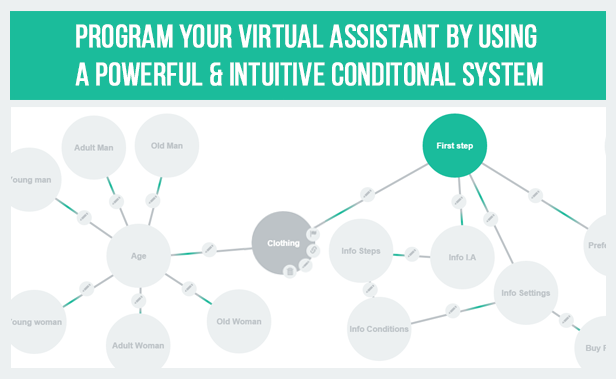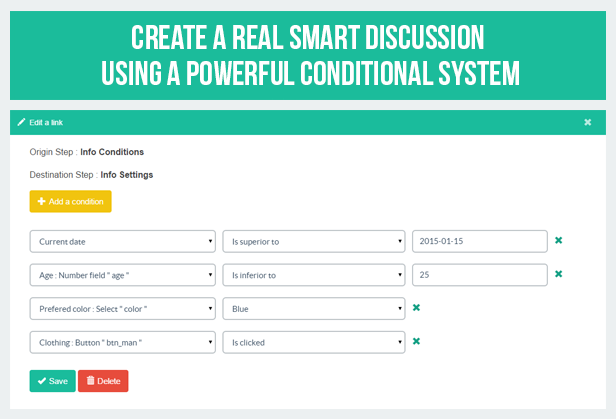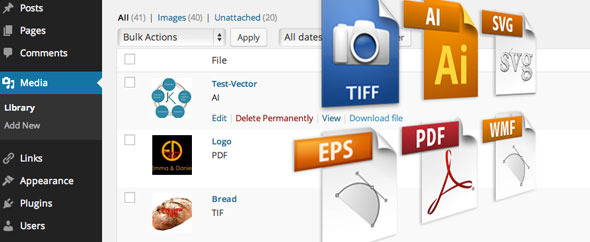Advantages of a Support-Chat-Bot
weebot recognizes duplicate questions and can provide answers, which are generated automatically. You never have to answer a question twice!
Save a lot of time to your Support-Team!
Events
There are different types of questions like there are different types of answers. So you are able to choose between a few types which end in different events.
Modules
add modules to your weebot and build your own serverside-rendered events to questions.
Safety
Protect your Bot from Spam by activating Spam-Protect in the Settings.
International
weebot can be translated into any language. There is an english and german translation included.
Rights
You can show the Support-Chat only to logged in visitors.
Fallbacks
No Messages get lost. All users have the option to get answers via email. Search results will be displayed as fallback too.
Cross-Domain
If you activate the Cross-Domain-option you will be able to include the Support-Chat on every Domain you want to.
Design
There are multiple Designs included but you can set up your own Theme or just edit the Styles.
Predefined Answers
You can filter questions by special keywords and if there is a matching then you can show predefined answers.
Page-related
Answers could be page-related, so you can define answers to questions for specific subpages.
Manage
All questions, answers, users and settings can be managed in the backend.
Support-User
By adding Support-Users you set the option for Customers to contact them directly.
Screenshots
Allow users to take Screenshots of your page and send them via the Support-Chat.
File-Transfers
Allow Users to upload Files into the Support-Chat.
Online User
Be able to track online Users and see exactly how many are online.