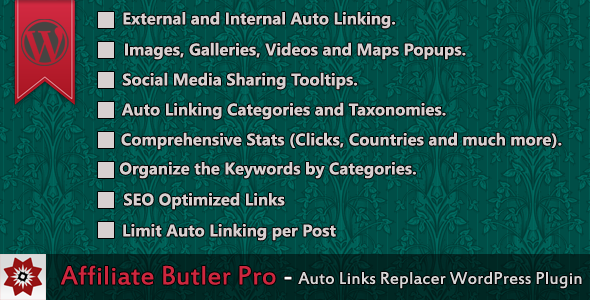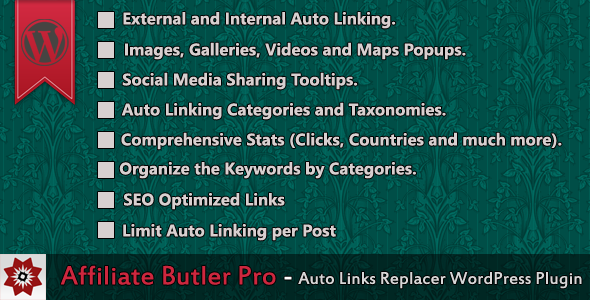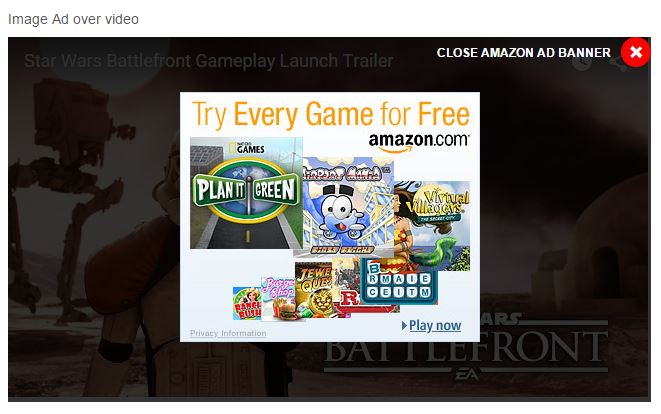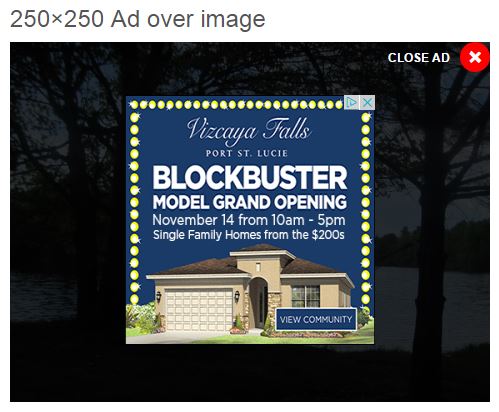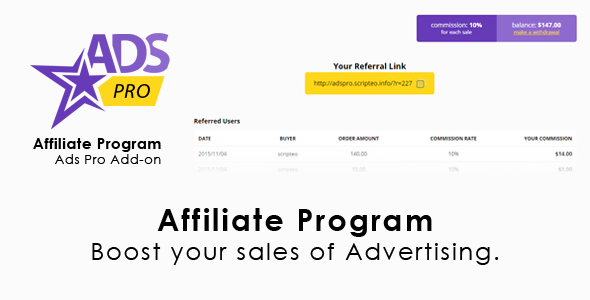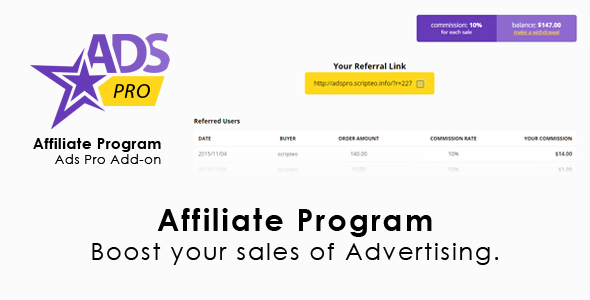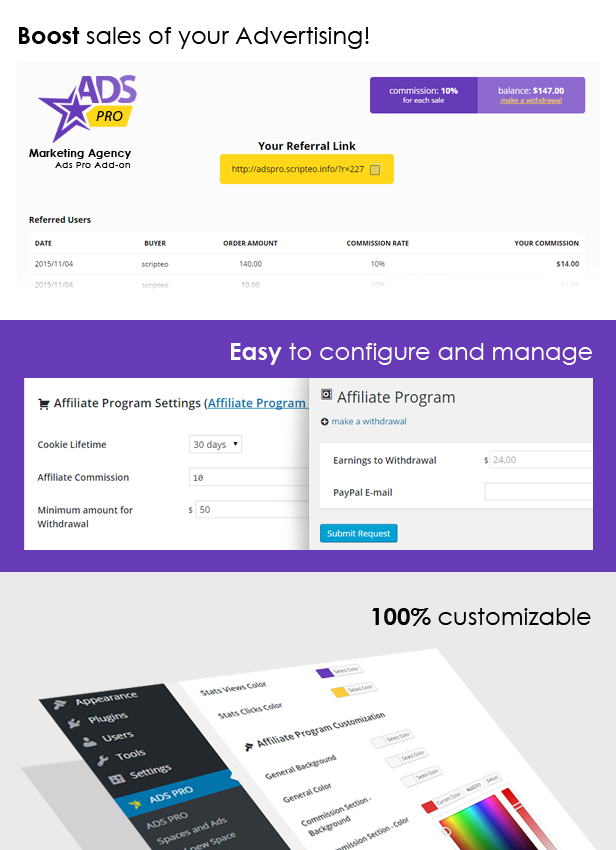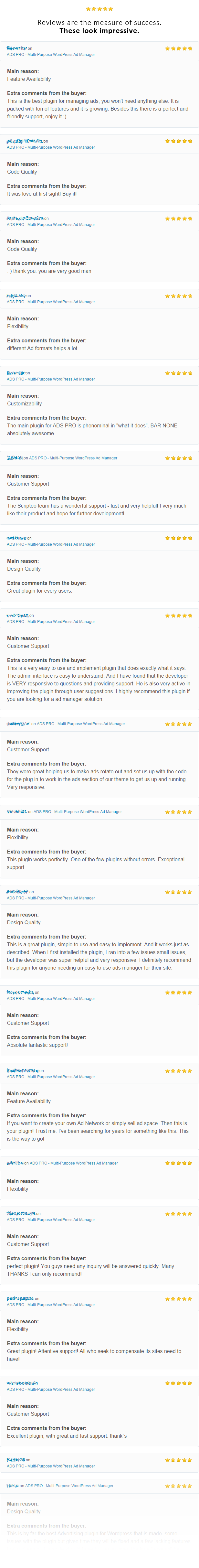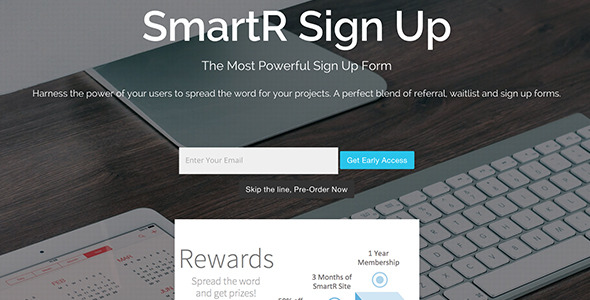Pixel Amazon ToolKit is the only plugin you need to make money from your WordPress posts, pages and post types quickly and automatically.
Pixel Amazon ToolKit also makes your life easier by giving you the option to create reusable product templates, which you can even choose to automatically insert into any page, post or custom post type.
Pixel Amazon ToolKit
![]()
Pixel Amazon ToolKit Key Features
- Monetise your posts with Amazon Affiliate Links
- Search Amazon Products Directly From WordPress and insert into any page, post or custom post type.
- Create and insert links, images, call to actions, reviews and even display similar items
- Automatically cloak URLs to avoid SEO penalties
- Automatically localise links to the visitors country making you more money and capturing potentially lost sales
- Automatic Amazon Product Popovers (can disable in settings)
- Create reusable templates which can be used anywhere on your website
- Automatically insert templates at the top or bottom of any page, post or custom post type
- Show templates in the WordPress Sidebar