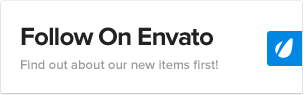

Atlas Directory & Listings Premium WordPress Theme
Atlas Directory & Listings theme is an absolutely unique premium WordPress theme, it is the result of more than 3 months of development. Your users will never have access to the WordPress dashboard, everything is done on the front-end. You can, register, login, edit your profile, submit listings, change your membership and so much more from the front-end without having to visit the WordPress dashboard.And if this isn’t enough, your users will also be able to manage their existing listings from the frontend, they can decide to delete their listings or to update them.
Can’t you believe it? Test it yourself http://demo.themesdepot.org/atlas/
Set up an online directory portal of any type – companies, shops, restaurants, real estate, websites and so on in no time with Atlas. The theme has built in membership system, you can easily create packages to allow users to post listings on your website, you can setup different prices, recurring subscriptions, and select how many listings the user is allowed to submit for each membership.

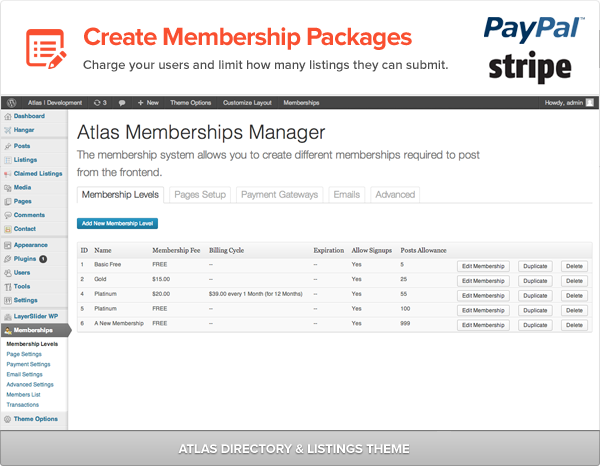
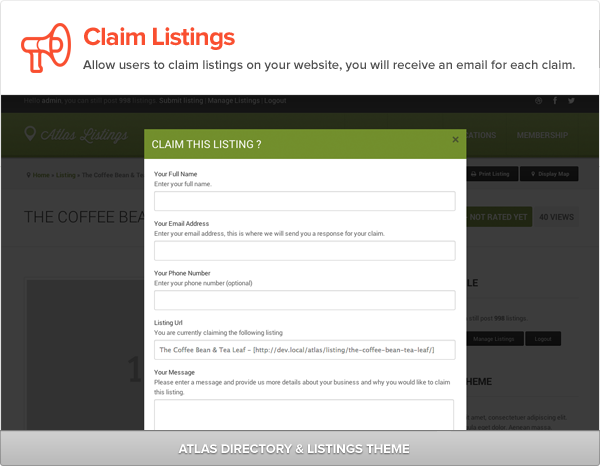


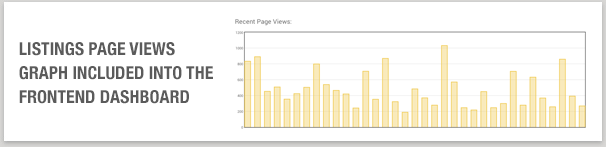

Extremely easy to customize with extensive documentation
Atlas is really easy to customize, the documentation comes with video tutorials that show you how to use and customize the theme. The documentation, also shows you how you can modify the fields of the theme, you can easily add, modify and remove new fields, these fields will also be automatically available on the front-end submission form.
What about search fields? You can customize them as well. Atlas features a customizable search form, you can add, modify, remove search fields which allows you to create custom forms and fields and use Atlas to list any kind of content.
Customized Google Map
The map has been customized, it let’s you add custom pin for each category and also allows you to set a custom pin for featured listings!
Geolocation
Atlas comes with geolocation support which allows you to show the location of the user on the map and search for listings around his area.
Email Notifications
One of the core features of Atlas are email notifications, every action taken on your website is notified to the site admin allowing you to have full control over your website, if you don’t need them, you can easily disable this feature through the theme options panel. This is a list of the emails notification available with Atlas
- The admin receives an email when a listing has been submitted on the website.
- The user that submits a listing also receives an email notifying him that his listing will be review first.
- The listing author is notified when the listing is approved
- The admin receives an email when a listing already published is modified by the author.
- The listing author receives an email after modifying his listing telling him that his listing will be re-reviewed
- The site admin receives an email when a Listing Claim has been submitted.
Unlimited Skin Customization
Atlas comes with a lot of skin customization options, it also comes with 7 predefined skins, if you don’t like any of them you can always customize each color of the theme through the WordPress Theme Customizer.
Customized Homepage Layout
Atlas comes with a special homepage layout, featuring a special tabbed navigation, this special navigation can be easily customized with the internal drag & drop homepage tabs builder, no need to use complicated shortcodes.
And if you prefer, you can always use the alternative homepage layout which comes with LayerSlider.
What to expect in the feature?
Our best ideas come from your suggestions so we take feedback seriously. If you have an idea or want to make a suggestion please let us know. We will keep supporting the product and we will keep adding essential features to the theme.
Tutorials
We will provide a list of updated tutorials on how to make modifications to the theme.
The list of tutorials will be updated regularly and available only exclusively on our support forum.
To access the list of tutorials please visit the following url http://support.themesdepot.org/forums/forum/themes-support/atlas-directory-listings-premium-wordpress-theme/
Dedicated Support System
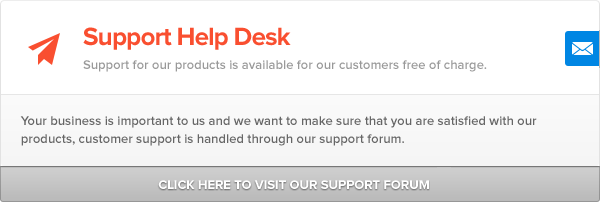
We provide a dedicated support forum to streamline support requests and better serve you. Please note that we do not provide support through comments on ThemeForest.
To open a new support topic please visit the support helpdesk , register and then open a support topic.
Support requests are processed on business days from 8:00 to 17:00 (GMT 0.0) [normally] within 24h (even less) in the order they were received. Support request sent during weekends/holidays will be processed on Monday/the next business day.
Other features worth to mention
- Different Listings Layout
- Fullwidth
- Sidebar Left or Right
- HTML5/CSS3 Coded
- Cross Browser Compatible
- Responsive layout
- Translation ready
- .PO/.MO files included
- Supports Google custom fonts library
- Easy logo customization
- WordPress menu support
- Google Maps API
- Unlimited Sidebars
- Unlimited Color Schemes
- Custom Admin Panel
- Homepage Sections Builder
- Widget Ready Homepage
- Powerful Custom Built Listing Mapping
- Custom Post Types for Listings
- Custom Taxonomies for Listings
- Advanced Listings Search
- Review System
- Front End Submission
- Front End Listings Modification
- Front End Registration
- Front End Profile Modification
- Submission Fields Restrictions Per Membership
- Built In Membership System
- Charge For Submissions
- PayPal & Stripe Support
- Limit how many listings per membership, users can submit on your website
- 15 Custom Widgets
- Instagram Profile
- Instagram Images
- Twitter Profile
- Latest Tweets
- Featured Author
- Featured Listings
- Latest Listings
- Listing Contact Form
- Listing Details
- Listing Map
- Listings Categories
- Listings Locations
- Listings Search Form
- Newsletter
- User Profile
- Google Analytics & Google Maps integration
- Custom CSS field for your own styles
- Claim Listings Component
- User Dashboard Customization
- LayerSlider WP Plugin Included for Free.
Changelog
Update v1.4.4 November 22 2013
Fixed: a bug allowing users to have access to the admin through the media upload
Fixed: Password recovery wrong redirect
Added: Ability to set custom page for redirect after successful password reset
Fixed: blog sidebar search form wrong overlapping
Fixed: Facebook like button cut-off
Fixed: TopBar Logout Url now redirects to homepage and not same page
Fixed: Page Views Graph Displaying all listings instead of your own ones only
Removed: Sad Face Icon in 404 pages, replaced with attention icon
Fixed: Firefox homepage alignment issue
Added: placeholder image for listings without images in search results
Added: Search Button + Popup In Taxonomy Pages
Added: Listings Location Map will now display markers from listings category
Added: Ability to submit tags for listings on frontend
Added: Ability to display single category listings in homepage sidebar
Added: Ability to swap popup read-more and listing link to website link of the listing
Added: Map Widget now hides POI when option enabled
Atlas Updated Files
style.css
/framework/fields/theme_options.php
/template-password-recovery.php
/content-single-listing.php
/includes/theme-graph.php
/includes/search-listings.php
/taxonomy-listings_categories.php
/taxonomy-listings_location.php
/404.php
/content-single-result.php
/framework/functions/theme-functions.php
/includes/map-taxonomy.php
/framework/fields/listings_post.php
/framework/theme-setup.php
/includes/custom-tabs.php
/framework/listings/theme-specific.php
Hangar Plugin Updated Files
/bundled/hangar-theme-widgets/widget-listing-map.php
/bundled/hangar-theme-shortcodes/
Update v1.4.3 November 14 2013
Fixed: search results map displaying wrong map when autofit disabled
Fixed: search results map not adjusting zoom when option is set in admin
Updated: maps now are capable of skipping listings when they do not have an address
Added: Child themes now can override listings fields
Updated File
/includes/map-loader.php
/includes/map-taxonomy.php
/includes/map-single.php
template-search-results.php
style.css (updated theme version only)
Child Theme Update:
child theme now requires file into the child theme folder
copy the file from parent theme and follow the same folder path and paste it inside the child theme.
/framework/fields/listings_post.php
Update v1.4.2 November 12 2013
Fixed: taxonomy map displaying wrong place
Fixed: taxonomy zoom not taking effect
Updated File
/includes/map-taxonomy.php
Update v1.4.1 November 11 2013
Fixed: listings marker hidden on homepage
Fixed: homepage not displaying content when places api is loaded
Fixed: homepage not displaying content when homepage builder + custom search fields builder are being used
Updated: ACF Core updated to the latest version.
Update v1.4 November 8 2013
You must also update the “Hangar” plugin and the “TDP Memberships & Listings” Plugin in order to complete the update process otherwise you won’t see all the new features.
Added: option to set street view in single listing display map
Added: option to disable Google's POI
Added: "nofollow" to all listings external links
Added: all listings links now open in new tab
Added: changed class of user area buttons in homepage
Added: listings are now available in rss feeds
Added: Listings Page View's graph in listings dashboard page
Added: Advanced Search Form Fields Builder (no more coding)
Added: Term Of Service Box on registration page
Added: Support For Google Places Api
Added: Search by address, zipcode, city on advanced search form
Added: Link to buddypress profile in listings details widget
Added: page with all listings from author on buddypress member page
Added: Recovery Password Page (no more wp-recovery)
Added: map view in search results
Added: Grid view support for search results.
Fixed: issue when slider now showing in taxonomy
fixed: featured listings custom tab displaying all listings not just featured ones
fixed: print invoice showing non relevant elements
updated localization file with new strings
fixed: marker for child categories display marker of parent category
fixed: issue with skin editor displaying blue line in header
fixed: "already have an account" link in membership checkout page
fixed: crash of google map if listing address had the ' symbol in it
=== List of updated files ===
style.css
taxonomy-listings_categories.php
taxonomy-listings_location.php
/framework/fields/theme_options.php
/includes/map-single.php
/includes/map-loader.php
/includes/map-taxonomy.php
/includes/custom-tabs.php
/includes/default-tabs.php
/includes/popup-content.php
/includes/listing-tab1.php
/framework/functions/theme-setup.php
/framework/listings/theme-specific.php
/js/jquery.flot.min.js
/js/jquery.flot.stack.min.js
/includes/theme-graph.php
/framework/functions/frontend_dashboard.php
/includes/search-listings.php
member-listings.php
template-password-recovery.php
template-login.php
template-search-results.php
content-single-result-grid.php
Update hangar plugin and tdp membership & listings plugin.
Update v1.3.3 November 1 2013
Added: users will now have access only to their media files uploaded
Added: users are now locked out of the WP Admin
Fixed: issue when listing category description wasn't displaying when a listing had multiple categories.
Fixed: an issue when fields not displaying in single page because of fields restrictions applied through membership
Fixed: issue with featured marker in taxonomy map view
Fixed: search images overlapping in search sidebar
Fixed: disable breadcrumb option not working
Fixed: homepage spacing when topbar removed
Updated Files:
style.css
taxonomy-listings_categories.php
taxonomy-listings_location.php
template-search-results.php
single-listing.php
includes/map-taxonomy.php
framework/functions/listings/theme-specific.php
Update v1.3.3 October 28 2013
Fixed: an issue with redirections after a listing is submitted from frontend.
Added: better breadcrumb integration, the theme is now compatible with the Breadcrumb navxt plugin.
Updated Theme Files
style.css
template-submit-listing.php
framework/fields/listings_post.php
/framework/functions/theme-functions.php
/framework/required_plugins.php
Changelog
Update v1.3.2 October 25 2013
Fixed: wpml language switcher was hidden
Fixed: mobile menu has been improved
Fixed: css font issue with membership frontend pages
Fixed: issue when trying to update wordpress version
Fixed: image attachment template php error
Fixed: admin bar theme options link is was wrong
Fixed: map in taxonomy is now hidden when no listings found
Fixed: replaced taxonomy not found search form with listings search form
Fixed: claim listing custom text not displaying
Fixed: apostrophe letters issue
Fixed: issue with accent letters
Fixed: fifth image not displaying in listing lightbox
Fixed: featured listing single marker displaying normal icon instead of featured.
Added: search results page now displays search form if no results found
Added: ability to disable map autofit
Added: Ability to adjust zoom when autofit disabled
Added: ability to adjust zoom when geolocation has found user
Added: ability to set custom start point for the map
Added: New tab into "Theme Options" page to manage options above
Added: new options page to manage search fields
Added: ability to disable each search field
List of updated files :
header.php
style.css
/framework/fields/theme_options.php
functions.php
/framework/functions/theme-functions.php
/css/responsive.css
/js/custom.js
template-search-results.php
/framework/functions/required_plugins.php
/includes/map-loader.php
/framework/functions/theme-setup.php
/taxonomy-listings_categories.php
/taxonomy-listings_location.php
/content-single-result.php
/content-listing-list-view.php
/content-listing-list-grid.php
/content-single-listing.php
/includes/map-single.php
TDP Listings & Membership Plugin Files Update
/css/tdp-frontend.css
Update v1.3.1 October 21 2013
Fixed: Issues with Internet Explorer 10
Update v1.3 October 19 2013
Added: website field automatically display http://
Added: search form page template you can now display an internal page with the search form
Added: BuddyPress plugin support
Added: Ability to restrict fields access per membership
Added: New area in theme options panel called "Fields Restrictions"
Added: New sidebar for buddypress pages
Added: when listings information aren't available the label is automatically hidden.
Fixed: Issue with JetPack plugin preventing user to modify his profile details from frontend.
Fixed: updated translation strings in profile plugin.
Fixed: missing translation strings for membership plugin
Fixed: updated translation files for membership plugin
Fixed: driving locations information not displaying
Fixed: listings rating stars alignment on mobile
Fixed: accent colors staying blue when changing skin
Fixed: issue when multiple listings have same address and marker overlapping hiding the other ones.
Fixed: Error message when deleting listings from frontend.
Fixed: wpml displaying error message when deleting listings from frontend
Modified Files
/framework/fields/listings_post.php
/includes/listing-drivingdirections.php
/css/responsive.css/
/includes/top-single.php
/css/skin2.css
/css/skin3.css
/css/skin4.css
/css/skin5.css
/css/skin6.css
/css/skin7.css
/includes/map-loader.php
/framework/fields/theme_options.php
/template-search-page.php
/style.css
/functions.php
/framework/functions/core-functions.php
buddypress.php
/framework/fields/theme_options.php
/framework/functions/listings/theme-specific.php
/includes/listing-tab1.php
/template-search-results.php
Update v1.2.4 October 16 2013
Added: Sample Child Theme
Performance Improvements
Removed unused functions anymore
Fixed an issue with paginations in archive, listings and index
Modified files:
archive.php
index.php
category.php
single.php
page.php
single-listing.php
style.css
/framework/core-functions.php/
Update v1.2.2 October 15 2013
Fixed: an issue with paginations in normal pages
Fixed: shortcodes not being recognized in custom homepage tab generator
Fixed: alignment issue of accordions in homepage tabs generator
Fixed: Clusters blinking effect not working in Firefox, Opera, IE
Update v1.2.1 October 13 2013
Added: new translation strings to default .po/.mo files
Added: prevent users to access wp-admin
Fixed: can't close map popup on mobile
Fixed: issue with submission fields being untranslatable
Fixed: Breadcrumb link in search results
Fixed: issue with homepage sidebar on iPad 4th Gen
Fixed: an issue with the layout of custom tabs on homepage
Fixed: a logic error into the system that prevents users posting from frontend.
Fixed: an issue preventing users to delete listings from frontend
Fixed: a logic error into the pagination system
Updated Files
template-search-results.php
style.css
functions.php
/css/responsive.css
/includes/map-loader.php
template-submit-listing.php
/framework/functions/frontend_dashboard.php
/framework/functions/theme-functions.php
/framework/functions/core-functions.php
/taxonomy-listings_categories.php
/taxonomy-listings_locations.php
/framework/functions/listings/theme-specific.php
Update v1.2 October 11 2013
Fixed: Theme Options Panel not displaying correct theme version
Fixed: Performance improvements
Fixed: Listing title overlapping on mobile view
Fixed: Review submit form fields outside of container in mobile view
Fixed: RTL general alignments
Fixed: Responsive view single listing tabs layout
Fixed: WordPress admin bar layout issues on homepage
Fixed: Firefox profile widget login buttons too long
Fixed: Send to a friend form missing name in email
Added: Featured listings will now show at the top of the list
Added: Nextend Facebook Connect Plugin support for Facebook Login/Registration
Added: Facebook login/registration integration in login page template
Added: Facebook login/registration integration in TDP - Profile Widget
Added: Automatic Theme Updates & Notifications
Added: New Theme Options Panel Page to setup your Envato credentials in order to update the theme.
Added: Facebook OpenGraph Support
Added: Google Rich Snippets Metadata for Reviews
Added: bbPress Plugin Support with custom skin
Added: Search Form In Homepage Sidebar Tabs
Added: Search Form Module in Homepage Tabs Customizer ( in theme options panel )
Added: LayerSlider support in listings category pages
Added: Custom social profiles for each listing
==== List of Theme updated files ====
style.css
/framework/functions/required_plugins.php
default.mo/.po
template-login.php
/includes/listings-tab4.php
comments.php
content-single-listing.php
functions.php
rev-comments.php
single-listing.php
template-edit-listing.php
template-submit-listing.php
/includes/listing-tab1.php
/includes/listing-tab3.php
/includes/top-single.php
/framework/functions/core-functions.php
/framework/functions/frontend_dashboard.php
/framework/functions/theme-customizer.php
/framework/functions/theme-functions.php
/framework/functions/theme-setup.php
/framework/fields/listings_post.php
/css/responsive.css
taxonomy-listings_location.php
taxonomy-listings_categories.php
/framework/fields/theme-options.php
/includes/default-tabs.php
/includes/custom-tabs.php
/framework/functions/theme-updates.php
Added new folder /framework/functions/envato-wordpress-toolkit-library
=== List Of Plugins Updated Files ===
/wp-content/plugins/hangar/bundled/hangar-theme-widgets/widgets/widgets-listings-profile.php
Update v1.1.3 October 09 2013
Fixed: an issue preventing normal users to upload images from the front-end.
Added: a new user role is required for normal users to post listings from the front-end
Added: user role "Listing Contributor" has been added
Files updated
style.css
/framework/functions/theme-setup.php
Update v1.1.2 October 08 2013
Fixed: an issue when adding custom fields to a listing.
Files updated
style.css
/includes/listing-tab3.php
Update October 07 2013
Fixed: missing strings in plugin translation files.
Update v1.1.1 October 06 2013
Added: missing translation strings in .po/.mo files
Fixed: an issue when adding listings from the back-end the categories wouldn't update to the correct one.
Update v1.1 October 04 2013
Fixed: Claim Listing Form H1 changed to H4 for better SEO performances
Fixed: Search Form H1 changed to H4 for better SEO performances
Fixed: Listing Title and content overlapping image in responsive viewport less than 940px
Fixed: Listings change display mode buttons overlapping in responsive viewport less than 940px
Fixed: Issue with safari not display listings tabs correctly
Fixed: Issue with geolocation preventing marker popups to open
Fixed: an issue with translations, the .mo/.po files now have to be placed within the theme directory.
Added: Theme is now full WPML Compatible
Added: WPML Language Switcher in header
Added: Option to enable language switcher in header
Added: You can now add images into the header topbar
Added: Shake animation to homepage sidebar close/open button
Added: Driving Directions Tab Into Single Listing Page
Added: Option to enable driving directions
Added: Ability to upload videos to listing
Added: Upload Video Fields in front-end submission form
Added: Videos can be changed from the front-end listings edit form
Added: Listings Images Tab renamed to Media
Added: submission fields are now translatable
Added: updated .po/.mo files with new translatable strings
Added: Listings Categories and Listings Locations Widget will now display child categories in a dropdown menu when hover parent item
Added: A default message in the header for registered users without a membership
Added: WordPress admin bar is hidden for normal users on the front-end
Added: Facebook Login Integration Plugin for the homepage sidebar login form
Added: RTL Support
List of files changed
/framework/fields/theme_options.php
/css/skin2.css
/css/skin3.css
/css/skin4.css
/css/skin5.css
/css/skin6.css
/css/skin7.css
/includes/theme-claimingform.php
/includes/search-listings.php
/js/custom.js
/functions/listings/theme-specific.php
/includes/listing-drivingdirections.php
/content-single-listing.php
/css/shortcodes.css
/functions/fields/listings_post.php
/header.php
default.mo
default.po
/includes/default-tabs.php
/includes/custom-tabs.php
/css/responsive.css
/rtl.css
/framework/functions/theme-setup.php
/includes/map-loader.php
/header.php


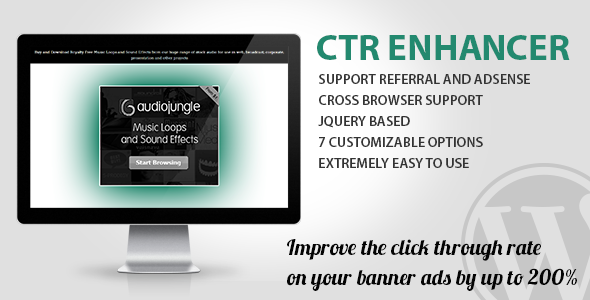
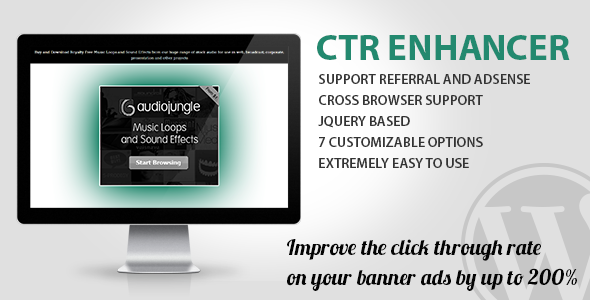
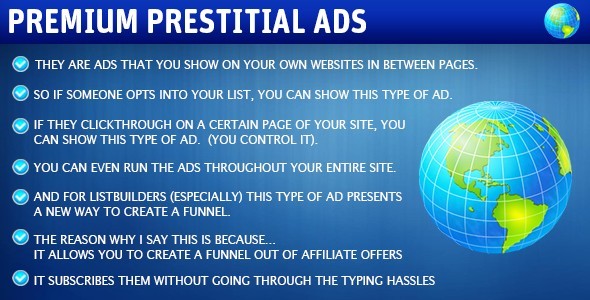

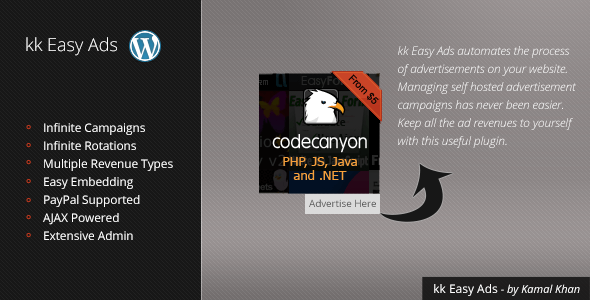





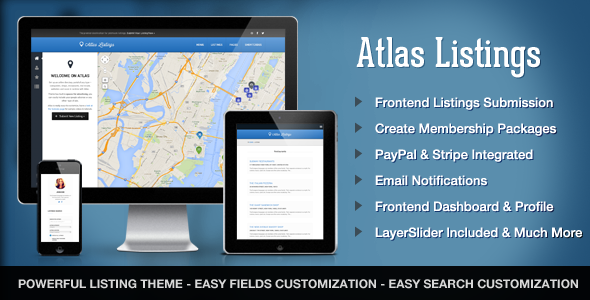

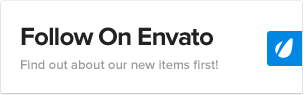


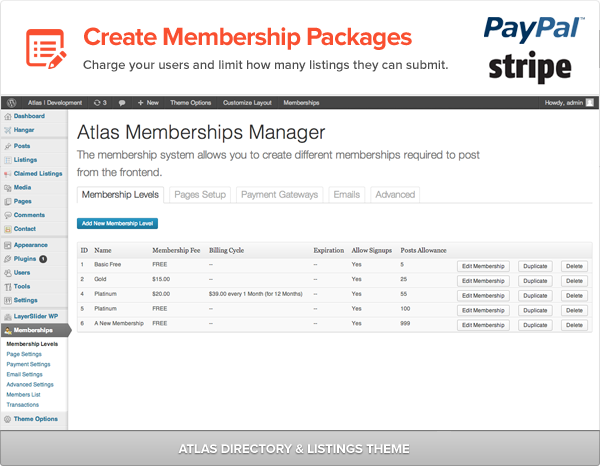
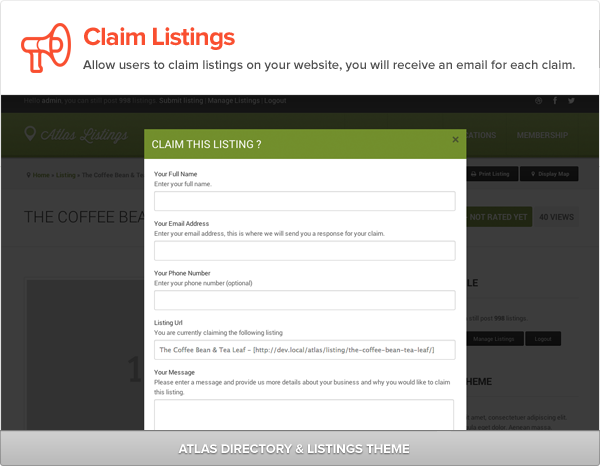


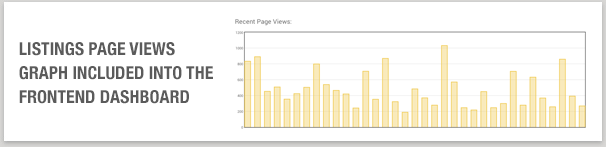

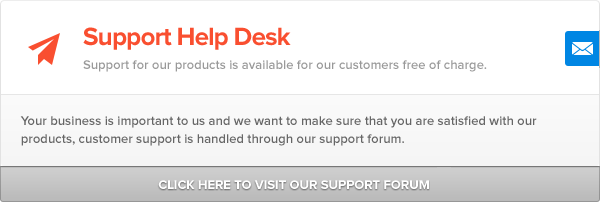
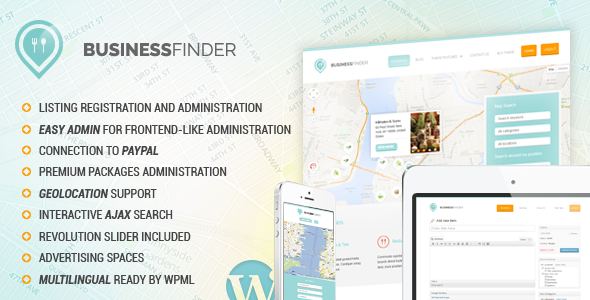
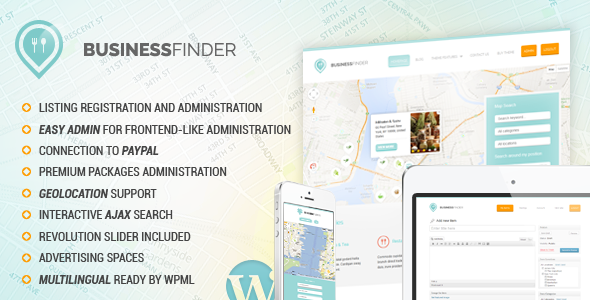
 There are many things added on top of the Directory theme functionality making Business Finder theme even better. Theme includes Easy Admin that simplify item administration. Users won’t get lost in WordPress backend any more
There are many things added on top of the Directory theme functionality making Business Finder theme even better. Theme includes Easy Admin that simplify item administration. Users won’t get lost in WordPress backend any more 










