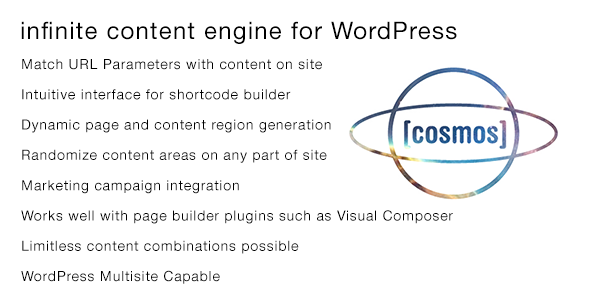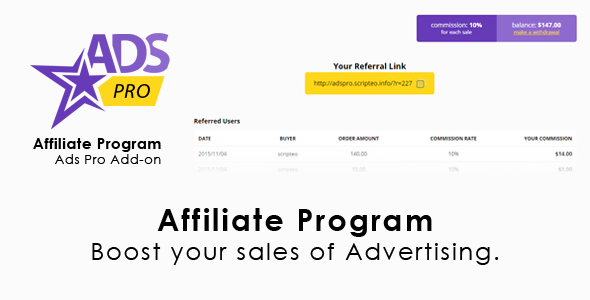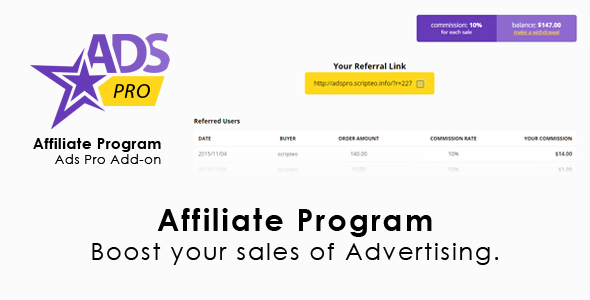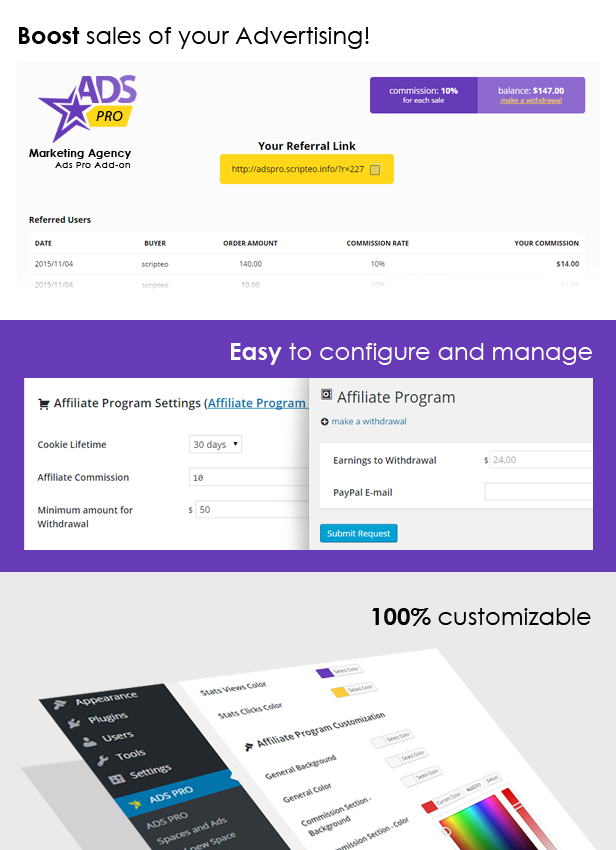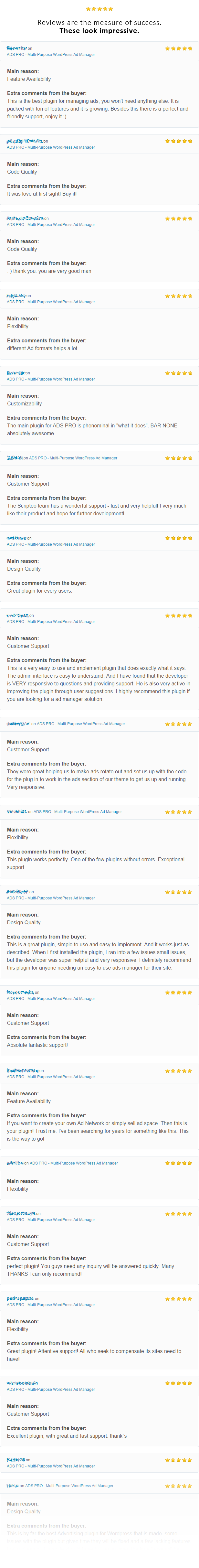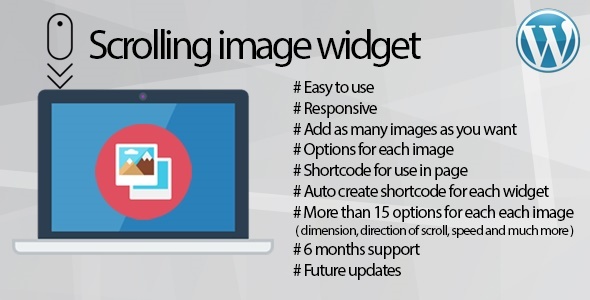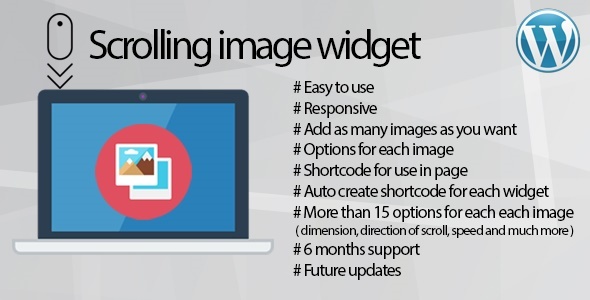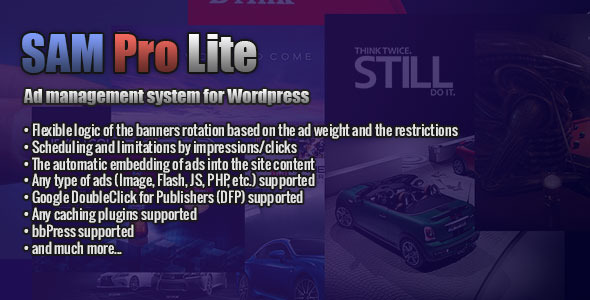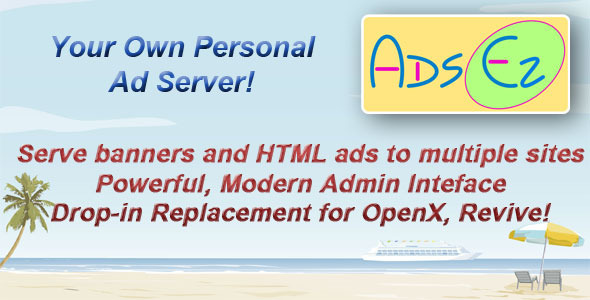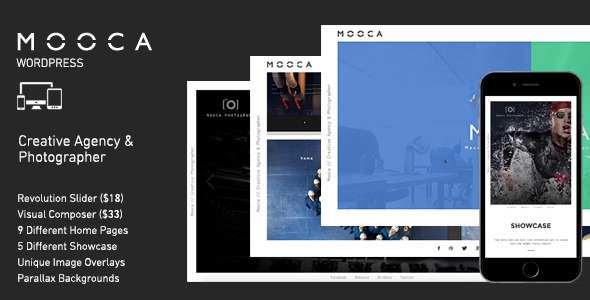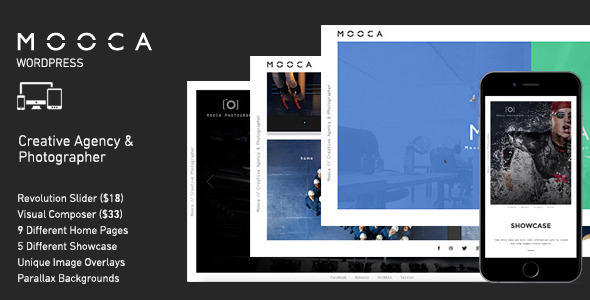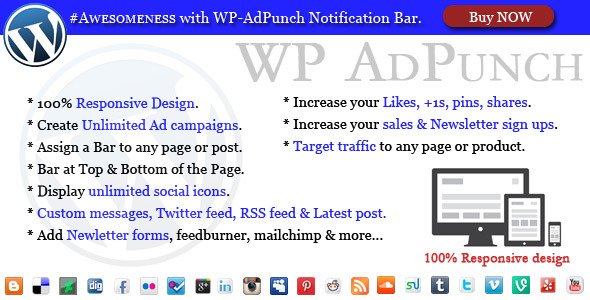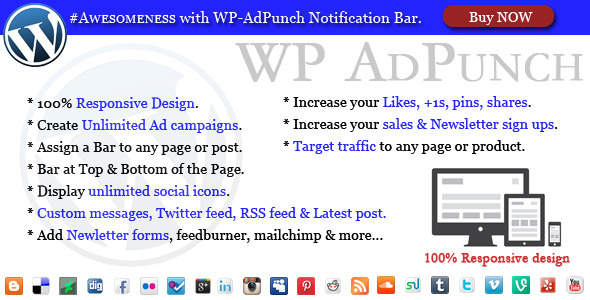[ cosmos ] infinite content engine for WordPress is a one of a kind plugin that gives you the power to quickly and easily create dynamic landing pages on your WordPress sites, which are integrated with marketing campaigns. Make sure your potential customers are getting an experience that is relevant to what they were searching for when they clicked on one of your ads.
[ cosmos ] will match incoming URL parameters with content on your website, delivering a personalized experience for potential customers. This helps increase conversion rates, up sells and cross sells.
Limit results to certain terms or exclude terms you don’t want the plugin to draw from to generate the content.
[ cosmos ] is also WordPress MultiSite capable, meaning it can draw content from an entire network, further increasing the options for creating dynamic content.
Even without incoming URL parameters, [ cosmos ] can breathe new life into your website by setting up dynamic regions on existing pages that will display randomized content.
Build custom queries through specifying multiple URL parameters that can be matched. This allows for complex results such as ‘red shoes not leather’ or ‘white t-shirts with graphics’.
![[ cosmos ] endless content material engine for WordPress (eCommerce)](https://wptrunk.com/wp-content/uploads/2015/12/13867624_inline-preview.png)