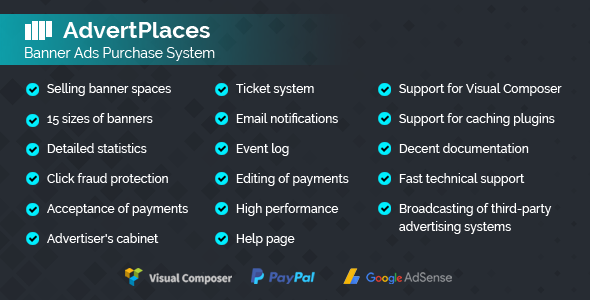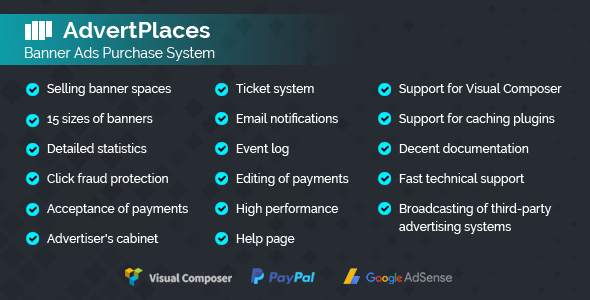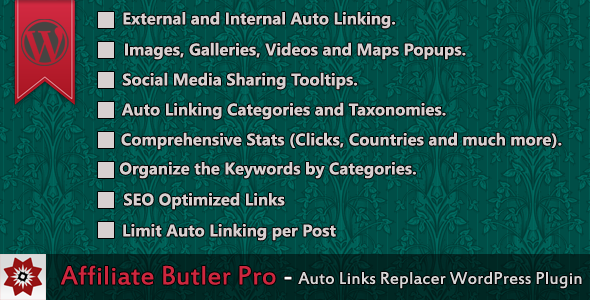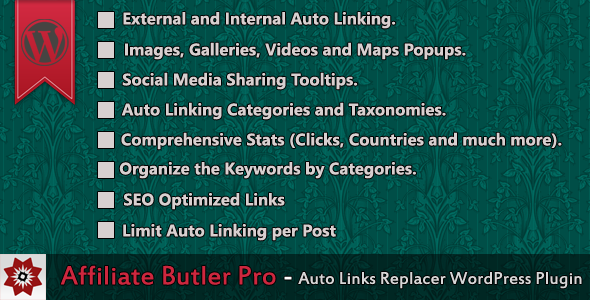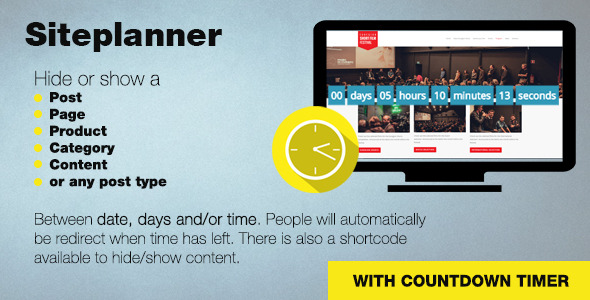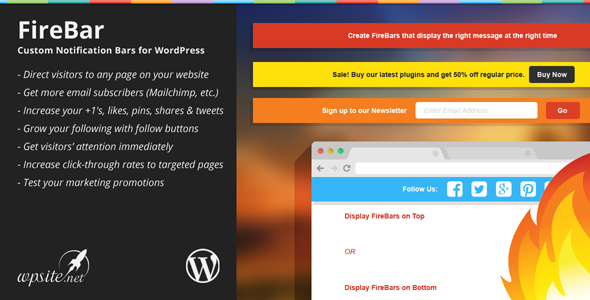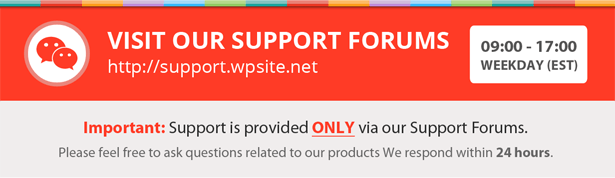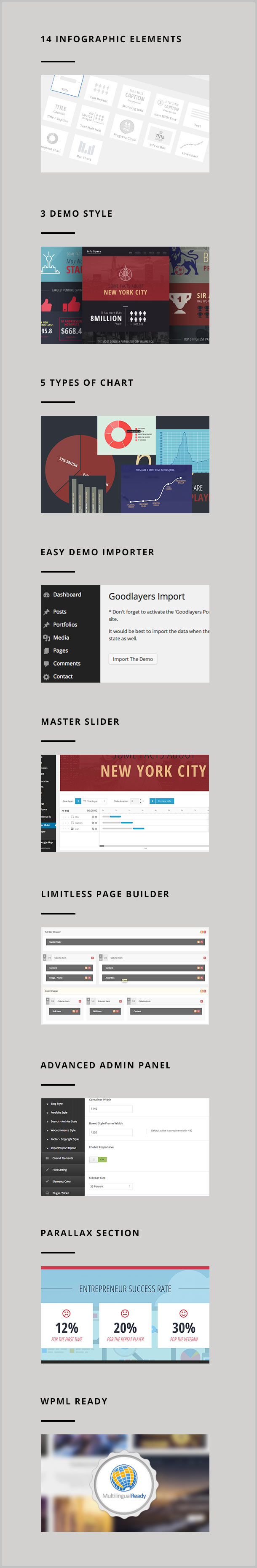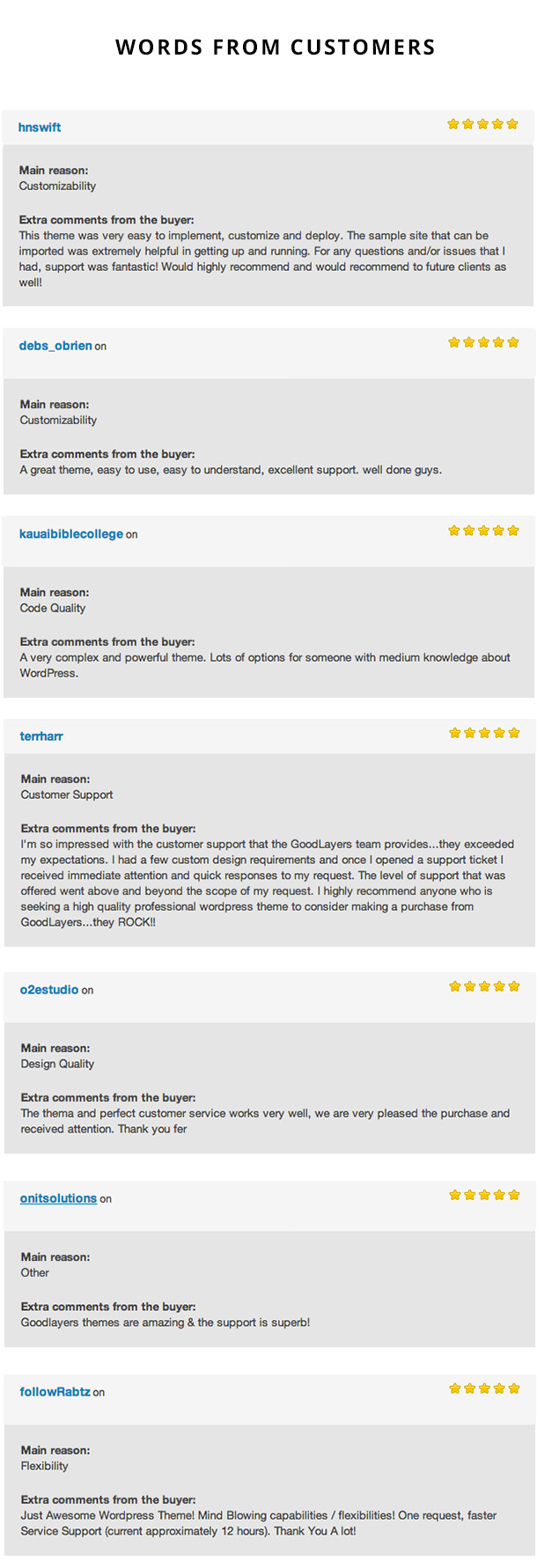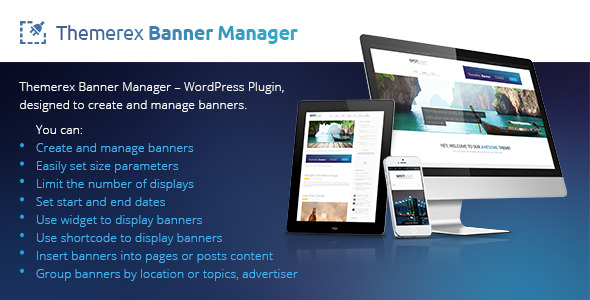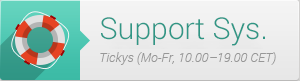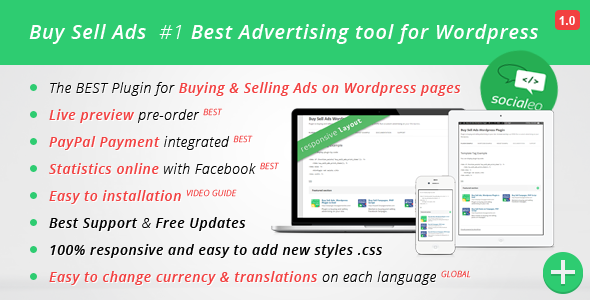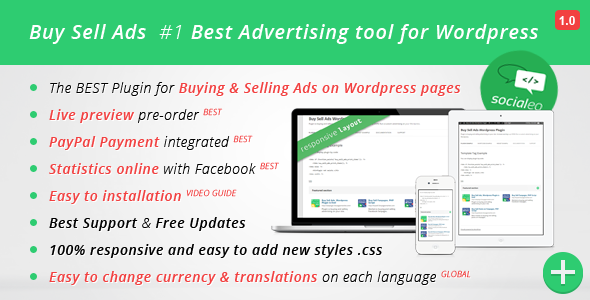Website owners are often contacted by people who want to place their advertising banners on the website.
Everyone knows how much time and effort it takes to coordinate the placement of banners.
AdvertPlaces is designed to greatly simplify the purchase of banner advertising spaces on your website.
The advertiser won’t even have to contact you to place their banner.
He or she only needs to register an account, sign in to the advertiser’s cabinet, add the banners, replenish the account – and that’s it!
The owner of the website will receive the money, while the advertiser will get clicks on the banners.
PLUGIN DEMO:
Username: admin
Password: admin
|
Username: user
Password: user
|
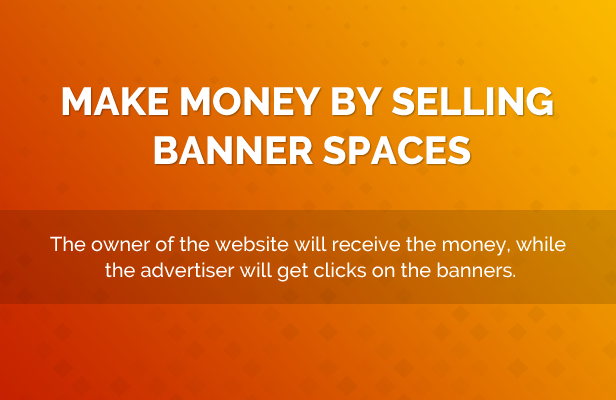



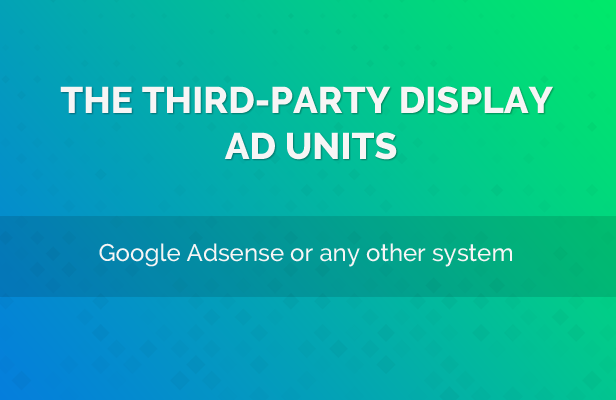



PLUGIN DEMO:
Username: admin
Password: admin
|
Username: user
Password: user
|
PLUGIN FEATURES:
- Selling banner spaces
- 15 sizes of banners
- Detailed statistics
- Click fraud protection
- Acceptance of payments
- Advertiser’s cabinet
- Ticket system
- Email notifications
- Event log
- Editing of payments
- High performance
- Help page
- Support for Visual Composer
- Support for caching plugins
- Broadcasting of third-party advertising systems
- Decent documentation
- Fast technical support
ADMINISTRATOR FEATURES:
- Managing advertisers
- Managing banners
- Editing of payments
- Detailed statistics
- Managing banner spaces
- Email notifications
- Event log
- Tickets
- Help page
ADVERTISER FEATURES:
- Click fraud protection
- Detailed statistics
- Adding and editing of banners
- Payment history
- ickets
- IP blacklist
- Email notifications
- Fast replenishment of the advertising cabinet
- Help page
PLUGIN REQUIREMENTS:
- WordPress 4.5+
- PHP 5.5+
- MYSQL 5+
version 1.0 – May 7, 2018
- Initial Release