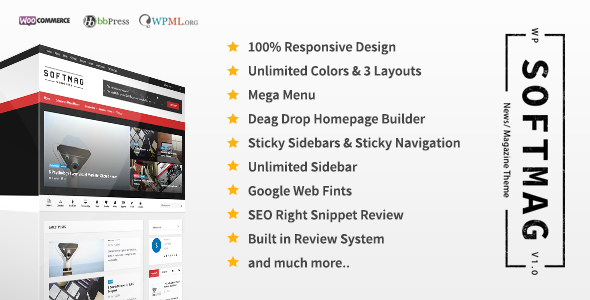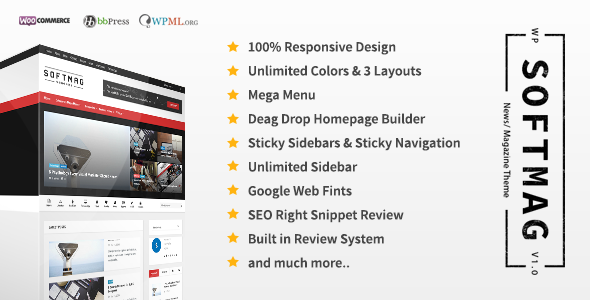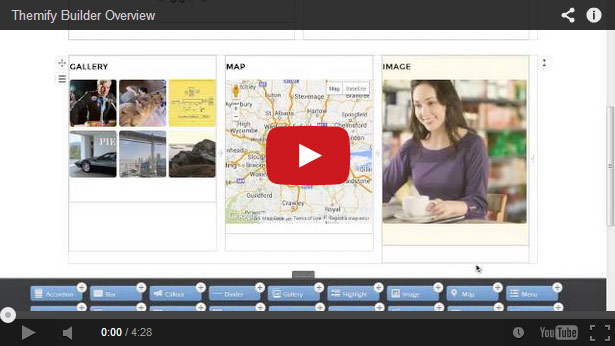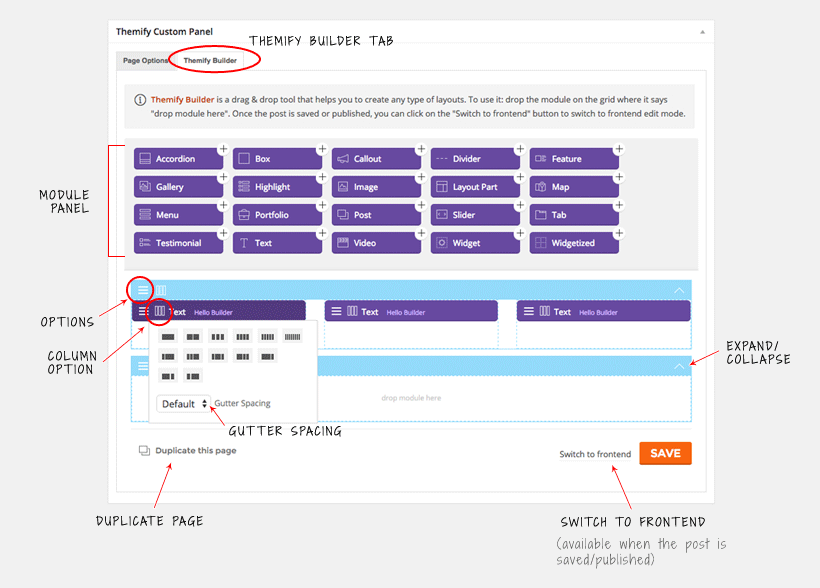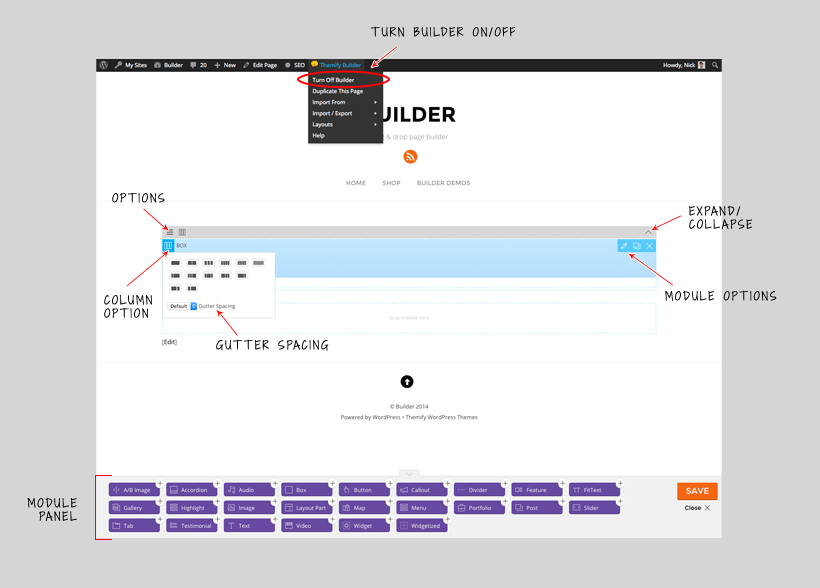Softmag – impress your audience with unique features like custom category, post and page title, fullwidth and spotlight post type, etc.
It has an impressive design, suitable for any kind of blog.
Softmag designed for magazine and news website. Easy to use and install, it includes wide and boxed layout, custom widgets, page templates, reviews options, featured posts, carousel slider and a Theme Options Panel that allows you to customize the main style color, add custom CSS code, set your social media links, upload your logo and much more.
Softmag is very easy to install and customize.
Key Features
- Clean, Flat Design
- Fully Responsive ( with Option to Disable it ) .
- Fully SEO Optimized
- HTML5 and CSS3 tableless design .
- Drag Drop HomePage Manager .
- integrated with bbpress.
- integrated with woocommerce .
- WordPress 3.0 Multi level drop-down menu .
- News Box :
- one columns (with 2 awesome styles)
- news box 2 column
- News Tabs – filtering news in nice looking tabs
- 3 layout options (Full width/ Fixed Width/ Fixed Width With Margins)
- Lots of Shortcodes, as buttons in visual editor
- Custom CSS Field
- Optional Resize image by timthumb.
- Social media users profiles Support .
- Unlimited sidebar. Create and select sidebar for each of your page/ post .
- Built-in Related Posts.
- Slideshow in Posts
- Left & Right Sidebar Option in Posts
- Fullwidht Posts
- Easily adding Google analytics .
- Pagination Integrated .
- Logo Uploader .
- Favicon Uploader .
- 23 Pre-Defined Background Patterns .
- Breaking News .
- Works in all major browsers: Internet Explorer, Firefox, Opera, Safari, Google Chrome
- Extensive Theme Options
- Widget ready .
- 20 Custom Widgets:
- Ads 125×125
- Ads 300×250
- Custom Ads Widget
- Recent Comments With Avatars
- Posts in images
- Social Counter
- Videos Widget
- Menual Author Info
- Author Widget into Post
- Latest By Author into Post
- Latest From Category
- Category List Widget
- Pupuler Posts
- Facebook Like Box
- Flickr Widget
- Latest Posts With Thumb
- Login Widget
- Newsletter
- Custom Tabbed Widget
- Twitter Follow Button
- Latest Twitts
- Custom Shortcodes
- Developed with WP_DEBUG and Debogger enabled .
- Theme comes with a detailed documentation.
Changelog
Version: 1.0.0
=== July 14, 2015 === + Initial Release
Thanks for checking out Softmag
Feel free to contact us with any questions or comments you may have, you’re the reason we’re here! We love any and all constructive feedback and even folks dropping in just to say hello.
If you love Softmag as much as we know you will, please remember to star rate it!