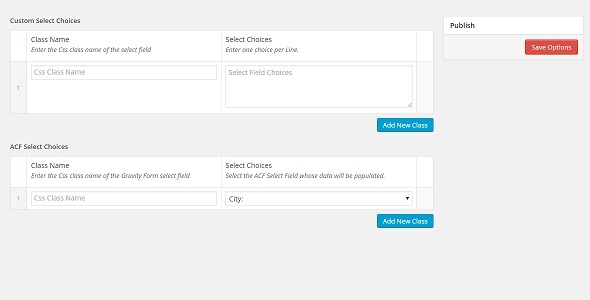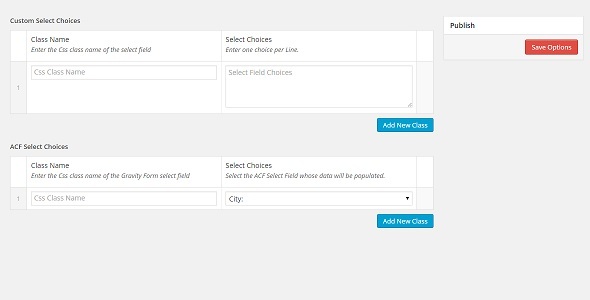Turn Advanced Custom Fields into the ultimate customizer. This plugin extends Advanced Custom Fields Pro and adds the ability to turn your Custom Fields into actual CSS!
Features
- Convert your Custom Fields quickly into CSS
- CSS Minification and Optimization!
- CSS Autoprefixing to support old browsers!
- Caching built-in for fast load-times
- Repeater Field Support
- Works on Posts/Pages/Option Pages
- Global and page-specific styles
Requirements
- ACF Pro version 5.2.* +
- PHP 5.5+
- WordPress 3.6+
Support
You need support? no problem! Send me an email at zach@zach-adams.com.
FAQ
How does the Repeater Field CSS work?
The repeater field css is generated using the “nth-child” selector which is supported in Chrome/Firefox/IE 9+/Safari 3.2+/Opera 9.6+.
Can I use the Flexible Field?
Currently the Flexible Field CSS doesn’t quite work right, however it will be added soon!
How does ACF Dynamic CSS load CSS into the page?
ACF Dynamic CSS loads the CSS directly into the “head” tag. It detects and adds all appropriate global styles and all fields which are associated with the current page’s ID. Note that the Page’s ID is the main factor when it comes to this plugin loading your CSS into the page.