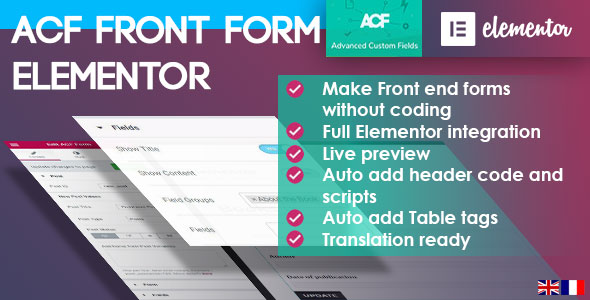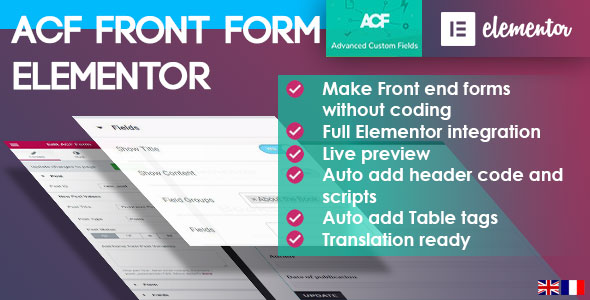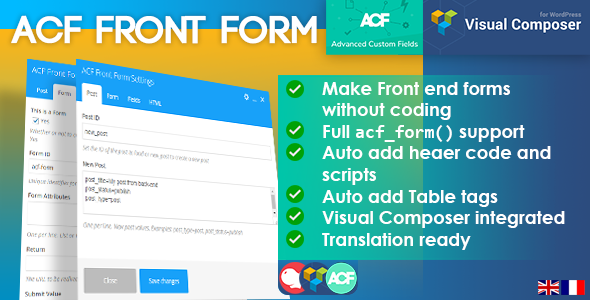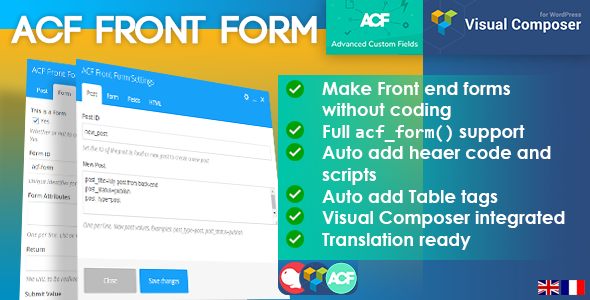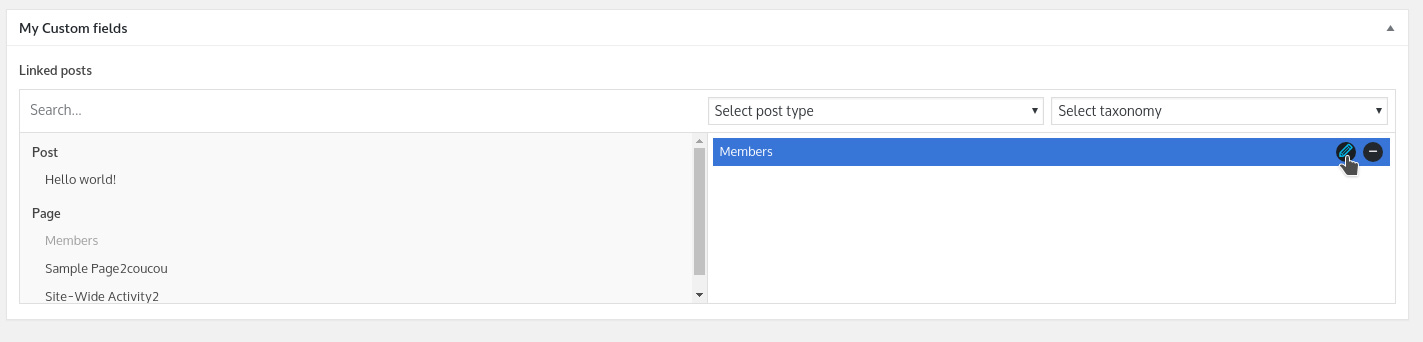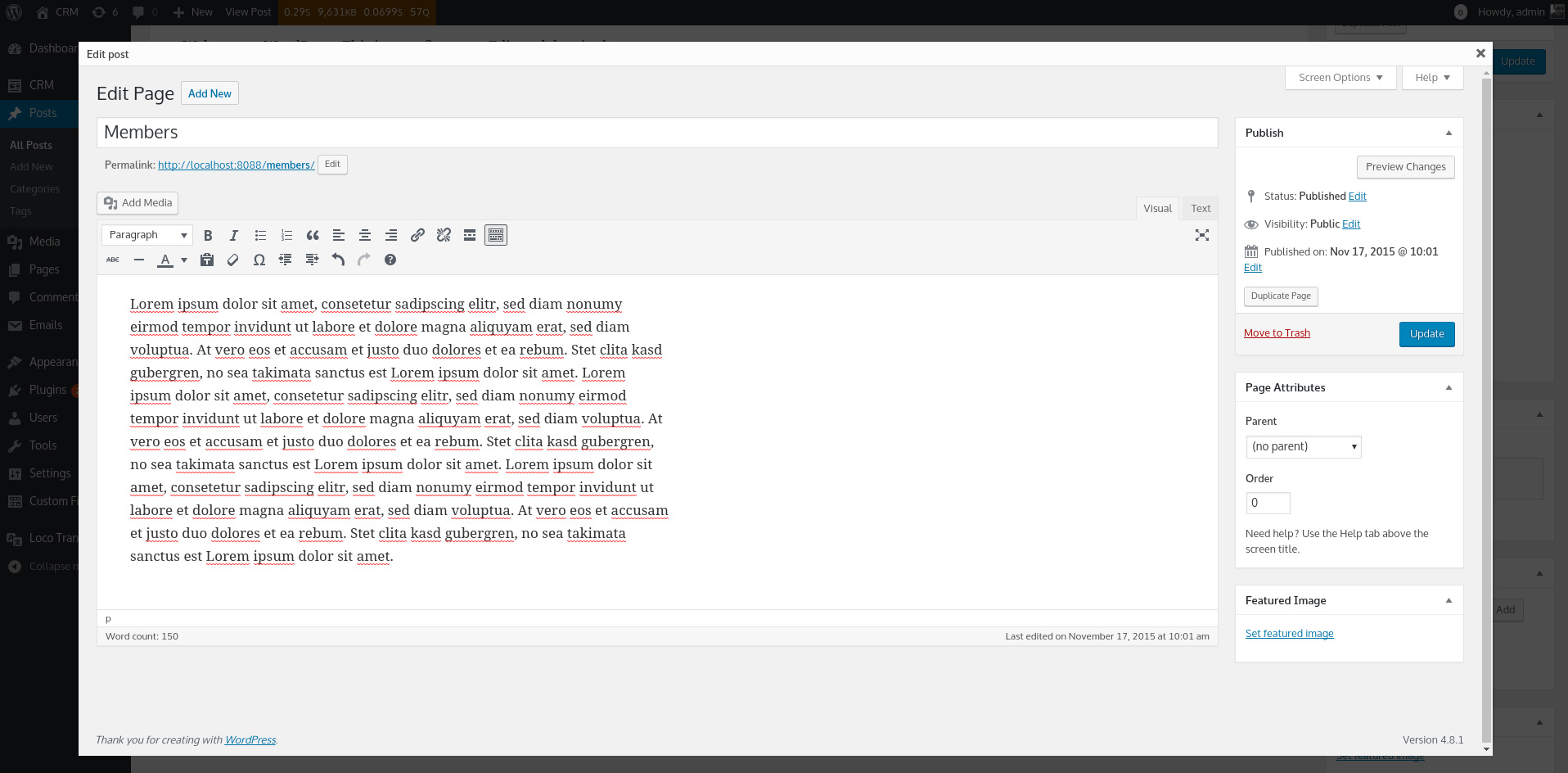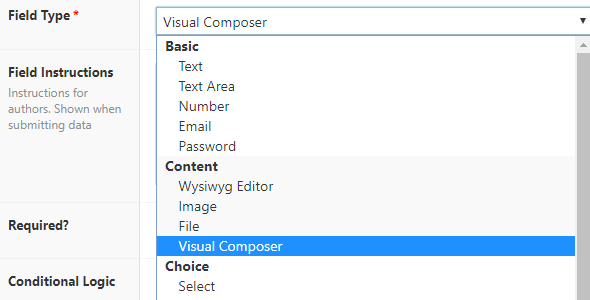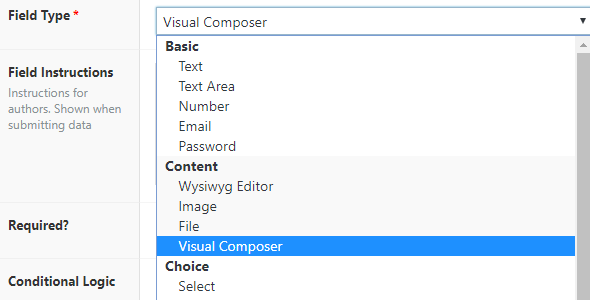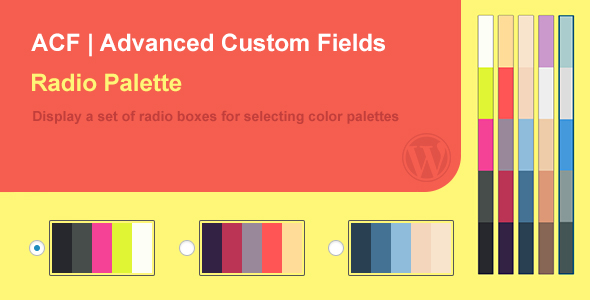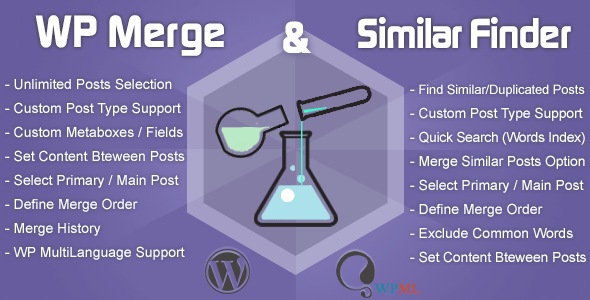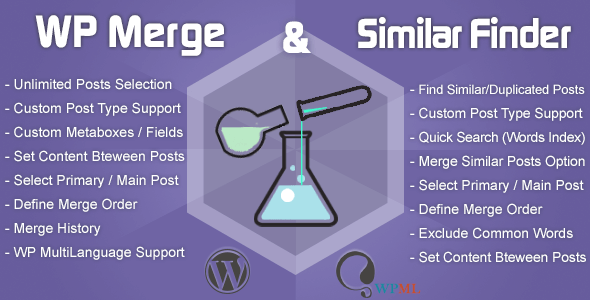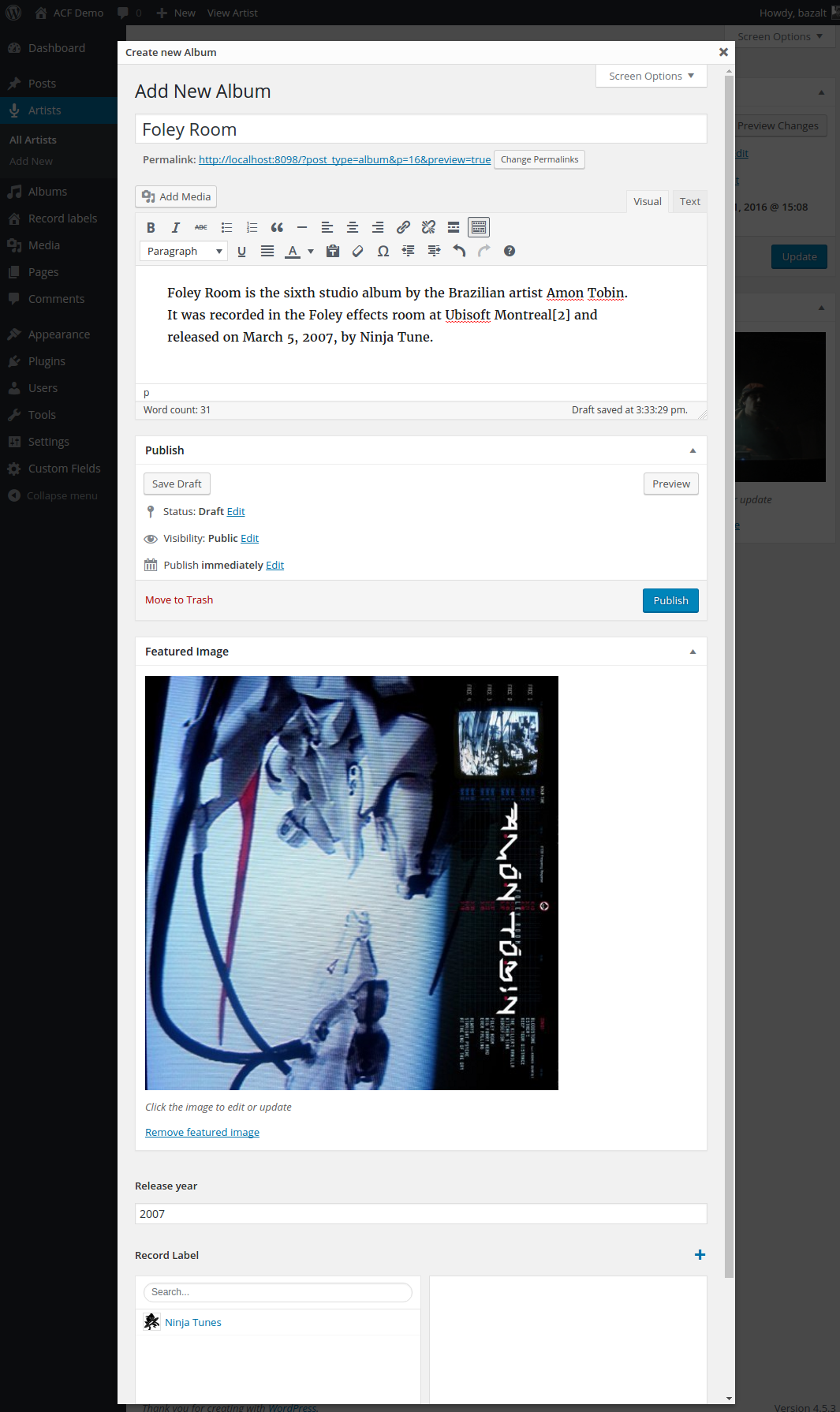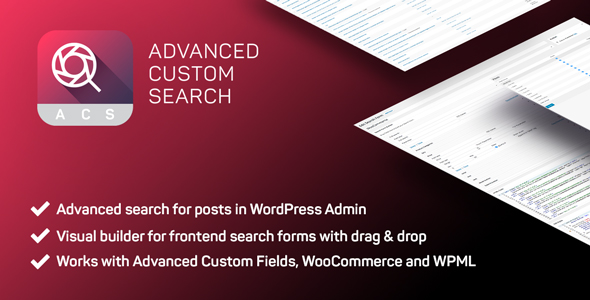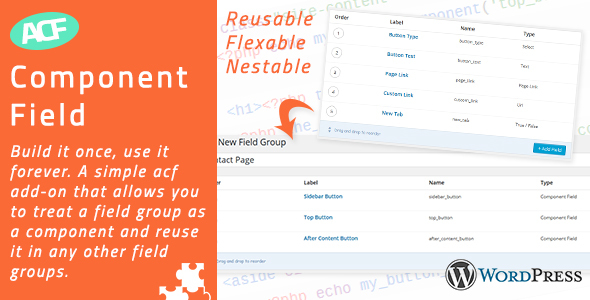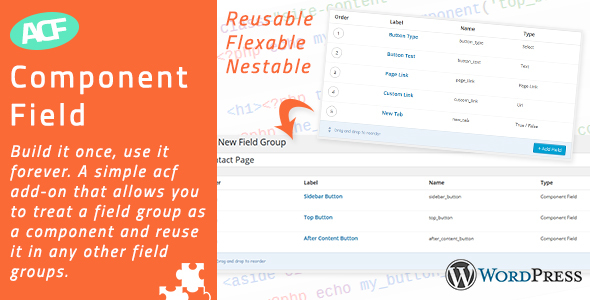Demo
Description
Advanced Custom Fields is a powerfull plugin to create fields for posts or custom post types, but to make a form using Advanced Custom Fields you need to hook WordPress and make extra php coding.
With ACF Front Form for Elementor you can make Front end Forms with Advanced Custom Fields using Elementor Page Builder or shortcode, without extra coding or hooking to use acf_form() function, just add a shortcode with all needed paramerters and your form is ready to use.
Main Features
- Make Front end forms without coding
- Adds required Advanced Custom Fields headers and scripts (
acf_form_head()andacf_enqueue_uploader()) - Use
[acf_front_form]to callacf_form()function with all settings - Full Integration with Elementor Page builder
- Whether or not to create all
table, thead, tfoot, tr, tdtags with given texts - Translation ready
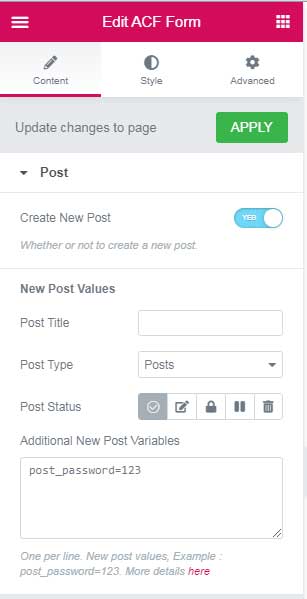
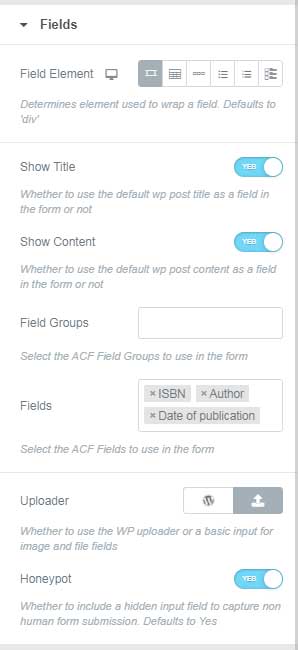
Requirements
ACF Front Form uses functions of Advanced Custum Fields version 5.6.7
You can get the free version on GitHub
Documentation
- Quick Starter Guid
- Read the full up to date documentation at Read the docs
Languages
- English
- French
Changelog
Version 1.0
06-05-2018
- Adds required Advanced Custom Fields headers and scripts ( acf_form_head(), acf_enqueue_uploader(), inline JS )
- Use [acf_front_form] to call acf_form() function with all settings
- Full Integration with Elementor
- Whether or not to create all table, thead, tfoot, tr, td tags with given texts