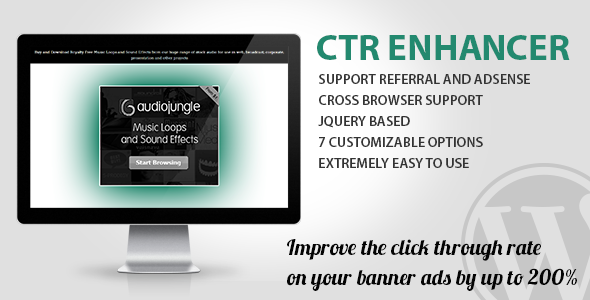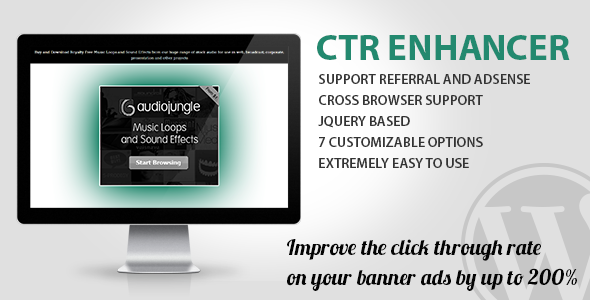Show Geo Targeted Ads to Visitors
Geo Ads Switcher Plugin has ability to filter the HTML, Java Scripts, Banner, and Affiliate Ads according to visitor’s country. The plugin loaded with the preset of 10 most popular countries, you can also target visitors worldwide. Geo Targeted Plugin can simply boost your affiliate marketing income by 60% if your website receives visitors globally.
Geo Ads Switcher Plugin Features
- Geo Targeted Ads on your Website.
- Choose from 10+ Countries and 22+ Ads Slots.
- Widget Ready, Show ads in sidebar and footer via Drag & Drop Widgets.
- Shortcodes Supported, 15+ Short codes added.
- Responsive with your Theme.
- Supports Multiple Advert Types HTML, JAVA SCRIPTS, Plain Banner, Image, Links, Cloud Tags, ads supported.
- Ads in Single Posts, through both the methods Auto Detection and Shortcodes.
- Ads below Post Title (Boost Ads Revenues by 40%)
- Ads After Post Contents.
- Show Messages/ Welcome Texts/ Contents in Sidebar as per geographical location of the visitor.
Why Do You Need Geo Ads Switcher?
Why do you need?  okay, let me explain – From how many countries you website receives visitors? Answer could be three, four, seven or even more. Yes, every website receive traffic from many countries, and we mostly serve them all same type of ads. Tell me if you are promoting Papa John’s Pizza in Florida (USA) via ad, then what is the benefit of showing this to a visitor from UK?
okay, let me explain – From how many countries you website receives visitors? Answer could be three, four, seven or even more. Yes, every website receive traffic from many countries, and we mostly serve them all same type of ads. Tell me if you are promoting Papa John’s Pizza in Florida (USA) via ad, then what is the benefit of showing this to a visitor from UK?
So here this plugin come in to action, you can show different ads to the visitor of USA and UK, on the same Ad slot.
How Many Countries Plugins can Target?
Geo Ads Switcher Plugin, can target more than 200+ countries, but by default we have enabled 10 countries, However more countries can be added on the request.
- United States
- Canada
- United Kingdom
- France
- Australia
- India
- Japan
- Brazil
- Ireland
- New Zealand
(To Add more countries, please let us know)
Help & Support
We have added all the Tutorials, Quick Starter Guide and Frequently Asked Questions in the plugin’s support page. We hope you will not face any problem while using this plugin, however, if you face any problem, feel free to drop your comment at Plugins’s Comment Page or write us to support@wpkraft.com
Credits
The Plugin uses Maxmind’s GeoIP API. The Plugin is not affiliated with Maxmind in anyway.
Please don’t forget to read the quick starter guide to learn uses of this plugin.

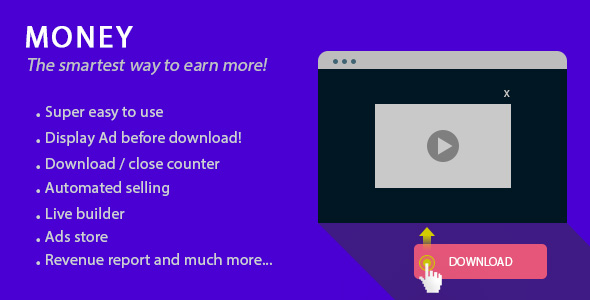
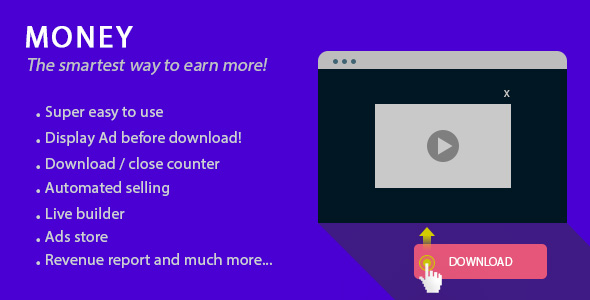








 okay, let me explain – From how many countries you website receives visitors? Answer could be three, four, seven or even more. Yes, every website receive traffic from many countries, and we mostly serve them all same type of ads. Tell me if you are promoting Papa John’s Pizza in Florida (USA) via ad, then what is the benefit of showing this to a visitor from UK?
okay, let me explain – From how many countries you website receives visitors? Answer could be three, four, seven or even more. Yes, every website receive traffic from many countries, and we mostly serve them all same type of ads. Tell me if you are promoting Papa John’s Pizza in Florida (USA) via ad, then what is the benefit of showing this to a visitor from UK?