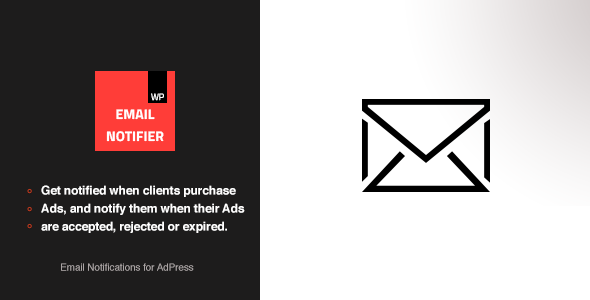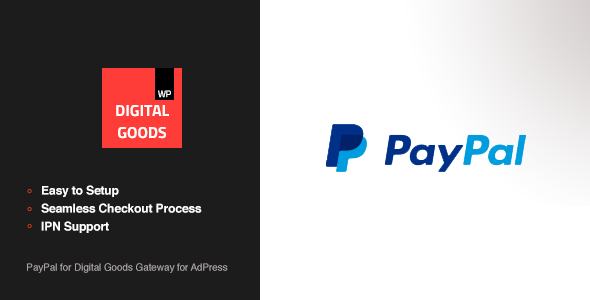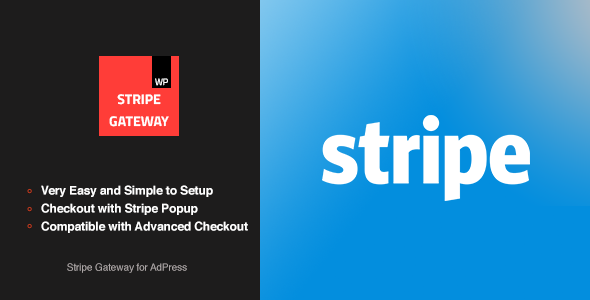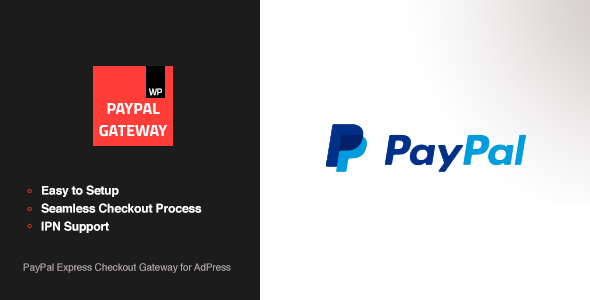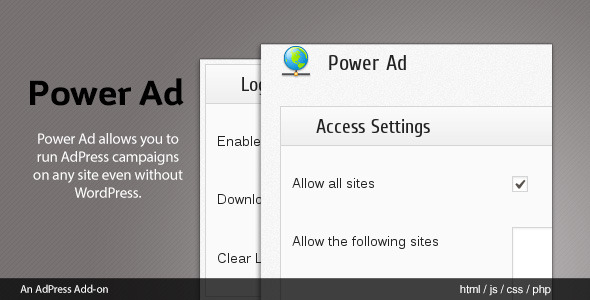PayPlug Gateway for AdPress
PayPlug gateway integration for AdPress allows users to select Stripe as their preferred payment method. Since the checkout process does not occur on your website, an SSL certificate is not required and you don’t have to stress over PCI compliance.
This is an add-on for AdPress
Features
- Easy to setup and use
- Accept Major Credit Cards / Debit Cards – Visa®, MasterCard®, American Express®, Discover®, and PayPal®
- Accept payments in almost any currency ( PayPlug Supported Currencies)
- No SSL Certificate or PCI compliance is required
How to Get Started
- Download and Install the plugin to your WordPress Blog
- Enter your PayPlug credentials on the Gateway Settings page
- Make sure you enable PayPlug to have it added on Checkout
Version Log
Version 1.0 - Initial Release