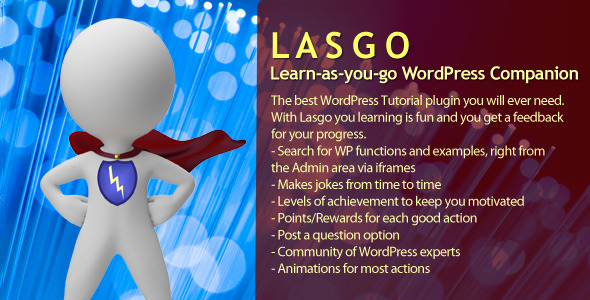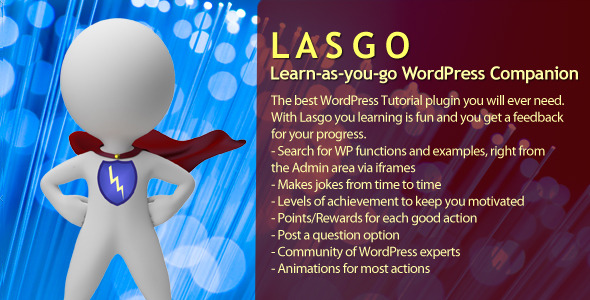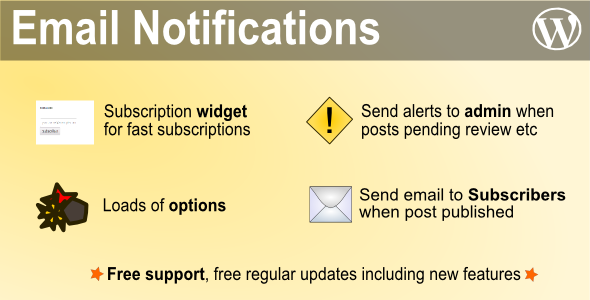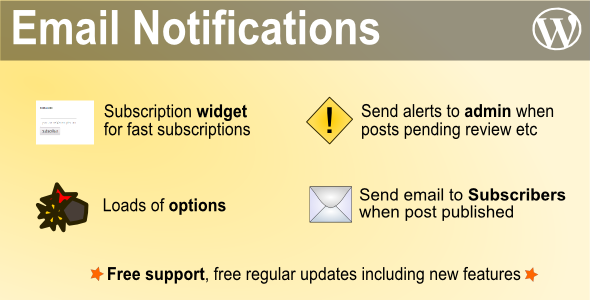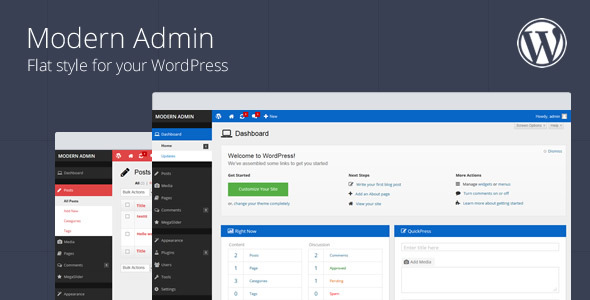Modern Admin is flat-retina ready template for WordPress admin. This plugin comes with 5 color schemes, custom login form, configurable menu & dashboard icons.
Demo user/pass: demo/demo

Features
- Clean design
- 5 color schemes: Blue (default), Green, Red, Yellow, Purple (and more free color in the future) and custom color picker
- Custom login
- Custom logo text/image
- Choose your own icons
- Retina support
- Easy install
- Multilanguage support
- Import/export settings
- Auto update via WordPress admin
Used Assets
Change log
Version 1.13
Bug fixes:
- Fix frontend admin bar
- Fix post revision
Version 1.12
Bug fixes:
- White button
- Admin_bar custom color (frontend)
New features:
- Enable/Disable custom admin for user roles.
Version 1.11
Bug fixes:
- Compatibility with Adminimize plugins
- fix image upload
- fix wpcolor picker hex value
New features:
- Add turn on/off modern admin feature
- WordPress 3.7 support
Version 1.10
Bug fixes:
- CSS for bbPress forum
- Fix CSS for FrontEndBuilder plugin
- Option to enter license
Version 1.9:
Bug fixes:
- Username + user's avatar in AdminBar
- Logout without confirm
- Dashboard widget settings for all user's role
- Some bugs CSS for WP 3.6
New features:
- Custom Color Picker + live preview
- Import/Export Settings
- Automatic check new updates
Version 1.8:
Bug fixes:
- WP customizer/preview page with multisite
- Custom login page with multisite
- Login background
Version 1.7:
Bug fixes:
- WP customizer/preview page
- Click to close menu
- Error move to another url
- Adminbar in frontpage
Version 1.6:
New feature:
- Adminmenu: option hover to show submenu
Fix dashboard not show widget bug
Version 1.5:
New feature:
- Custom dashboard widget
Improve:
- Close menu when open another
- Enable HTML in footer text
Minor bug fixes
Version 1.4:
Minor bug fixes
Version 1.3:
New features:
- Login custom background
- Custom CSS
Bug fixes
Version 1.2:
New features:
- Turn on/off custom login form
- Option to remove links from login pages
- Option to add some text to login footer
- Change admin footer text
- Remove WP version from footer
- Enable/disable or change item from admin bar
- Option to disable dashboard widget
Fix compatible issue:
- Striking theme
- Gravity form
- Buddypress
- Advanced Custom Fields
- Error with Catalyst theme engine
- Complete remove old WP style (blink error)
Version 1.1:
New features:
- Support RTL Language
- Responsive (screen to iPad)
- New color: Purple
Fix compatible issues:
- Visual Compose
- WooCommerce
- Ninja login