This plugin is an admin dashboard widget for Envato authors. Provides you sales, balance and statement details on your WordPress admin panel and admin bar.
General view of widget 
Statement details 
Shows current balance on your WordPress admin bar


This plugin will create a new page on the WordPress Admin panel under Posts » Post GRID displaying post on a visual grid with the featured image, title and content of each project.
You’ll be able to filter posts by status and Preview, Edit or Delete them.
Post deletions are handled using AJAX and jQuery, so when you want to get rid of a particular post that is exactly what will happen, it will move out of the way without the page reloading and sending you back to the top loosing track of where you were.
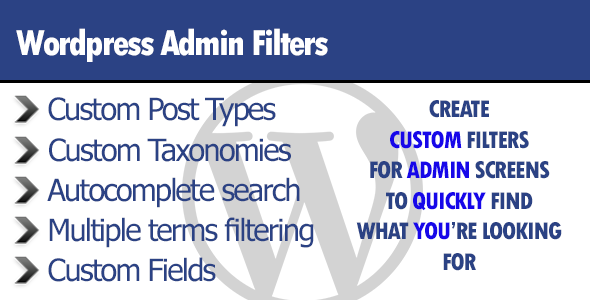
Using this plugin, you can extend the filtration and search functionality of your posts (and custom post types like WooCommerce products ..etc.) by searching using
The plugin features several comparisons and options for filtration shown in the video preview.

File Manager Plugin for wordpress, allow user to access folders and download files, Administrator can create users and set permissions, create folders and upload all type of files, also can configurate the mime types for extensions not recognized by default for wordpress.
File manager will help you upload files, create folders, sub folders, and allow your wordpress users to be assigned to individual folders, what to see and what not. You can set the access level of any of the folders or files from your WordPress site.
Features
Drag and Drop File Upload.
Control who can access to download.
Create Folders and sub folders.
Create user groups for quick assignment.
Control what user has access by folder
Custom Icon images links.
File type icon support.
Searching and Sorting Option.
Download link labels.
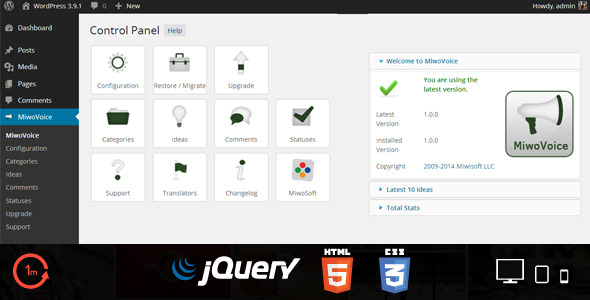
Always wanted to receive feedbacks from visitors ? Listen to the visitors voice and distribute your services by involving your visitors into it through MiwoVoice.
MiwoVoice is a WordPress User Feedback plugin that provides a platform to share, vote and discuss ideas through your users and/or visitors. Let the visitors discuss and decide which idea will be the best for you.
Full Feature List: http://miwisoft.com/wordpress-plugins/miwovoice/full-feature-list
You can migrate your data from The Events Calendar, Spider Event Calendar, Events Manager, Event Espresso and Event Organiser plugins within a couple of clicks.
http://miwisoft.com/miwovoice#changelog
Note: This is the MiwoVoice Pro 6 plan which includes 6 months of high-priority support.