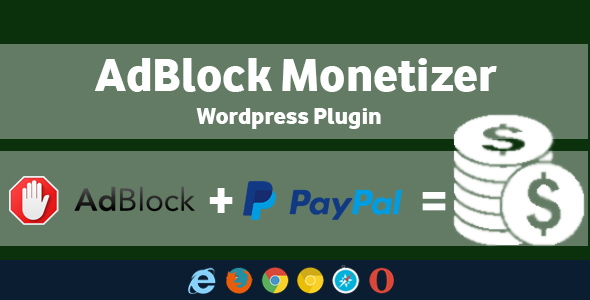This plugin helps you to monetise AdBlock Users. If your WordPress website provides quality content and your main source of money is advertising, than you lose money if your visitors use AdBlock.
Of course, you can install a plugin that please visitors to disable AdBlock, but what you do if the visitor don’t want?
This plugin offer the opurtunity to your visitors to view your website content with AdBlock enabled, if they pay you some money?
How much money? You decide!
How plugin works?
This plugin detects when a visitor have AdBlock enabled and shows an overlay. In that overlay you please to disable AdBlock or to pay you some money!
If the visitor decides to pay, than he will go on PayPal, pay the sum that you decide for what period you decide, and when he is come back on your website, he will be able to see all content with AdBlock enabled.
The visitor will be able to access your website with AdBlock enabled for entire period that you have decided in settings page. After the period expires the visitor needs to pay again. 
You can customise
-
Plugin activation for Desktop or Mobile
PayPal address where you will receive the payments from adblock users
Item name: the name of product as you can want to appear in PayPal transactions
both for you and for your buyers.
Price and currency for access
Period of access in days!
In overlay: Header text, headear background color, header text color and header text size.
In overlay: Text before buy button with color and size.
In overlay: Buy now button. Here you can change the text of button, the color of button and button background
You can also switch from Test Mode to Live mode and conversely.
Adblock Monetizer – WordPress Plugin is the easiest way to monetise AdBlock visitors of your WordPress website, without compel them to disable AdBlock!
Adblock Monetizer is a responsive plugin, works both on desktop and mobile and can be easily configured.
For working demo you need to have AdBlock enabled!