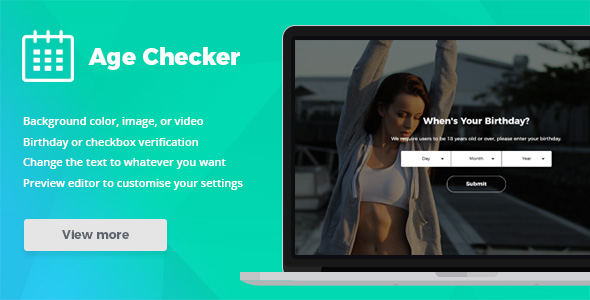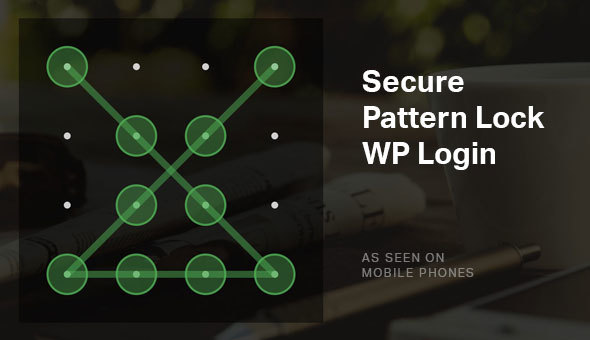Inspired by Steam, Site Defender adds an extra layer of security to your WordPress website. Every login is tracked, and if a user logs in from an unknown IP address, the login is held until they provide a verification key which has been sent to them.
Tag: access
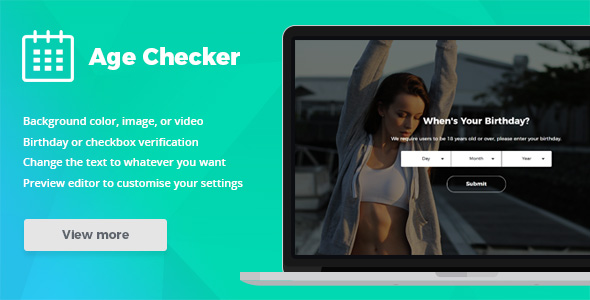
Age Checker for WordPress (Miscellaneous)
Description
Age Checker is an age verification plugin for WordPress. This plugin blocks access to your website content unless the user confirms that they are above the minimum age. The style and settings can be easily configured within the plugin’s preview editor.
Key Features
- Custom background color, image, or video
- Birthday or checkbox verification forms
- Edit cookie settings
- Change the text to whatever you want
- Preview editor makes it easy to customise your style & settings
- Fully responsive & optimized for all devices
- SEO friendly
Any issues or feedback?
When you require support or want to report a bug please either:
- Leave a comment
- Email: general@themeware.net
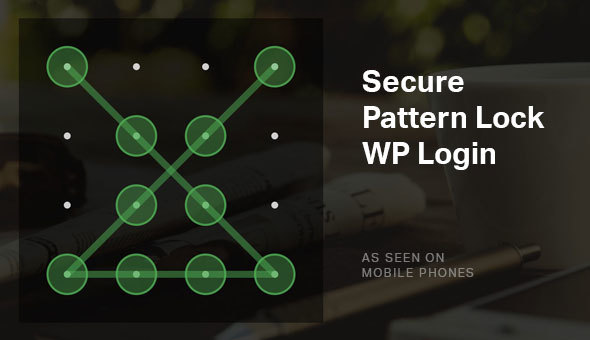
Steady Sample Lock – WordPress Login Plugin (Utilities)
Pattern Lock WordPress Plugin
Pattern Lock is the next step in WordPress Login evolution. Our plugin aims to change the industry standard for simple and secure WP login, through a new and unique concept. You can replace the old username and password login with a signature that is easier to remember, looks better and it also increases the security level of your website.
Secure your website in style
Replace your WP login with a smart pattern signature
The days when you were forced to remember a hard to guess username and password are over. Pattern Lock WP plugin offers:
- Your own custom URL for the Pattern Login page
- Replace the default WP Login or keep them both
- Fully customizable Pattern Grid up to 20×20
- Create your own signature by connecting the dots how you want
Add extra levels of security with an encrypted signature
Pattern Lock is not just a cosmetic enhancement, our main focus is on website security. It will protect your website with:
- The signature and all data are fully encoded with a SHA-256 encryption key, no important info is visible.
- Users can be verified and filtered through 3 separate methods: Cookies, Transients and PHP Sessions.
- Each one of the dots in your signature is encoded with a string of characters, uniquely generated, based on IP and current time.
- Three stages Lockdown against possible attacks plus Total Lockdown mode, with secret temporary URL available and email notification.
- Server-client communication is made only through AJAX, this means everything is faster, secure and there’s no need for refresh.
- Access Log with the last 30 days logins and login attempts, Whitelist for your IP addresses and Blacklist for malevolent IPs.
Prevent possible exploits with a secure Forgot Password feature
- Use a Secret Token that makes your username impossible to guess
- Choose how often you allow an IP address to request a new password
- Customize the Forgot Password box how you want
Fully translatable and customizable
100% responsive, looks and feels great on mobile devices
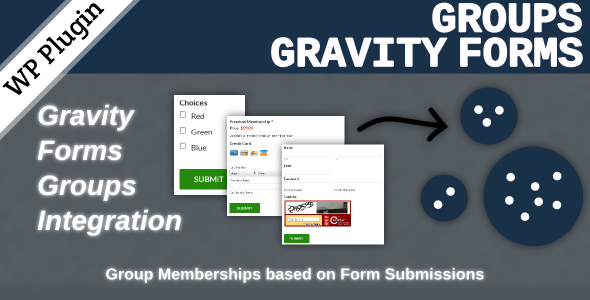
Teams Gravity Varieties (Varieties)
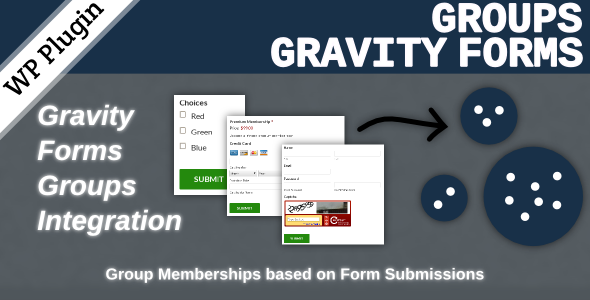
This extension integrates Groups with Gravity Forms. It allows to add users to groups automatically, based on form submissions.
Requirements
You must have Gravity Forms 1.8.x or higher and the Groups plugin installed and activated on your WordPress site. Some of the integration features require Gravity Forms Add-Ons which are only available to those who have a Gravity Forms Developer license.
Features
A new Groups settings section is provided for each form, where automatic group membership assignments can be determined.
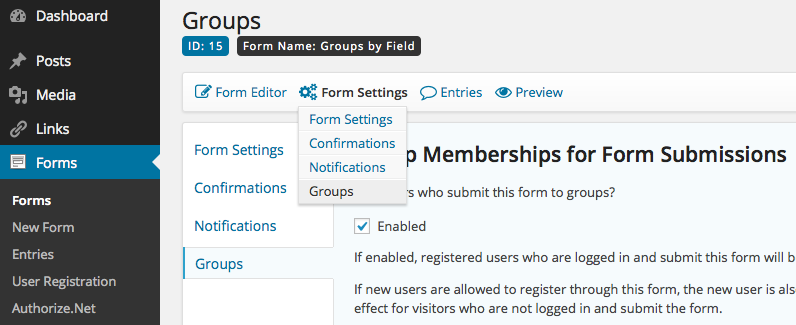
Group Memberships based on Form Submissions
- Add users who submit a form to one or more groups
- Add users to groups based on a form field
For each form, one or more groups can be chosen that a user who submit the form will be added to.
A form field can be used to determine which groups the user will be added to.
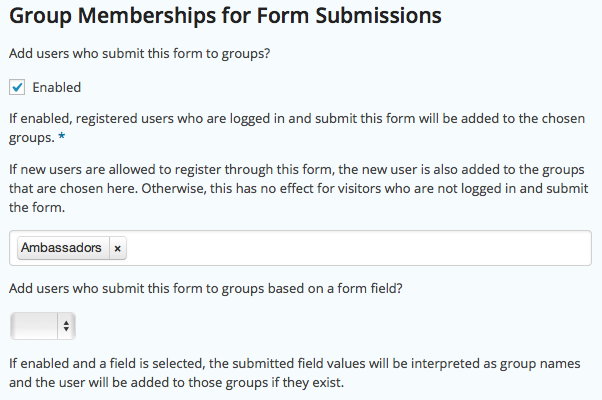
Group Memberships for User Registrations
This feature requires the Gravity Forms User Registration Add-On. Please note that this Add-On requires a Gravity Forms Developer license.
When a visitor registers through a form, the user can automatically be added to one ore more groups.
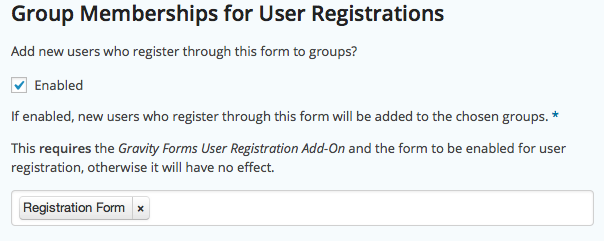
Group Memberships for Payments
This feature requires a Gravity Forms Payment Add-On. Please note that these Add-Ons usually require a Gravity Forms Developer license.
When a payment has been made, the user is added to one or more groups. If the payment is reverted/refunded, the user is removed from those groups.
User registrations with related payments can also be handled (this requires the Gravity Forms User Registration Add-On).
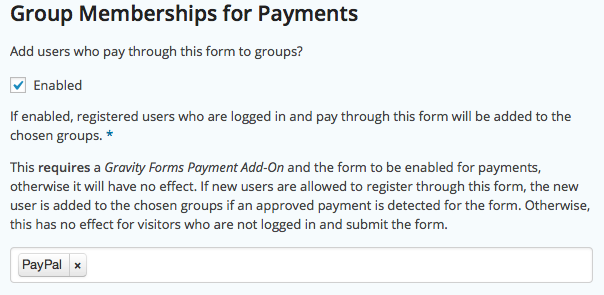
Limitations
- Support for Subscriptions is to be considered in beta/experimental stage. This is mainly due to the fact that subscription expirations are based on incoming IPNs and that these do not necessarily correspond to the actual end of term of a subscription.
- PayPal Pro subscriptions are not recognized as expired.
- The PayPal Payments Pro gateway is not ‘officially’ supported as exhaustive testing has yet to be performed with this extension using the gateway.
Documentation
See the Documentation pages for Groups Gravity Forms.
Demo
Please visit the Demo site.
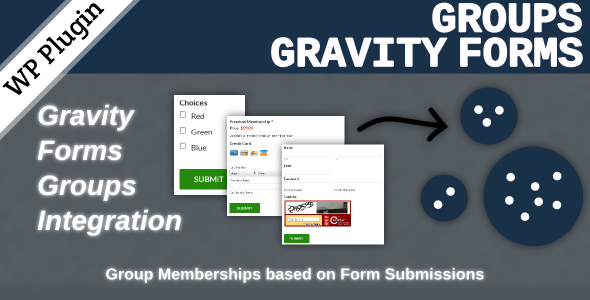
Teams Gravity Varieties (Varieties)
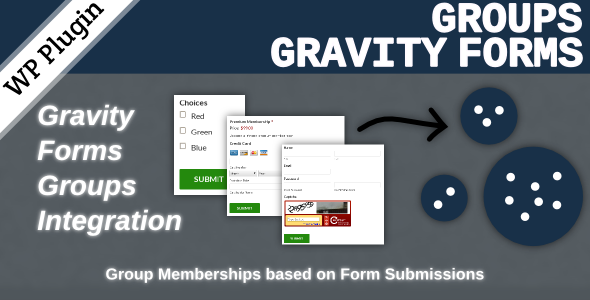
This extension integrates Groups with Gravity Forms. It allows to add users to groups automatically, based on form submissions.
Requirements
You must have Gravity Forms 1.8.x or higher and the Groups plugin installed and activated on your WordPress site. Some of the integration features require Gravity Forms Add-Ons which are only available to those who have a Gravity Forms Developer license.
Features
A new Groups settings section is provided for each form, where automatic group membership assignments can be determined.
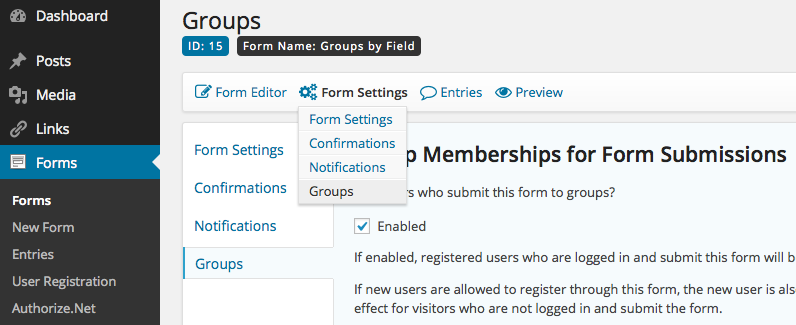
Group Memberships based on Form Submissions
- Add users who submit a form to one or more groups
- Add users to groups based on a form field
For each form, one or more groups can be chosen that a user who submit the form will be added to.
A form field can be used to determine which groups the user will be added to.
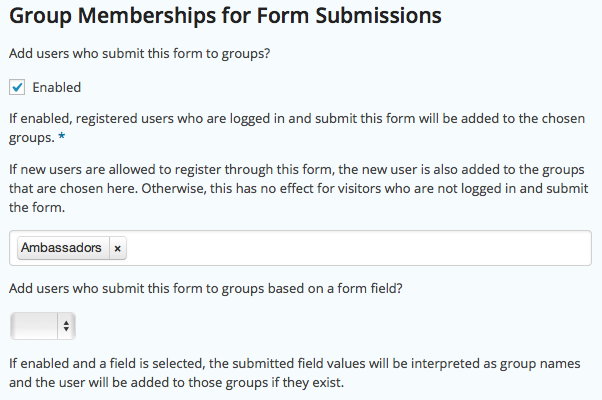
Group Memberships for User Registrations
This feature requires the Gravity Forms User Registration Add-On. Please note that this Add-On requires a Gravity Forms Developer license.
When a visitor registers through a form, the user can automatically be added to one ore more groups.
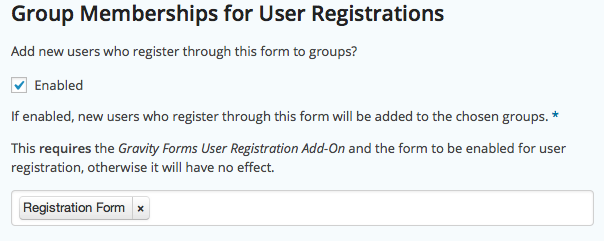
Group Memberships for Payments
This feature requires a Gravity Forms Payment Add-On. Please note that these Add-Ons usually require a Gravity Forms Developer license.
When a payment has been made, the user is added to one or more groups. If the payment is reverted/refunded, the user is removed from those groups.
User registrations with related payments can also be handled (this requires the Gravity Forms User Registration Add-On).
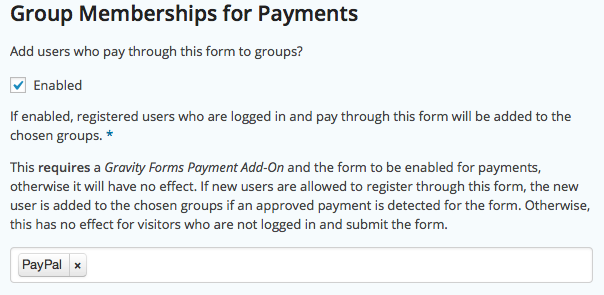
Limitations
- Support for Subscriptions is to be considered in beta/experimental stage. This is mainly due to the fact that subscription expirations are based on incoming IPNs and that these do not necessarily correspond to the actual end of term of a subscription.
- PayPal Pro subscriptions are not recognized as expired.
- The PayPal Payments Pro gateway is not ‘officially’ supported as exhaustive testing has yet to be performed with this extension using the gateway.
Documentation
See the Documentation pages for Groups Gravity Forms.
Demo
Please visit the Demo site.