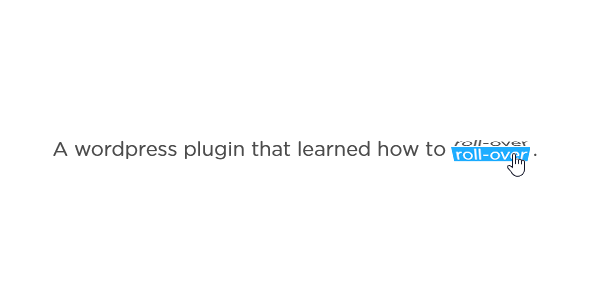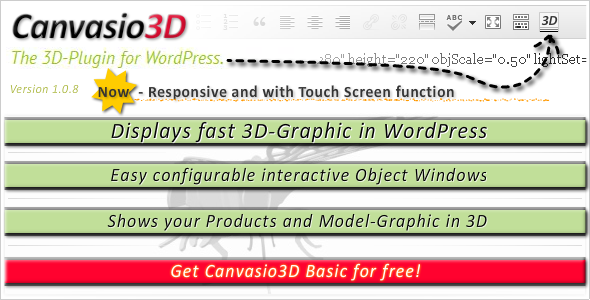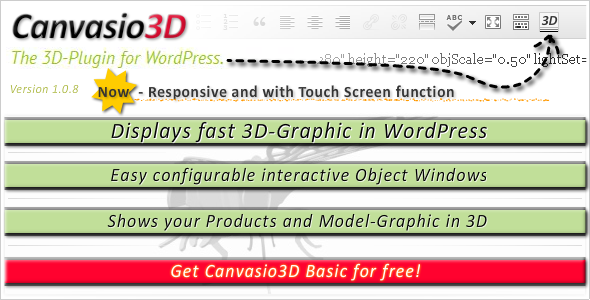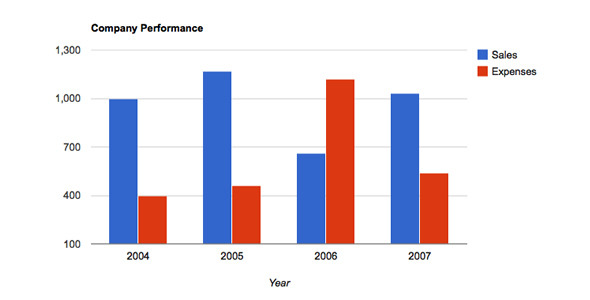HUGE is one of the most creative themes on the market until today. It is a leap into the future of modern websites, using the latest HTML5 and CSS3 technologies to create an incredible experience for the end user.
The theme is currently at version 1.1 (changelog’s at the bottom of the page)


The concept and design of the theme belongs to ChargedPixels
A few of the features:
- Unique design
- Fully responsive
- Retina ready
- AJAX portfolios
- Smooth 3D & parallax effects
- Three different project types
- AJAX gallery with minimalistic galleries
- Masonry blog with post formats
- Interactive contact maps
- Shortcodes generator
- 37 pages manual
- Valid HTML5 code
- Blazing fast
Support Policy
Due to the large amount of support questions and for keeping everything organized, all tickets will be directed through my private support forum: http://rubenbristian.ticksy.com
Please check out the Knowledge Base (which is constantly improving) before posting tickets there, to see if your questions aren’t already answered.
Check out the documentation before you buy!
- Online manual
- Backend screenshots
- Video: How easy it is to get started!
- Video: Shortcodes generator
- Video: Unlimited portfolios – part 1 & part 2

Modern Design & Technologies
This theme has a modern design, involving 3D transitions and parallax effects and everything is backed up by a solid framework, which makes all the fancy stuff play smooth in any browser. The theme uses modern technologies such as CSS transitions, HTML5 tags and the History API along with well executed AJAX in order to provide an amazing experience for your users.
100% Responsive
It is totally responsive, meaning that it will look good on all kinds of mobile devices. The sliders have touch events enabled & the entire content is scaling properly down to the smallest size.
Retina Ready
All the images in this theme will look sharp on devices with a high DPI. If you provide large sizes, when a user opens the site in a retina device a cookie will be stored on his device and after the first refresh all images will look really good!
Highly Customizable
The entire look of the theme can be easily changed through the options provided with the Theme Customizer which allows you to edit the theme and preview your changes in real time. You can change colors, fonts & a lot of options in the layout.
Advanced Portfolios
There are two portfolio types: portfolio & gallery. The portfolio type has three different layouts for projects, and you can use them all on your website.
- Modal window – a project which will appear in a window floating over the thumbnails (or over the dummy background set in earlier). This project type is the most balanced one – it allows videos and pictures altogether and it is useful when you want to display regular projects or images with moderate content. Each modal project can have it’s own size so you should not worry about having portfolios with multiple dimensions, as you’ll be able to configure them and all will look perfect on any screen size.
- Full (Vertical) – this project is good for tall content (large images or posters or stuff that looks good one above the other). If you have a really tall image you should use this project type for it. You also have some space for text available.
- Full (Horizontal) – this type is good for projects with a lot of content, because it offers a full page with content above the big slider. It also features a cool parallax effect and the ability to play transparent images or cool backgrounds, and so on..
Unique Sliders
The sliders of this theme are based on the great Swiper Slider plugin, enhanced with different slider options, such as full width or centered slides on different backgrounds, with smooth parallax effects
Masonry Blog
The blog is also unique in this theme, presented in the way of a isotope masonry grid, with different post formats all with their own galleries, sliders, links or quotes. When you open a single post, you’ll see the post content at the top, with a fancy parallax effect when you scroll down.
Interactive Map
You can have as many map pages as you want and in each one you can have a certain location, pin image and contact info.
Shortcodes Generator
The theme comes with an awesome shortcode generator which allows you to build up pages as you see here. There are enough elements to get you started in order to create rich pages with awesome content!
SEO friendly
All headings tags are wisely used in the theme, AJAX calls are recorded and every single portfolio page works out of the box, so search engines will know how to crawl and index your website.
Translation Ready (Multilingual)
.po and .mo files are available, making the theme easy to translate into your own language.
11 Layered PSD Files
A lot of PSD files are available in the download. With them, you can easily change layouts and stuff for presenting the perfect website for your clients!
Great Documentations & Support
There is a comprehensive manual available and some quality screencasts which can help you get started with the theme and there is always the support forum backed by professionals caring for your business!
XML Import File Available
The XML import file is available and can be used to download the demo content from the online preview(without the copyrighted images).
This theme is constantly updated with new features & functionality patches making it a secure and incredibly useful investment for you or your clients.

- Version 1.1: 5 December 2013
~ Changed the sidebar default behavior to “always hide”
~ Fixed sidebar behavior on touch devices
~ Changed blog post types design
~ Added hashtag for categories
~ Added browser back/forward navigation between projects
~ Fixed the filter bug when closing projects
~ Improved 3D degrade for IE (all versions)
~ Updated the Krown Shortcodes plugin to 0.2 (fixed the columns and tabs & added a “team member” shortcode)
~ Updated the Krown Portfolio plugin to 0.2 (fixed the gallery featured image issue)
~ Fixed blog thumbnails size on small screens
~ Fixed some css style issues - Version 1.0 : 29 November 2013
~ First release

Disclaimer: All images, videos & audio files which you see in the online preview are copyrighted materials belonging to their authors (listed below). None of the assets you see online will be provided in the downloadable package!
Images:
- http://isabelarodrigues.org/
- http://www.flickr.com/photos/pedrosz/2115782565/
- http://www.flickr.com/photos/arturstaszewski/7019414841/
- http://www.flickr.com/photos/flatworldsedge/5357374440/
- http://www.flickr.com/photos/thomasleuthard/5592143951/
Video & Audio:
- http://vimeo.com/tendril
- http://videohive.net/item/android-mobile-promo/4958521
- http://videohive.net/item/element-glitch/5442374
- http://videohive.net/item/vintage-animated-titles/5871448
Other: