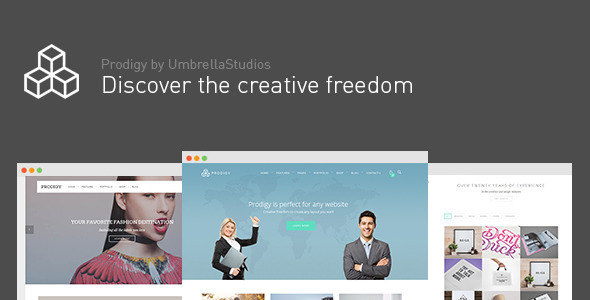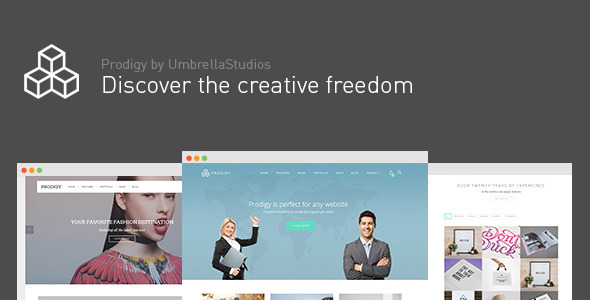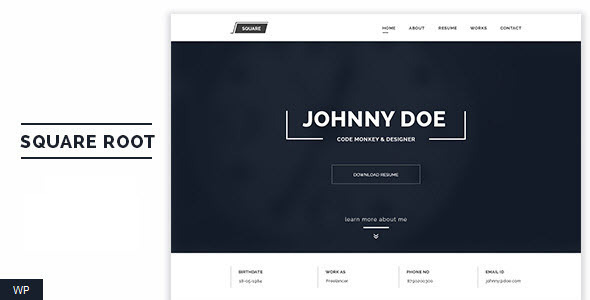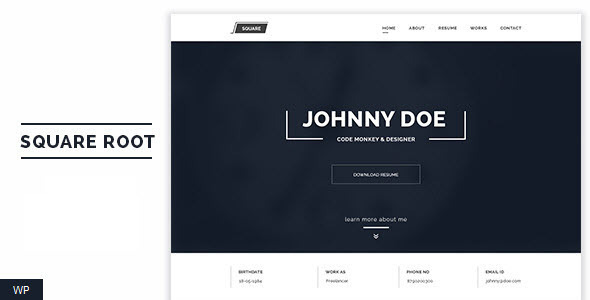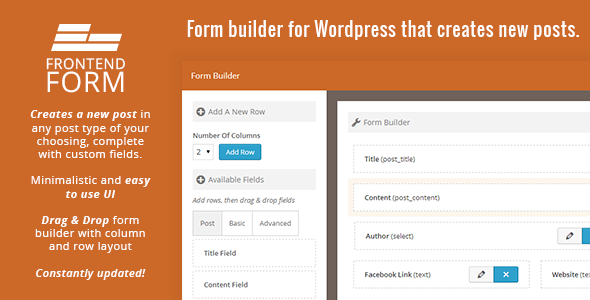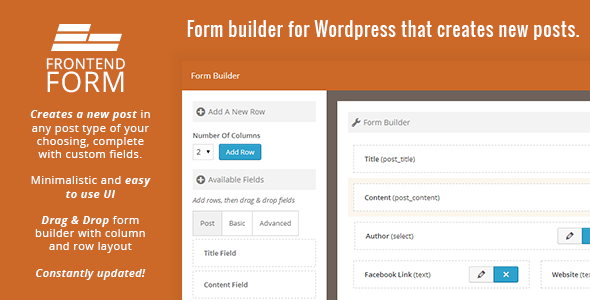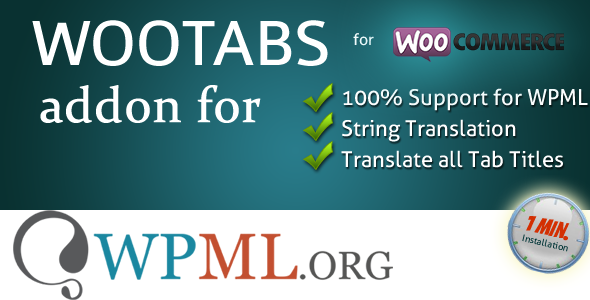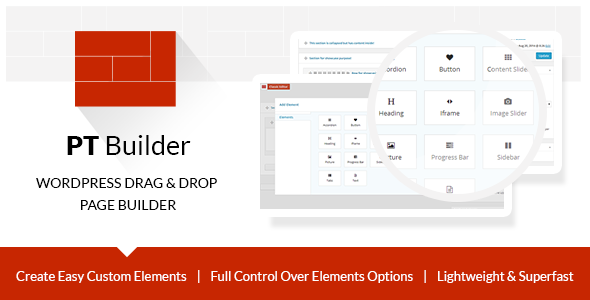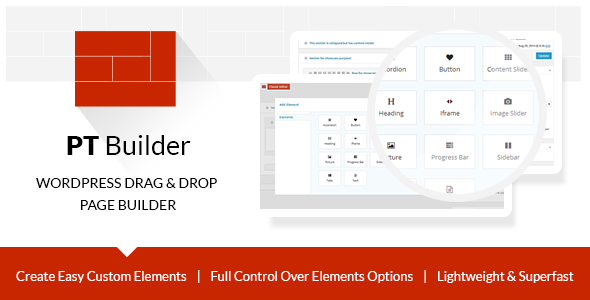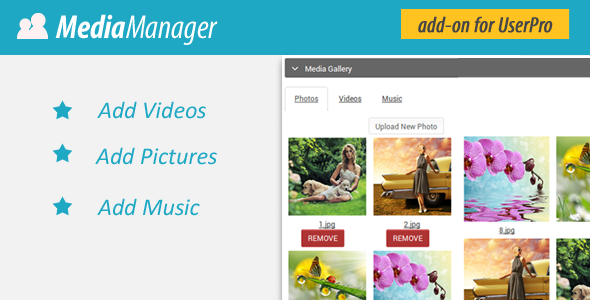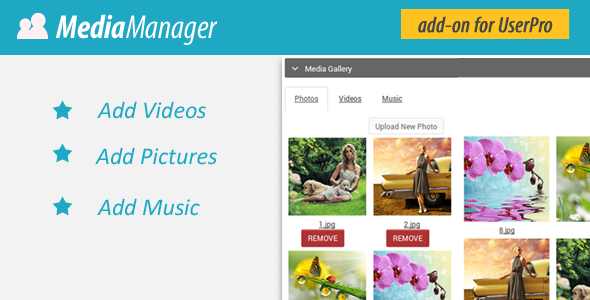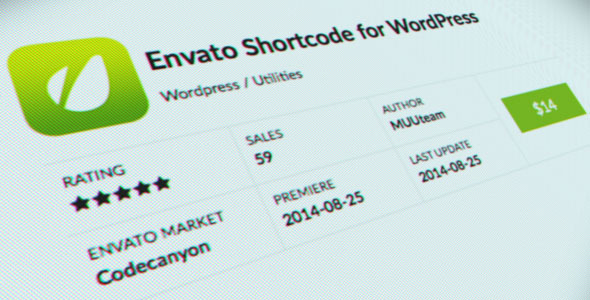This is Prodigy, a theme with outstanding features and functions which allows you to create any site in minutes.It has ton’s of Options, Content Elements and a Layout Builder where the limitation is your imagination.Scroll down and check out Prodigy features, videos and many demos we built with it.
Features List
- Unlimited Page Templates + 12 Premade Page Templates
- Use pre-made templates and create any layout that you have in mind using the page builder
- Page Builder (Visual Composer)
- Build the layout on the way you need them, using the amazing Visual Composer
- Up to 100 Page Elements
- You’re free to place any element in any order and grid construction, imagination is the limit.
-
6 Different headers indepedently configurable
- Header 1 : Default Header
- Header 2 : Absolute Position Header With Transparent Background
- Header 3 : Absolute Position Header With Padding and sking options
- Header 4 : Big Centered Logo Header
- Header 5 : Absolute Position Header with Top or Bottom Positions
- Vertical Header : Vertical Header with Right or Left Positions and Skining + Background Image
-
Sub Heading Options
- Breadcrumb
- Image
- None
-
6 Blog Pages
- Blog Classic
- Blog Classic 2 : Half Width Classic Blog
- Blog Fullwidth
- Blog Halfwidth
- Blog Masonry
- Blog Medium : Medium magazine blog style
-
2 Blog Single Page Layouts
- Default blog post layout
- Fullwidth header blog post layout
-
5 Different Project Pages
- Projects Grid 4
- Projects Grid 3
- Projects Grid 2
- Projecst Horizontal – Modern photography grid
- Projecst Masonry – Multi aspect ratio works
-
4 Different Portfolio layouts
- Default – Portfolio post with a slider
- Case Study – Behance like multimedia listing
- Fotorama – Fullscreen fancy multimedia slider
-
Almost every embed service supported
- Blip
- CollegeHumor
- DailyMotion
- Flickr
- FunnyOrDie.com
- Hulu
- Imgur
- Issuu
- Meetup.com
- Mixcloud
- Photobucket
- PollDaddy
- Rdio
- Revision3
- Scribd
- SlideShare
- SmugMug
- SoundCloud
- Spotify
- TED
- Viddler
- Vimeo
- YouTube
- WordPress.tv
- WooCommerce Ready
- Build an online shop in minutes and sell everything you want online
- Online Booking Support
- Take advantage of WooCommerce and use products as booking tours
- Contact Form 7
- Revolution Slider
- Layer Slider
- Umbrella Slider
- Elastic Slider
- Multilayer Parallax Builder
- Prodigy has a parallax builder where you can create as many parallax elements as you want and animate their css properties while user scrolls
- WordPress Customizer
- Use the newest WordPress feature to configure the Theme just the way you need it
- Boxed or Fullwidth Layout
- This can be controlled by Visual Composer, but if you want to make the complete site Boxed we thought about it
- CSS3 Animations
- CSS3 Hardware Accelerated Animations
- Responsive
- Looks great on each device
- Simple Drop Down Menus or Mega Menu
- Choose if you want to place Simple Drop-down menus or Mega Menu and this can be configured on menu item basis which means you can have both of them on a single menu
- Widgets On Menu
- If you want to make the mega menu widgetized use this option and this one is also on menu item basis
- WPML Support
- Translation Ready
- Use the pre made .po files to translate Prodigy on your language easilly
- Sticky Menu Support
- Custom 404 Page
- One Page Site
- If you want you can make one page sites as well
- Search Funtionality
- Unlimited Sidebars
- Extended Documentation
- Unlimited Updates
- Support Access
- Modern Technologies
- All Google Fonts
- Styling Options
- Retina Ready
- Auto Theme Updates
- Custom Backgrounds – Images and Colors
- Custom Page Meta Options
- Configure pages on individual basis to suit your needs at it’s best
- PSD’s included
- 5 Custom Widgets
- Flickr Feed Widget
- Popular Posts Widget
- Reviews Posts Widget
- Testimonials Widgets
- Twitter Feed Widget – Supporting newest twitter API
Changelog
Initial Release