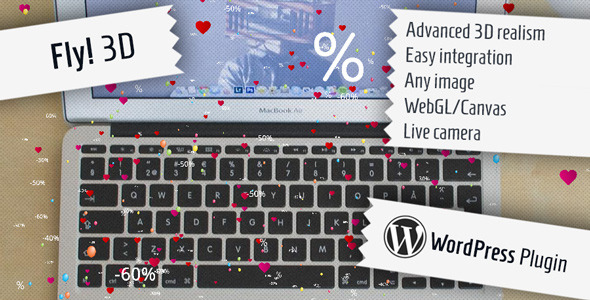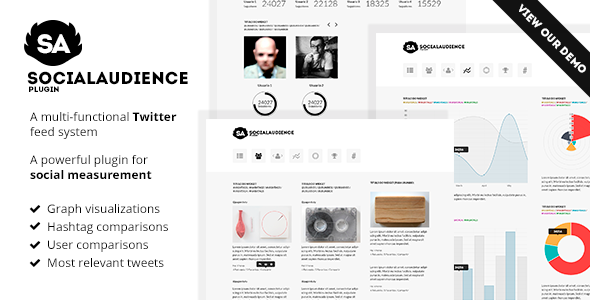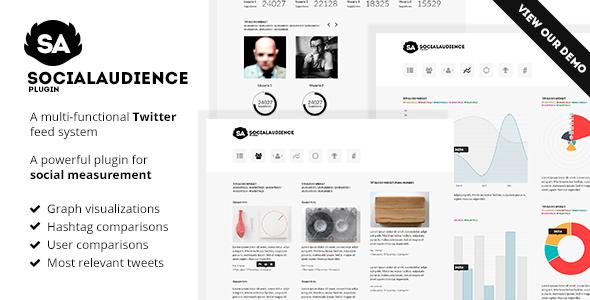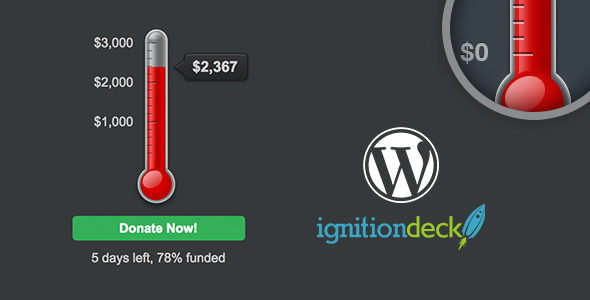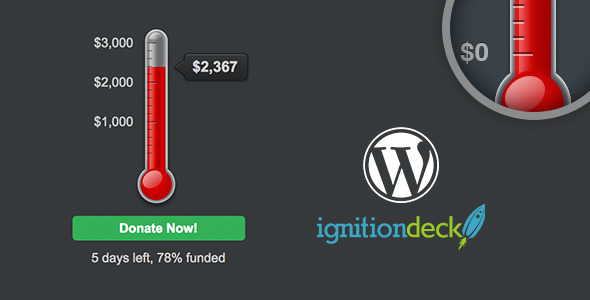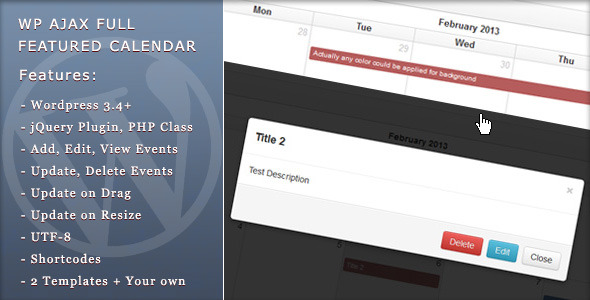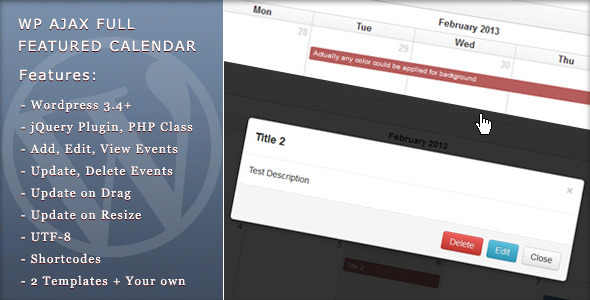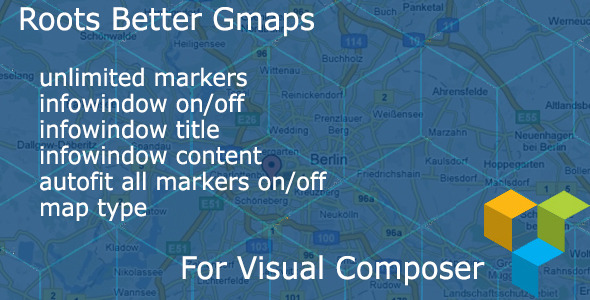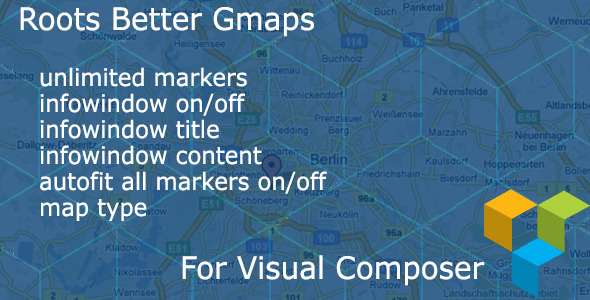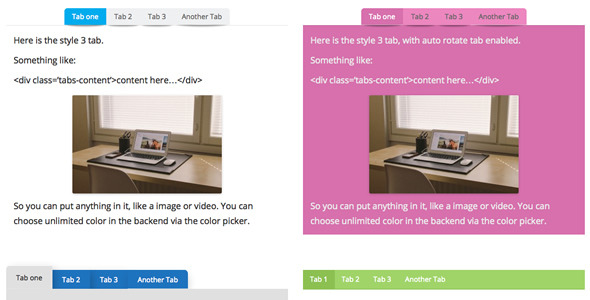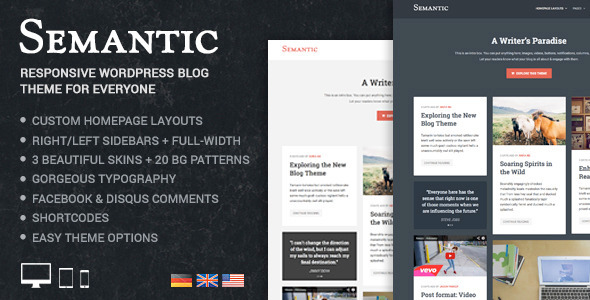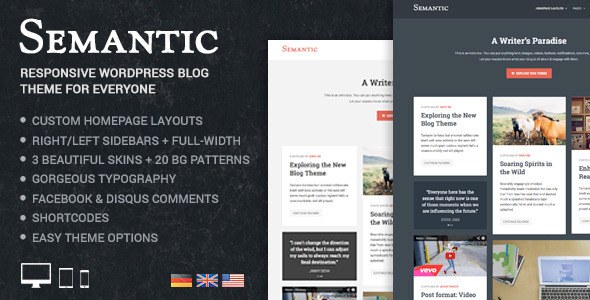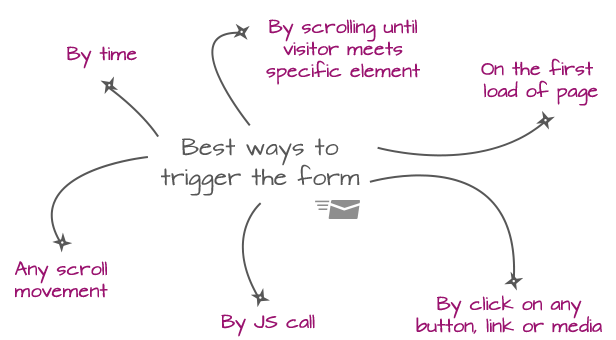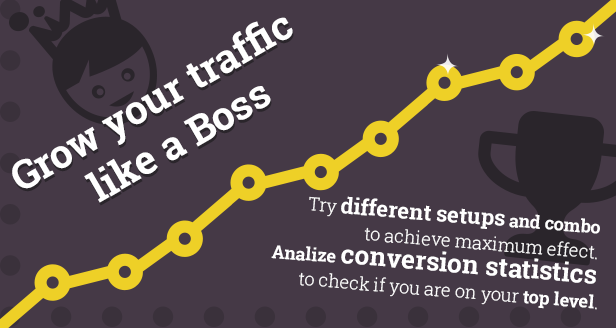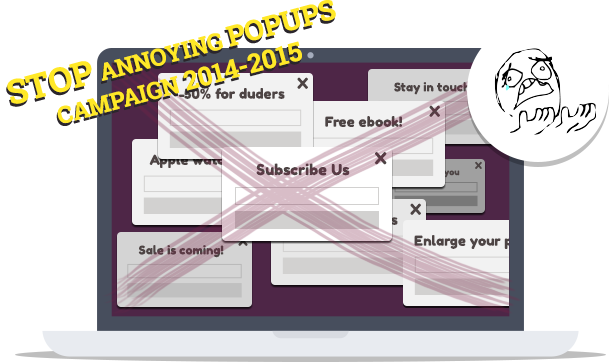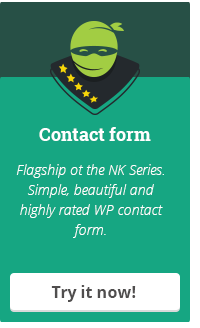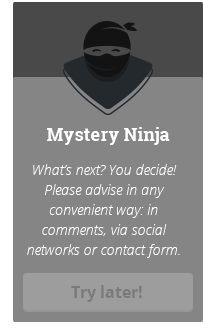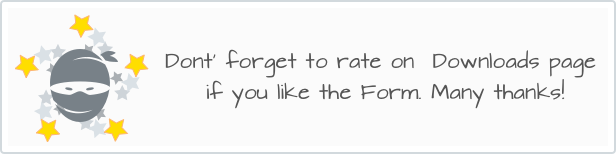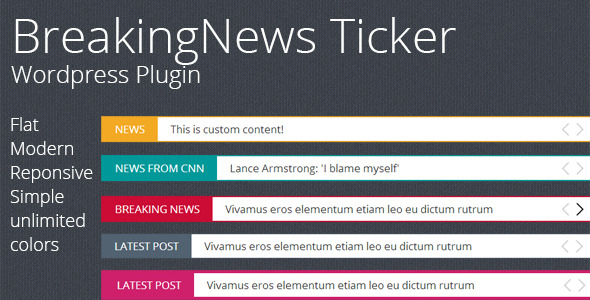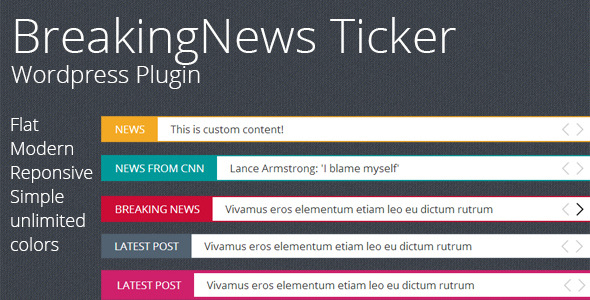Semantic for Writers
Semantic is a trendy and unique WordPress Blog theme for writers, bloggers, online publishers and content creators. It offers several features like multiple homepage layouts, essential page templates, shortcodes and support for popular third-party plugins.

Bootstrap 3
Semantic WordPress theme is based on the powerful and widely used Bootstrap 3 framework. The theme uses a custom 24-column grid for more flexibility.
3 Homepage Layouts: Normal and Hybrid Masonry and Full-width
Homepage can be displayed in two Masonry layouts and in full-width. Every post offers a post-emphasis option that determines its size on the homepage. Grab attention with this Hybrid Masonry layout.
Post-emphasis (Unique feature)
Sometimes some blog-posts need extra attention of the readers. They need to stand-out. How do we do so? Well, by making them more prominent on the homepage. After you activate the theme, a new option is added to every blog-post in the post-editing screen, called ‘Post-emphasis’ (top-most widget, in the right side of the post-editor). You can specify whether the current post has Normal or High Post-emphasis. Based on that, the post will appear larger (covering two columns) on the homepage. This invariably turns the homepage into a Hybrid Masonry layout. Using the <!– more –> tag wisely can lead to a better hybrid layout on the homepage. With Post-emphasis ‘Normal’ (default) for every post, the homepage has 3 column Masonry layout. This is the default layout.
Please note: The Hybrid Masonry layout (enabled by Post-emphasis setting) is visible only on larger screens (1200px and up). For smaller screens, every post takes the full-width layout as this is the expected responsive behaviour.
Post-formats, with nitrous boost! 
Yes, quite literally! You need to see it to believe it. Not only does this theme support Post-formats (Quote, Audio, Video, Aside), it takes them to another level. The theme adds extra functionality to make your post-formats really stand-out.
Multiple Quotes as slider with optional background image. When you select the Quote post-format option in the post-editor, the Quote settings appear. Here you can add multiple quotes and even specify the text color of the quote that you think would go best with the featured-image as background.
Display native audio/video and audio/video from Soundcloud, Spotify, Youtube, Vimeo, etc as featured media. The Audio and Video post-formats, has their own settings offered by the theme. Upload your audio/video (in formats supported by WordPress) or paste URLs of Youtube and Vimeo videos or add embed codes. The theme displays them as featured content right above your post.
Typography as recommended by Web-design Experts
If you intend to write a blog, typography is of prime importance. But you don’t necessarily know the technicals. That’s where you need expert suggestions. Semantic WordPress theme comes packed with 5 gorgeous typography options called Font-pairings. These combination of highly legible fonts are recommended by experts and you can now use right away with a click of a button. Select any font-pairing from these options and your readers are going to have a great time reading your blog.
Author-box on posts for Multi-author blog
Semantic WordPress theme provides author-box on post pages for multi-author blogs. It can be turned on/off via Theme Options. It is a great way to show a brief bio of authors along with links to their social network accounts. The theme also lets you add more social networks for authors (users) to display them in the author-box.
Useful Shortcodes
Semantic WordPress theme comes with a bunch of useful shortcodes for you to easily add various web-elements into a blogpost or a page. These include buttons, notifications, tabs, accordions, testimonials, layout columns and more.
Super easy Theme Options
Setup and manage the settings of your site with our Theme Options panel. It is very intuitive and well-documented. Every option has an explanation beside it. Using the Theme Options, you can upload your logo, change the homepage intro, background color and patterns, typography and various other settings related to blog and pages.
Semantic’s Theme Options panel lets you quickly switch between native WordPress comments and third-party commenting systems like Disqus or Facebook comments. These are quite popular and many successful blog authors use them. You can too! Please note that the theme does not import/export comments to these services.
WPML / Translation ready
Semantic WordPress theme supports localization and can be translated to any language using tools like WPML. The theme package is provided with .pot/.mo translation files located in the ‘lang’ folder in the theme’s root.
Demo content import file
A demo content XML import file is provided in the theme package in case you wish to setup your site as shown in the demo. You’ll need to import the XML file via the WordPress Importer available in Tools > Import in your WordPress admin.
Key features round-up
- Post Formats Support, including the following formats:
- Standard Post – includes a featured image in the header
- Video Post – features native video or video from Youtube, Vimeo, etc via URLs or embed codes
- Aside Post
- Quote Post – with multiple quotes as slider with background featured image
- Multiple blog layouts available:
- Standard layout with left/right sidebar on single posts
- Full-width layout on homepage, single post pages and archives
- Three columns masonry layout on homepage and archives
- Hybrid masonry layout using Post-emphasis
- SEO Optimized – the theme has been built with all the main SEO best practices in mind
- Easy page layout changing – for each page you can choose between:
- Right Sidebar
- Left Sidebar
- Full-width (No sidebar)
- Social sharing available – Facebook, Twitter, Pinterest and Google+, can be enabled on posts.
- FontAwesome 4.2 icons
- Translation ready – a .pot file included for translation
- Custom logo image
- WordPress 3.0 Custom Menu Support
- jQuery Tabs
- Comments with reply functionality (multi-level depth)
- Multi level drop-down menu
- Works with the latest versions of all major browsers: Google Chrome, Internet Explorer 9+, Firefox, Opera, Safari.