Every business should keep in contact with its existing client base.
These are customers who have already bought from you and therefore trust you/your product.
They are also the most likely group to buy from you again, so it is important to maintain contact with them whenever you have something new to tell them about, and in which they may be interested.
The best way to do this is through the use of a regular newsletter. This may sound like a lot of work. In fact it used to be, but not anymore…
What is WP Newsletter Creator
WP Newsletter Creator is made to create great newsletters from your existing WordPress content
Show all your post types
Present your existing posts, pages or any other custom post type, as well as WooCommerce products, with a featured image, title, excerpt text and link to the page on your newsletter.
Choose from various designs
Our plugin ships with some well designed responsive newsletter templates for your use. With the Pro-version you’ll regularly get new templates with the plugin updates.
Create HTML newsletters in minutes
You’ll definitely be surprised how easily and quickly you can create a fresh and modern newsletter, which will bring your email contacts back to your website, your Blog or your shop.
WP Newsletter Creator Facts:
Simple and fast setup
Install the plugin and open the WP NC tab in your backend. There is already a ‘ready to go’ newsletter. Just modify the colours, excerpt length and go…
Export clean HTML…
… for further use with your favourite email marketing service provider, such as MailChimp, AWeber, Cleverreach, etc. Just import the generated HTML there.
Adjust the design
All colours for text and backgrounds can be adjusted to your needs. Similarly the length of the excerpt text and the wording of the “read more” button.
The right image size
Wordpress creates several sizes for your uploaded images. With WP NC you can choose which size fits best on your newsletter.
Select articles you want to promote
You will see all posts listed next to your newsletter layout. Just select the desired position number and click “Add”.
Use of all post types
Use some posts for your newsletter, a page as the main header story and maybe some of your WooCommerce products as well? Everything can be combined.
Why you should use an email marketing service provider to send out your newsletter
If you use email to send newsletters to a large number of contacts, you might encounter problems. Almost all hosting providers do not allow you to send out more than 500 e-mails at one time, some service providers have even lower limits.
If you exceed the limit, your email will be flagged from the receiver’s servers as SPAM. It does not matter if, in fact, your email is not SPAM. Because of the high volume of email coming from your server, the problem will automatically present itself. Your server will be blacklisted, which means that your server will be evermore flagged as a SPAM sending server!
For this reason, if you are sending high volumes of emails the best choice, in order to avoid unpleasant consequences, is to use an email marketing service provider such as MailChimp, AWeber, CleverReach and the like.





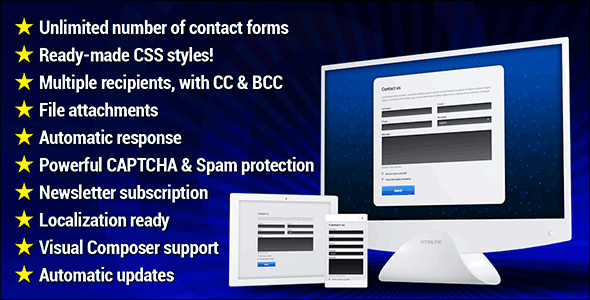
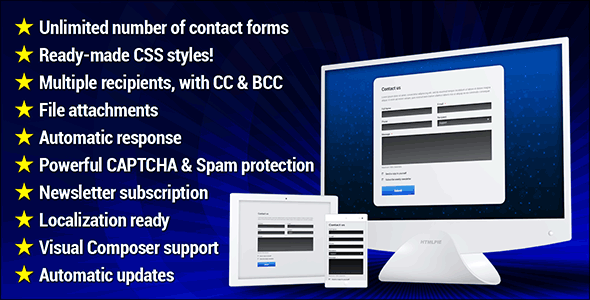






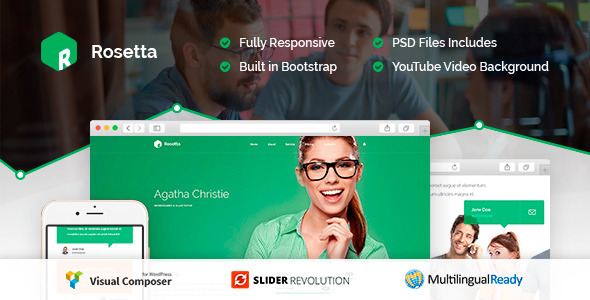
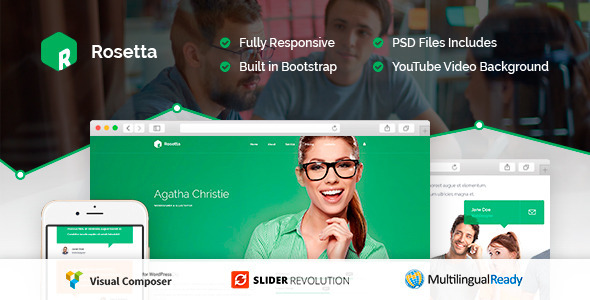

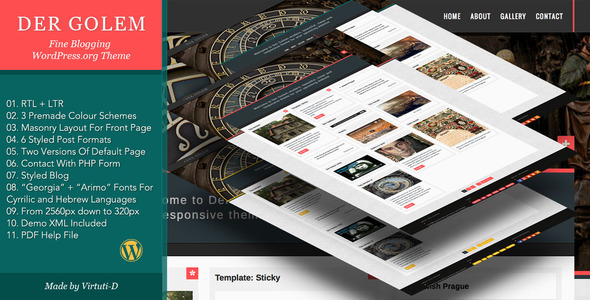






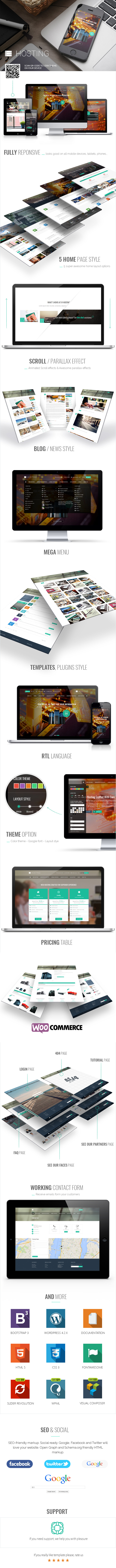
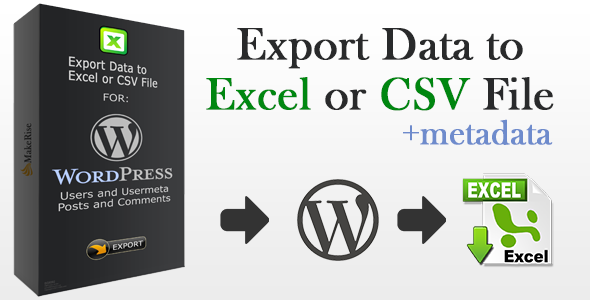
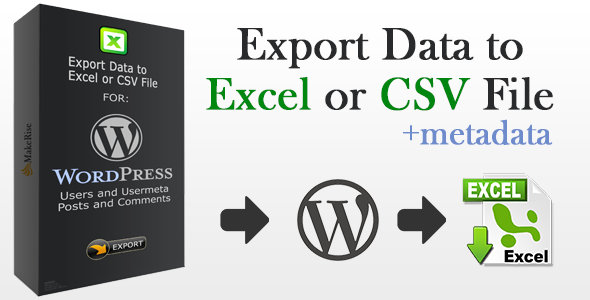
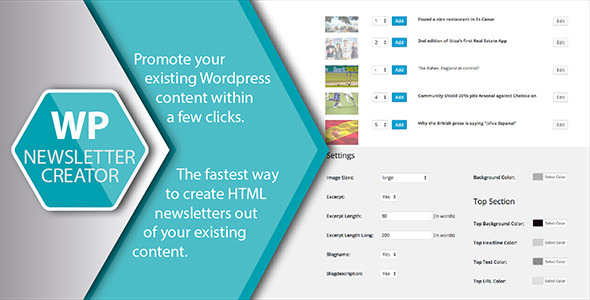

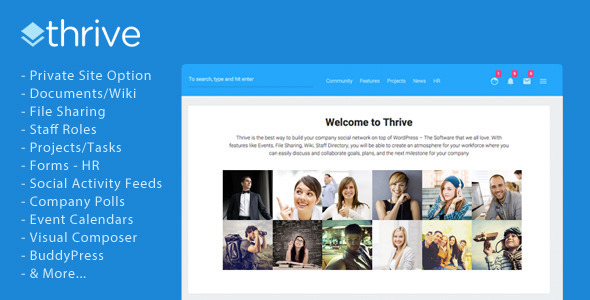
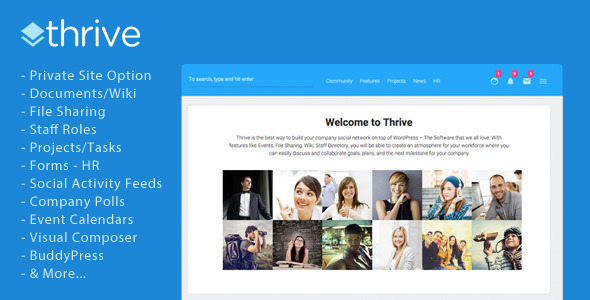
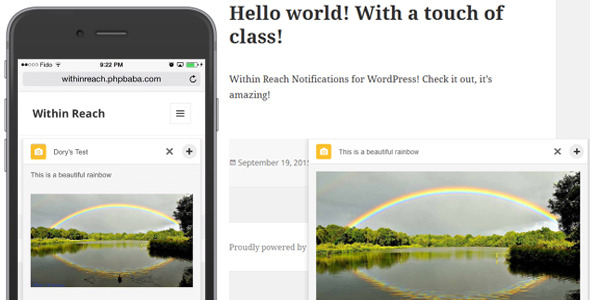

 Notify with subtlety and class, yet grab attention with style!
Notify with subtlety and class, yet grab attention with style!


