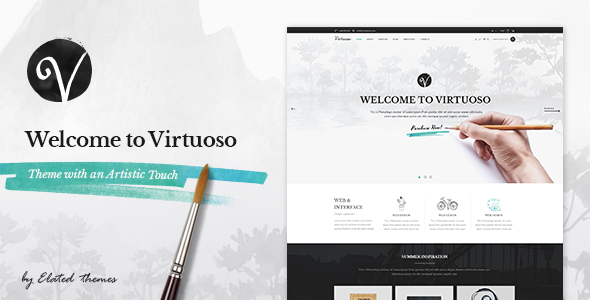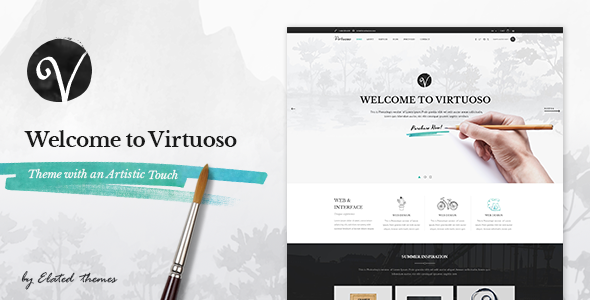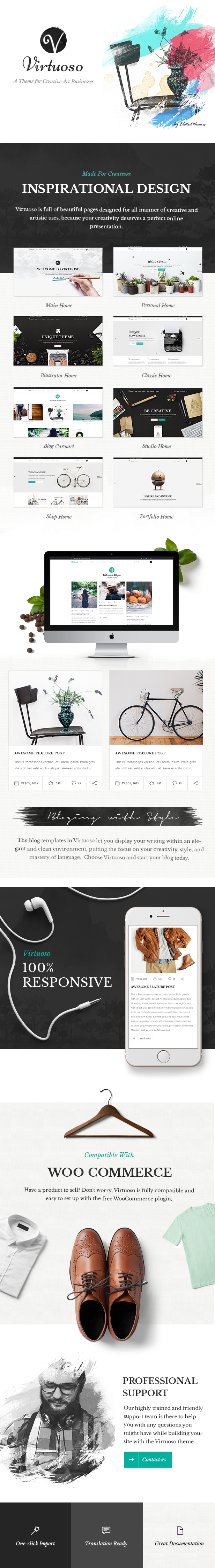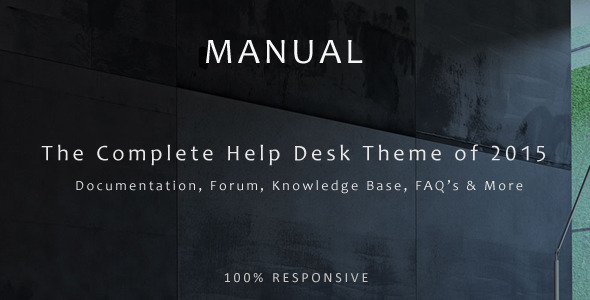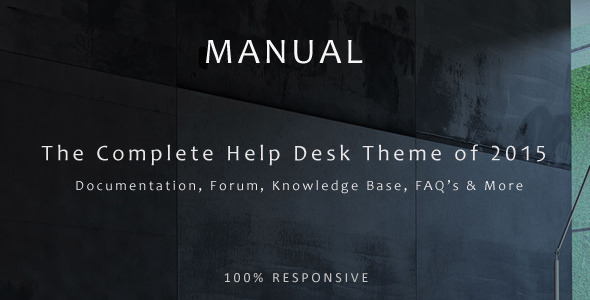WP Ultimate Social is an ultimate package of all social features you ever need in a website. Social icons, social share, social counter, twitter feed, pinit buttons, social login and more in one single plugin.



Full feature lists
Social share
– Allow anyone to share website content(posts, pages, images, media) on major social media(Facebook, Twitter, Linkedin, GooglePlus, Pinterest, Digg, Buffer, Reddit, Tumblr, Stumbleupon, Xing, Weibo, VK, Delicious ).
Features
- Beautifully designed 15 themes to select from, high quality, retina ready designs for share icons.
- Beautifully designed 9 themes for floating sidebars.
- Major 15 social media included (Facebook, Twitter, Linkedin, GooglePlus, Pinterest, Digg, Buffer, Reddit, Tumblr, StumbleUpon, Xing, Weibo, VK, Delicious, Whatsapp).
- Share via email and print options are also available as an options for sharing.
- Compatible with woocommerce and buddypress.
- Floating widgets and share with popup also available
- Latest use of APIs to fetch data.
- Auto updates on all APIs.
- Option to select which social media profile to show.
- Display order for selected social media.
- Supports custom post types and custom taxonomies.
- Display options- sidebar, widgets, posts and pages, popup and floating options are also available.
- Supports widgets and shortcodes.
- Simple option for pinterest share for images.
- Beautiful CSS3 animation – add some charm on your website.
Social counter
– Allows to include your social accounts fans, subscribers and followers count display on your website.
Features
- 20 Beautiful themes.
- 5 soothing animations.
- Configurable Floating sidebar with 5 pre available themes.
- Widget and shortcode availables with various configurable parameters.
- Latest use of APIs to fetch data.
- Auto updates on all APIs.
- Option to select which social media profile to show.
- Display order for selected social media.
- Beautiful CSS3 animation – add some charm on your website.
- Dark and light design themes available – fits in any design.
- Fast load-time – as fast as light.
- Wide share, great viral – share your page, post.
- Cache setting – you can set a cache period to avoid frequent API calls.
- Fully Responsive – compatible with mobile devices.
- Highly customizable – define and customize almost everything (Icons, social profiles, animation, behavior etc).
- User friendly and very interactive user interface.
- Anyone can use it, its as easy as drag and drop.
Social Icons
– Link-up your social profiles right from your website, in an easy and fun way.
Features
- Beautifully designed 16 icon sets.
- Select from pre available icons themes or upload your own.
- Strong customization options.
- Define size, set height, width of the icons.
- Set margin / spacing between icons.
- Link up your social media profiles, set link targets.
- Enable and disable the tooltips.
- Choose display type (vertical or horizontal), define no. of rows/columns.
- Multiple icon sets multiple places
- Create multiple-instance of the icon sets and use them in multiple places.
- Font Awesome icons
- Choose from 105+ font awesome icons, color/style them as you need!
- SVG icon sets
- High quality SVG icon sets, make your icons retina ready!
- The social sidebar
- Configure and setup social sidebar with lots of options for your site.
- Easy integration
- Get short code or use widgets for each instance you design
- Use the short code anywhere you like: header, footer,in the content area
- Get some styles!
- Define styles like shadow, borders for icons.
- Define tooltips and style it with your own color, BG color.
- Tooltips
- Add some feel on your icons – add and customize the tooltip.
- Enable or disable tooltips.
- Interactive Icons
- Make it interactive, define hover animation on icons.
- Make your own layout
- Vertical and horizontal display option.
- Select rows and columns.
- Real time live preview
- Real time live preview – check how it looks on your website before using it.
- Order the icons
- Order the icons – they way you like by using easy drag and drop feature.
- Fully Responsive
- Fully Responsive – compatible with mobile devices.
- User friendly and very interactive user interface.
- Anyone can use it, its as easy as drag and rop.
- SEO friendly
- Use your own image alt/title tags for hover-over text
- Google will love it!
– Display your twitter feeds in your website and increase our social reach to next level.
Features
- Fetch latest tweets from any account
- Multiple Twitter Accounts Support
- Tweets Media(Image) Embeds Support
- Twitter Timeline layout included
- Slider mode available with various configurable options
- Ticker mode available with various configurable options
- Configurable number of tweets to display
- Caching option to prevent frequent API calls
- 12 Beautiful design templates to choose from.
- Easy use with shortcode or widget with various configurable parameters
- Display tweets in slider
- Configure tweet date/time format
- Option to show/hide full user name
- Lightweight – Installs in seconds
- User friendly – very easy to configure and setup.
Social Login
– Allows users to register/login to the website using one of their favorite social website accounts.
Features
- Login with the most popular 9 social media.
- Configure each social accounts by setting up a few authorization details.
- Configure which social media account to enable/disable in the login area.
- Configure which area of the website the social login should be displayed (eg. Registration, login, comments)
- Option to choose from 17 beautifully designed social login buttons/icons.
- Option to configure the order of the social login buttons.
- Use shortcode anywhere in the post/page to display social login.
- Use widget to display social login.
- Option to enable / disable social login (completely).
- One click registration/login.
- High level of customization/configuration – admin can change the title attributes for social media icons, other texts, strings etc.
- Ability to send the login details to the user’s email.
- Integrate with the wordpress users.
- Works with buddypress.
- Works with Woocommerce.
- Nice and easy to use admin interface for site admin to manage, configure the plugin.
Social auto post
– Auto post all your website contents to social media(Facebook, Twitter, Linkedin, Tumblr). You can configure multiple social profiles to more than one facebook account.
Features
- Auto post on Facebook Profile and Facebook Fan Pages.
- Auto post on Twitter.
- Auto post on LinkedIn.
- Auto post on Tumblr.
- Configure unlimited account of each social media (Eg. you can auto post to more than one Facebook account).
- Auto post of new posts, custom post types (you can configure).
- Auto Post filtering as per post types and taxonomies i.e you can enable auto post for certain post types or certain categories.
- Ability to shorten long URL into a tiny URL with bitly for twitter.
- Ability to enable and disable each account.
- Logs available to track all your the auto posts to individual accounts.
- Post format selection ability for facebook account.You can post either simple text message or share your blog post.
- Message format configuration ability for each account individually.Post your posts uniquely as per your requirement in each network.
- Ability to publish a single wordpress post to all the added accounts concurrently with just one publish click.
- Ability to enable and disable auto post in post screen so that you won’t need to go to plugin settings to disable Auto Post.
Pinterest
– Allows user to pin images from posts and pages. Add custom pinit buttons on images. Add different pinterest widgets using shortcodes and widgets.
Features
- Custom pin it buttons with various configuration options
- Custom pin it button page display options.
- Supports custom post types and custom taxonomies.
- Options to add enable classes and disable classes for filtering the display of the pinit button.
- Pin it button position display options.
- Pin it image description source options to choose.
- Can setup minimum image size to show “Pin it” button.
- Pinit button margins settings.
- Overlay transparency setting.
- Options to show the pin it button on hover or always show.
- Mobile devices compatibility.
- Retina ready.
- Native Pin it button for images settings.
- Pin it button configuration (size, shape).
- Pin it button color customization.
- Pin it button language selection.
- Follow Pinterest button for website.
- Pin board widgets.
- Pinterest profile widget.
- Latest pins feed
- Lightweight – Installs in seconds.
- User friendly – very easy to configure and setup.
- Shortcodes and widgets available.
Documentation:
Find the plugin documentation here:
http://wpultimatesocial.com/documentation/










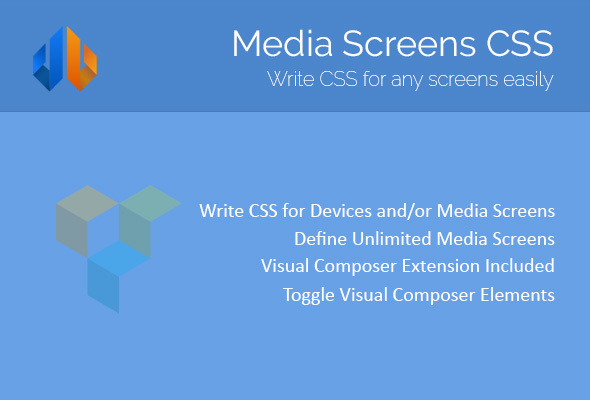

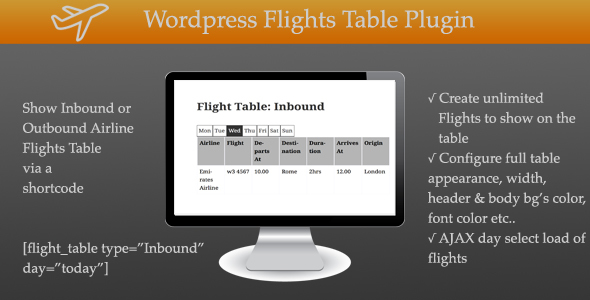



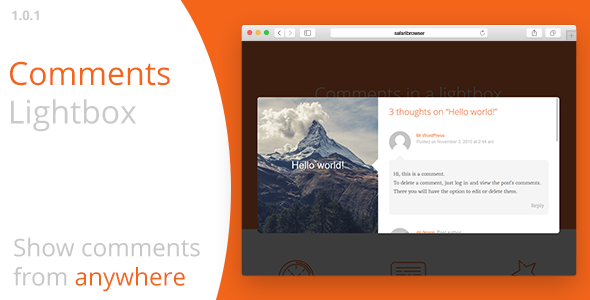
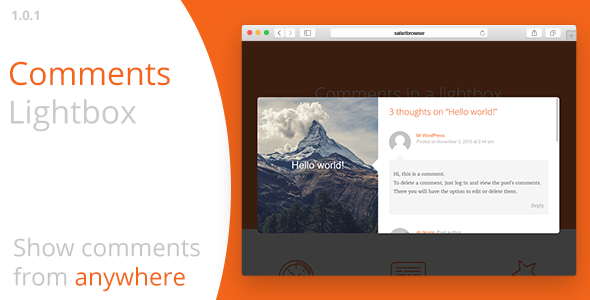
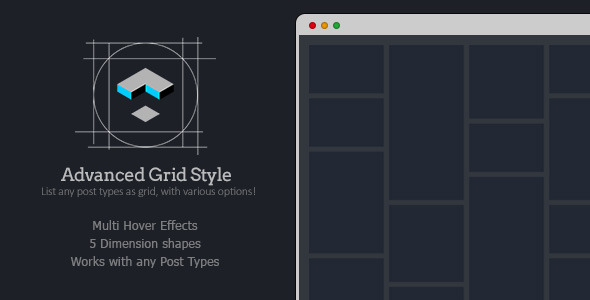






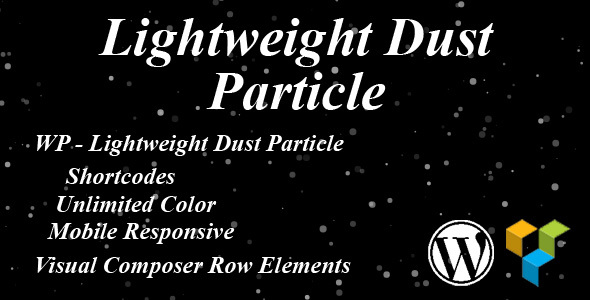





.png)
.png)