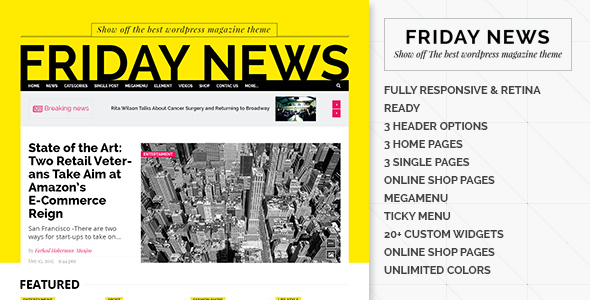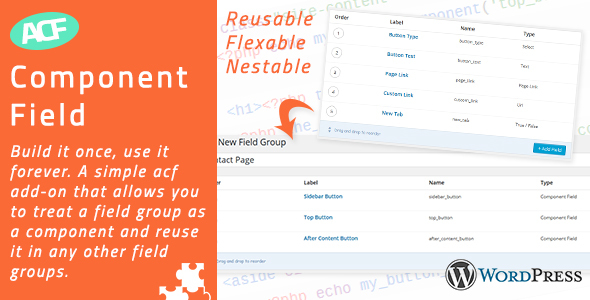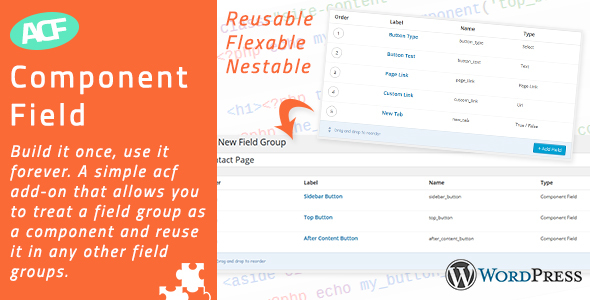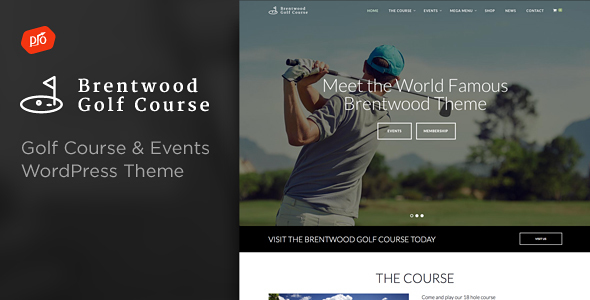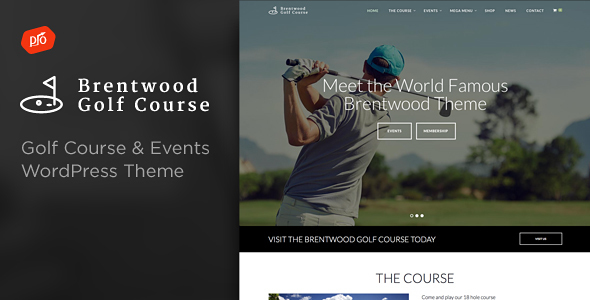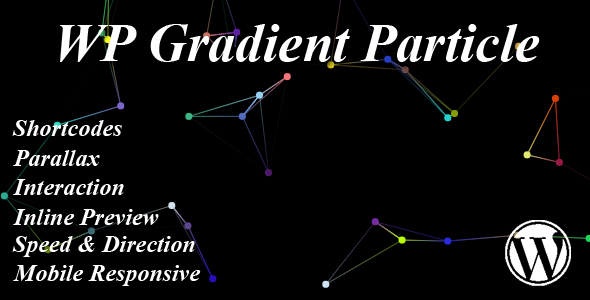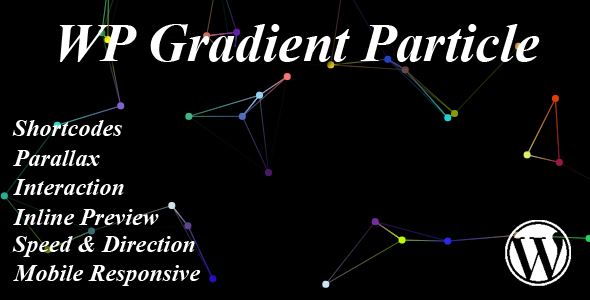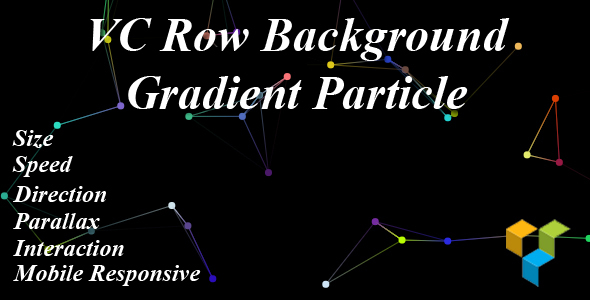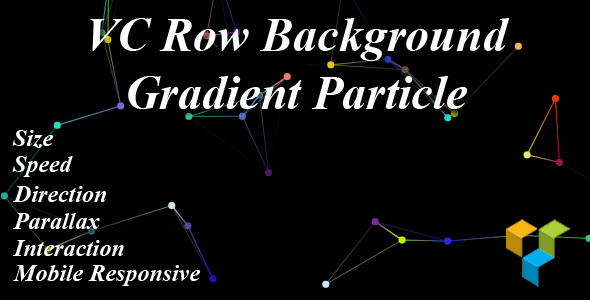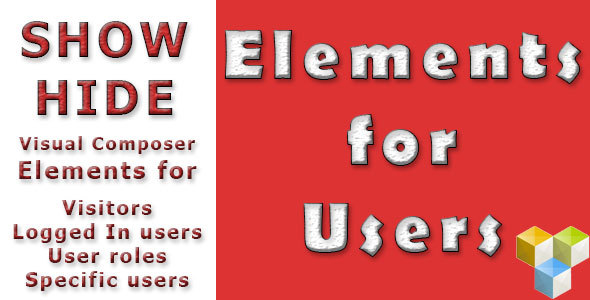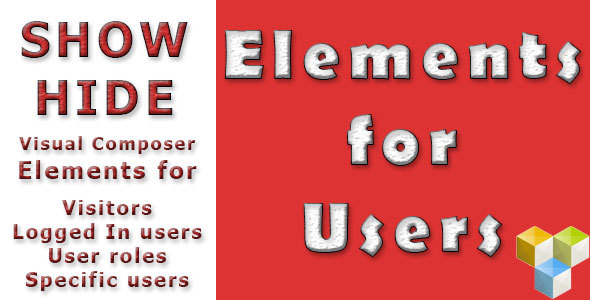Overview
Friday News is the ultimate responsive WordPress theme ideal for any type of online magazines, news websites or blogs which are displayed with a lot of images and contents. This theme is fully customizable and perfectly coded with clean and valid HTML, jQuery, CSS3 techniques, and cutting-edge WordPress standards. A combination of black, white and yellow as the dominant colors give your site an impressive and attractive look that your visitors cannot take their eyes off.
Friday News is fully optimized for SEO and integrated with WooCommerce plugin, Google fonts, Google map and built-in 400+ FontAwesome icons. It offers 4 styles for homepage, 3 different designs of single page, 4 category pages, a nice megamenu, beautiful shop page, contact page, 404 error page and more. The theme includes 21 custom widgets that comes in handy to add functionality for your website, along with over 20 shortcodes to display an impressive looking website just by placing shortcode icons to the post content.
Browse through all features listed out below and check out the stunning demo of Friday News right now!
Support
You can get supports through our ticket system at kopatheme.com/submit-ticket or our online chat when you visit our website kopatheme.com
On working days (from Monday to Friday, UTC/GMT +7), all the questions or problems relating to our template will be responded within maximum 24 hours. No matter how long it takes, we will support you until the problem is completely fixed. Support request sent during weekends will be processed on next Monday morning.