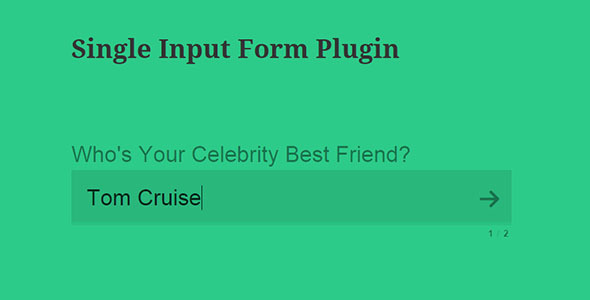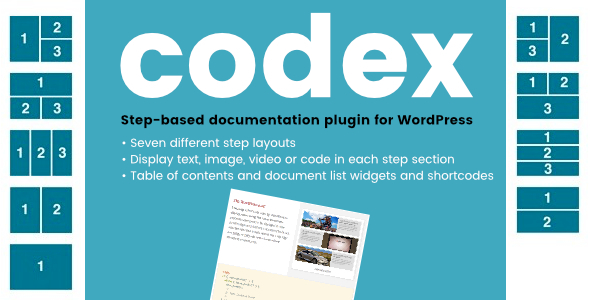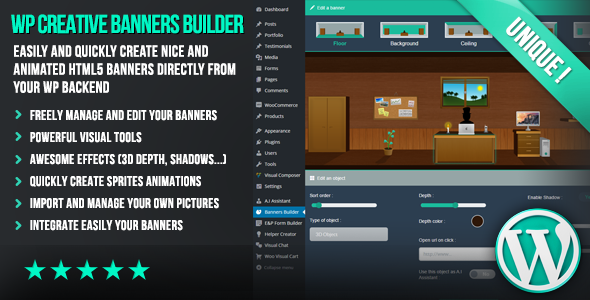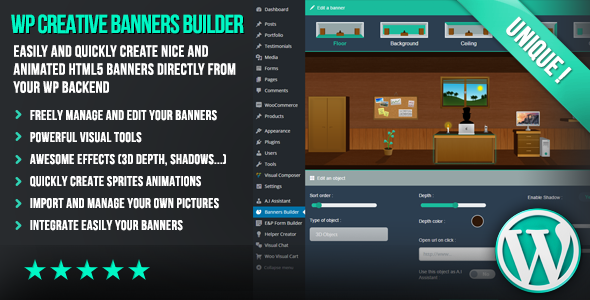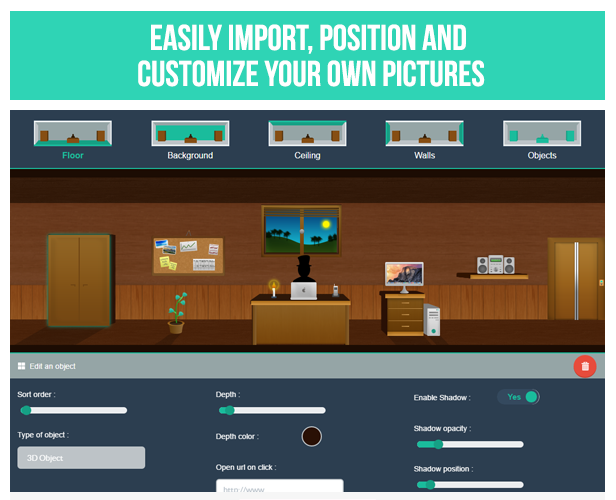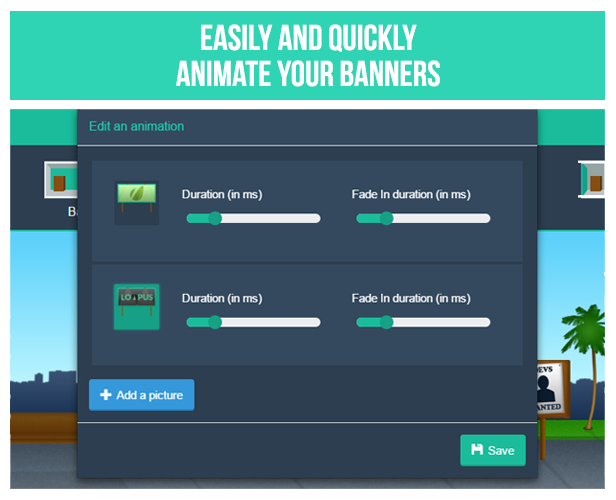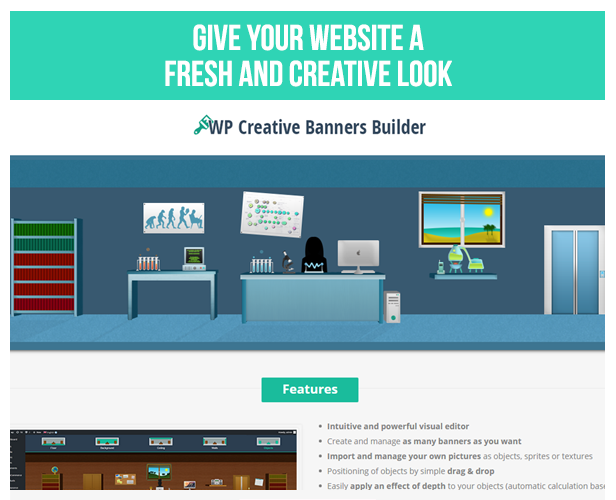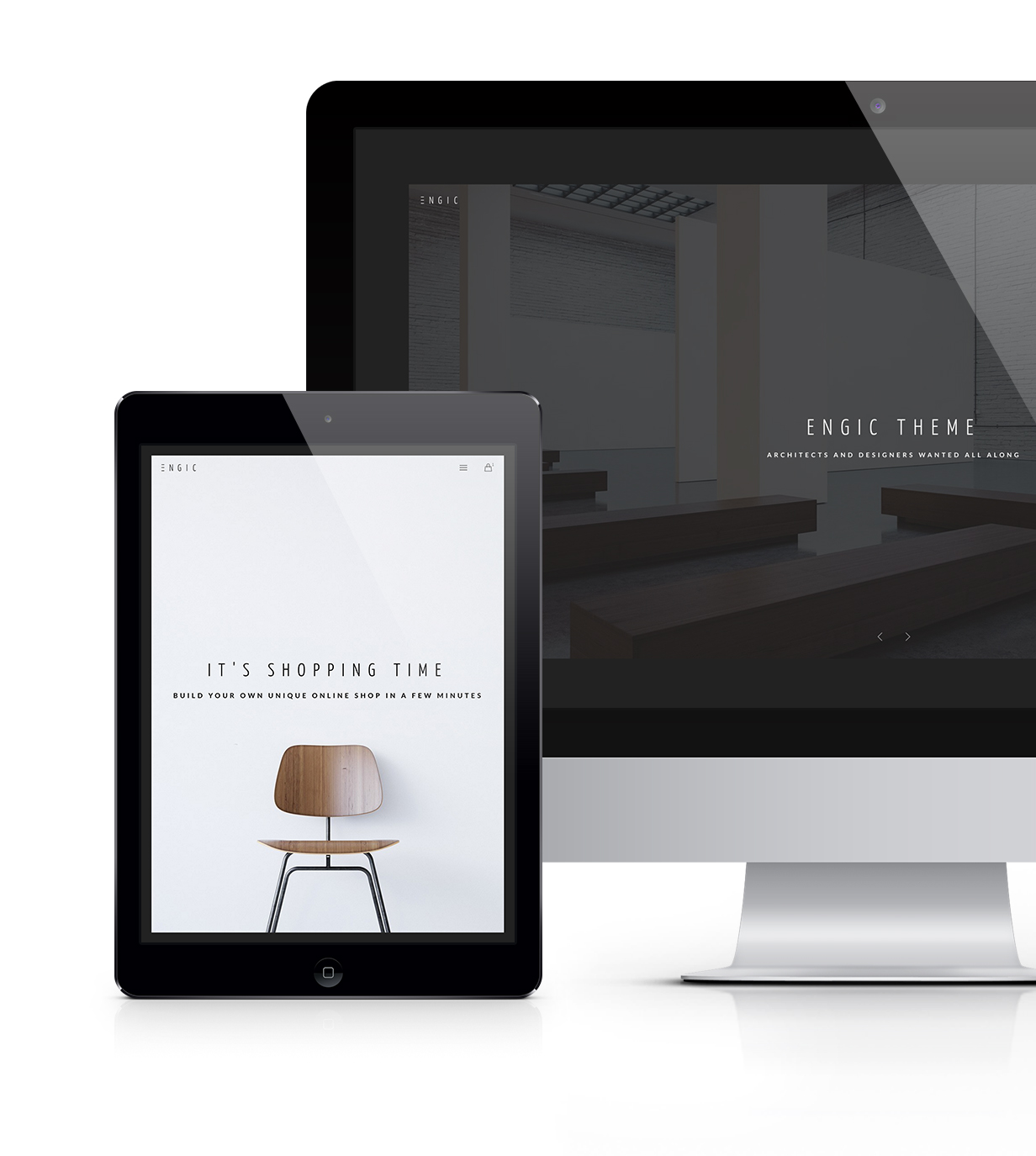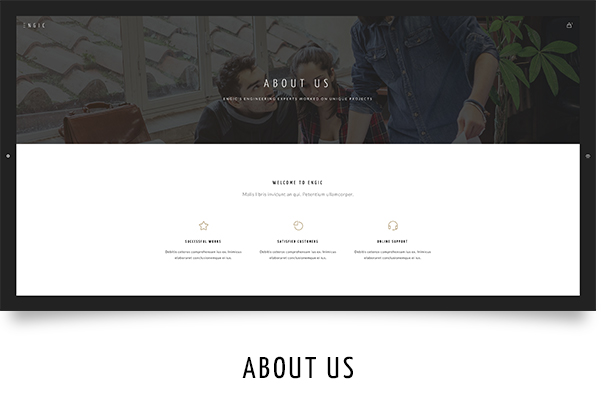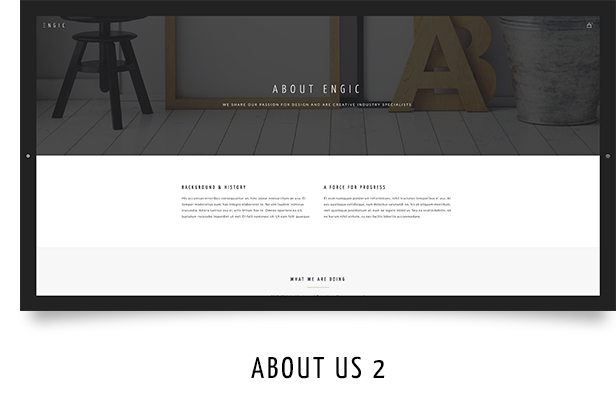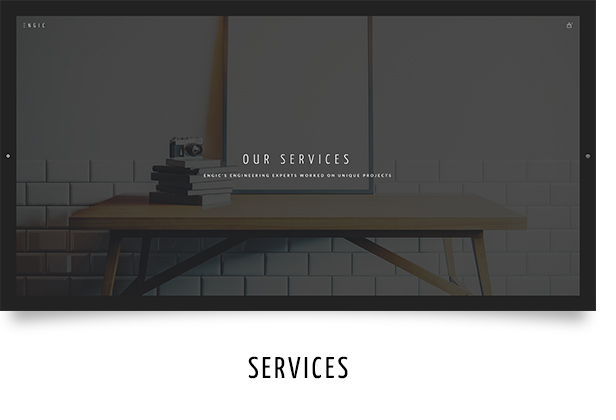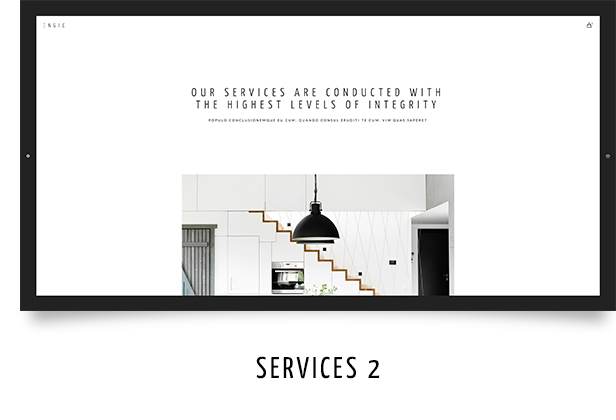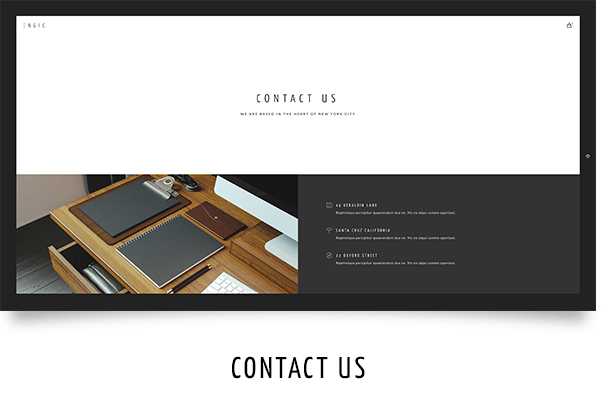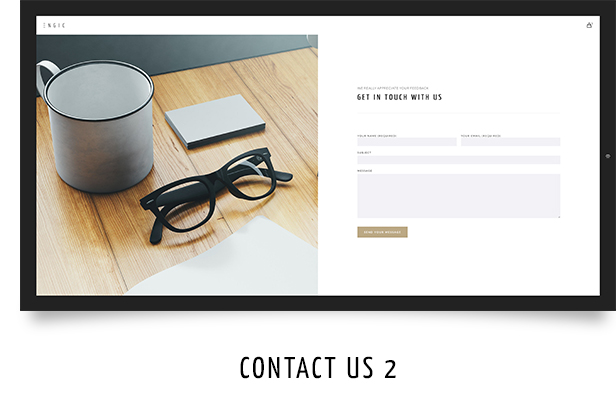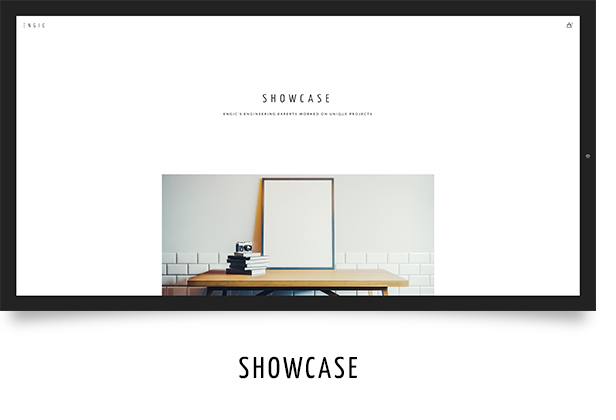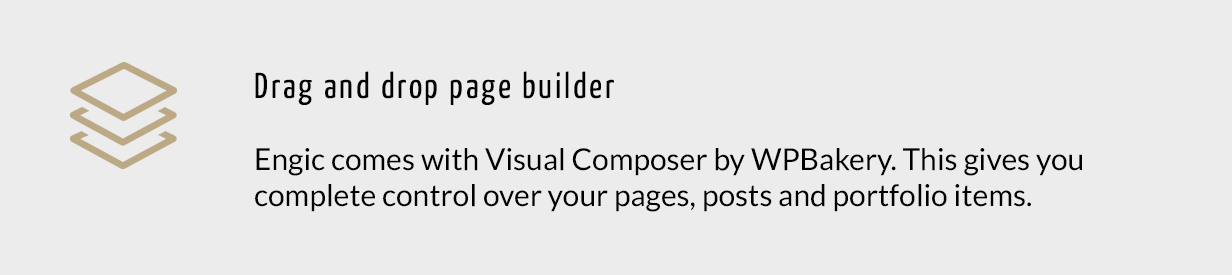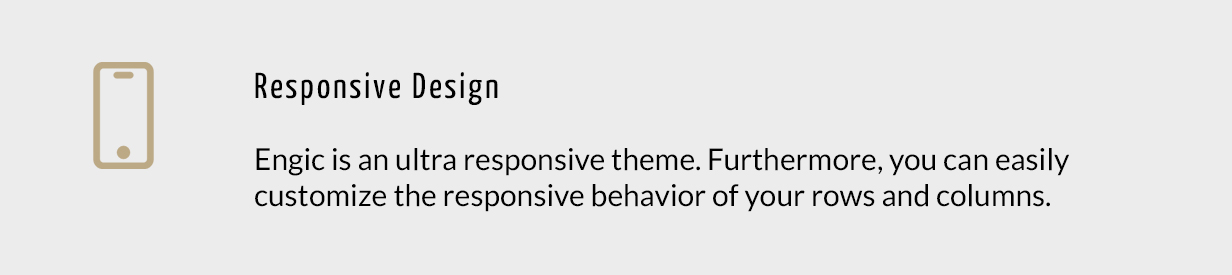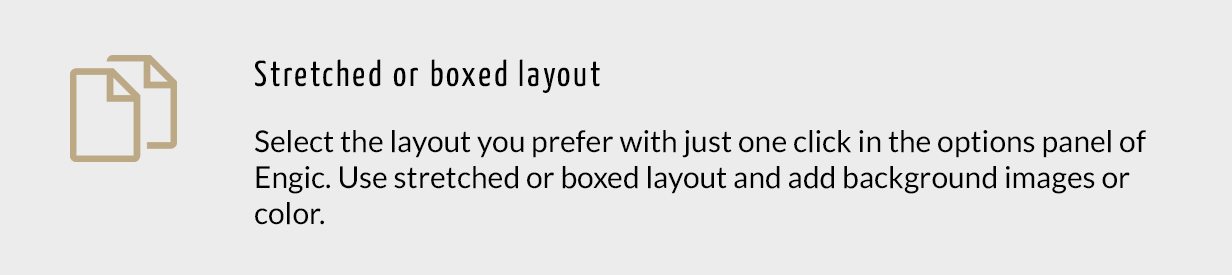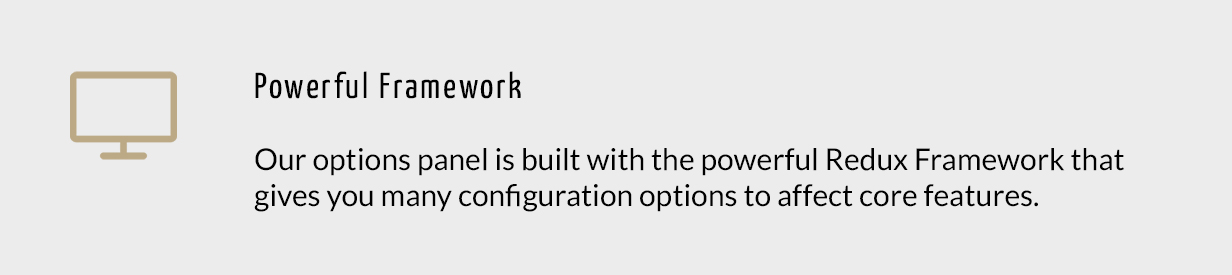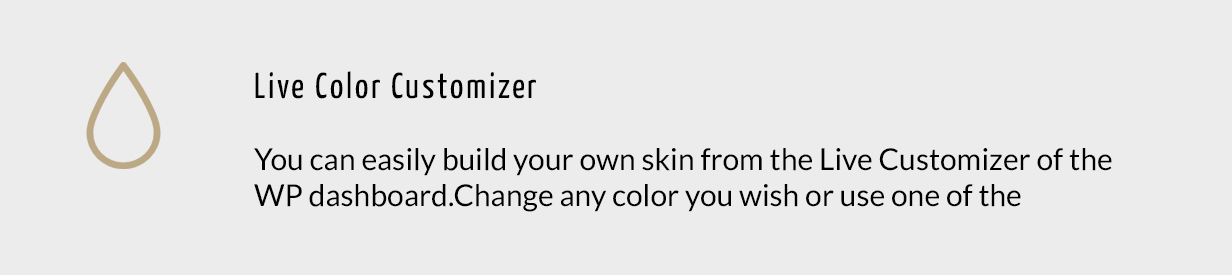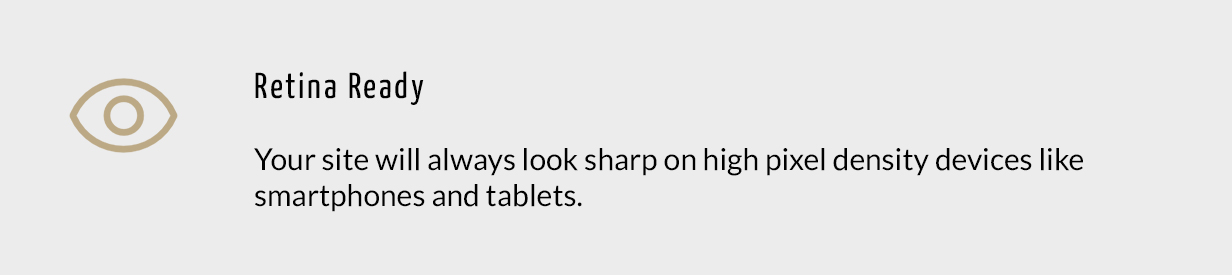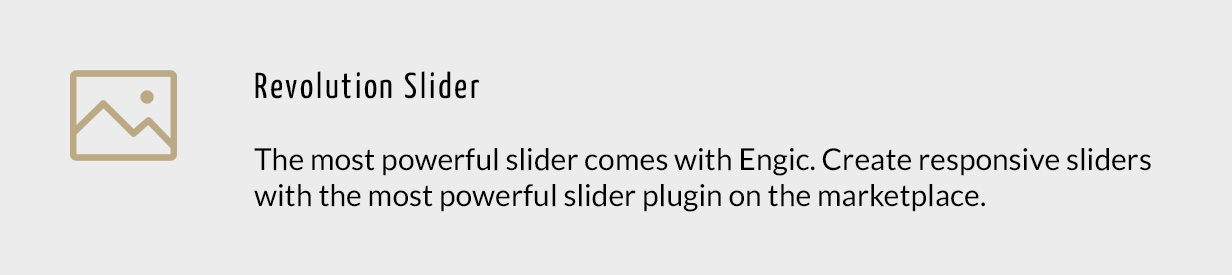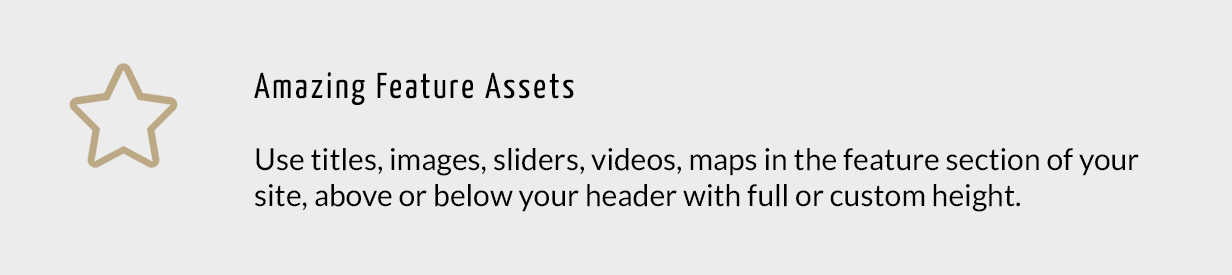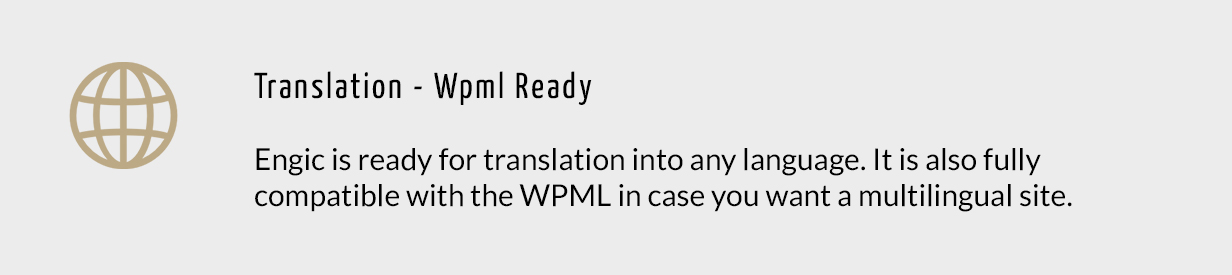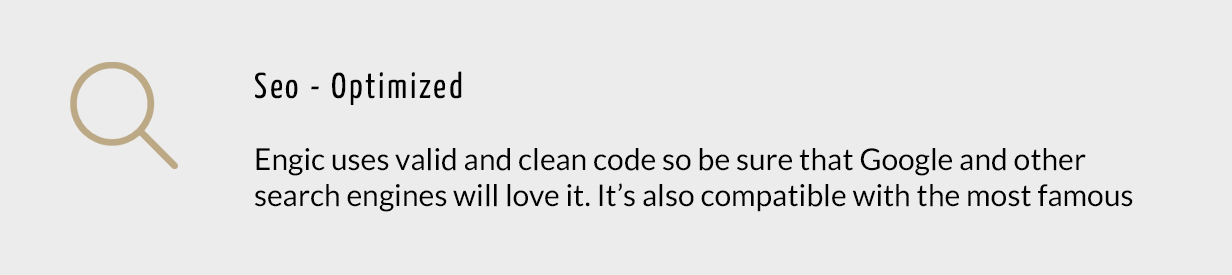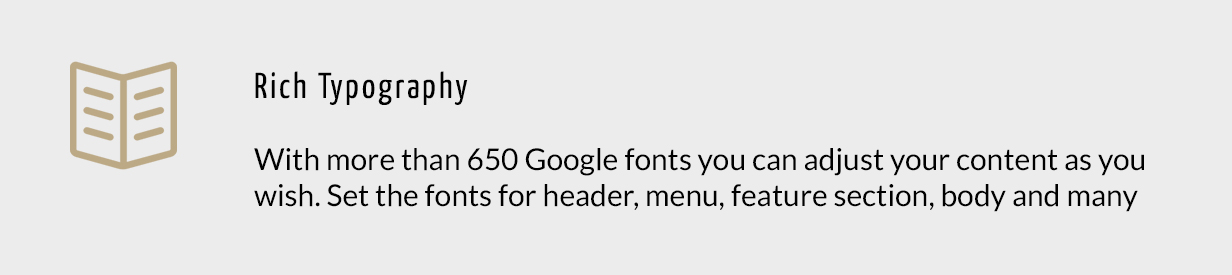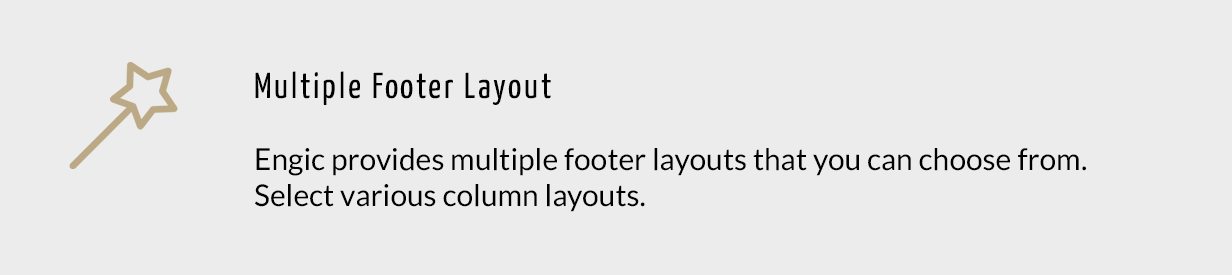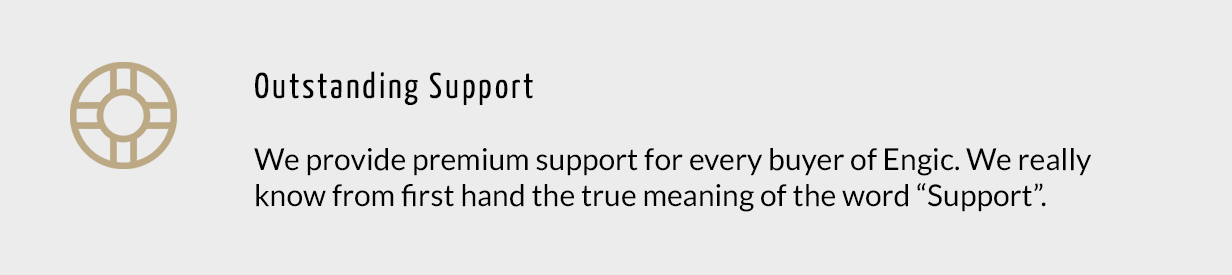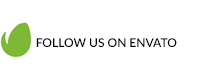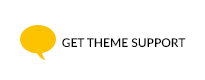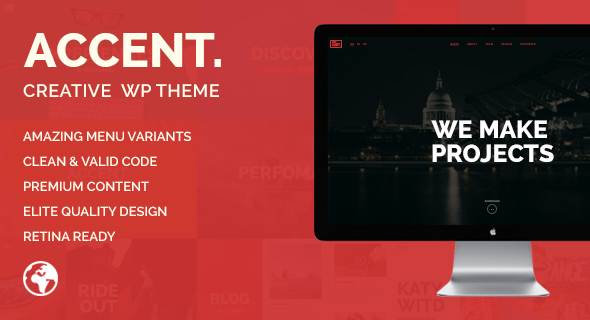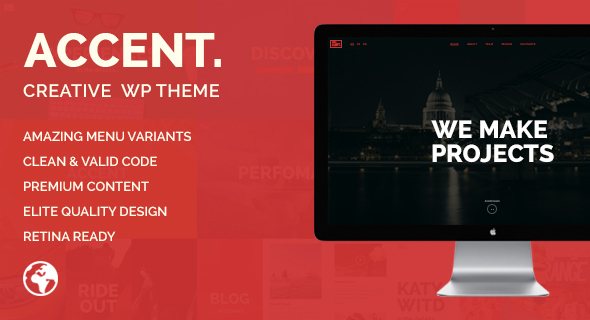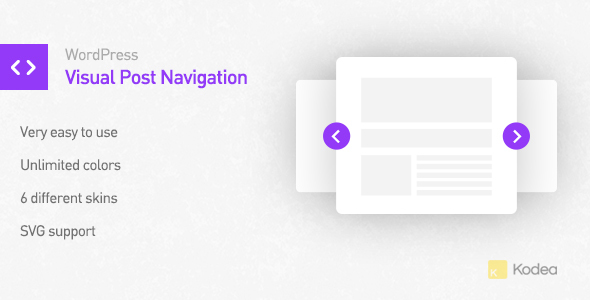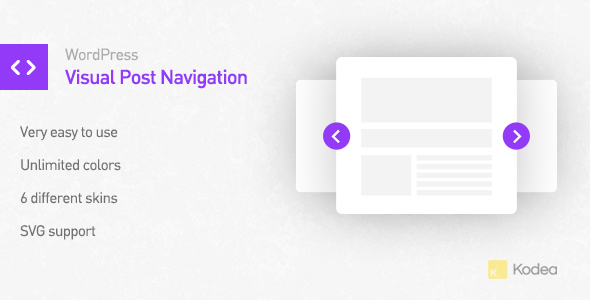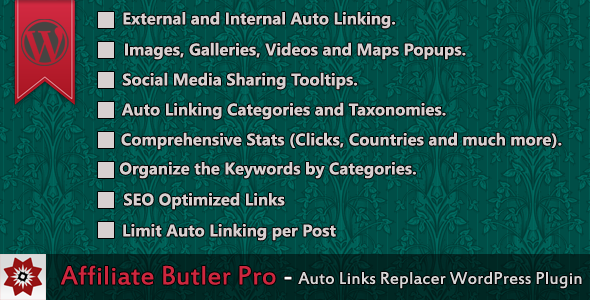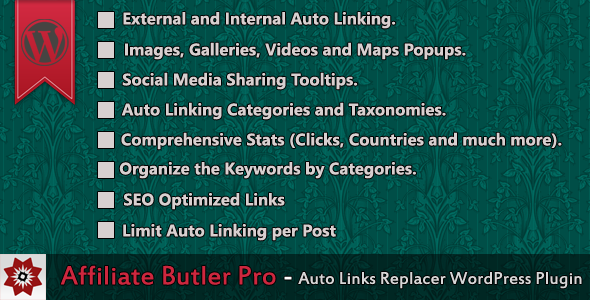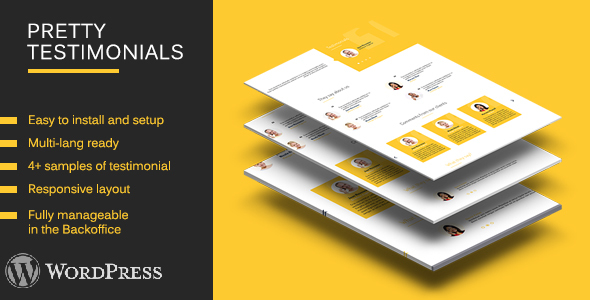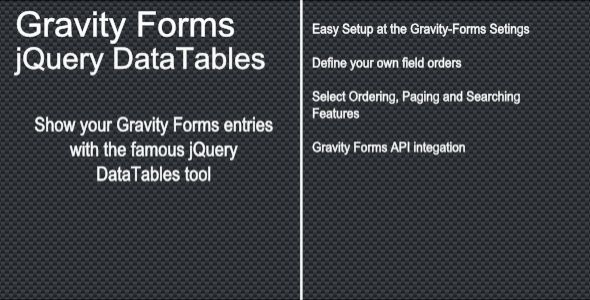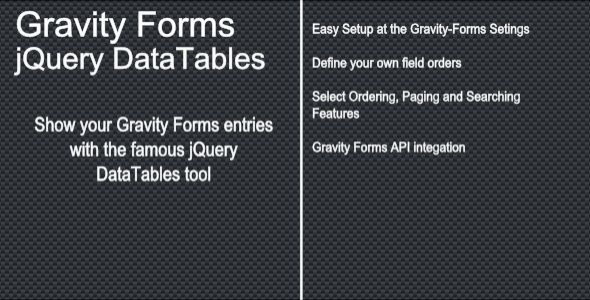This single input form brings the concept of separation of concern so that user concentrates only on one text box and are not distracted by other text box in the form. Only when they click next button they get to see the next text box. Once user fills all the fields and submits the form the details are mailed to the email address specified in the Admin Panel. You can add unlimited no of fields to the form via back-end. Its a very new concept and many modern websites are using it. So if you want to provide your user with a sleek, modern and distinct look and feel of a form you should surely use this form in your WordPress website.
Features
- Modern look and feel
- Transition effect of form labels and text box
- users get to deal with only once text box at a time
- Last label is to fill captcha so that there is no spam
- unlimited no of fields can be added from WordPress Admin
- Complete form detail send to the email specified in back-end