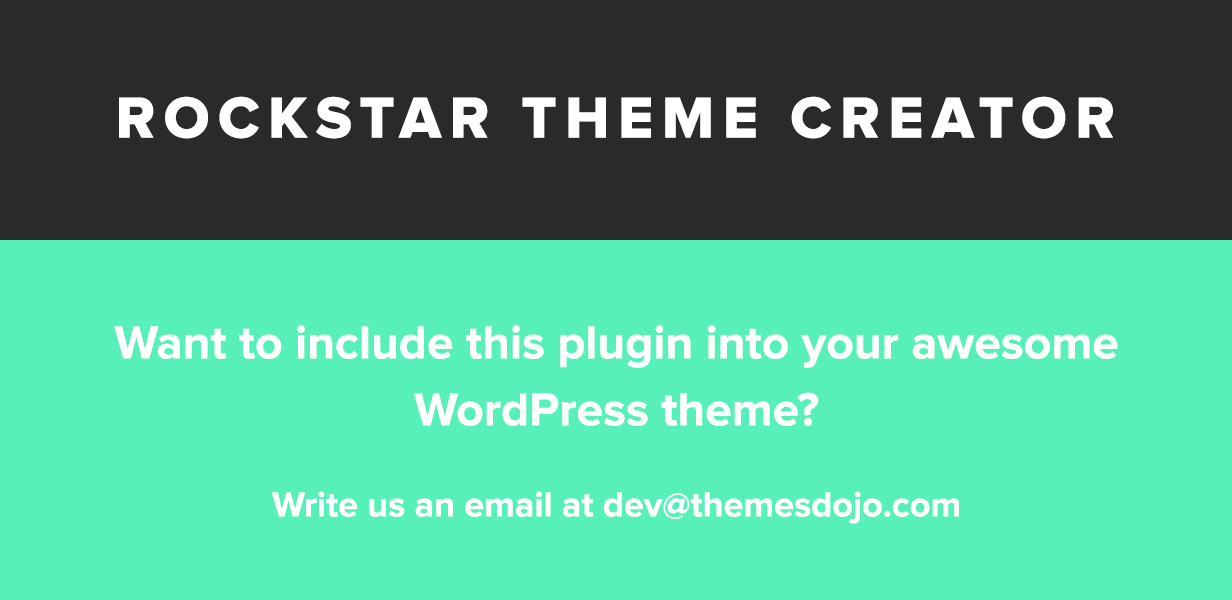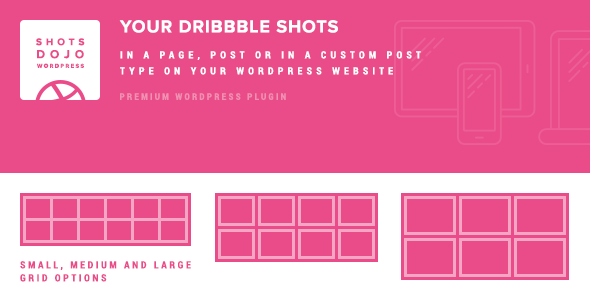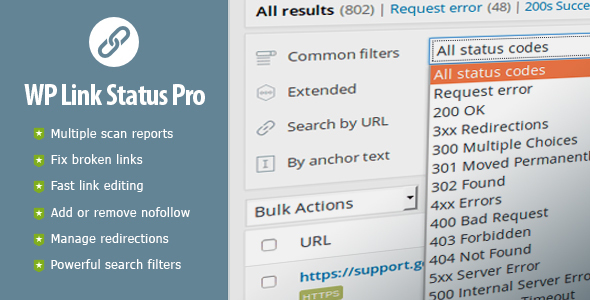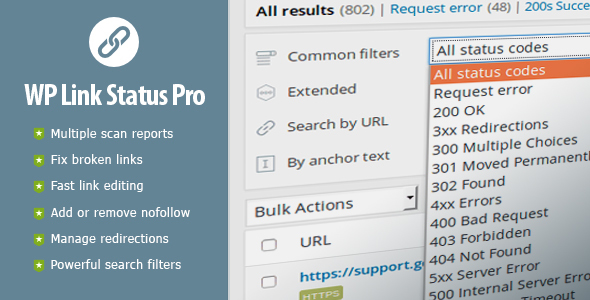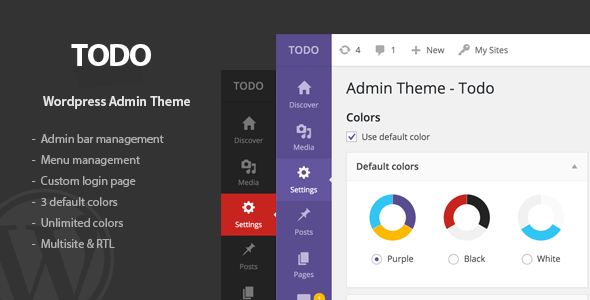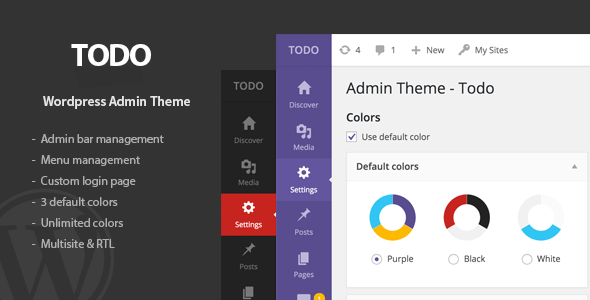Your Behance portfolio items on your WordPress website
Yup – you read that right. Let’s say you found an awesome WordPress theme which is simple, has some awesome animations and you want it for your own personal portfolio website. You setup it in minutes, but there’s a problem: the portfolio items. Adding them one more time can consume long hours.
That made us think how to solve this issue. And the solution is simple – let’s just use the content you already inserted over the years on your Behance profile and include it into your website. Because we know how time consuming is to add all your portfolio’s works on a WordPress website.
So – just insert your Behance API key to the plugin and you’re all set.

BeDojo WordPress Plugin Features Overview
3 Grid Sizes
You can choose between small, medium and large grid sizes to blend your Behance portfolio submissions perfectly into your WordPress website
Filters
We’ve extracted all the created fields attached to your Behance portfolio works so they can be used as portftolio filters on your WordPress website.
Detailed Item Description
We don’t just show the Behance project thumbnail and title. The plugin imports into WordPress all the text description and media so you can show off your portfolio projects on your website and not send visitors to Behance.
Direct access URL
The plugin generates automatically an URL for each of the imported projects so they can be directly accessed via the browser.
Shortcode
Include the portfolio in a WordPress page or post using our custom shortcode which gives you several options, as Grid sizes, Ordering, Creative Fields selection, maximum number of projects shown and filters option.
Portfolio Management
You can exclude the projects you think are irelevant for your WordPress website portfolio and remain only with the chosen ones  Also you can update selected projects into your WordPress database if you modified something via Behance.
Also you can update selected projects into your WordPress database if you modified something via Behance.
You can choose to include this block at the end of the projects and it will show the number of appreciations, comments and views on Behance.
Advanced Styling
You have full CSS control so you can style everything – colors, font related attributes, spacings, etc.
Responsive Grids
Yup – it’s all mobile-ready.
Optimized
Behance API has some limitations over the permitted number of requests per hours. So we had to do our best to optimize all that process so you have a seamless experience while using the plugin. It will show you in real time the number of used requests so you can decide how to use them in the most optimal way.
Important Note:
Behance API integration is available only with enabled php CURL. Make sure that your webserver has this option enabled.
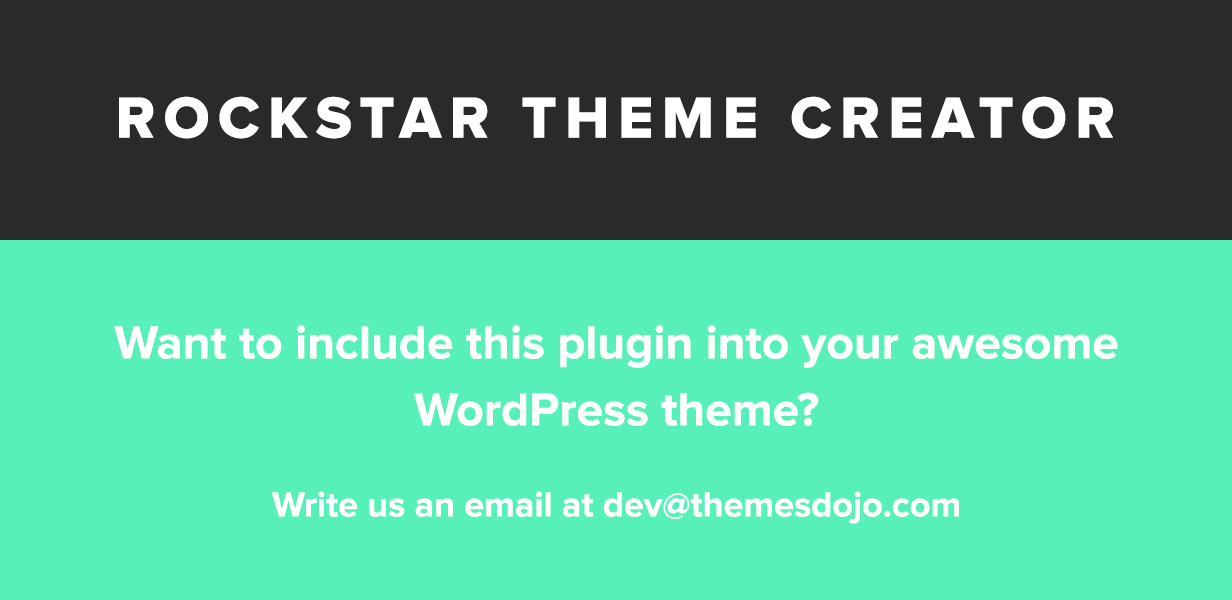
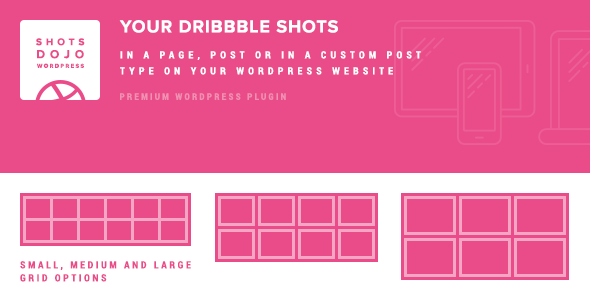
With WP Shots Dojo you can now include your Dribbble shots in your WordPress website.

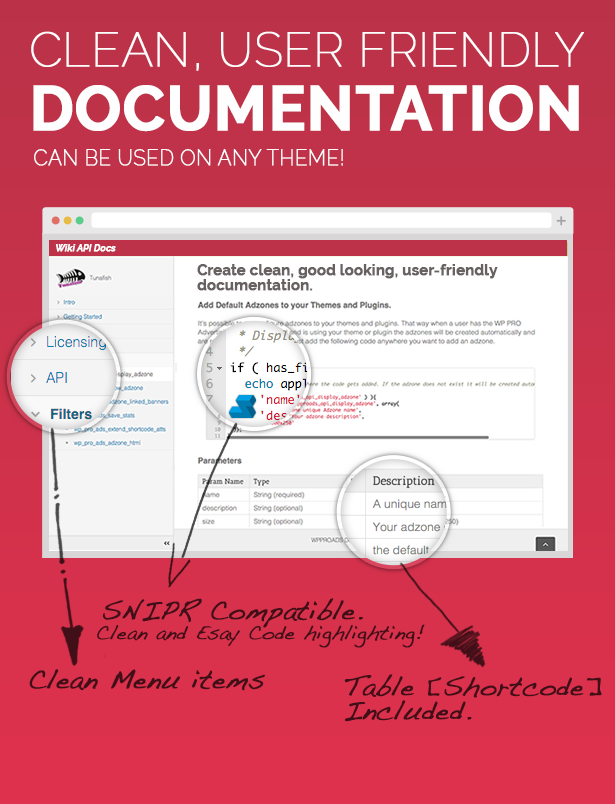
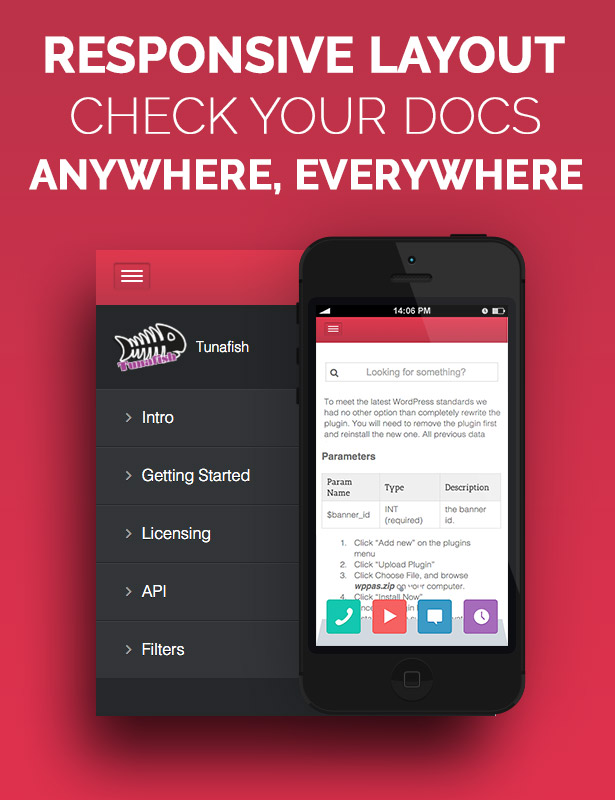
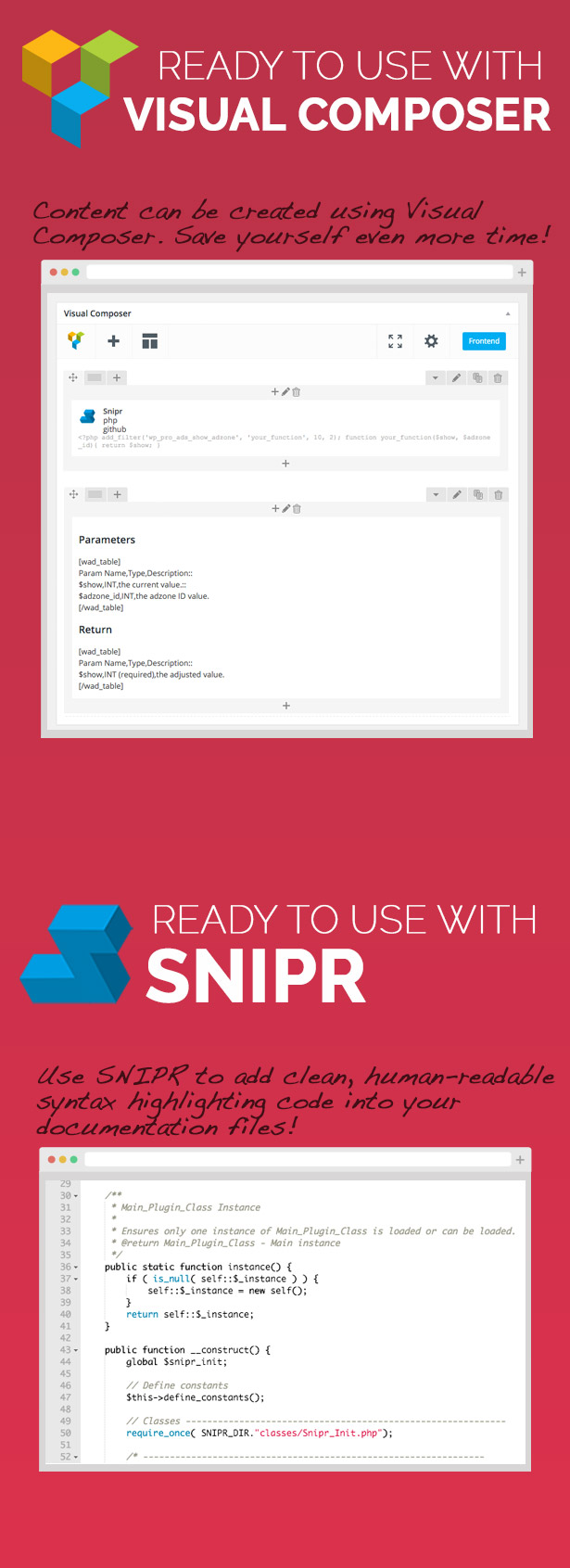
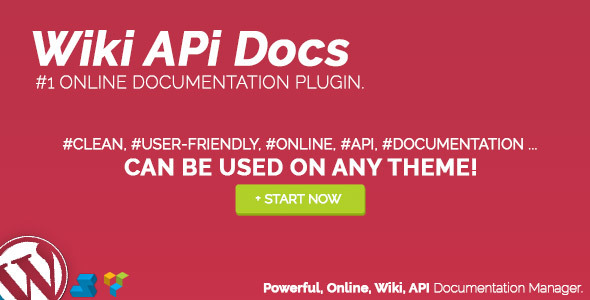




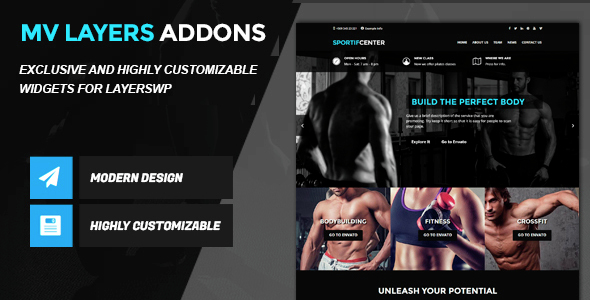
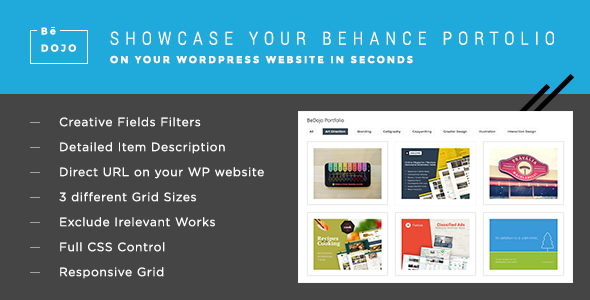
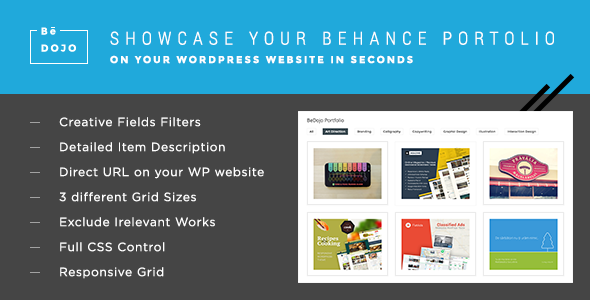





 Also you can update selected projects into your WordPress database if you modified something via Behance.
Also you can update selected projects into your WordPress database if you modified something via Behance.