
Self-Hosted Short URLs add-on for Easy Social Share Buttons generates short addresses by your own server. In this way we avoid all short URL services that requires tones of keys and APIs and works slow with a lot of limitations. Using Self-hosted Short URL your short addresses will be associated with your domain/domains, which has really much advantages than whatever external service.
 Self-hosted Short URLs associate the short links with your domain(s). Each time the short address is executed there will be no call to external service. The whole process runs on your server. And you know the less calls the fast speed execution. In short – it is faster that external service.
Self-hosted Short URLs associate the short links with your domain(s). Each time the short address is executed there will be no call to external service. The whole process runs on your server. And you know the less calls the fast speed execution. In short – it is faster that external service.

Create short URLs closely appropriate to your needs. There are no limitations about the number or the type of the symbols. The only thing you should care about is your intention. Your imagination ensure the variety. Self-Hosted URL provides the rest.

Self-Hosted URL follows the redirection code standard. It is fully compatible with Social Share Optimization meta tags. This will make your custom personalized short addresses search engine detectable.

Self-hosted Short URLs add-on supports integration with second domain, shorter than your basic domain. The mirror domain is used to make the domain name shorter, too. Combined with the Self-hosted Short URLs add-on main feature – to shorten the page/post address, the integration with that shorter second domain will give you the freedom to control both of the components of the links – the domain name and the page/post name. When Self-Hosted Short URL add-on is set to automatic mode of short links generation the address’ names will be prepared with random symbols. At the add-on’s settings menu you can choose the parameters of th? auto generation:
When Self-Hosted Short URL add-on is set to automatic mode of short links generation the address’ names will be prepared with random symbols. At the add-on’s settings menu you can choose the parameters of th? auto generation:

Self-Hosted Short URL add-on can be used to prepare customized short links. Extremely easy to set. Just type the custom address and save.
?????????? ??? ?? ? ?????????? ?? ? ?????????? ????? ?????? ?? Short URL ? edit mode ?? ??????????, ?????? ?? ???? ??????. ??? ?????????? ???????? ?? ?? ????? ????? ? ?? ?? ???????? ?????? ???? ??????.

Self-Hosted Short URL add-on can be used to prepare short addresses not only for pages from your site, but also for external links that you use on your installation. That feature is helpful for affiliate links, because allows to name the affiliate address as you decide with no restrictions and limitations. So there will be no mark for the user if that link is with affiliate code.
?????????? – ??????? ???? ?? ???????????? ??? ?????? Hide redirection – ????? ??????????.

For on media sharing action it is impossible to use external short URL service. These services require user security authentication. But for sharing on media because of the share technology that authentication can’t be done in secure way to protect all user’s keys.
For on media sharing option self-hosted short URL is the only way to shorten your share link. Self-hosted short URLs add-on automatically generates short address without no authentication keys needed and the user’s data remain safe.



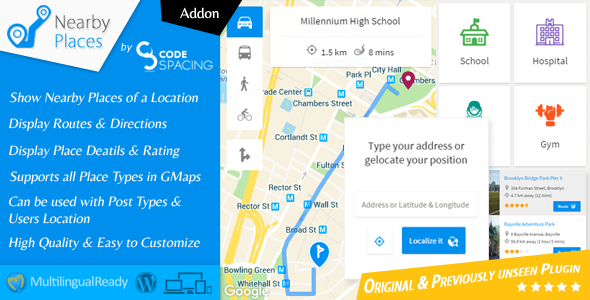
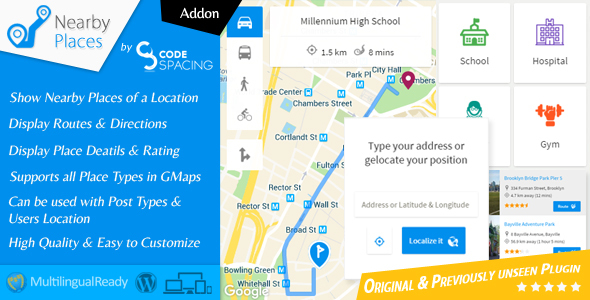




























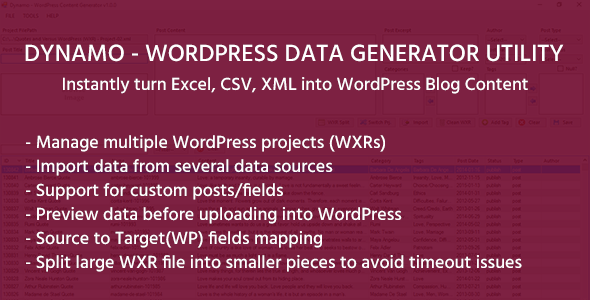
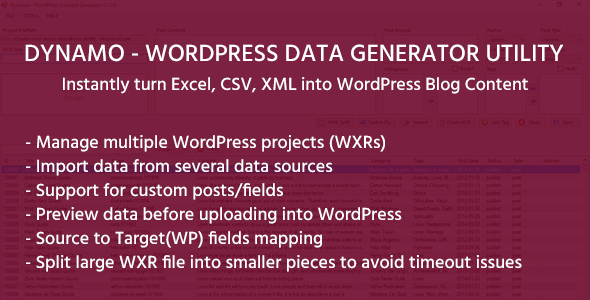
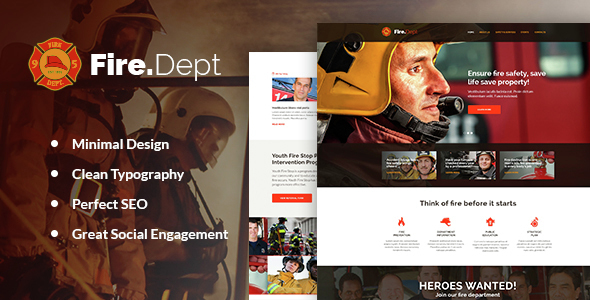
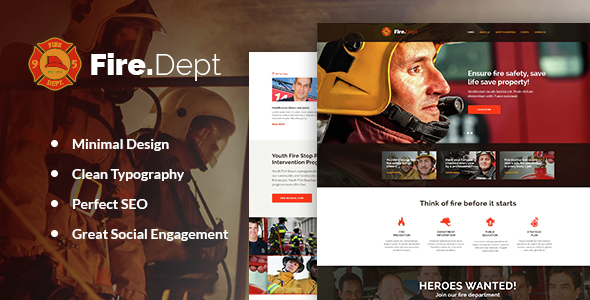
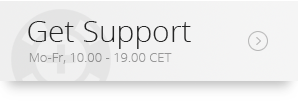
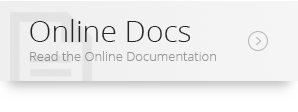


 List all your WooCommerce orders on your profile page
List all your WooCommerce orders on your profile page







