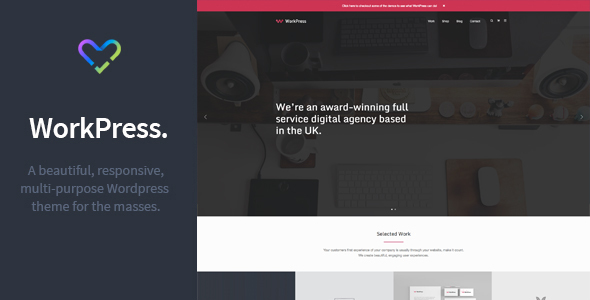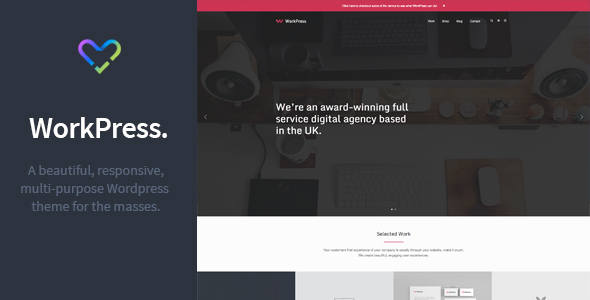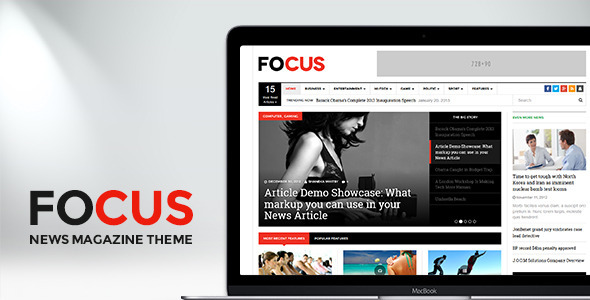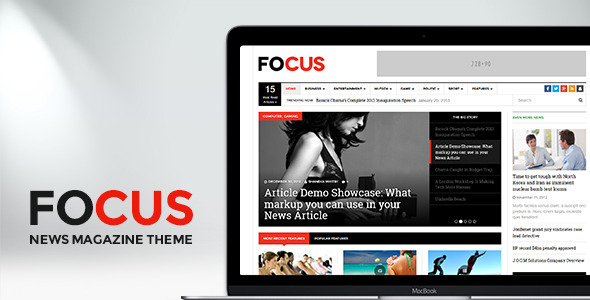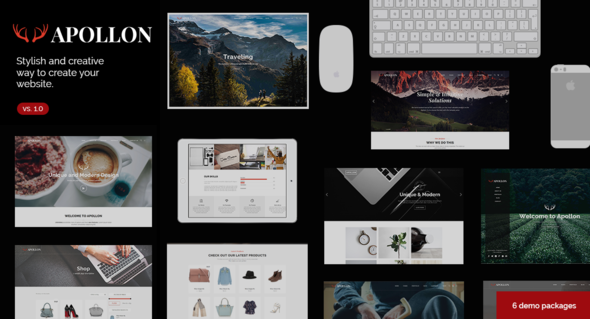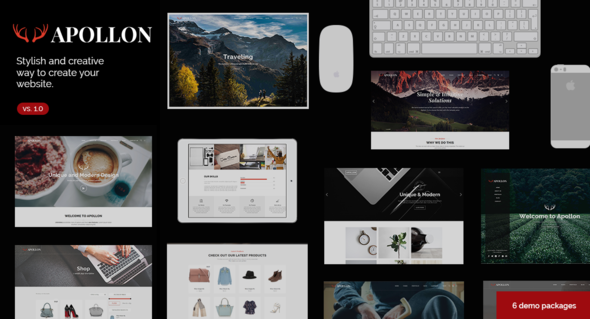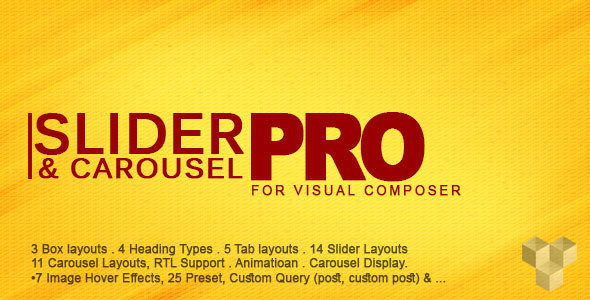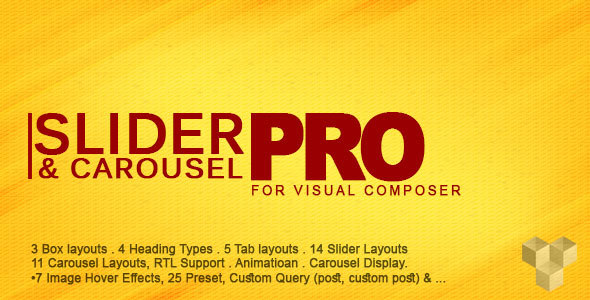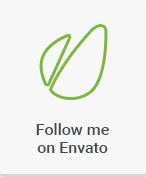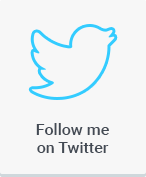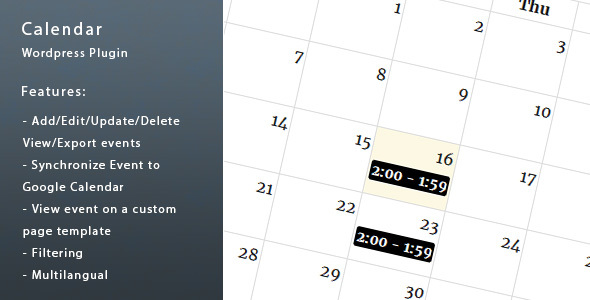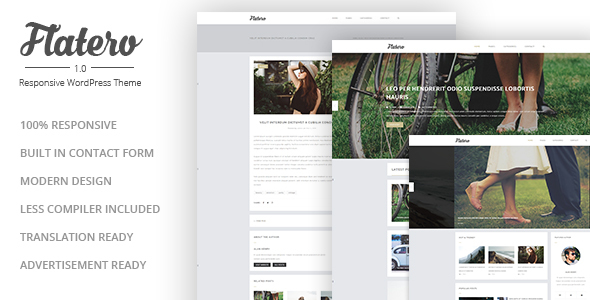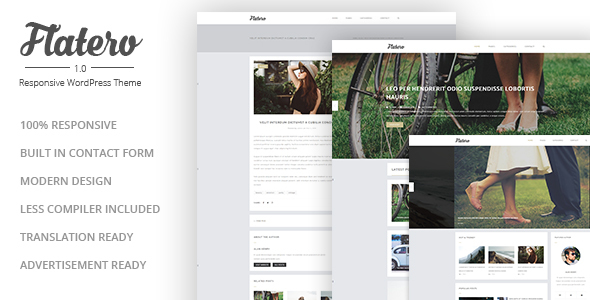Apollon Creative Multiuse WordPress Theme – 6 theme packages
Apollon Creative Multiuse WordPress Theme is creatively designed for business website needs. It offers a high performance in design, speed and SEO.
The main them packages are Agency, Business, Minimal and Creative. No need to buy another theme, use Apollon for all the websites types. It’s fully responsive and SEO ready, which is very important to get high ranking on search engines.
Infinitely Possibilities
We have worked hard to make this great theme which has infinite possibilities, which mean infinite layout combinations, the possibility to customize everything, a lot of style options. The theme will grow be time. We are working continuously to create new demos, add new features. Everything you can do with Apollon is very easy. No coding skills needed.
Advanced Theme Option Panel
Apollon Creative Multiuse WordPress Theme offer an advanced theme options panel which is very easy to use and offer a lot of customization possibilities. With the premium plugins included in theme it’s very easy to create pages and any content type. One-Click Install demo data is the most powerful theme feature. Not only can install a demo but you can switch the demo any time, save a backup of the theme and import content separately.
There no need to be trained to build the site with Apollon, it’s very intuitive. Also we offer Video tutorials and detailed documentation to get started by. Your client can easily modify and configure the website.
We offer you a powerful website builder with 6 predefined demos. Not only can select from the predefined styles, but you can customize each demo to make it fit your needs. The demos are designed based on these main categories:
- Business
- Agency
- Minimal website styles.
There are three ways you can customize the options:
- Use Front-end WordPress Customizer
- Back-end Apollon theme options
- Online Builder which can be used even before purchasing the theme, at our online demos.
We update the theme continuously, at least every month.
WooCommerce Integrated
WooCommerce is built to integrate seamlessly with WordPress, making it the obvious eCommerce choice for existing WordPress users and connecting you to the fast-growing WordPress ecosystem.
Why choose WooCommerce as e-commerce solution for your website?
It’s the most used e-commerce plugin on the market.
Sell anything, anywhere: From real products and digital downloads to subscriptions, content and even your time, you’ll be able to set up a WooCommerce store to sell worldwide (or by country, as you wish).
Mobile friendly: WooCommerce is designed to ensure your store and products look as good on a desktop computer as they do on your customers mobile phones. You can even turn your existing WooCommerce store into a mobile app with no custom coding by using a few third party tools/services.
Scalability: WooCommerce can scale with you as you grow your business. From selling one product to thousands, and from your first order to your millionth, WooCommerce will be able to scale and ride the wave with you.
Theme Auto Updates
Get the new theme update automatically installed. As we add new features, demos, plugins updates and improve the theme continuously it’s very important to get the new theme updates every time they are available. Now you can update our themes with one click. Just enjoy the product, we think of the rest.
Boxed & Wide Layout
Create custom layouts with Apollon WordPress Theme. The default theme layouts are boxed and full-width. The content width can be customized.
Boxed layout is used mainly in business and minimal sites. The background can be customized, choose to add a color of an image as background.
You can set the exact width of the layout you want to use in pixels. Fluid layout offers the possibility to create layout from 300px to 1200px width. So you can choose everything.
The demos have also different layouts defined, choose the one you prefer, then change the layout as you want.
Apollon Slider
This is our custom made slider for this theme. It’s an easy solutions if you prefer a simple slider which can be customized in a few steps rather than creating complex and multiple options slider with other plugins.
It’s responsive and easily customizable.
Slider features:
- Parallax effect
- Transition and animations
- Button options under the text
- Custom slider speed
- Responsive
The Apollon slider dummy data are imported automatically with the theme dummy data.
One Click Import Dummy Data
This is the most important feature of our theme. Complete theme configuration in these steps:
- Install WordPress and theme
- Select the demo you want and click “Import”.
After this you will have an exact copy of Apollon demo theme on your website. One only thing left to do is to edit the content.
You can mix any part of any demo as you want.
Visual Composer page builder
Visual Composer is Drag and Drop Front-end and Back-end Page Builder Plugin for WordPress Included for Free with Apollon WordPress Theme.
Build responsive website and manage your content easily with intuitive WordPress front-end editor. No programming knowledge required – create stunning and beautiful pages with award winning drag and drop editor.
Right from the start Visual Composer is here to help you with ready to use content. Literally within minutes you can build WordPress pages with drag and drop interface without touching a single line of code.
With Visual Composer your content will be accessible on desktop and mobile devices. No extra steps or programming required. It just works.
Apollon has it’s own custom Visual Composer Elements, styled especially for this theme. We take care to keep the plugins we offer bundled in theme updated with the theme.
Dedicated Support Center
We have a dedicated support staff with high quantified members. They work every day concentrating on assisting our customers on every their request, assuring that our theme stays update, with no bugs and helping it to improve by time.