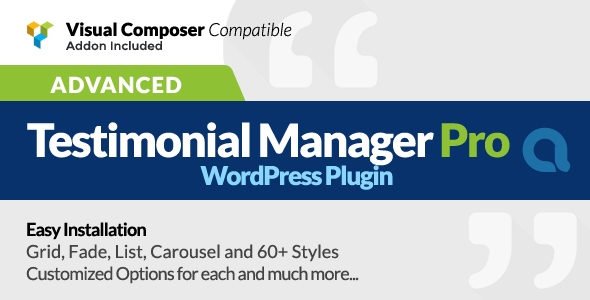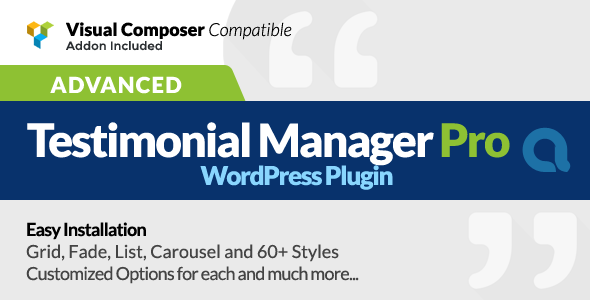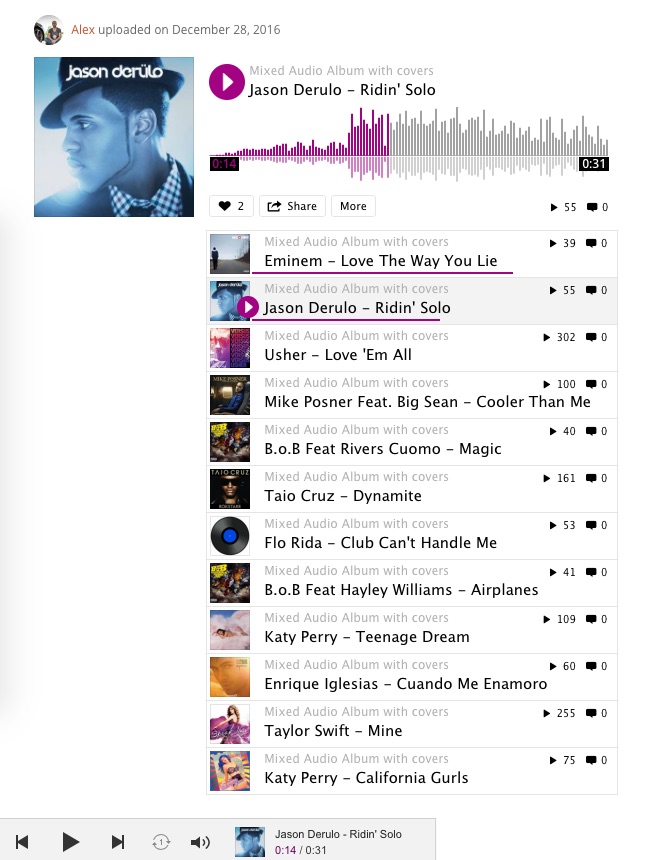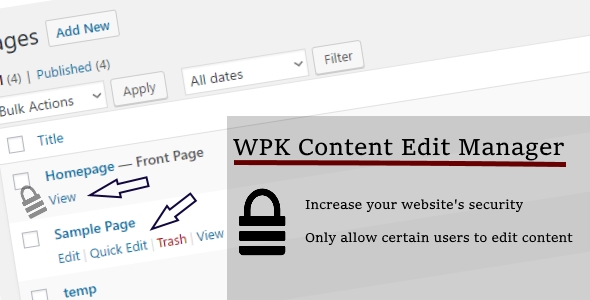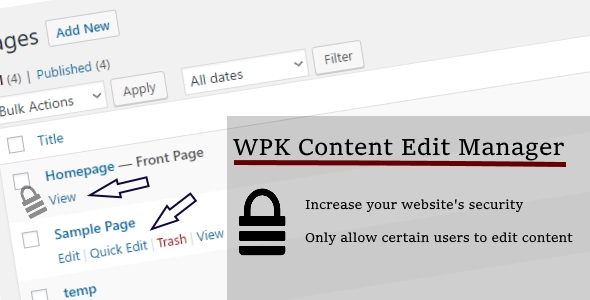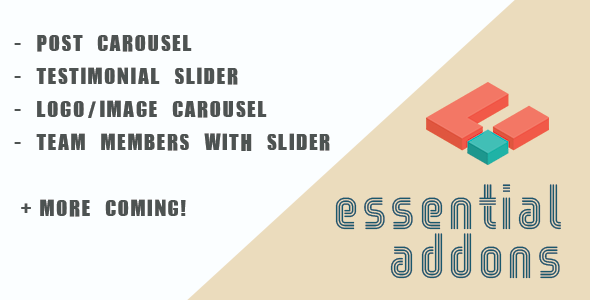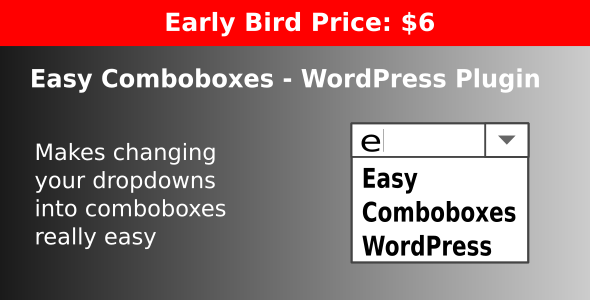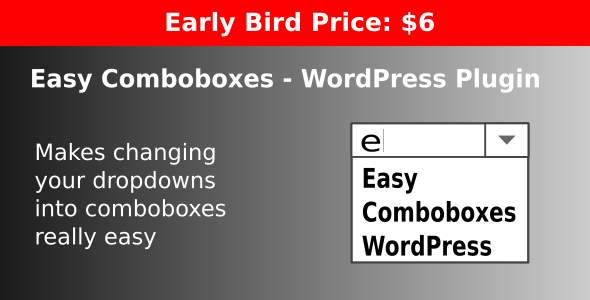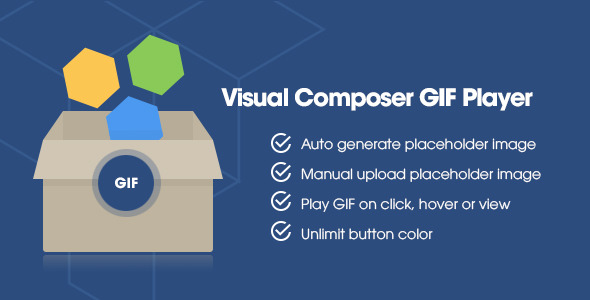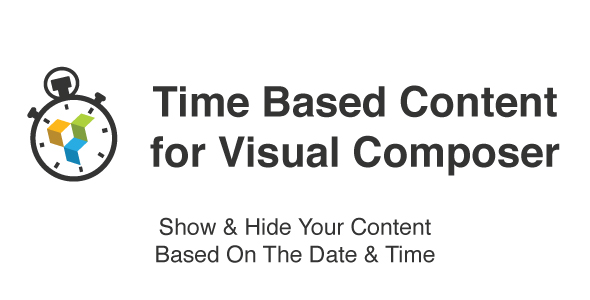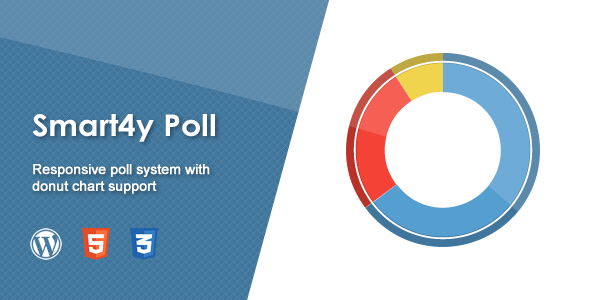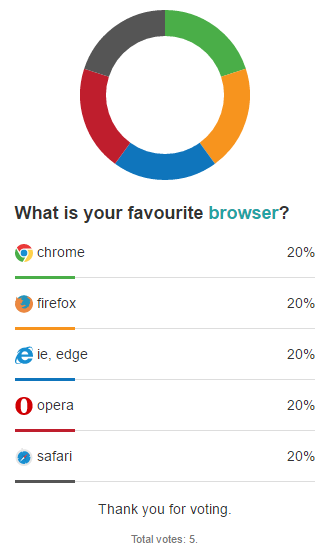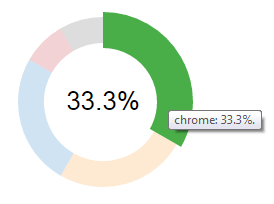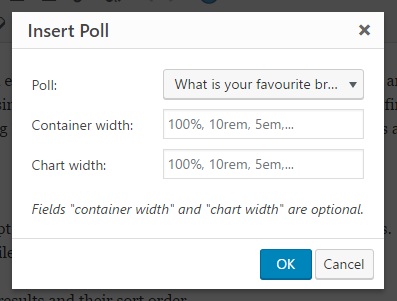Createsly is a responsive, stylish, user-friendly and SEO-friendly theme.
Though it has been made especially for multi-category news websites, it is a perfect fit for any website type: landing pages, business portfolio, event site, corporate, personal branding & commercial websites.
The theme uses simple, clean flat design; it is responsive, retina ready. Theme back-end is very easy to use.
The theme comes equipped with a wide list of customizable features allowing you to make different kind of changes in layout, style, colors and fonts with no coding knowledge.
The theme has several full-width responsive templates with menu and sidebar layout settings.
Createsly has a large slider for the breaking/current news.
Createsly is multilingual ready (WPML), cross-browser compatible, and works fine with major WordPress plugins like JetPack, Contact Form 7, and many others.

Credits
Fonts
http://www.google.com/fonts
Photo
Pixabay
http://pixabay.com/
Unsplash
http://unsplash.com/
Content
http://news.google.com/