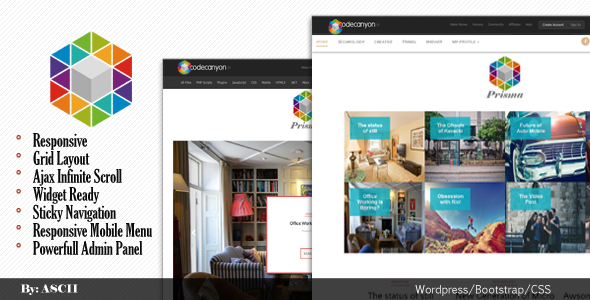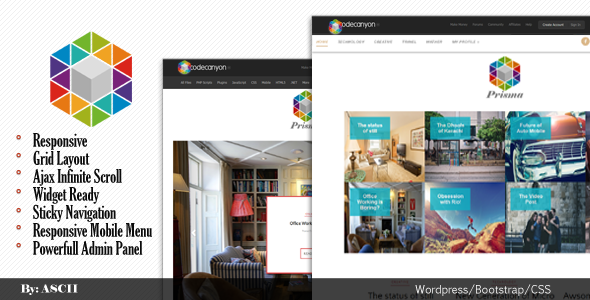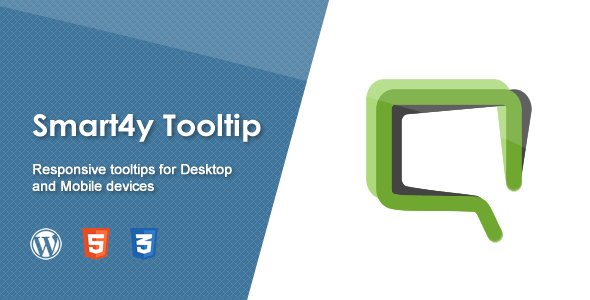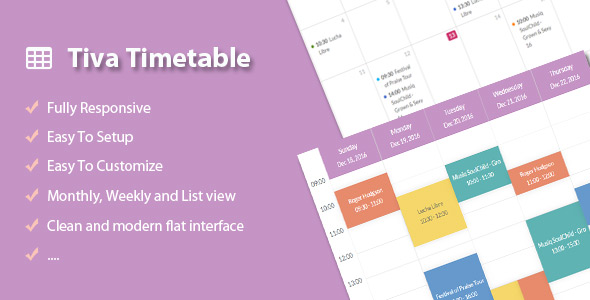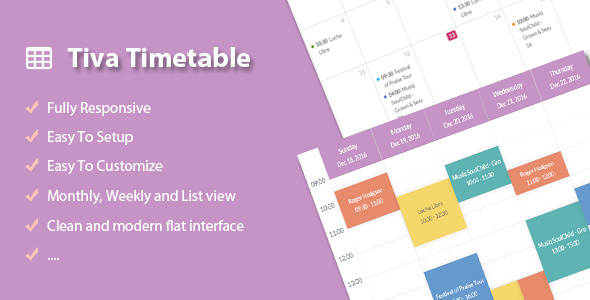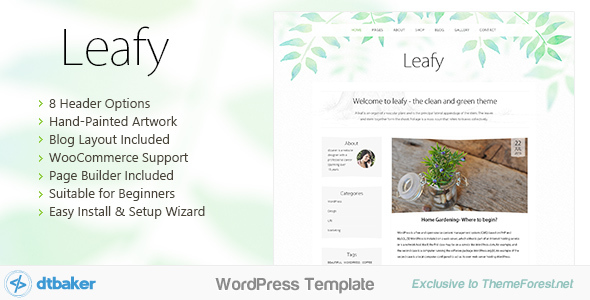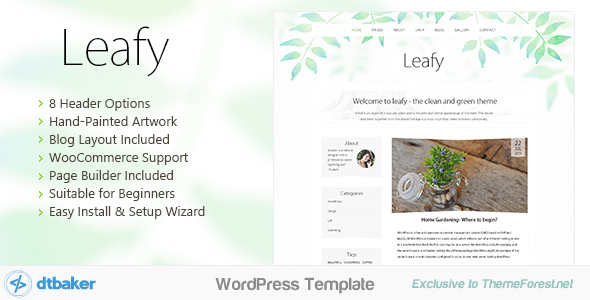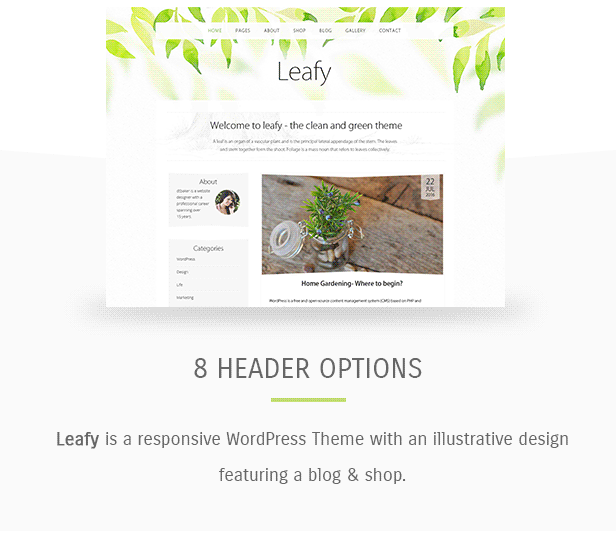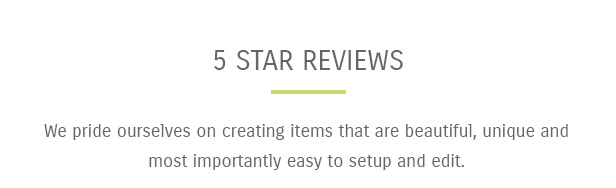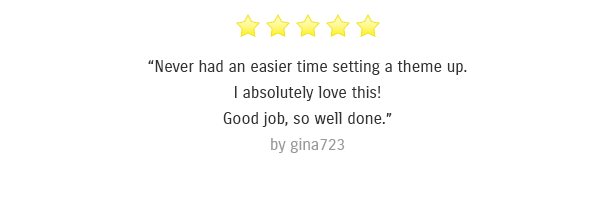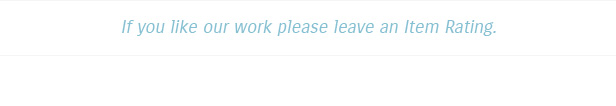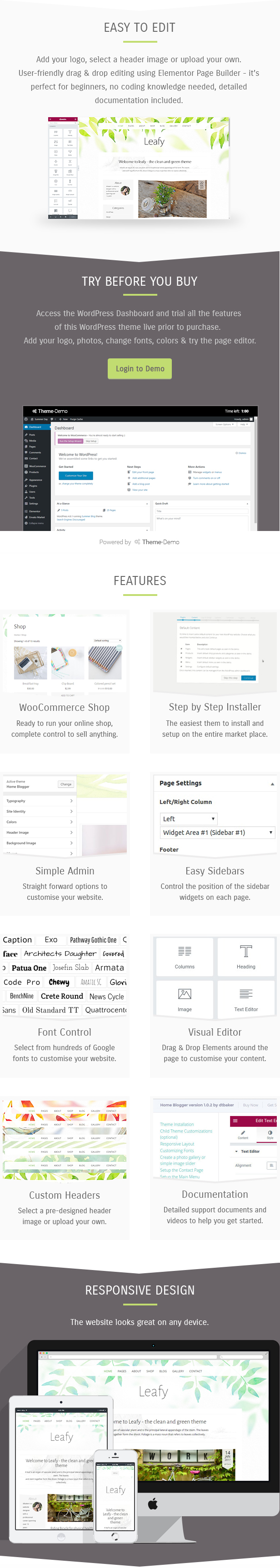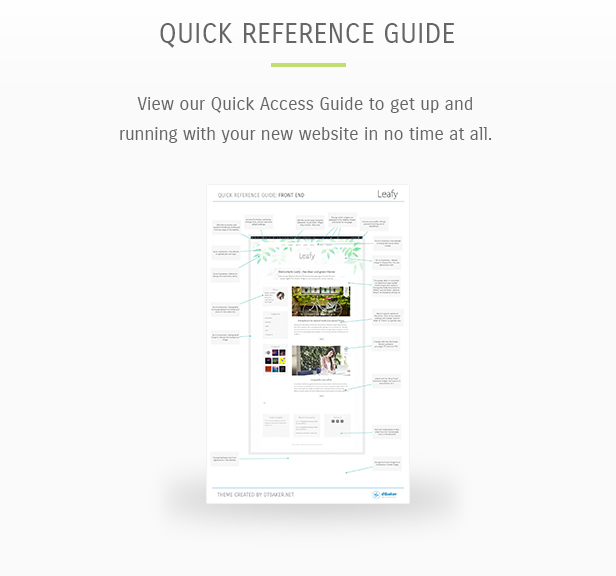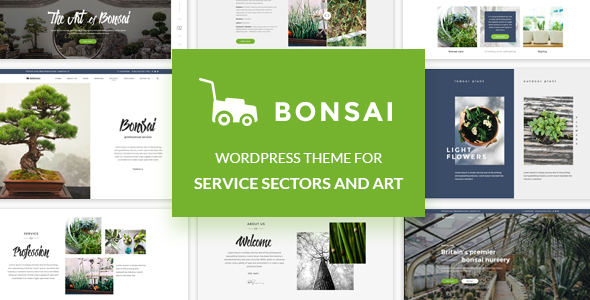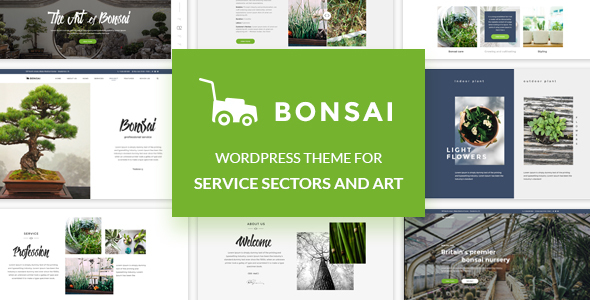Prisma is a highly customizeable theme for your Blog. Crispy, beautiful and awesome in every resolution. Ready for responsive, with tons of custom options in the Administration Panel to make this Theme your definitive ally for your daily blog.
Features:
Minimal & Clean Design
Fully Responsive
4 Different Blog Layouts (Including Full Width Version Of Each Layout)
Ajax Infinite Scroll
Sidebar Positions
• Left
• Right
3 Types Of Featured Areas
• Slider
• List Slider
• Static
15+ home page styles
Static with Grid & side bar
Static with List and sidebar
Static with List- No sidebar
Static With Grid- No sidebar(3 columns)
Static featured area
with 1 Row
with 2 Rows
with 3 Rows
Slider with Grid & side bar
Slider with List and sidebar
Slider with List- No sidebar
Slider With Grid- No sidebar(3 columns)
Featured Area Off
&more
Color Picker For Almost Every Element:
Means You Can Change The Look And Feel Of Your Site In Unlimited Ways.
Widgets Ready
Custom Widgets
• About Me Widget
• Popular Posts
• Instagram Widget
• Custom Recent Posts Widget
Post Types:
• Standard
• Audio
• Video
• Image
• Gallery
• Aside
• Quote
• Link
• Status
• Chat
Highly Customize-able Elements
4+ Column Dynamic Footer (Widget Ready)
Responsive Mobile Menu
Sticky Navigation
Social Icons
Google Fonts
Child Theme Support
Others:
Retina Ready
2 Step Easy Demo Content Import
Touch Friendly
Clean Typography
Note:
Images presented on demo site are only for demo purposes and are not included in Prisma buyer Files.