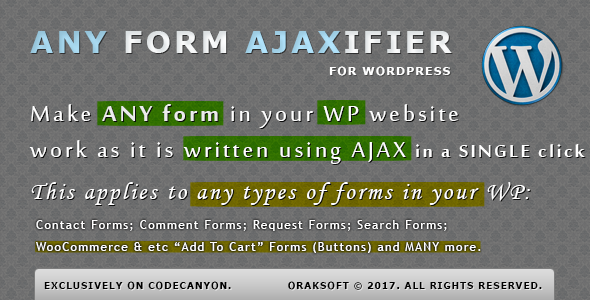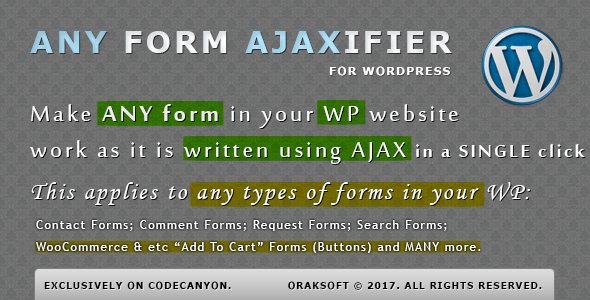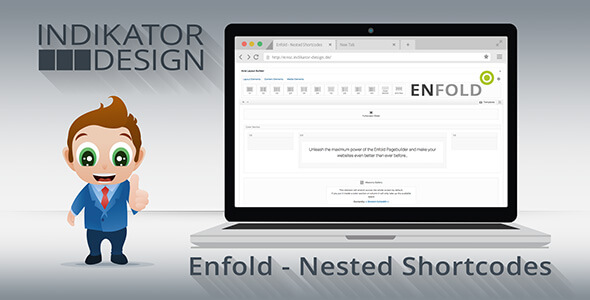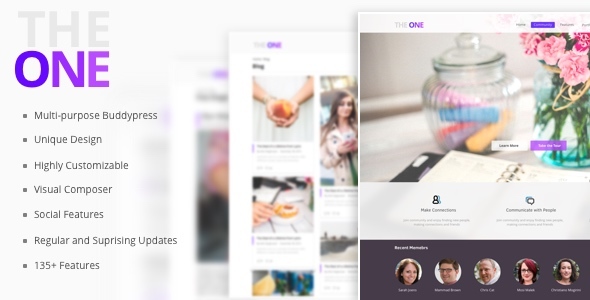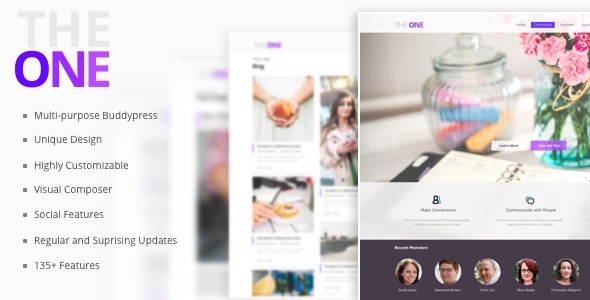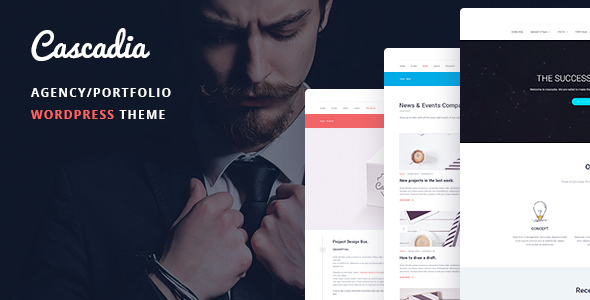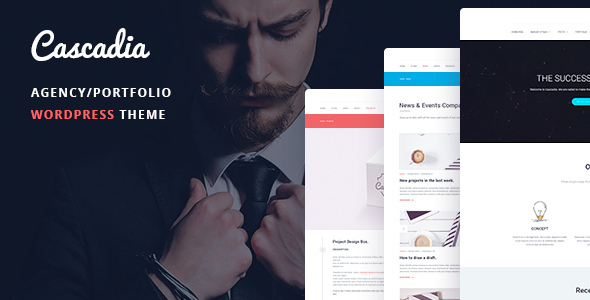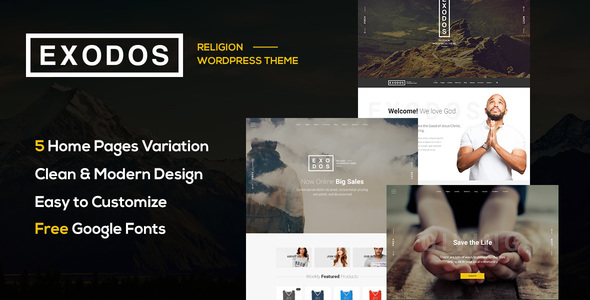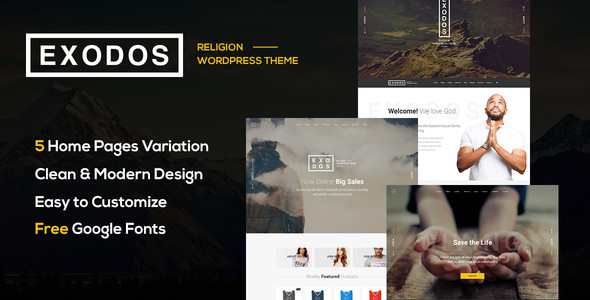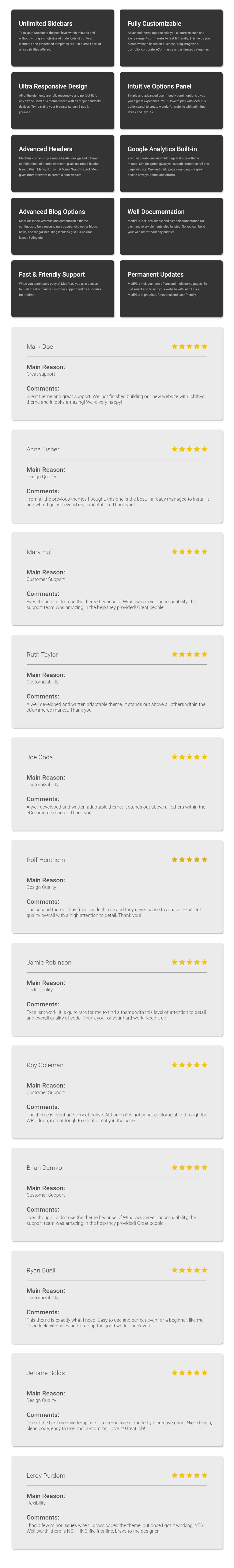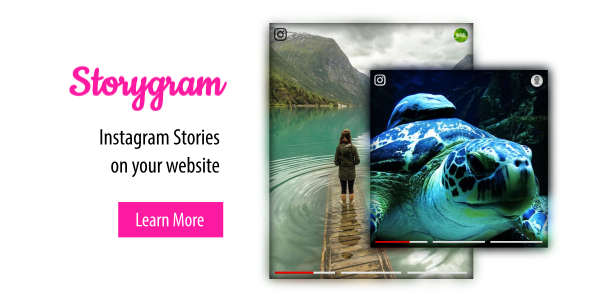With this plugin, you can AJAXIFY any of your WordPress ordinary and boring forms which are requiring refresh.
You can make each and every form in your WordPress to work as they are written using AJAX in just a click.
What type of forms can this plugin AJAXify ?
Any types of forms can be AJAXified with this plugin
- Search forms
- Contact forms (they will became AJAX, if they are using AJAX by default)
- Registration/Login forms
- Comments
- Many more…
Did you know, that there are many forms in your WordPress, that you even don’t know they are forms?
So, what else can be AJAXified?
- eCommerce “Add to cart” buttons.
- Dropdowns for sorting & etc.
- And more…
You can check our plugin in action in our demo WordPress site (don’t forget to check the Search bar, WooCommerce features, Comments, etc).
Is it configurable?
First of all, the plugin is going to work “plug-and-play”, there are no skills required to install or setup the plugin.
But yes, of course, this plugin is configurable.
For example you can enable the plugins’ feature to scroll to the top of the page after the AJAX submission is done. (with a cool animation)
Also, you can enable/disable the effect of the plugin for some of your forms, etc…
Important notice
Yes, this plugin should work for any of your WordPress forms, no matter if the form comes from a 3rd party plugin or is a default WordPress plugin.
But of course, there are forms that use their own AJAX or JS event handlers, so our plugin is not going to affect them. Also, please note that this may not apply to woocommerce’s “variable products”, so for this, if you want, you can check out the specialized plugin for this.
Support
Even though it’s easy to install the plugin, if you face a problem – feel free to contact us. We will be really happy to answer all of your questions and to solve the problem together.