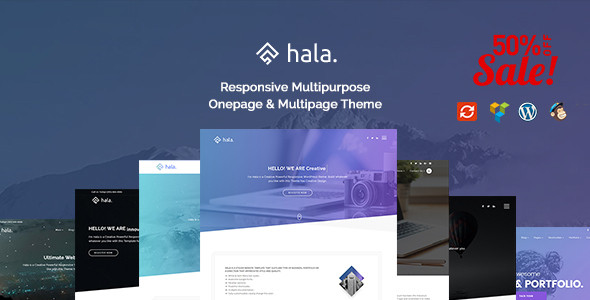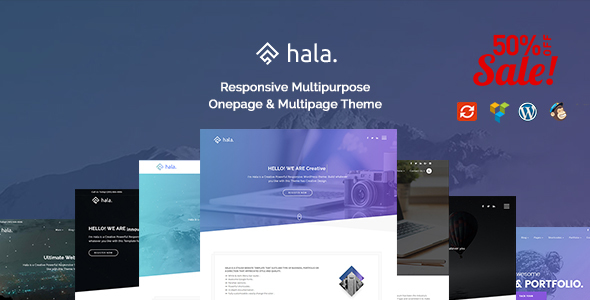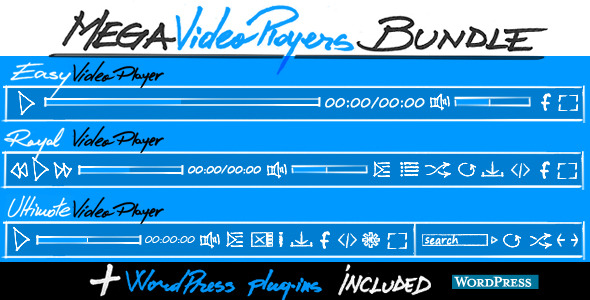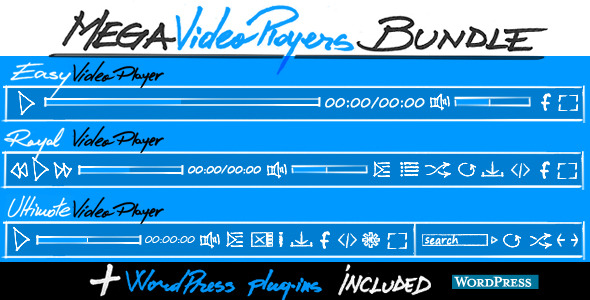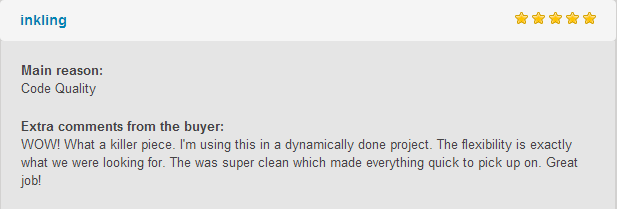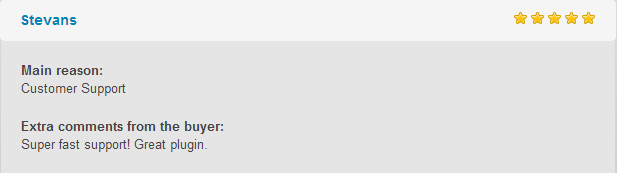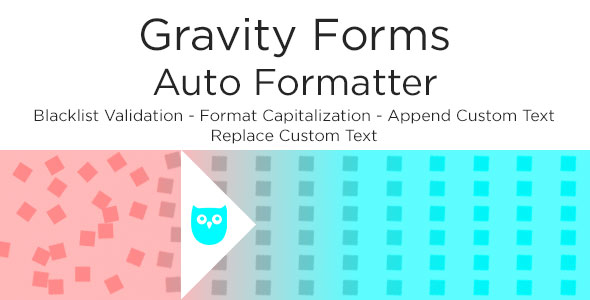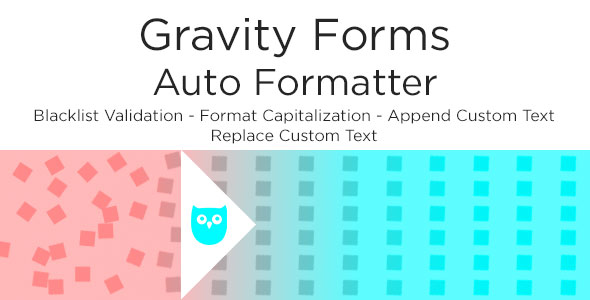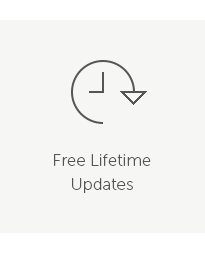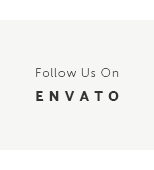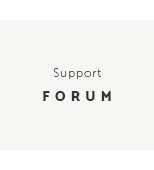Hala is a creative WordPress theme that will showcase your Portfolio, Agency, Photography or Blogging (plus much more). With stacks of layout designs, user friendly Theme Options and rich Drag and Drop content builder to help create your perfect site in minutes.
Documentation:
Detailed documentation available here
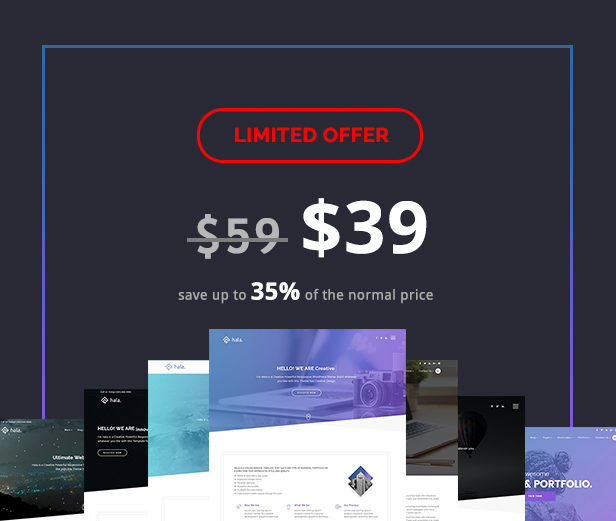
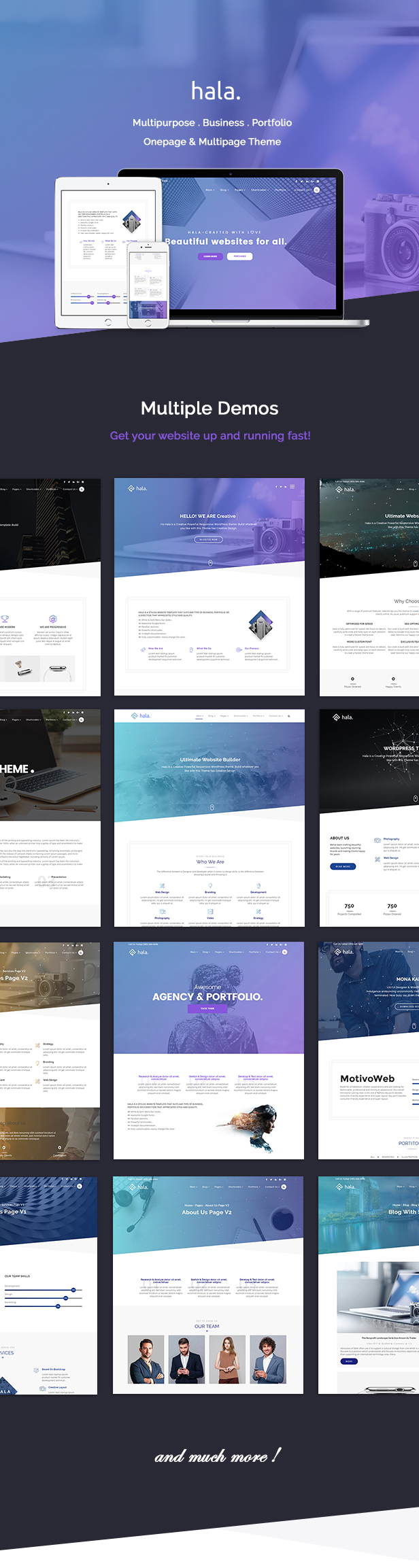
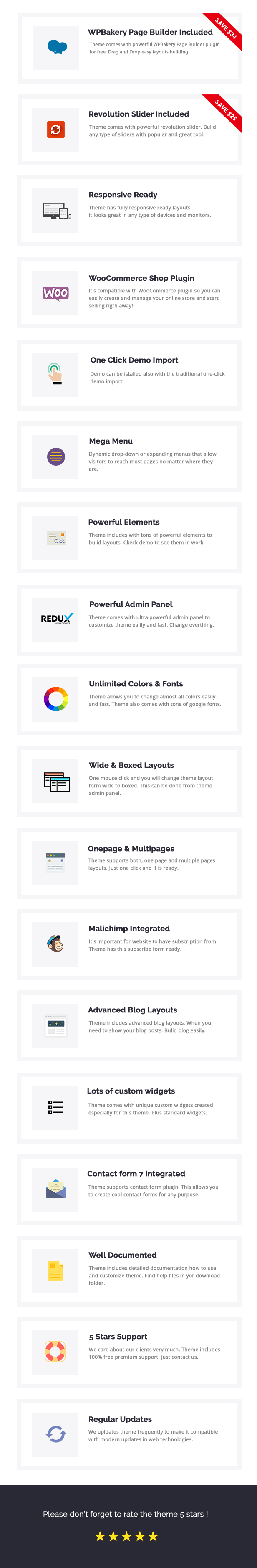
Features:
- Multi-Purpose WordPress Theme
- One Page & Multi-page design.
- Visual Composer (save $34), the most used and advanced page builder on the market. Get it for free with Motive.
- Revolution Slider included (save $19)
- Theme Options Customize everything, Motive Theme Option its one of the most advanced you ever seen. Edit any style or page detail without write any line of code.
- Redux FrameWork for Powerfull Admin Panel.
- 100% Responsive Layout Your websites can be in any device visible perfectly.
- WooCommerce Ready
- 7+ Beautiful Homepages
- Install Demo Data Install our demo data with one click. After the installation you have just to add your content.
- Multiple page template demos
- Multiple Headers and Footers
- Mega Menu Set the menu you want from single level menu to the Mega Menu.
- Blog blog styles, share your ideas with style.
- Custom Post Formats Standard, Gallery, Link, Quote, Video, Audio
- Social Share Share your content to the most popular social pages.
- Sidebars & Custom WP Widgets You sidebars can be added in pages, blog, post.
- Portfolio Custom Isotope filterable portfolio sections you can check on our demo
- Owl Carousel elements
- Unlimited Colors With just one click you can change the colors.
- Dark & Light Skins.
- Background Custom Background using image, color or pattern.
- Google Fonts Choose from the huge list of google font the one that fits with your web style.
- Built with SASS , css
- Smooth CSS3 Animations
- Interactive Tabs and Accordions
- Clients & Partners
- Pricing Tables
- Progress bar
- Icon box
- Team member
- Testmonials
- Video
- RTL Switch to Right to Left.
- Contact Form 7 Comes with theme included and fully compatible. Set your custom contact forms and application pages.
- Translation Ready Motive its a multilanguage theme, translate your website easily with WPML plugin.
- Mailchimp integration for newsletter forms.
- Google Maps API enabled maps with retina map markers added via simple data attributes.
- Detailed Documentation
- Support We offer experienced support for you. Our staff now its bigger and ready to help you with every step of website creation.