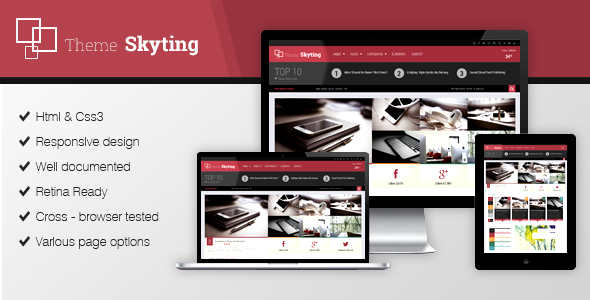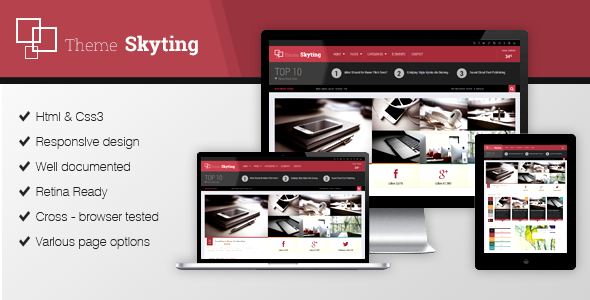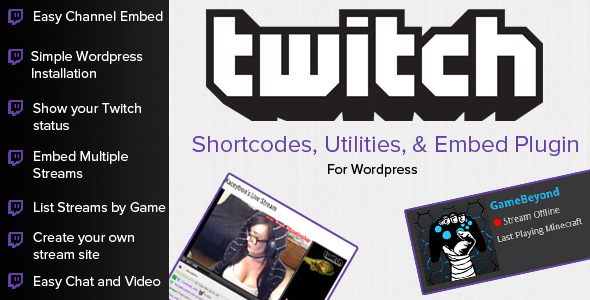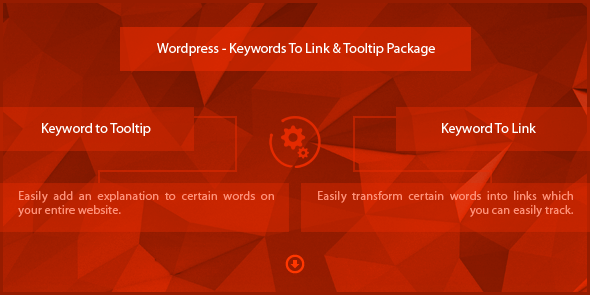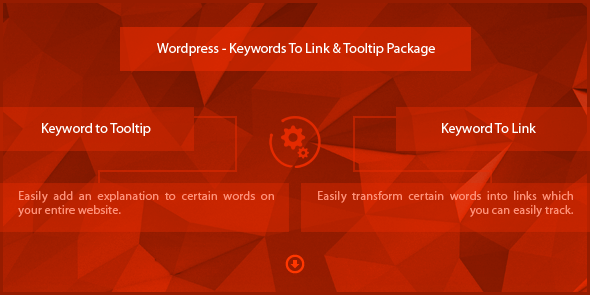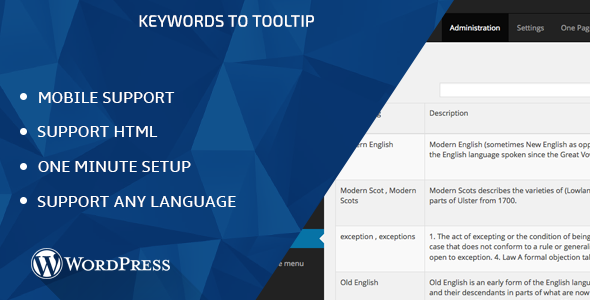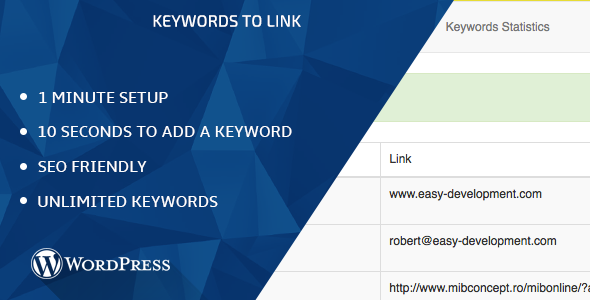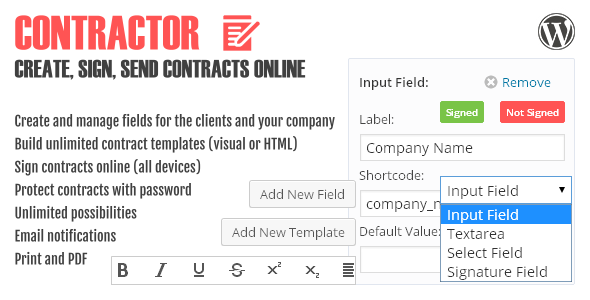What Is Contractor?
Contractor is a powerful WP plugin which will allow you to create, send and save online contract for your company and your clients. It has powerful features which allows you to be completely free in creating templates using the information you need. This means that you create fields which you need and you can create as many as you like. Beside your fields you also have few of the default ones which you also should and must use.
You Create Your Fields
You are able to add unlimited number of your own fields, set their default values (so you do not type them over and over) and create unlimited number of them. These fields are called shortcodes and you can create them for your company information and for the client information. You can chose from the 4 available shortcode types: select, input, textarea, signature. With these fields you can practically create everything.
Signature field is a pace where you type your name and it will be displayed as a handwritting text. Additionally you can use input field or even insert image button to add your real signature.
Create And Save Unlimited Number Of Templates
Next cool stuff is usage of those shortcodes to create unlimited number of contract templates. You can create templates using visual editor or you can paste your HTML template. In these templates you are able to use all of the created shortcodes and the default included ones.
Live Demo
If picture is worth 1000 words, how much is worth live demo preview? Check it out HERE
Username: demo
Password: demo
What Client Need To Do
The only think that is required from the client is that he / she types their name and leave their signature. They must do both or else they will not be able to save the changes.
Is There Some Protection
Yes, you can lock the contracts with password so no one beside the client can access it. 
Sign It With Everyhing
Plugin uses powerfull script for making isgnatures so your clients can sign it with mouse or tablet pens.
Default shortcodes are:
[print] – place this where you want for the print contract button to show.
[pdf] – place this where you want for the save as pdf button to show.
[clear] – place this where you want for the clear signature button to show.
[sign] – place this where you want for the sign button and input your name input field to be displayed.
[signature] – place this code where you want for the signature (if the contract is signed) or signature line (if it is not signed) to be shown.
[sign_timestamp] – place this where you want for the date time when contract was signed to show.
[sign_name] – place this where you want for the client’s typed name to show up.
Main Features
- Sign online.
- Build unlimited number of contract templates.
- Build contracts visually or with HTML.
- Default shortcodes
- Ability to easily add unlimited number of your shortcodes.
- Default values for the fields so you can save the time.
- Customizable email notification after contract is signed.
- Clean and modern admin area
- Print contract button.
- Save as PDF button.
- Reset signature button.
- Default input your name field for the clients.
- Signature work on all devices.
- Contract categories (you will need to handle them with your theme if you want to use them)
- Reset page.
- Import / Export contracts and its options.
- Signed / Not Signeed indicator in contract and contract listing.
- Password protected contracts with beautiful input password box.




Changelog
23.05.2014. – Version v1.0 Initial release