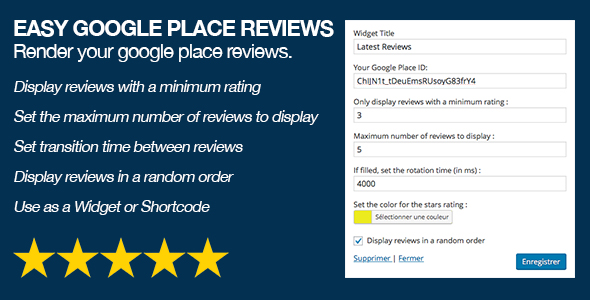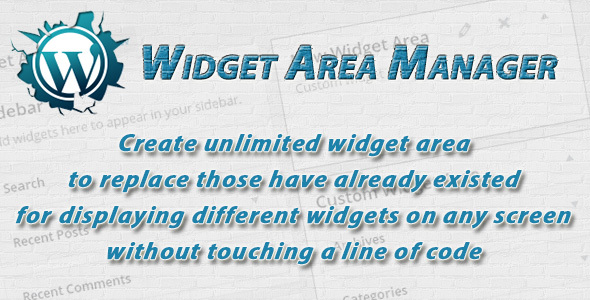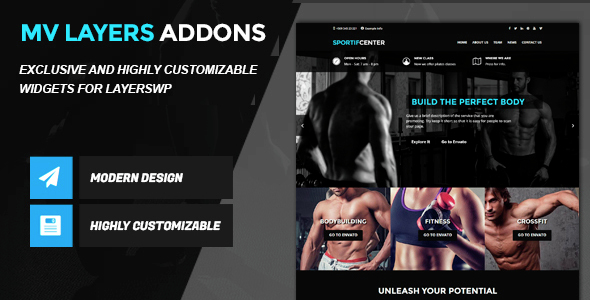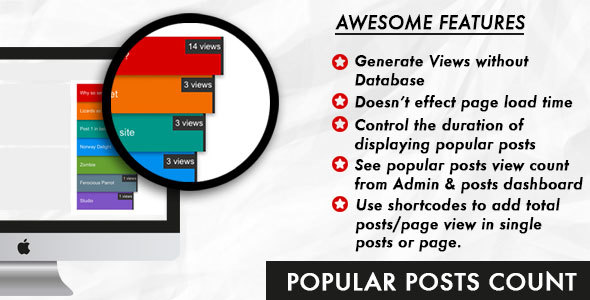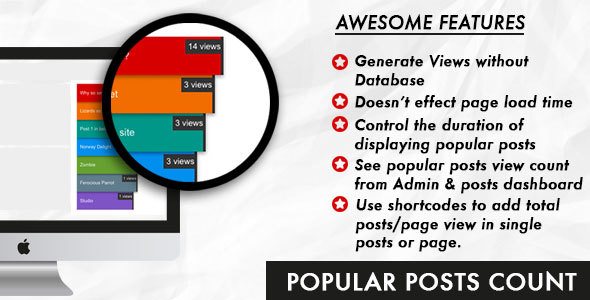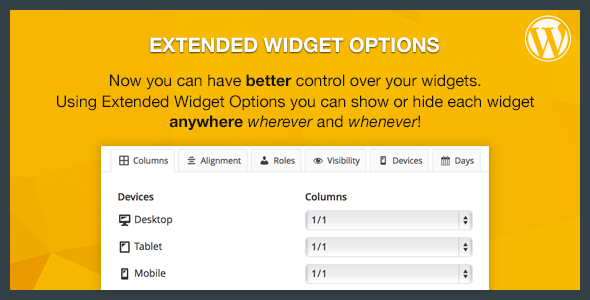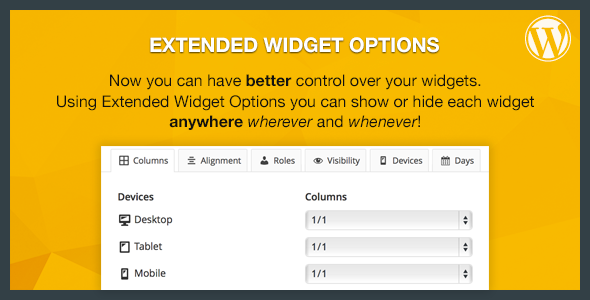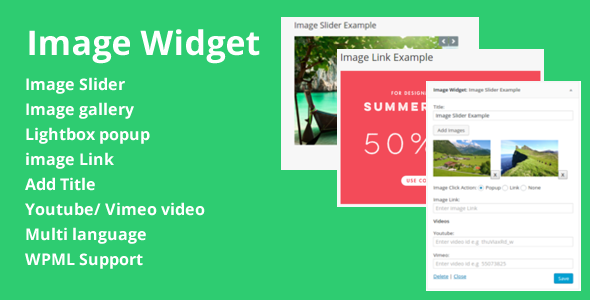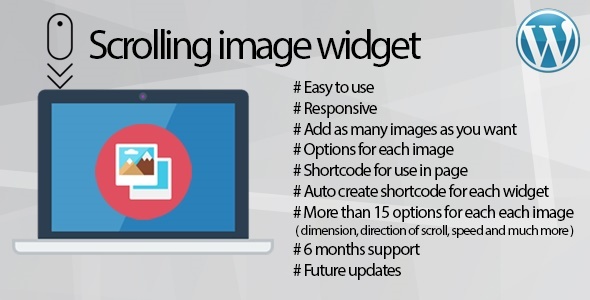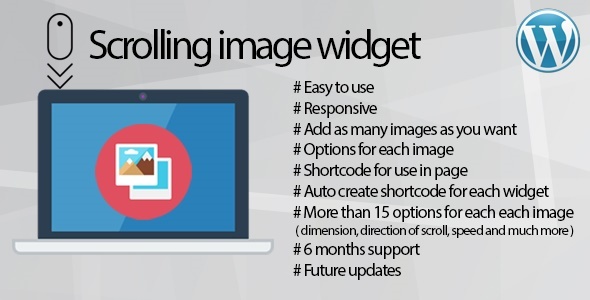Please note that WordPress theme that is being used in preview is JobCareer WordPress Theme. It’s only for demonstration purpose and not included in this plugin item.
JobsCareer -WP Job Board Recruitment Solutions Plugin by Chimp Studio is yet another handy product offering a complete job portal. It is a super easy-to-install & run plugin that has plenty of options. It offers User role, candidate/employee and employer role separately. JobsCareer plugin has a valuable feature for candidates to search job that best suits their professional career. Candidate can sign up & create/ Manage Profile, make his/her Resume, CV & Cover letter and Short-list Jobs. For Employers, JobsCareer Plugin offers to Register and login as an Employer, Manage Company Profile, Post a New Job, Buy Job And CV Packages & Short-list Candidates. Admin can manage jobs as easy as it never was. Admin can set packages for jobs as and how he requires. Admin can add as many custom fields as required for the job. API settings for social settings help advertise the site. Locations for the jobs can be well managed by the admin and employers can choose from the given location. Add packages for the job, add categories for the jobs, add specialized jobs, add locations for the jobs, make A COMPLETE JOB SITE by installing JobsCareer Plugin. JobsCareer is an SEO friendly, complete, smooth & easy job management system / plugin.

JobsCareer plugin by ChimpStudio is yet another handy product offers following features:
• A complete job portal / job board / jobs market / online jobs / freelance jobs
• Use it as job listings/job postings/job hiring portal
• A perfect plugin to make a recruitment / recruiting site
• Feature of career counselling / job seekers guide
• Create and upload CV/resume template
• Complete SEO friendly, smooth & easy to manage jobs management system
• Feature of users role, candidate/employee and employers role separately
• Easy to install
• Easy to login with Facebook, Google+ and Twitter
Different payment gateways
• Paypal / Skrill/ Authorize.net/Bank transfer settings integrated
• Separate page settings for Companies and Candidates Employers/Employees
• Create/Manage profile
• Selection of Jobs and CV packages
• Custom fields
• Location option
• Switch ON/OFF option for candidates to show properties of their profile.
JobsCareer comes up with three major user roles to set-up your entire site that are:
• Candidates: (Users looking for job)
• Employers: (Company looking for employees)
• Admin: (Administrator)
![]()
![]()
![]()