



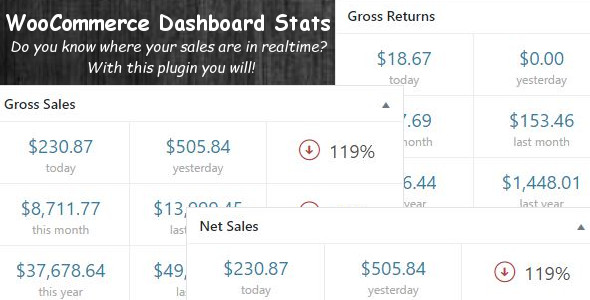
WooCommerce Dashboard Stats is a plugin that allow you to see your real-time sales and returns on a daily, monthly, and on a yearly basis. It also compares your real-time sales and returns to the previous periods and give you the percentage change in real-time.

v5.15 - October 19th, 2016 * initial release on CodeCanyon

The essential widget for all shops, restaurants, bars and more. Inform your customers at first glance.
Features:
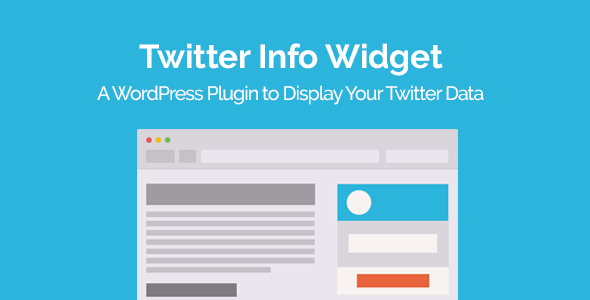
Showcase your Twitter data using a stylish and modern Twitter Info Widget

Get Subscribers Popup by FWDesign is a plugin for WordPress that enables its users to add a highly customizable but still easy to configure popup window with responsive layout to their WordPress blog or website.
Popup can be configured easily, only with a few clicks using a WYSIWYG-editor, which features an “update-as-you-change” popup preview window. The popup can be fully customized (window and font colors, text, image). Social buttons like Facebook Like and Share, Twitter Tweet or Google Plus +1, can also be added to the popup with just a click on a checkbox.
The popup supports multiple triggers (chosen during popup configuration), like: on page load (with or without timeout), on page scroll or on visitor leave intent.
Your own HTML code can also be added to be shown in the plugin. With this feature, the possibilities for your popup are virtually endless!
The popup is compatible with all web subscriber management providers like Feedburner, Feedblitz, SpecificFeeds, FeedPress, MailChimp or Aweber.
Running smooth in every modern browser with support for mobile devices like iPhone, iPad, iOS, Android or Windows mobile. FWD Get Subscribes Popup is the best option if you want to get mores subscribers to your website.

Advanced Music Widget is a plugin which creates a widget that can be used to display a music player with artist’s name, song, and a cover image. It can also be used as an audio player, podcast player and etc.
If you have any questions, feel free to submit them via the support tab or by contacting me directly.
If you like this plugin and you enjoyed using it, please rate it and write a review. Thank you !
18.8.2016 – Version 1.0.0
- Initial release
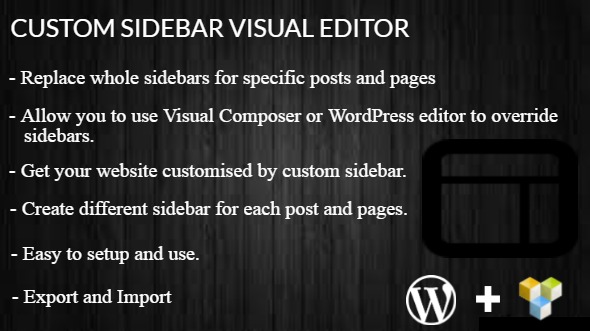
Custom sidebar visual editor helps you to create WordPress widgets by easily creating and dynamically displaying custom sidebars on posts and pages.Unlimited custom widget configurations.
Allows you to create custom sidebars. Replace whole sidebars for specific posts and pages And addon that allow you to use Visual Composer or wordress editor to override sidebars.
This plugin integrates with Visual Composer or wordress editor. Allows you to create custom sidebars. Replace whole sidebars for specific posts and pages.
Custom sidebar visual editor allows you to add any Visual Composer element to your website’s sidebar. And Manage different sidebar
for different pages and posts. For each post , custom post and pages you can create different sidebars.
Add Contacts, Maps to Video players and use free HTML editor– now of Visual Composer , through which sidebars can be customized.
Can use any WordPress editor and its element like visual composer and it’s 40+ built-in shortcodes or custom add-ons to create sidebars.
Export & Import tool to help you migrate your sidebars between different websites. Even can backup sidebar by export.
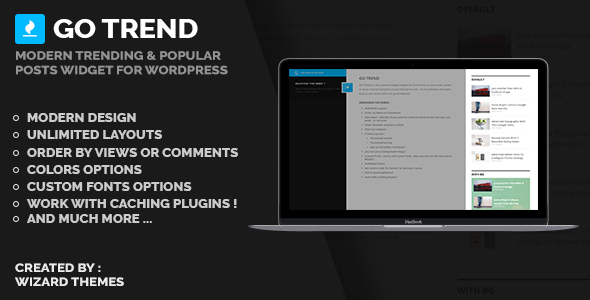
Go Trend is very powerful plugin/widget for WordPress to show most visited or most commented posts in your WordPress site . it’s very flexible and super easy to use comes with a lot great features .

Or you can read the full Documentation here
We are here for you to offer friendly help ! . Head over to the support tab and check out the FAQs, or submit a support ticket!
If you like our plugin please do not forget to rate it with stars in your Downloads section and write a review in Comments! Thank you!.