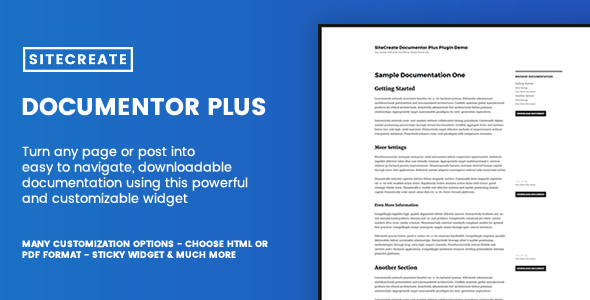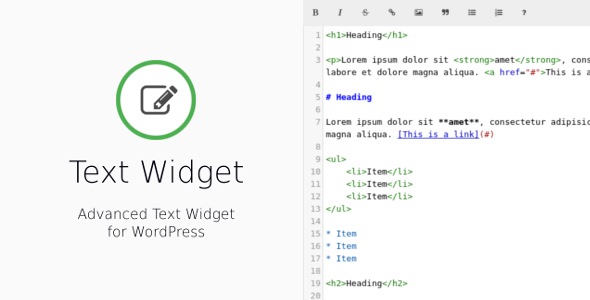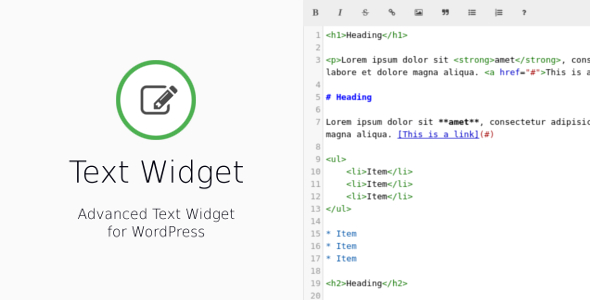About SiteCreate Documentor Plus
SiteCreate Documentor Plus is a simple to use WordPress widget which can help you create awesome documentation or articles, which can be easily navigated thanks to a neat, automatically generated table of contents and even downloads in PDF or HTML form for offline browsing.

How Does It Work?
It couldnt be easier. The widget will scan your document for headings and use them to create a neat ToC for you, its that simple. Want to see it in action? Check out this video guide here.
Features
- Easy to use options panel
- Enable/Disable Sticky Widget
- Enable/Disable Collapsable ToC
- Google Fonts Enabled
- Choose HTML or PDF Download
- Simple Custom Colour Pickers