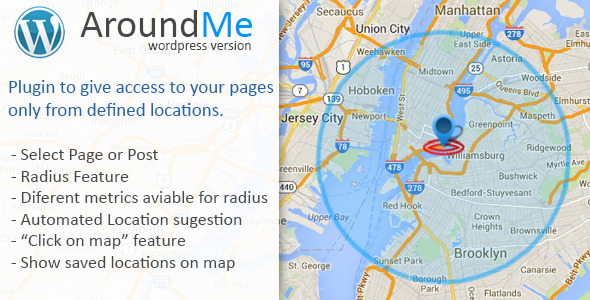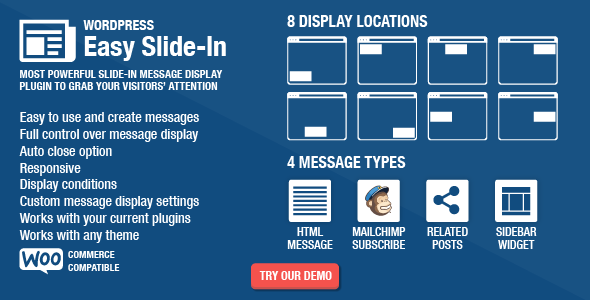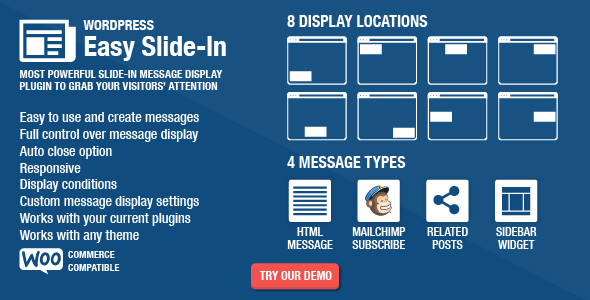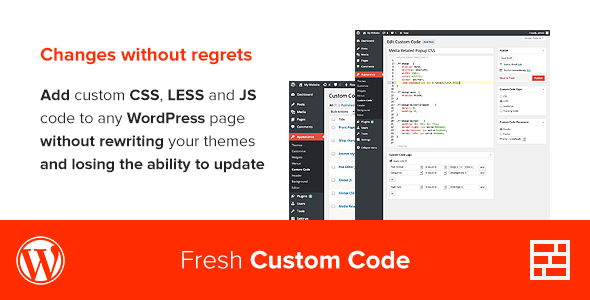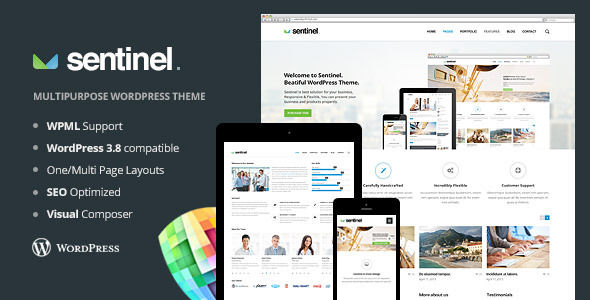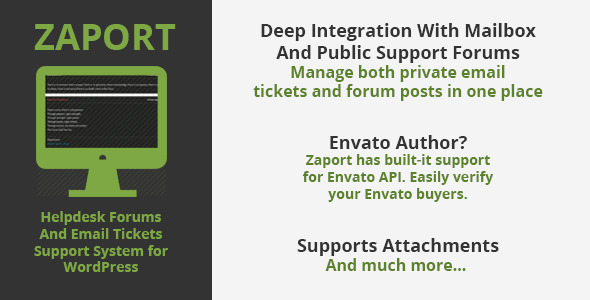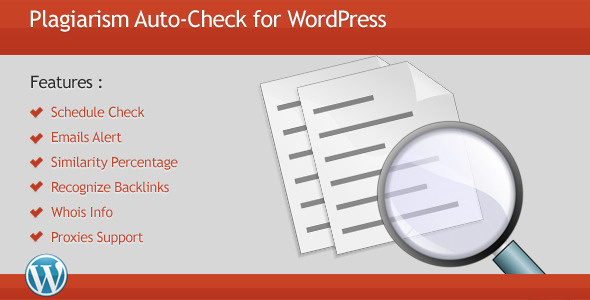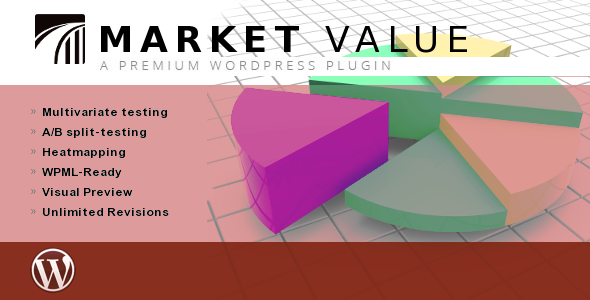AroundMe is a plugin to allow access to your pages/posts from certain locations with a given radius. Follow the steps to activate this feature on some of your pages/posts.
Category: Utilities

WordPress On-line Contract (Utilities)
Test our plugin out using the Live Preview above and the credentials below.
Username: demo
Password: passwordThe only option you have in the WordPress administration is the online contract, so it should be easy to find. You can modify anything but remember, after 12 hours, it all disappears.
WP Online Contract allows you to create, manage, and save contracts online through WordPress. You can customize contracts using flat text files and short codes and view revisions of your existing contracts. Give your clients a way to view and sign your contracts online in one place.
Completely responsive for any device. Send your clients your contract online and give them the opportunity to view, sign, save, and print from any location and any device. Get started faster and more efficiently with WP Online Contract.
This one-of-a-kind plugin was created with your client in mind. Use our system to maintain and manage your contracts and give your clients ease of mind in a professional way. We have used a flat file type system for years and integrated our system into a fully loaded plugin that is completely manageable from WordPress at the click of a button.
CREATE YOUR OWN TEMPLATES
Use our plugin short codes to create your own contract or use one of our per-configured contract templates. Since we are a web development agency, our contracts are tailored to this market, but should provide a good starting point for you to create your own.AUTOMATIC EMAIL NOTIFICATIONS
Receive automatic email notifications when a contract is signed. All links are human friendly and tailored to your contract name.SIGNED / UNSIGNED STATUSES
See a quick overview of your contracts and their statuses. Once a contract is signed, it will be flagged in the system and you will be able to see their status from the list of contracts you have created. From inside the contract edit window, you can view the signature and / or remove the signature if a resign is needed.WP Online Contract allows you to create, manage, and save contracts online through WordPress. You can customize contracts using flat text files and short codes and view revisions of your existing contracts. Give your clients a way to view and sign your contracts online in one place.

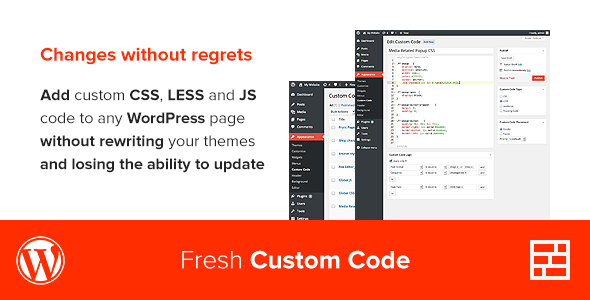
Contemporary Customized Code (Utilities)
About
Add custom CSS, LESS and JS code to any WordPress page without rewriting your themes and therefore losing the ability to update the theme.
More detailed item description page is coming soon, in the meantime please see the Screenshots above and read the Main Features below.
Main Features
- White Label Admin – no advertising or Fresh branding anywhere
- Small Footprint – The interface is located directly in “WP-admin -> Settings -> Custom Code”
- Create as many Custom Codes as you want, each with different rules, options and conditions
- Professional Ace text editor with Emmet toolkit which lets you write your CSS code faster by expanding abbreviated CSS properties into their full form. More info can be found in their own cheatsheet (scroll down to CSS section). To quickly try Emmet type
bgcinto the editor and hitTABkey. It should expand tobackground-color - Supports CSS, LESS, JS and Tracking Codes (Google Analytics)
- Conditional Logic – You can limit where will your Custom Code be used. For example you can only use your code on a single post that has a Post Format Video. Or you can limit your code to a specific theme, that’s useful if you switch themes a lot.
- Placement – place your code in the Header or Footer to get maximum flexibility/performance.
- Prioty – set Priority where the default value is 5, highest is 1 and lowest is 10. A code with a higher priority will be printed after the code with a lower priority.
- Status – Publish your Custom Code now or at a set time. By using the Draft feature you can write your code but it will not yet be visible to public.
- LESS – Automatically compiles and cache your LESS syntax, you just focus on writing. Already includes several pre-defined mixins (border-radius, gradients, etc.)
- Is included in the native WordPress content migration (Import/Export) located at “WP-admin -> Tools -> Import/Export”
- Native one-click updates to new versions from “WP-admin -> Dashboard -> Updates” – you do not need any purchase code, it just works
- Great for ThemeForest authors to include in their WordPress themes for sale – requires Extended license
Recommended Plugins (sold separately)

Fresh Performance Cache
You can minify, combine and compress your .LESS/.SCSS files on the fly using our Fresh Performance Cache plugin for WordPress.
Purchase HereAttributions & Credits
-
Photos
-
Graphics
-
Icons
- Scripts
-
Fonts
Our Latest WordPress Theme – NEW!
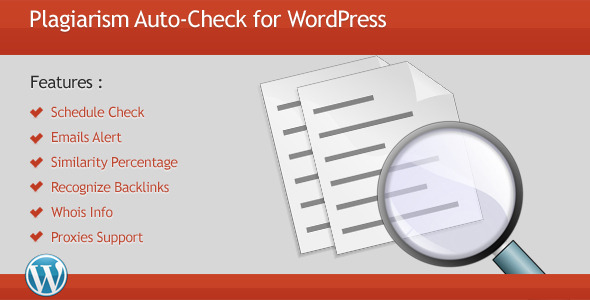
Plagiarism Auto-Test for WordPress (Utilities)
Plagiarism Auto-Check for WordPress helps you find out which pages have quoted or copied your genuine content and whether they have violated your intellectual property and publishing permissions.
When WP Plagiarism Auto-Check detects a page which used your content against permitted usage, a single click enables you to obtain this user’s “WHOIS” information such as name, email, phone and address, enabling you to send a DMCA notice in order to take down that pages.
Not only does your WPP Auto-check help protect your content, but it also provides you with a valuable tool to track the way others react to your content in order to understand how to improve your publishing experience.
List of Features:
- User-friendly interface.
- Automatic Plagiarism recognition.
- Schedule check
- Email alerts
- Customizable search with a choice of which information to include
- Keep track of all plagiarism check results.
- Check one post manually from the post editor.
- Disable email alerts if the page contains a backlink to your website.
- Disable email alerts for specific domains.
- Ability to exclude certain categories and posts from schedule check.
- Easily grab user’s WHOIS information for domains that contains pirated
You can also choose to receive alerts for pages using no-follow backlinks.
pages to help you send DMCA notification.
Important: WPP Auto-check plugin requires Google Search Service, therefor the plugin supports the use of proxies in case the access to Google search was blocked for one reason or another.
Admin Demo
Try Plagiarism Auto-Check online before you buy.
Admin demo
User: demo
Pass: adminSupport
Please do not hesitate to contact me via my user page contact form if you have any further questions.
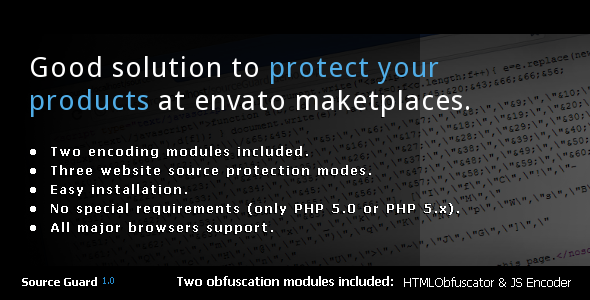
Supply Defend – Standalone & wordpress Plugin (Utilities)
Meet Revolutive Solution In Files Managing
Features
- Virtual Windows
Lorem ipsum dolor sit amet
Changelog
[Version 1.0.0 Released] 15.11.2013


- Virtual Windows
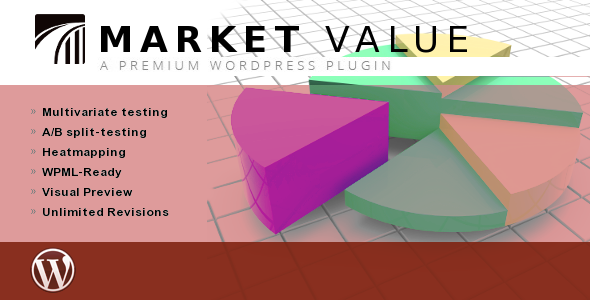
Market Price (Utilities)
Split Testing and Heat Mapping Right from Your WordPress Dashboard
Market Value makes it easy and intuitive to conduct split-testing and multivariate testing right from your WordPress Dashboard, with seamless variations and heatmapping for any post type and post.
Market Value is finely optimized for complete discretion and transparency from the user perspective, while giving you the tools to drive website traffic and optimize your conversions – at pixel level!
Finally, Market Value comes with a selection of popular search engine optimization and traffic analysis plugins, to further facilitate your branding and empower you with all the necessary tools to make an impact in the marketplace, while reaching out to your audience of choice.
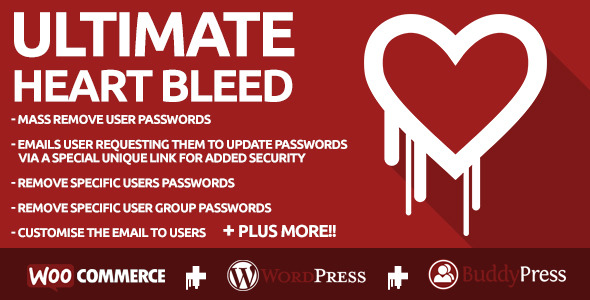
Final Heartbleed Password Remover (Utilities)
Heartbleed password remover, will help re-secure your wordpress site after the recent Heartbleed vulnerability.
With this plugin you can remove the passwords for all users, certain user groups, or a specific user.

You can also pre-define an email that goes to users, and you can control the settings for this like, who the email is from, email subject, and email content.Once ready you can mass remove the passwords of your users with just one click.
In the email that the user gets, they will be able to click a custom secure link which takes them to a page allowing them to re-create a new password.
Heartbleed is an OpenSSL issue which allowed some data that was sent securely to be accessed. Once you have patched your server it is advised to reset user passwords.
Remember to backup your wordpress website before you use this plugin!