What’s This
This is a package of two of my items, you can easily handle keywords from your website and create links or tooltips for them, in less than a minute.
This Package Includes
Package Items Reviews






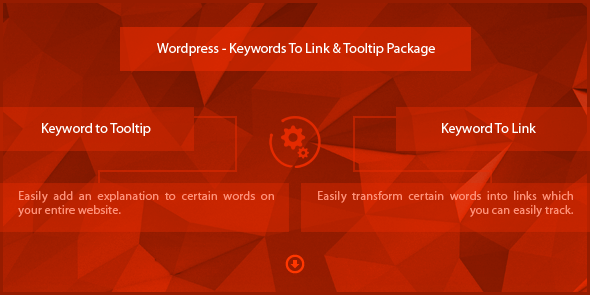
This is a package of two of my items, you can easily handle keywords from your website and create links or tooltips for them, in less than a minute.






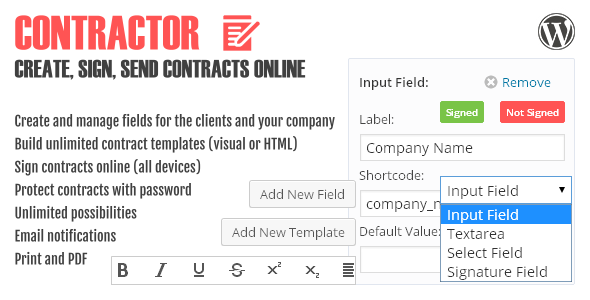
Contractor is a powerful WP plugin which will allow you to create, send and save online contract for your company and your clients. It has powerful features which allows you to be completely free in creating templates using the information you need. This means that you create fields which you need and you can create as many as you like. Beside your fields you also have few of the default ones which you also should and must use.
You are able to add unlimited number of your own fields, set their default values (so you do not type them over and over) and create unlimited number of them. These fields are called shortcodes and you can create them for your company information and for the client information. You can chose from the 4 available shortcode types: select, input, textarea, signature. With these fields you can practically create everything.
Signature field is a pace where you type your name and it will be displayed as a handwritting text. Additionally you can use input field or even insert image button to add your real signature.
Next cool stuff is usage of those shortcodes to create unlimited number of contract templates. You can create templates using visual editor or you can paste your HTML template. In these templates you are able to use all of the created shortcodes and the default included ones.
If picture is worth 1000 words, how much is worth live demo preview? Check it out HERE
Username: demo
Password: demo
The only think that is required from the client is that he / she types their name and leave their signature. They must do both or else they will not be able to save the changes.
Yes, you can lock the contracts with password so no one beside the client can access it. 
Plugin uses powerfull script for making isgnatures so your clients can sign it with mouse or tablet pens.
Default shortcodes are:
[print] – place this where you want for the print contract button to show.
[pdf] – place this where you want for the save as pdf button to show.
[clear] – place this where you want for the clear signature button to show.
[sign] – place this where you want for the sign button and input your name input field to be displayed.
[signature] – place this code where you want for the signature (if the contract is signed) or signature line (if it is not signed) to be shown.
[sign_timestamp] – place this where you want for the date time when contract was signed to show.
[sign_name] – place this where you want for the client’s typed name to show up.




23.05.2014. – Version v1.0 Initial release

Looader is a highly customizable WordPress plugin that gives you the possibility to add infinite kind and style of fully editable loaders. Looader is created to manage and edit CSS animated loader in a very simple and easy way as a result you can easily create your own CSS loaders ,transform them to valid .loader file and add them to you collection and start editing every feature of them using our simple and easy to understand file format …. Or you can just enjoy our current and growing ready loaders and stay in touch with us for more.It doesn’t stop here Looader give you the possibility to add animation to your content and loader motions (Over 70 animations) .
Looader is the only loader plugin that you need , you can create classical CSS loaders and turn them to fully a editable and manageable one in seconds.
You can change the colors,size,speed,animations and the content of your loaders with a few clicks.
Looader gives you the possibility to use the shortcode WordPress API to add your loaders on specific content anywhere on your website.
Looader Features
Documentation
What is New ?
Future Plans
What you can DO ?
Support

This plugin allows you to migrate your WordPress website from Localhost (local machine) to your live host server, or from server to server, all you have to do is fill in few fields (FTP details, Database details), and push “Start”!, that’s all!



If you want to migrate from Localhost to another hosting server, you check the option “The WordPress Files are in my localhost (local computer)”, and you only specify the “Old WordPress Folder” field in the FTP settings for Old server. like this: “c:/wamp/www/MyWordPressFolder”
In the New Server FTP Folder specify a folder in your server, example: /public_html/MyBlog
In the Domain settings, the OLD domain is automatically detected. you only have to fill in the new site URL, example: http://domain.com/myblog
 Use Cases – top
Use Cases – topWordPress GoLive Plugin can be used in several cases:

CURRENT VERSION 1.0 (see Change log at the bottom of this page)
Any of you have probably faced the problem related to theme localization for WordPress. To be more specific, the localization itself do not cause any broblems, but futher updates may bring some troubles: we get a new .po-file, where some lines have changed, some have added, and some of them have deleted. And all of it is scattered about the file in different place!
For instance, you bought the theme that includes only the english version. Normally, these are the files “en-EN” or “en-GB” located in the subfolder “languages of the theme folder. You need translation into your mother language, e.g. German. You have copied the files “en-GB.po”and “en-GB.mo” inside the folder ‘language’ and have named them “de-DE.po”and “de-DE.mo” respectively.
Then, you have launched the programm for editing the .po-files (e.g., POEdit) and translated all strings into German. Congrats! You’ve done such a huge job!
However, after a while you find out that an update of your theme was released! You download it and… here comes the most interesting part  The translation file has changed! It now has new lines, and some of the old ones have changed. How to find what exactly have changed? Obviously, you don’t want to translate it all over again…
The translation file has changed! It now has new lines, and some of the old ones have changed. How to find what exactly have changed? Obviously, you don’t want to translate it all over again…
Or, you simply want to create translation file for your languange, but you don’t have a .po-file editor. Sure, you can edit a .po-file using a regular text editotr. But how to get a corresponding .mo-file?
For many of customers, these problems become one of the reasons why they stop updating their themes. Of course, another good reason is the fact, that users have already made a lot of chages to the theme (logo, style tables etc).
By the way, to make update of WordPress themes easier, it is not recommended to make changes into the theme files, it is preferable to create a child theme based on your theme, and make all changes there. In that case, after updating of the parent theme, you at least won’t lose the changes you’ve made.
Plugin “PO Composer” will help you solve one of the problems related to theme update: it will help you easily find new and not changed strings for translation. Basically, this plugin will simply prepare an updated translation file for you, where all the strings you have translated before will be added. If you like, you’ll be able to move all translated strings to the end of the file. And to do (to be more precise, to complete) translation will be easy as ABC.
Using the plugin you will also be able to edit any .po-files (both already existing on your server and the ones being uploaded), and then generate corresponding .mo-fiels for them.
If the plugin is allowed a record to the folder “languages”, it will be able to update the .po-file in the folder with the current theme independently!
20.05.2014 Version 1.0 – Release

BWL Poll Manager provide you a great option to create a custom poll system for your web site. You can create unlimited numbers of poll with unlimited options and use them in your site via Shortcode feature any where of your web site like page, post or custom post. Plugin comes with built-in widget feature that allows you to show poll interface in sidebar area of your website. We are using custom meta box and custom post type to provide maximum flexibility. Easy and quick interface will gives you a great experience to create poll, sort options and add unlimited no of colors in your poll interface.
Features:
- Zero Configuration Required.
- Unlimited Polls.
- Unlimited Poll Options.
- Easy drag drop Poll Options Sorting.
- Multiple Polls In A Single Page.
- 6 Predefined CSS3 Poll Bar.
- Easy Shortcode Integration using Shortcode Editor.
- Built-in widgets to display polls in sidebar.
- Unlimited Color Customization.
- Easy Reset Poll Feature.
- One Vote From One IP Address.
- RTL (Right To Left) Support For Arabic Language.
- Poll Result Hide Option.
- Random Polls.
- Responsive Layout.
- Ready for localization.
- Support WP Latest Version.
- Well Documentation.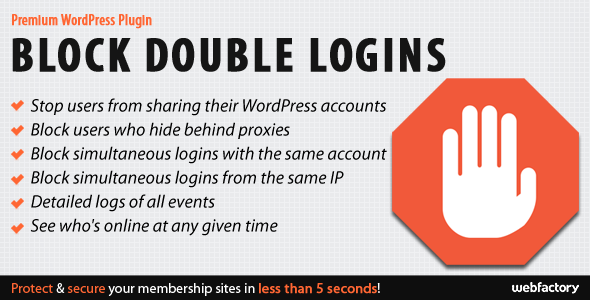
Plugin demo and live demonstration
v1.0 - May 15th 2014 * initial release