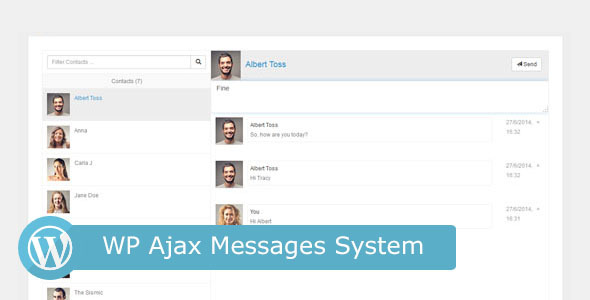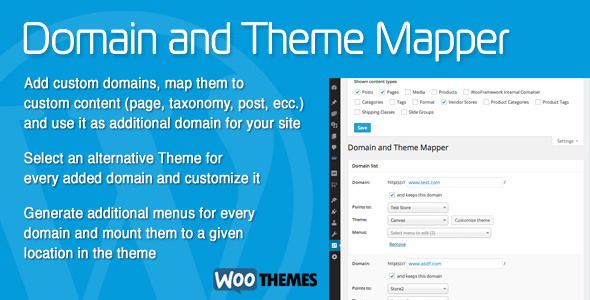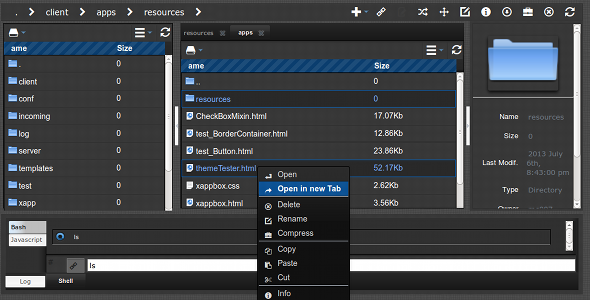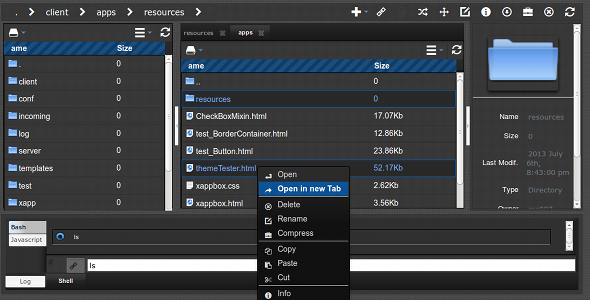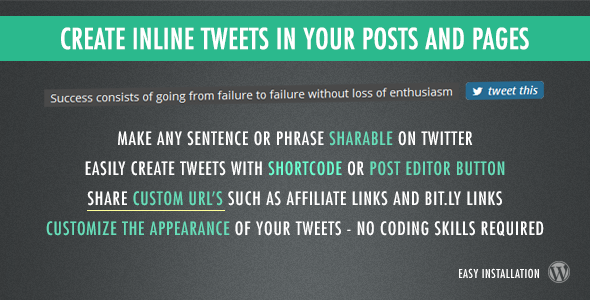XCommander is a multi talent file manager. Perfect for quick editing, managing files and on-site development.
Features
– Full keyboard support ala Midnight or Total-Commander
– Multi tab
– Code editor with auto-completion for CSS,PHP and Javascript
– Multi selection
– Advanced search
– Drag’n drop for copy, move and upload into any panel
– Standard actions : Edit, Move, Rename, Info, Delete,Compress and Download
– Sandbox modus for PHP and HTML files
– Code editor with CSS hot reload
– 2 image editors : Pixlr and Aviary
– View Word, Excel and Powerpoint files with Zoho
– Enhanced security
Soon: support for lots cloud services
Required
– PHP 5.3
– Linux based server, no Windows support right now.
– Supported browsers : Chrome, Firefox and maybe Opera.
Controls : Keyboard
F2 : Rename
F4 : Edit file
F5 : Copy (If main window is open, the destination is set automatically)
F6 : Move
F7 : Create directory
F8 : Delete
F9 : Create file
CTRL/CMD + ENTER : Open selection in main window
BACKSPACE (Firefox) : Go back in history
SHIFT + BACKSPACE (Chrome) : Go back in history
DEL : Delete selection
CTRL+W (Firefox) : Close last window
SHIFT+W (Chrome) : Close last window
SHIFT+UP/DOWN : Multi-Selection
CTRL+A : Select all
CTRL+C : Copy selection to clipboard
CTRL+X : Cut selection to clipboard
CTRL+V : Paste selection
CTRL+S : Save current editor’s content
CTRL+F : Open search
Controls Editor
Ctrl-F / Cmd-F : Start searching
Ctrl-G / Cmd-G : Find next
Shift-Ctrl-G / Shift-Cmd-G : Find previous
Shift-Ctrl-F / Cmd-Option-F : Replace
Shift-Ctrl-R / Shift-Cmd-Option-F : Replace all
Controls : Mouse
Right-Click : Open context menu
CTRL : Enable copy mode for drag and drop
Uploading : Simply drag files from your file manager into the file panel
Video
– Fast introduction : http://www.youtube.com/watch?v=SbX0pYtm7S8&feature=youtu.be