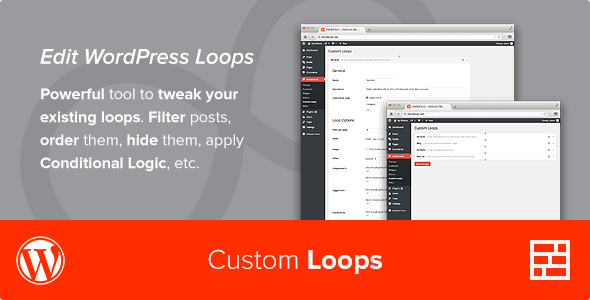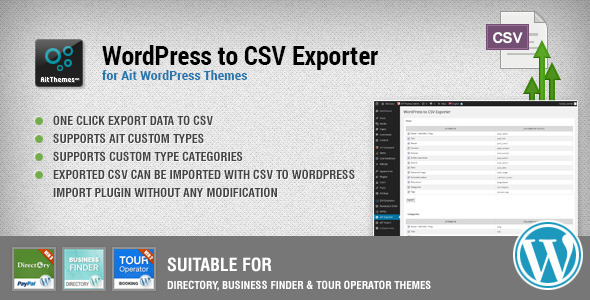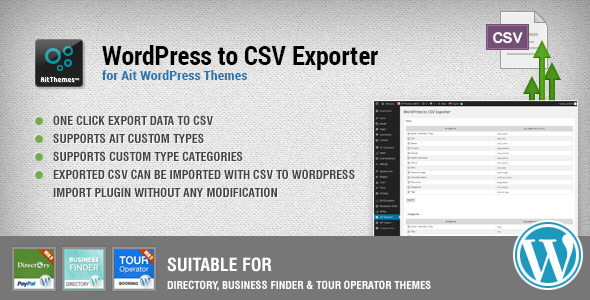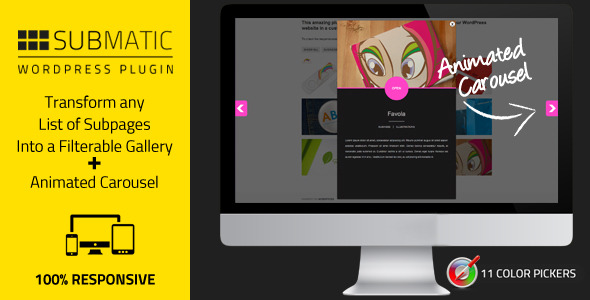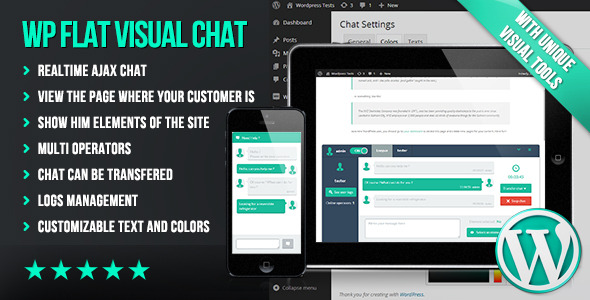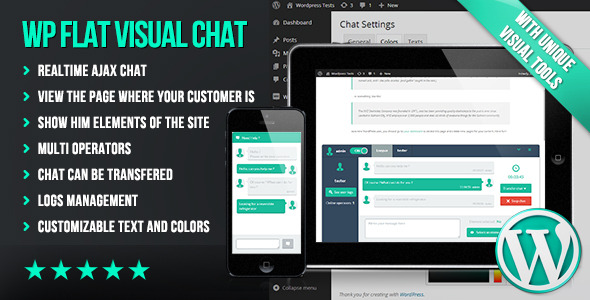Introducing iDesign:
The Ultimate in WP Web Design Software
iDesign was built ground up on new principles to bring an enhanced experience to the design builder genre with a single aim – make creative web design fun, intuitive and efficient like never before. Here is a canvas that fits in anywhere and brings to life amazing designs with splendid ease that blends work into play.
You can use this plugin for developing specific sections that you require, for filling out gaps in your website with creative web designs. Or simply make it your new page builder to create awesome pages. Just browse iDesign’s vast array of presets here to get an idea of how refreshingly capable the plugin is at creating unique and requirement specific web design elements.

Truly Endless Possibilities:
The plugin was created to give users immense designing power. With zero lines of code, and an intuitive user interface experience you’ll be able to create and visually integrate a wide variety of web elements such as:
-
Tile Grids
-
Product Showcase
-
Portfolios
-
Metro
-
Testimonials
-
Feature Sections
-
Text Bubbles
-
Banners
-
Team View
-
Buttons
-
Post Teasers
-
Sliders
-
Filters
-
And More…
Most importantly, you’ll be getting the means to conveniently create highly custom sections and pages that would simply not be possible otherwise without a cumbersome amount of coding. For the first time, you’ll do this without struggling with the tyranny of rows and columns and receive a vast amount of customization options and presets to jump start your projects!

For non-programmers, and those keen on quick productivity, iDesign brings the amazing opportunity to conveniently build your web visions into reality without code and via an easy to use platform that facilitates creatively experimentation. It’s interface was created to remain newbie friendly and offers more and more power to advanced skills. Another great facility relevant here is iDesign’s vast array of presets that can be found here. These can be used to quickly jump start your projects, saving you time and energy by laying down the foundation, and to better understand the design capabilities of the plugin. iDesign offers easy and vast creative control over your web designs, and can be counted on time and again while you build various sections of your website. Mastering this tool means gaining incredible and easy creative control over your website and it can be counted on time and again while you build design elements for various sections of your website – be it the main content area, sidebar, widgets, footer – basically wherever your theme permits shortcodes without restrictions. In this way, iDesign helps you truly customize your website to your specific needs amd bring your web visions to reality.
Capabilities & Chief Features
-
Ajax Pagination: For native posts as well as WooCommerce! Add elegance and smarter your designs with this nifty feature, awesome for hooking your traffic.
-
LightBox: Lightbox can have different image than the tile, background color, pattern image and opacity can also be controlled individually for each tile.
-
FreeFlow Blueprint: Step up to the amazing feel of a liquid like blueprint where you create designs with amazing ease without struggling against rows within columns within columns…
-
Native Slider: Very convenient to use, size it as per convenience and it will blended anywhere within the layout. Great for purposes where a simple slider or carousel is needed such as reviews, teasers, products.
-
Filtering: Attractively display portfolios with filters. The filter tabs themselves are also highly customization friendly in terms of their visual styling.
-
Font Awesome Integrated: Choose from over 400 beautiful icons for your tiles and enjoy detailed customization for them including shadow and hover colors.
-
24 Tile Types: Each tile type comes with a unique markup structure, most with custom animation, covering a wide range of purposes. Different tile types can be used within the same set.
-
WooComm. Integrated: But ofcourse! Attractively display your woo products, style mini shop sections, add to sliders, paginate, use presets and generally pump up the value of your wares with iDesign.
-
Custom Classes: Give different custom class to each set or even each tile within a set in order to target them individually for targeting via JS or CSS.
-
Separate Hover Image: Provide a different image on hover if needed. Hovered font awesome icons can have different style properties to create smart hover effects.
-
Appear Animations: Detects when set is within screen view and applies appear animation decided by the user. Select from 6 different animations to style your sets.
-
Mulitiple Links / Tile: Add multiple links per tile, and for weight, choose different dimensions / animations per link, per tile.
-
Import/Export Supported: Import/Export all designs via ‘Resources’ page or do it for individual designs, sets and even tiles for great convenience and efficient re-use of past material.
-
Google Fonts Integrated: The ‘Resources’ page offers a panel for conveniently managing your Google Fonts. The process is super simple and over 600 fonts wait to spoil you for choice!
-
In-Depth Customization: You’ll have no complaints going hands on with a boat load of styling options made available for each element of the tile, the tile itself and even the set and design.

Sweet, Massive Selection of Presets
A solid presets system is at the heart of iDesign’s ability to provide you with great efficiency and ease of use. iDesign is already backed by a vast selection of presets, including sets and full page templates, covering a variety of purposes, and this selection will only continue to grow. Access the presets by heading over to the presets page here. These presets can be easily imported into your current projects and are a great way to jump start your designs. The “General Use” presets section offers a variety of handy presets you could often rely on to build typically required elements. But do not forget to check out the selection of “Custom Concepts” that showcase how unique your own designs could end up looking with the power offered by this plugin.

Author’s Note:
iDesign has been developed with a lot of care and deliberation as a high calibre WordPress tool to assist with the creation of beautiful and smart designs, and its success would be measured in terms of the output it helps its users create. If you would like to share your work developed with iDesign, please send a mail to idesignplugin@gmail.com. A five star rating from satisfied users would be much appreciated for the effort behind put into its development. However, if you face any issues with the plugin, or would like to provide suggestions to enhance it (most welcome), please write in to the same email address for prompt support.








 this item as per your experience with it.
this item as per your experience with it.