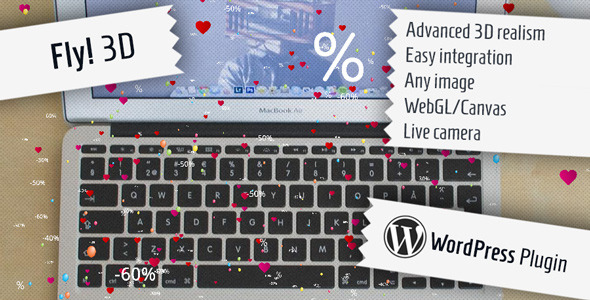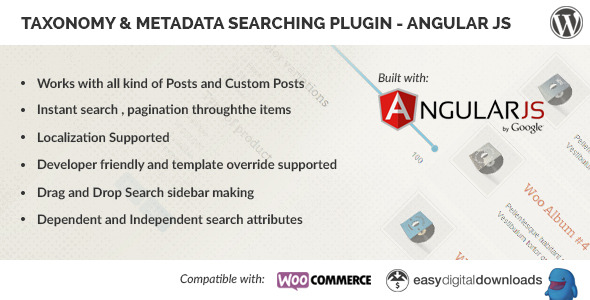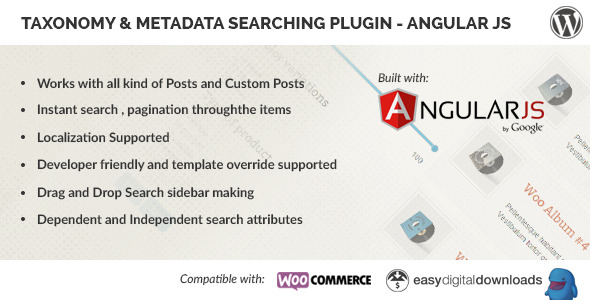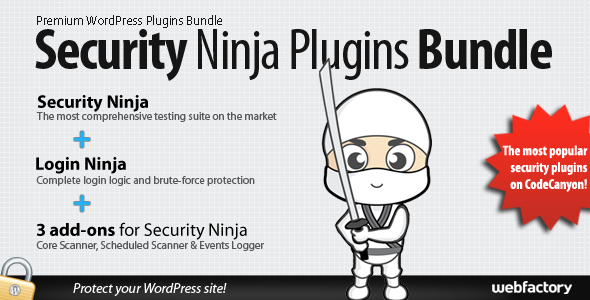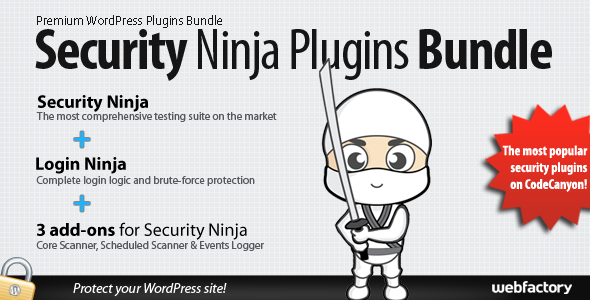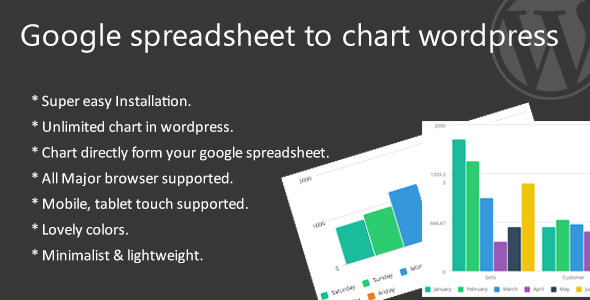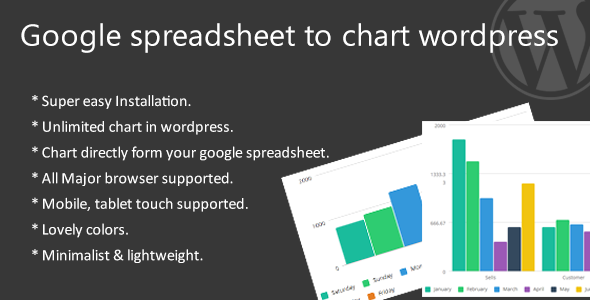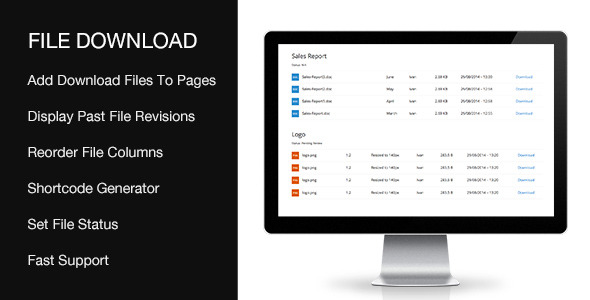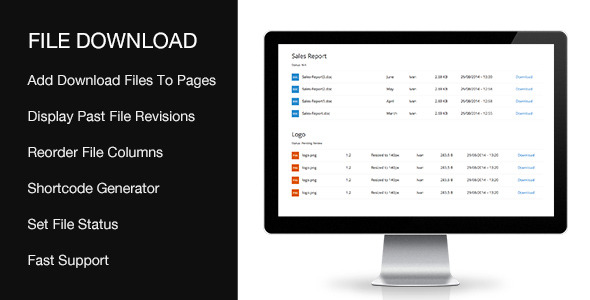Soccer Formation VE is an advanced editor of soccer formations, with this plugin you will be able to create formations in your posts, pages and custom post types.
Live Demo
Some examples of what you will be able to create with this plugin:


Key Features
High Resolution SVG Graphics
This plugin make use of high resolution SVG graphics, this means that the formations generated by this plugin are always crisp and clean on any device. Don’t worry about SVG support, with old browsers that don’t support the SVG standard ( 1% of the total, IE8 and old versions of the android browser ) the SVG images of the fields and players are automatically replaced with static raster PNG images as a fallback.
Drag & Drop Editor of Layouts
With the Layouts Menu you will be able to create the layouts of your formations ( e.g. 4-4-2, 5-3-2, 5-4-1 etc. ) with a drag and drop editor that allows you to create formations for soccer 11 vs 11, 7 vs 7, 6 vs 6, 5 vs 5 or whatever you want from 1 to 11 players.

Customizable Colors
The field and the players make use of dynamic SVG images generated by php, with the Options Menu you can customize the colors of the SVG images and create the perfect fields and players for your website, others options available in this menu allow you to change the typeface used for the name of the players and to set the vertical distance of the formations from the other elements of your page.

This plugin allows you to create, edit and delete an unlimited number of formations and layouts, so you can in theory store all the existing soccer formations in the planet and every single Layout that you have in your mind.
100% Responsive
The formations generated by this plugin are made to be used with any WordPress Theme, fixed and responsive and with any device, standard desktop devices, tablets, phones and ultra HD screens.