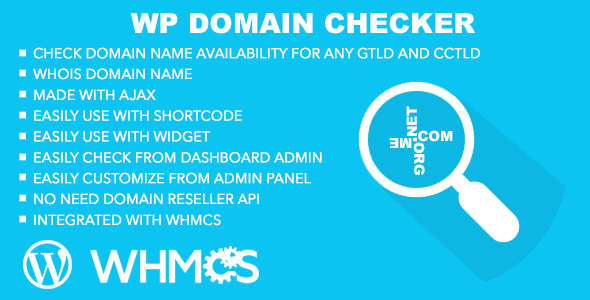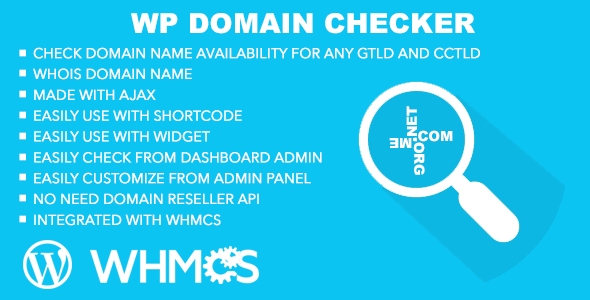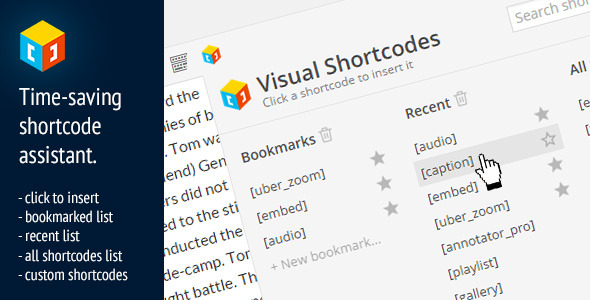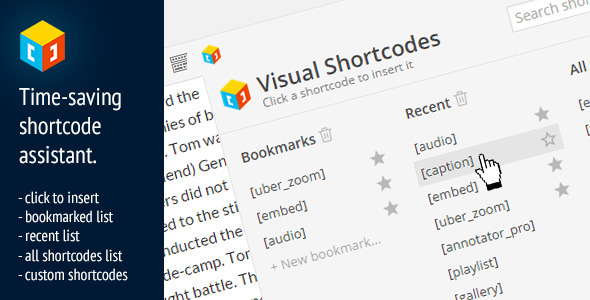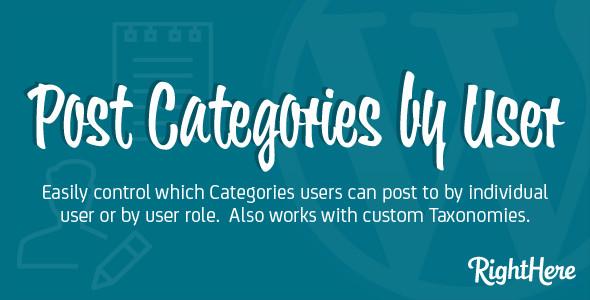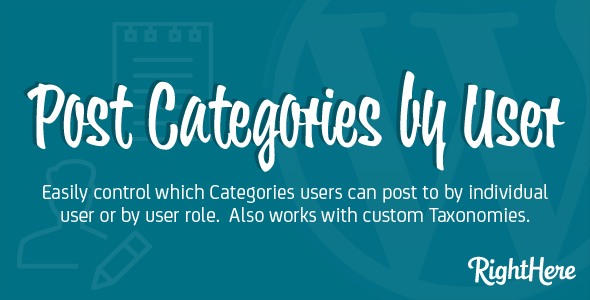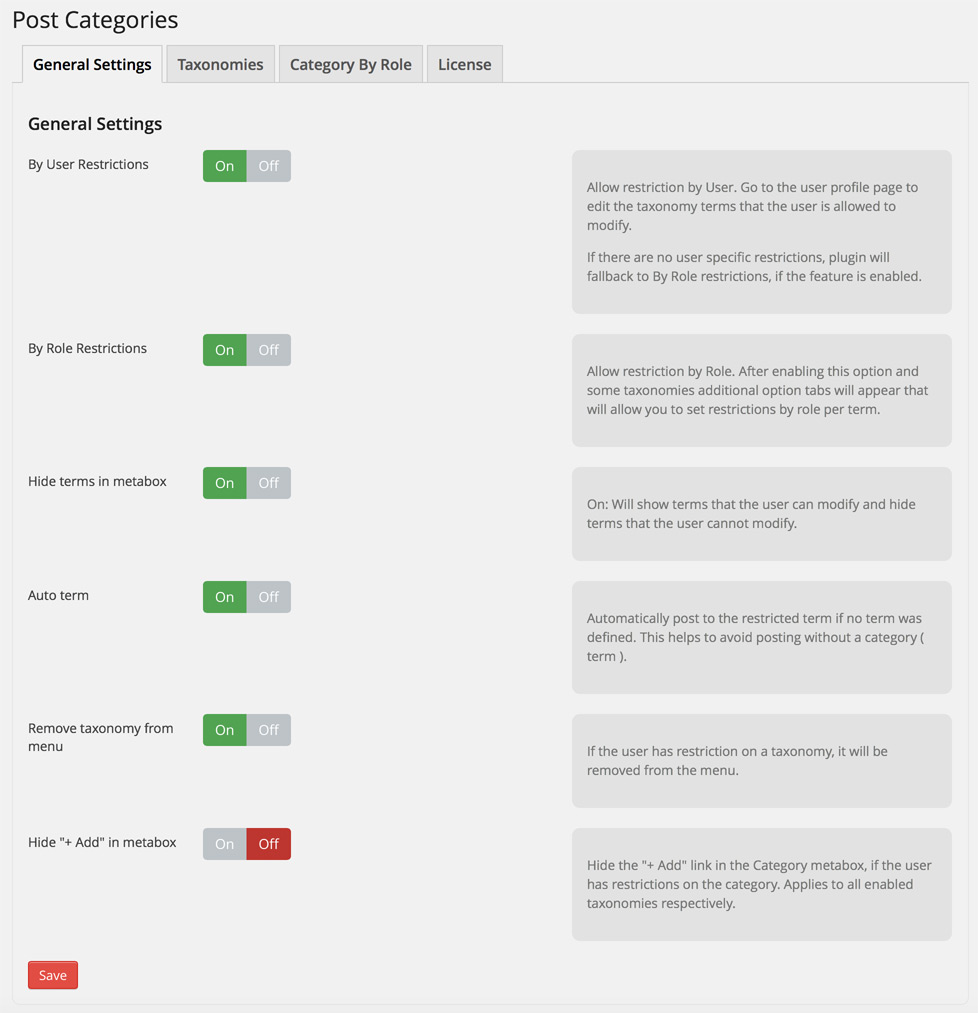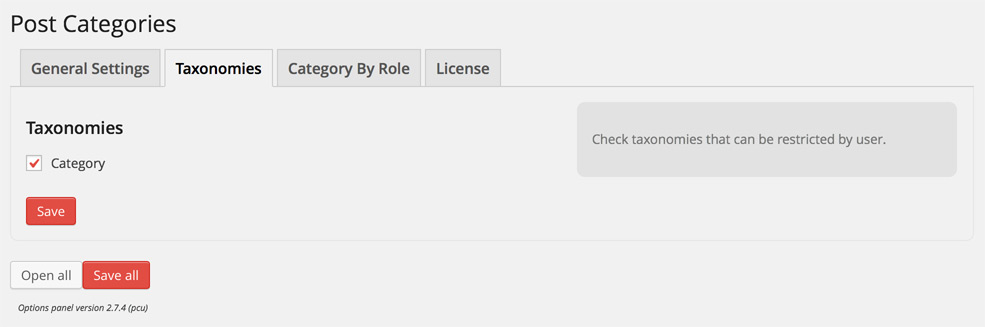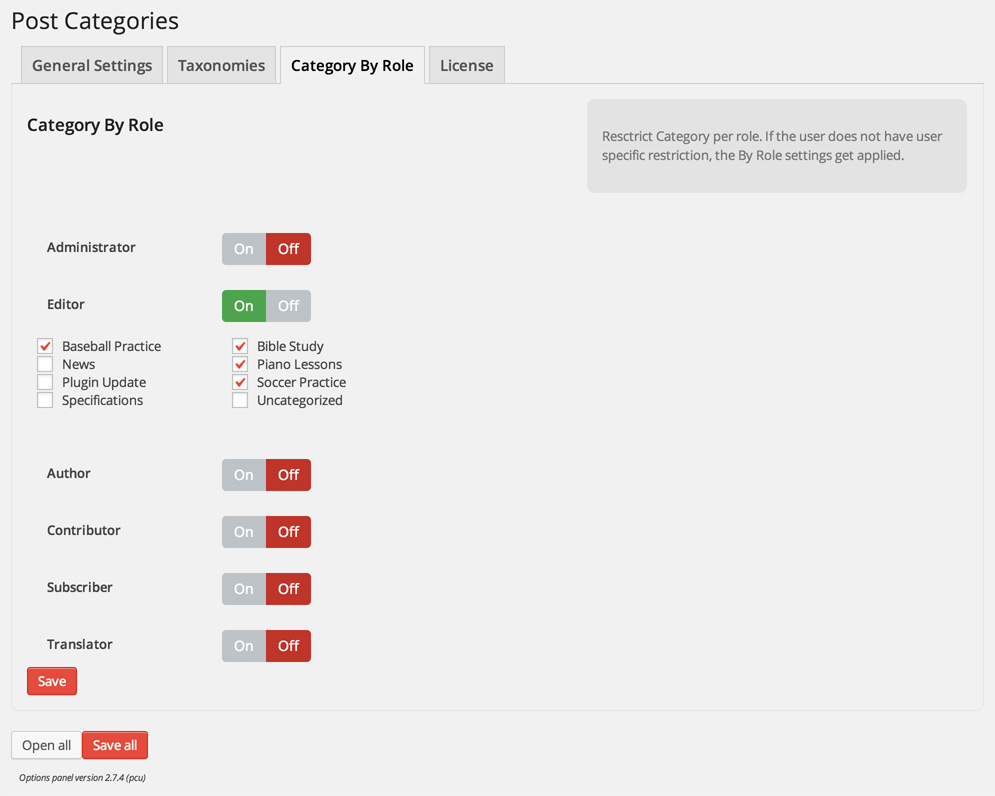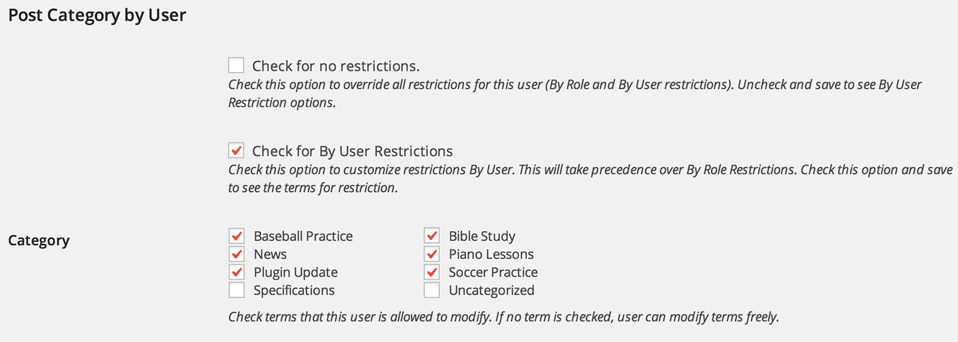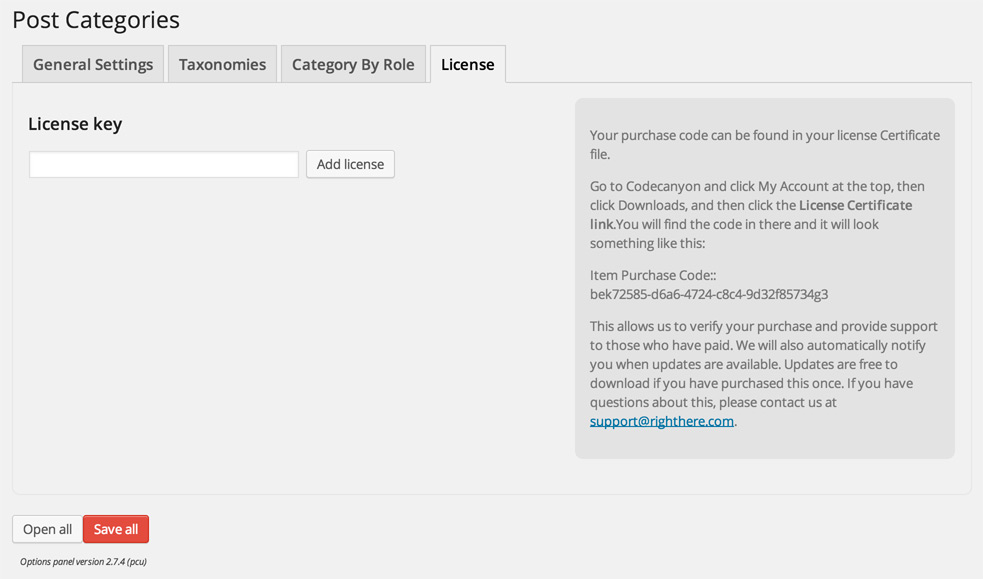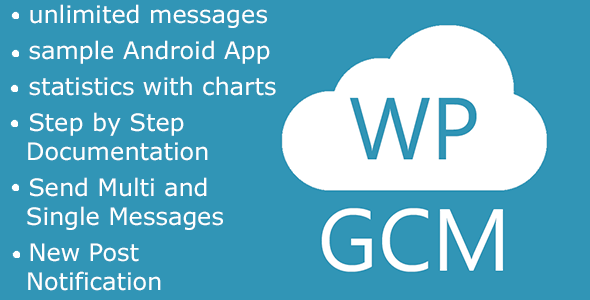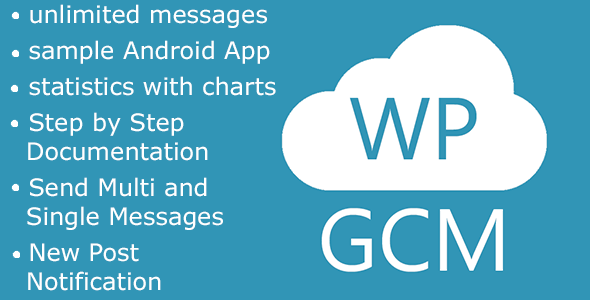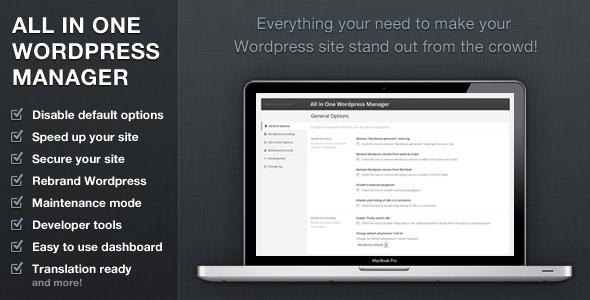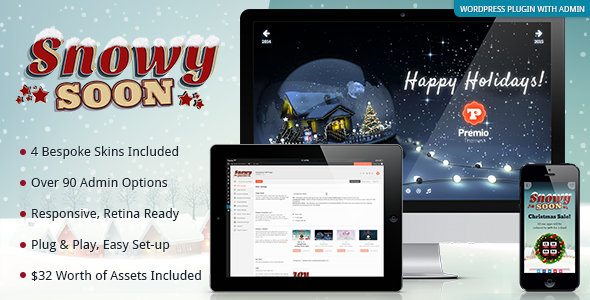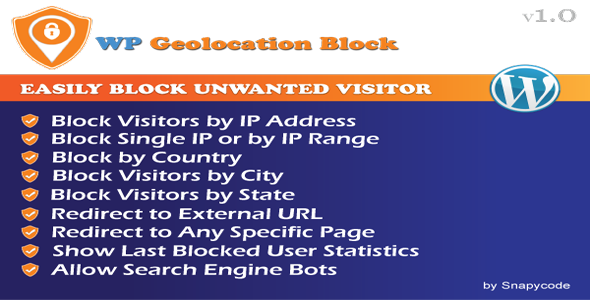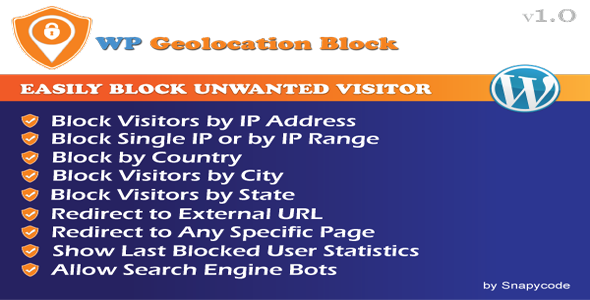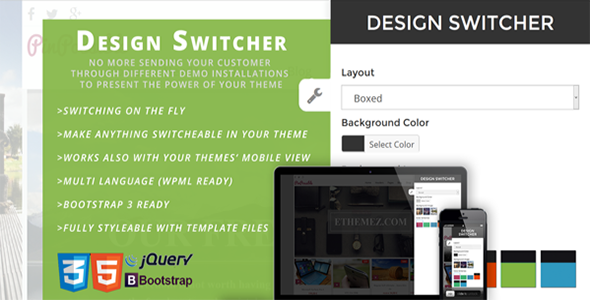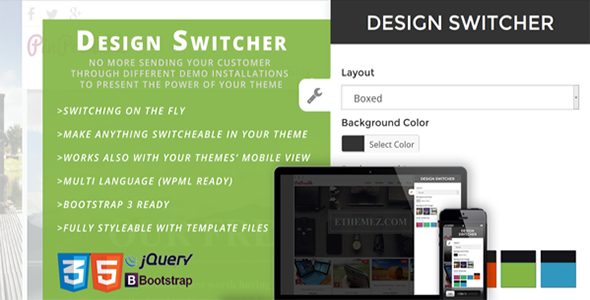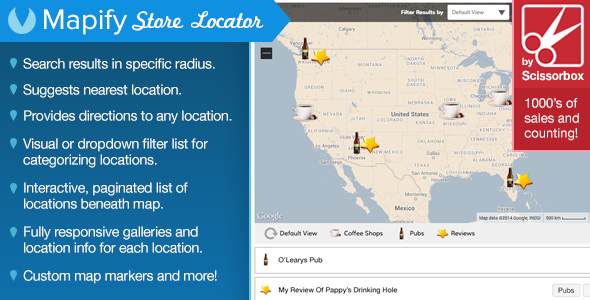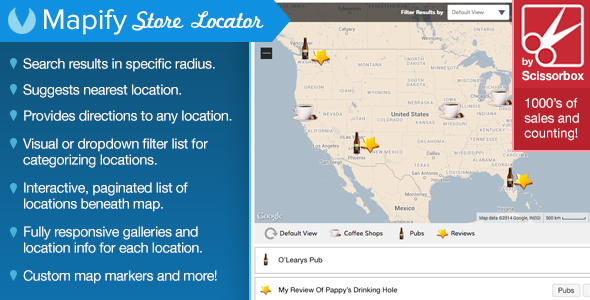Easily control which categories users can post to
Post Categories by User for WordPress is a great little plugin that allow you to configure which Category users on your website can post to.
We have thousands of customers who love our White Label Branding for WordPress, as it provides you with a wide range of options to customize your wp-admin for each user role.
However many customers ask if it is possible to restrict which Categories that users on their website can post to. No need to look anywhere else. All you need is our Post Categories by User for WordPress.
Features
You can configure which Categories users can post to by individual User or by User Role, and we have also made sure that the plugin works with other taxonomies added by third-party plugins.
After installing the plugin and activating it simply go to Users > Post Categories where you will find the Options.
The General Settings tab allow you to configure the basic settings of the plugin. You can enable whether you want to restrict by User and/or by User Role.
You can choose to hide terms in the metabox that the user can not use, and you can choose to automatically post to the restricted term if no term was defined. This is useful if you want to avoid posting without a category (term).
You can remove the Taxonomy from the menu if this has been restricted from a user or user role, and you can hide the +Add in the category metabox, to prevent the user from creating new categories
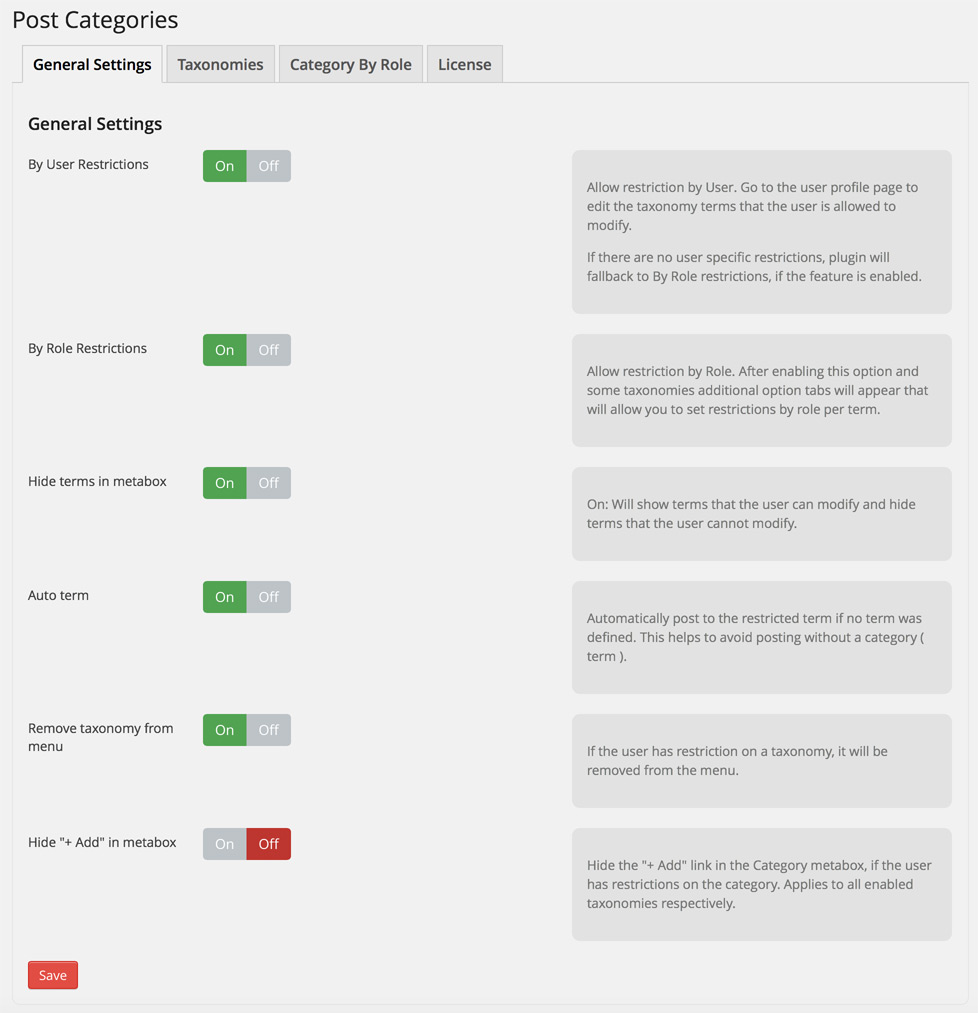
The Taxonomies tab lets you enable the Taxonomies you want to restrict by User Role or User. In the screenshot below you only see the default WordPress “Category”. However if you have other third-party plugins installed that adds their own Taxonomies, these will also show up, and you can enable restriction by User Role or User.
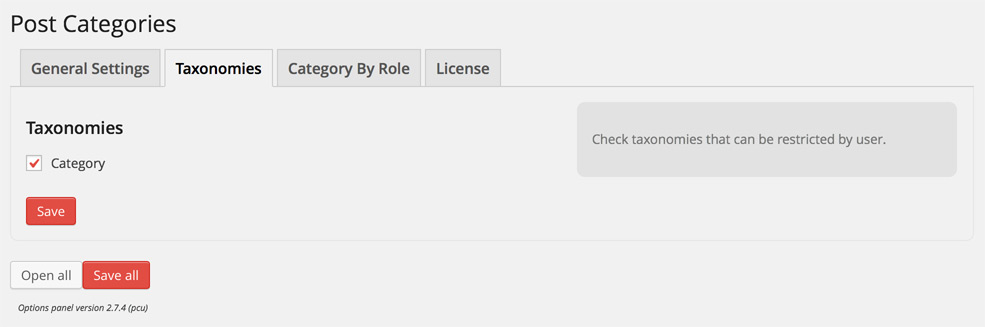
Next step is to select the Categories you want provide access to. This can be done by User Role or by User if enabled.
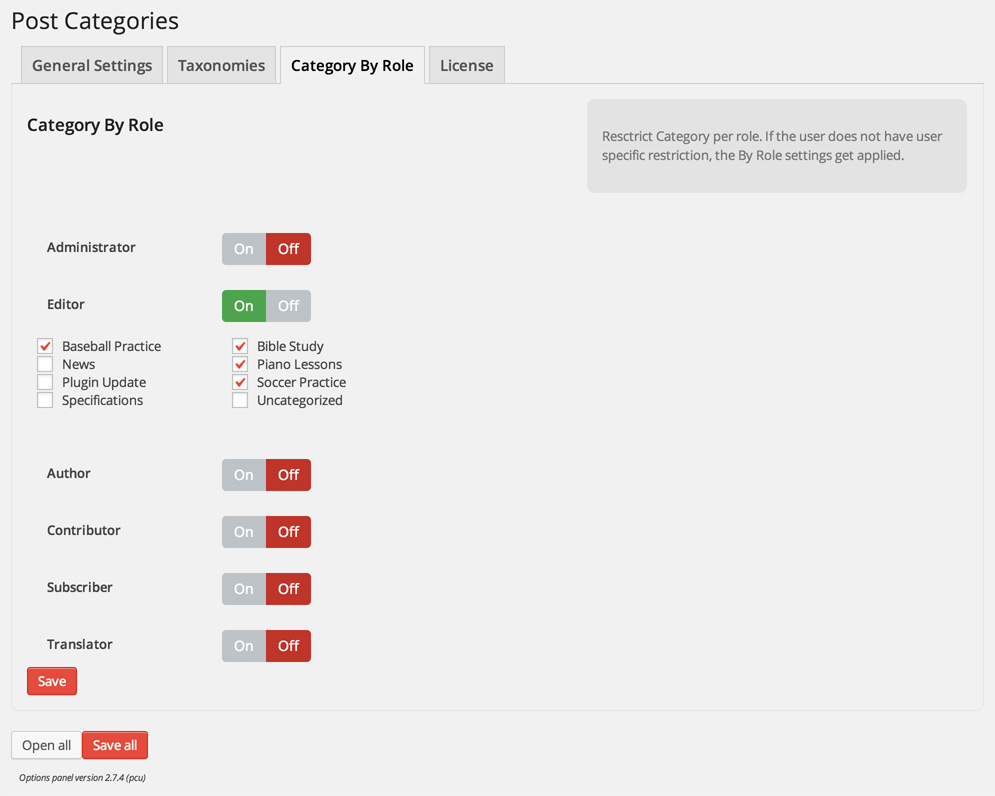
If you have enabled by User restrictions you will see this in the profile of each user. Even Though a user has a specific User Role you can remove all restrictions for the individual user, or you can create specific restrictions for the user. This gives you a lot of flexibility.
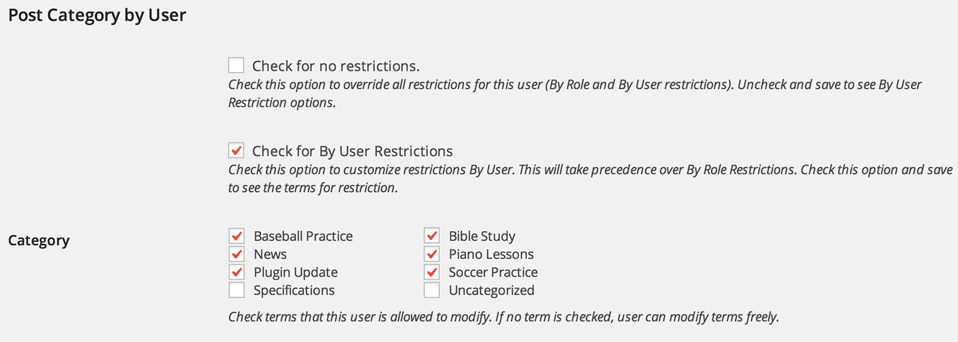
The last tab in the Options panel is the License tab. You will find your License key (Item Purchase Code) on Codecanyon where you purchase the plugin. If you enter the License Key you will be able to update the plugin from inside wp-admin whenever we release updates.
You will also be eligible for support if you have a valid License Key.
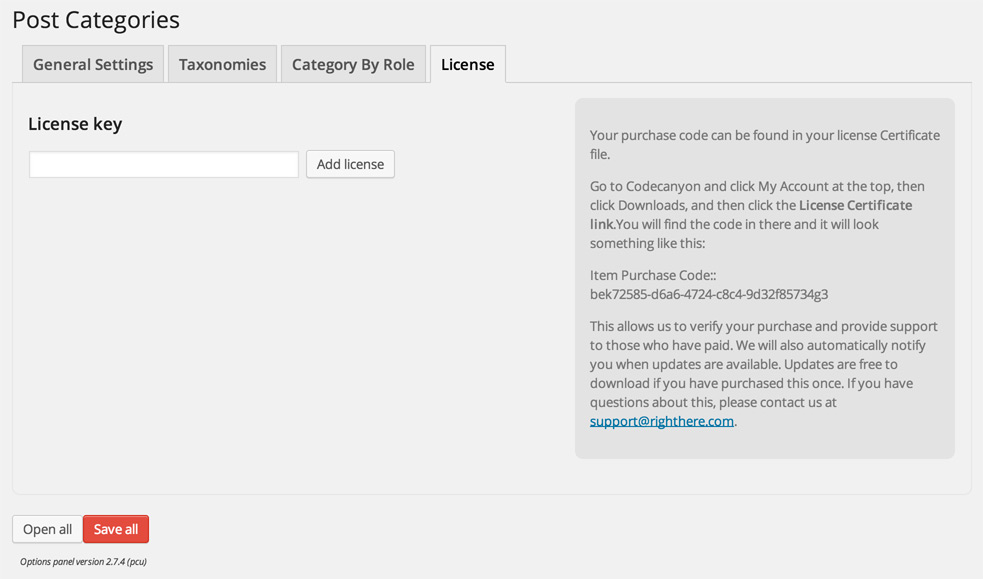
Change log
Version 1.0.1.55136 – January 5, 2015
- Bug Fixed: Empty categories not showing in user profile page
- Bug Fixed: Removed some PHP Warnings
Version 1.0.0.55097 – January 3, 2015