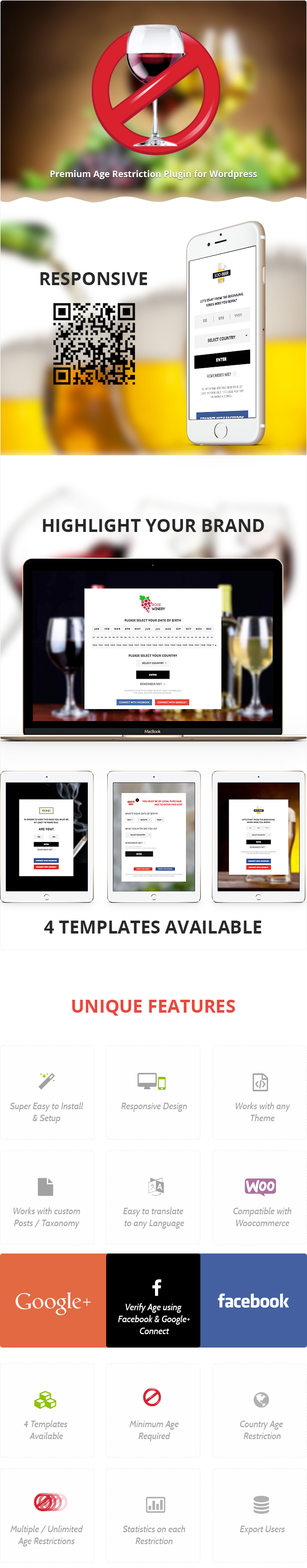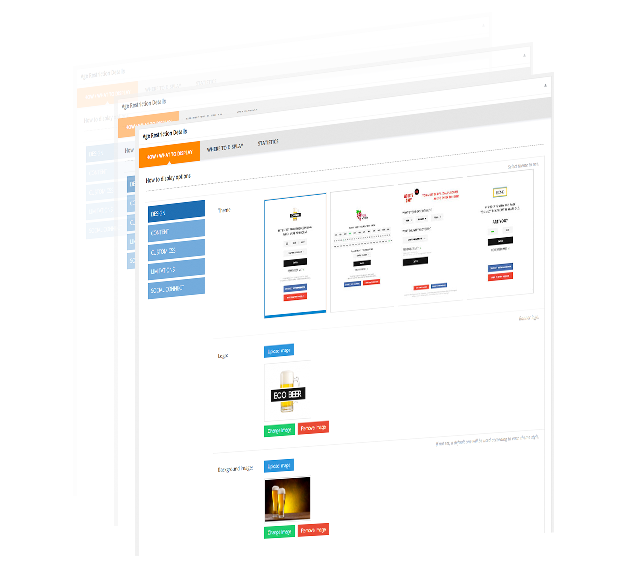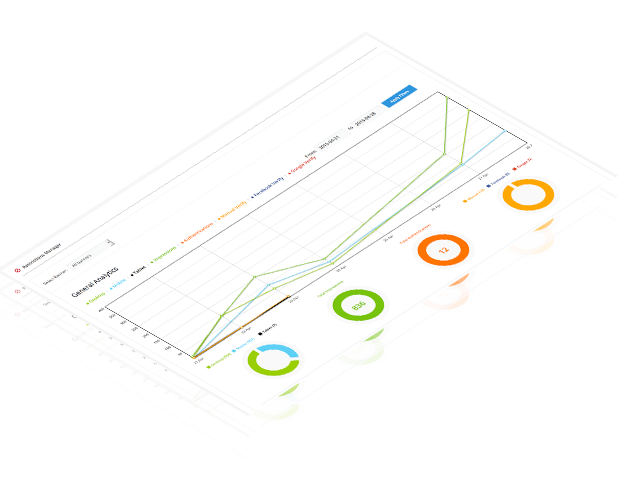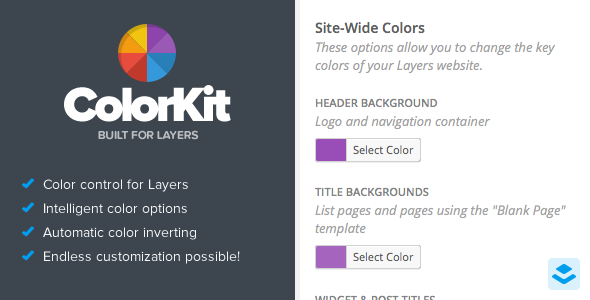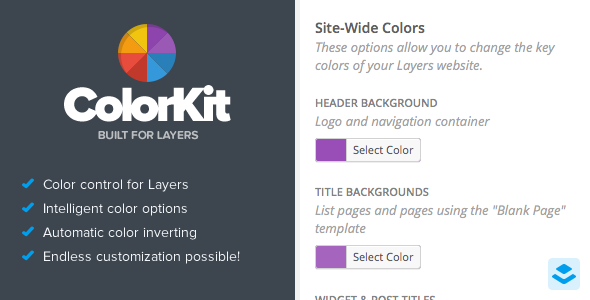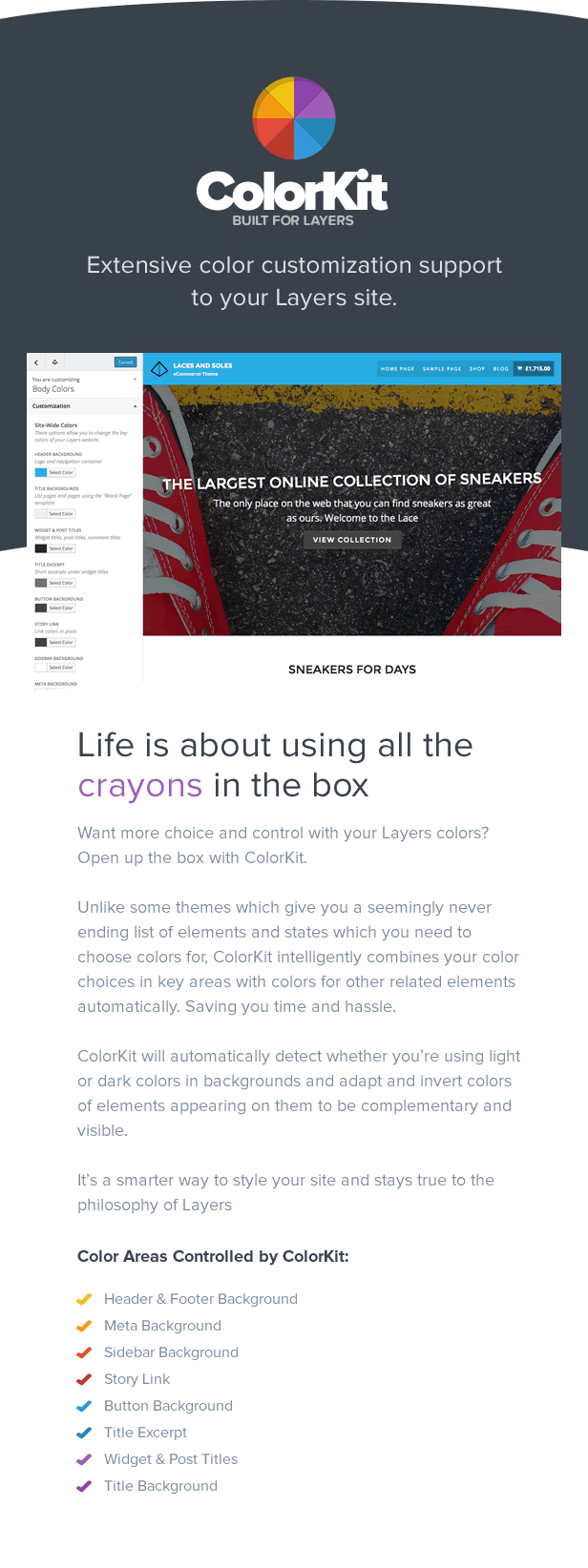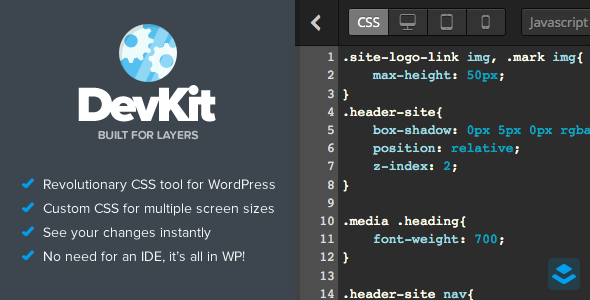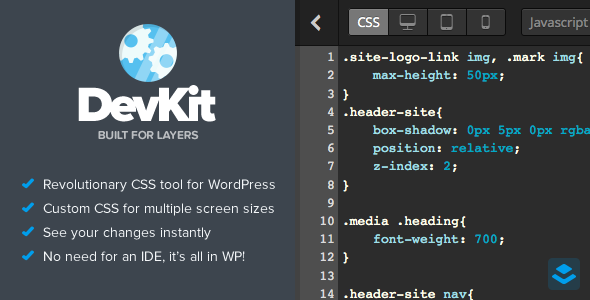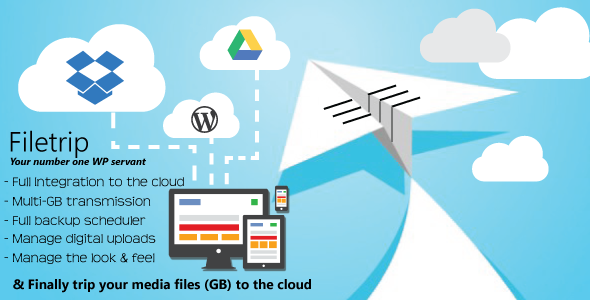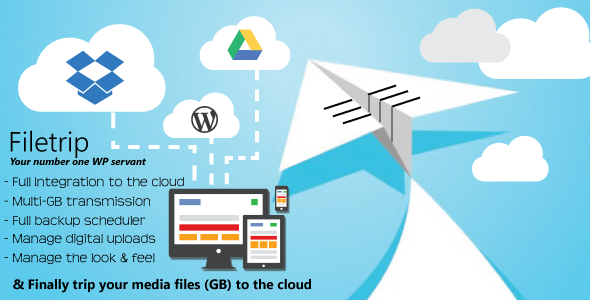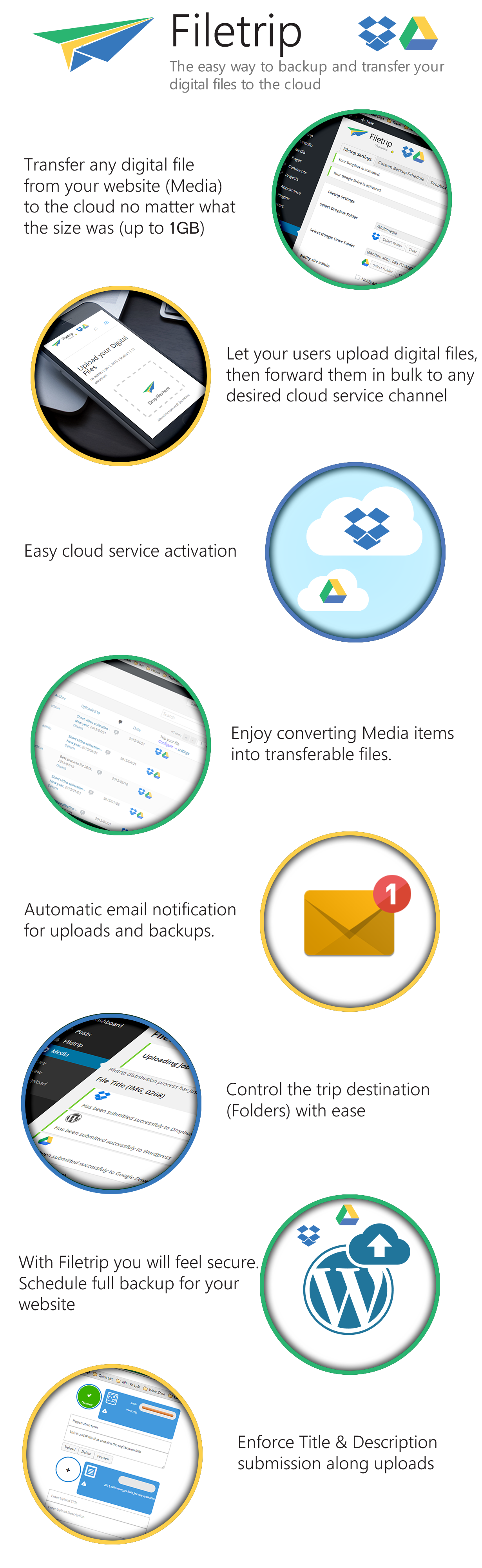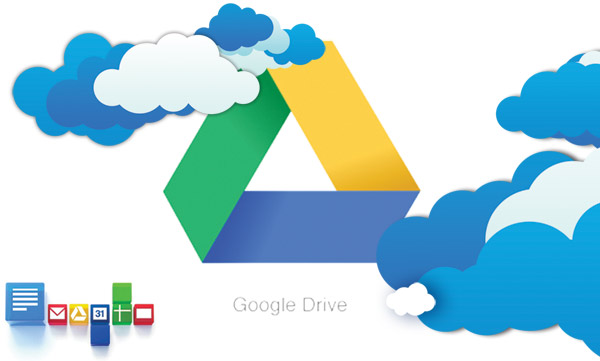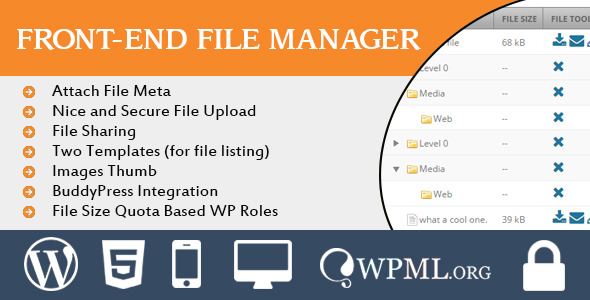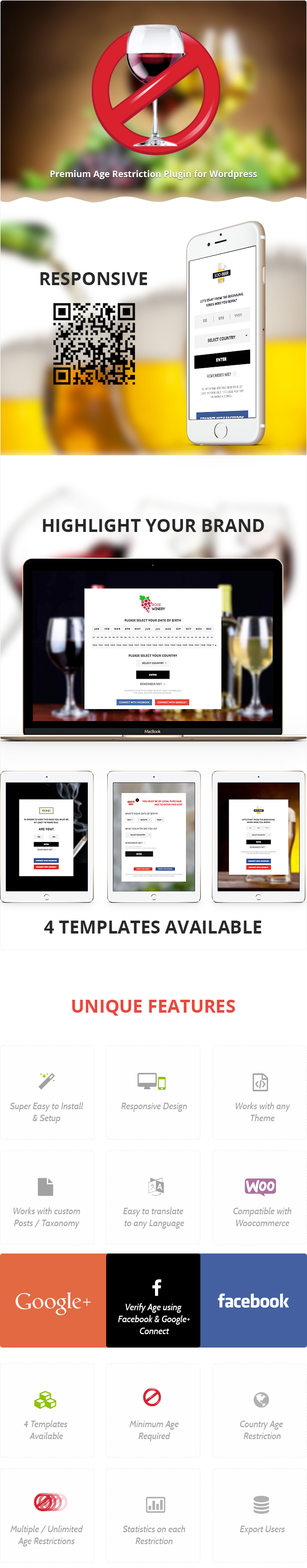
Premium Age Restriction Plugin for WordPress
It happens that you own a website that has content that’s not appropriate for all ages from moral or legal reasons?
Do you have a website that has alcohol, adult or cigarettes related content?
You have a Winery Store and you don’t want kids to be able to buy from your store? Or a Beer Shop or Distillery where you make all sorts of cocktails?
Kids shouldn’t be allowed to browse through this type of content so easily. You need to protect yourself from the law (drinking age in US is 21), and the kids as well. Nowadays everyone owns a computer / laptop / tablet and they have access to all kind of informations.
Adult content? Not for kids! You’ll be able to restrict this type of content as well!
Premium Age Restriction is suited for all kind of websites, no matter the content. It works as plugin on WordPress platform and it’s super easy to install and setup.
Premium Age Restriction Highlights Your Brand!
We provide 4 custom templates that fit your brand best! Each Template has:
- Customizable Logo
- Background Image / Color
- Customizable Text Colors & Hover Effects
- Country Selector
- Custom Texts & Buttons
- & Most Important Minimum Age Limitation!
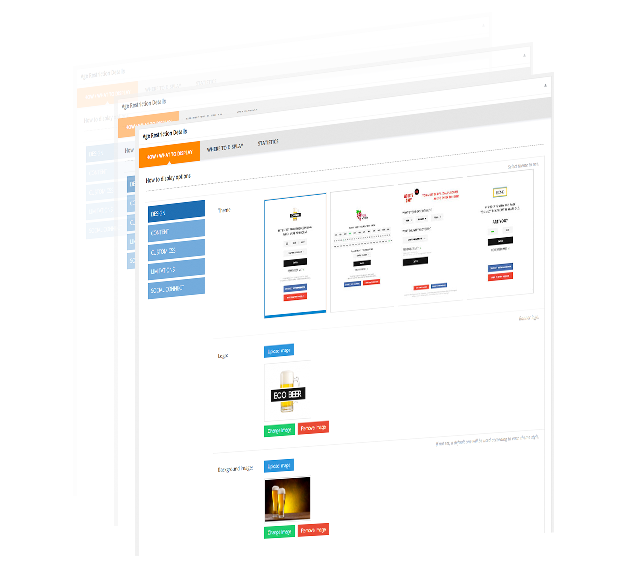
You can also select to display the restriction only on certain countries. On each template you can also display & allow your users to verify their age by using Facebook & Google+ connect.
You can display each template on any type of page / post / custom taxonomy you wish!
It works with Woocommerce as well, if you wish to restrict access on certain type of products (alcohol, products that are not suited for children and so on)
Age Restriction Plugin is perfect for Wineries, Bottle Shops, Adult Content Websites, Bars, Taverns, Cigarettes Stores, Online Videos that have Restricted Audience, Beer Shops & the list can just go forever.
You can have Multiple Restrictions on the same Website, for example you can setup a template on a custom page, another template on a custom post and a third template on a custom taxonomy page. Add unlimited restrictions on any website!
Also, for each restriction you will have Statistics, you will be able to see how many impressions has, total authentications, facebook authentications, google+ authentications, manual authentications.
You also have statistics for how many views had on the following devices: Desktop, Mobile and Tablet.
If you wish to have a list with all the users that passed the restriction you can easily see & export them intro a CSV file.
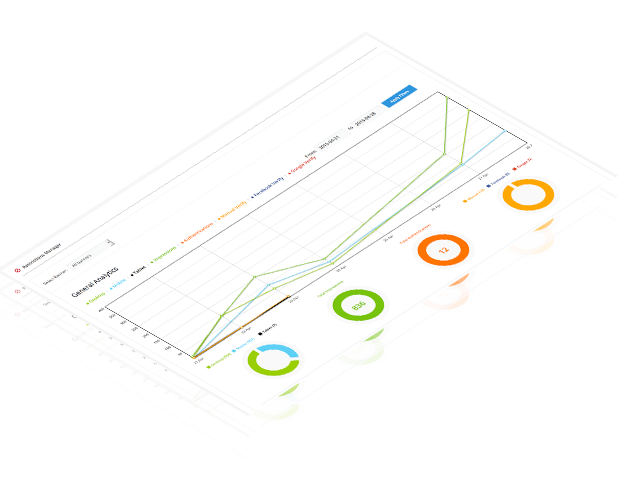
Responsive Web Design to ensure compatibility on all devices! Works well on any kind of device – Desktop, Laptop, Tablet, Mobile
Translatable! You can put texts in any languages you want!