

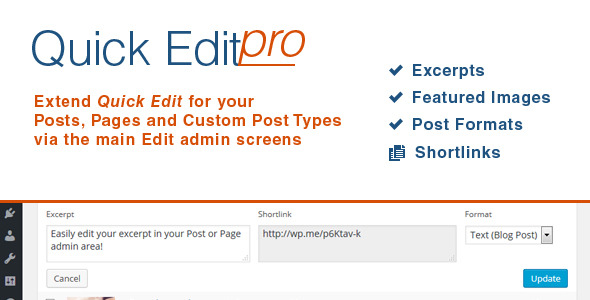
With Quick Edit Pro you can easily edit:
All without leaving the comfort of your main Post/Page screen.
Say goodbye to the days when you had to constantly edit every single Post or Page from it’s own edit screen. Now, you can do it all once and very quickly!
But wait…there’s more…
If your Custom Post Type supports features like Excerpts, Featured Images and Shortlinks Quick Edit Pro will jump right in and allow you to edit them as well!
All images on demo site used from PicJumbo.

We’re extremely proud to announce that WP SuperBackup allows you to do just that!
Working on your site is always a lengthy and cumbersome process, and it would be a pity for all your hard work to go to waste because of a misconfiguration or error that’s perhaps not even your fault!
Having a trustworthy backup solution in place can help you prevent that. This is where our plugin comes into play.
Creating a new Snapshot is as easy as pressing a button, literally! All you need is provide a name, and select one of the predefined destinations, and you’re good to go in just a few seconds
This plugin allows you to back up all your WordPress, as well as non-WP files immediately, to your own cloud, or on the same server, for safe keeping and easy restoration and much, much more!
Set up a schedule once and you don’t even need to worry about it anymore, because it all happens automagically – exactly according to your schedule!
The Migrate panel allows you to easily migrate a different backup onto your current working server. This allows you to import a pre-existing backup, either from your own hard drive, or an external URL.
With extensive settings we’ve ensured that you have full control over what is migrated, so that you can rest assured that the migration will not break your current installation, before you even hit the button!
With our Super Smooth Dashboard you have a clear overview of all your existing backups, where they’re stored, how much space they occupy, as well as a view of when the latest backup occurred.
The Dashboard also helps you keep an eye on your available resources so you can take appropriate measures ahead of time!
WP SuperBackup allows you to have a single backup instance, or as many as you’d like, all stored on the same server, or the cloud service of your choice.
We currently support: Same Server, Google Drive, Amazon S3, Rackspace, (S)FTP, Dropbox.
WP SuperBackUp plugin is already in use on some of our regular clients websites and we know that the next think they want is to have a nice new features.
If you want to use WP SuperBackup plugin, all you need to do is install WordPress 3.0+, and install the plugin.

Cliro is a WordPress plugin allow create a new role call Admin. This role have powerful options can custom backend area for your client.



A must have plugin for every WordPress user, it saves 80% of your time. Quick manage Posts and Pages.
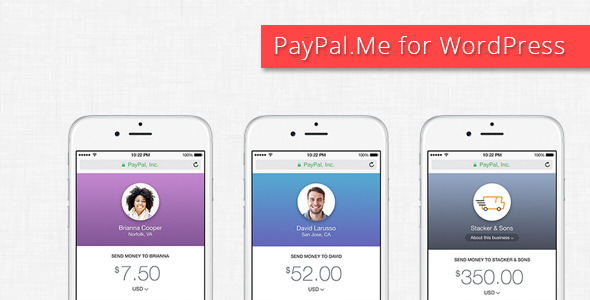
Once set up you can place multiple boxes on posts, pages or custom post types and make use of the included widget. Additionally there are a lot of customizing options for the shortcode or via the built-in templating: individual styling and content, designed for each of your use case.
In order to use PayPal.Me you need a PayPal account and saving your user name on: PayPal.me
Last update: 04.09.2015 (Changelog)
Setup your default values on settings page and place the shortcode [paypalmewp] on any post/page or custom post type.
![[WP] Verifile – Observe New & Edited Recordsdata (Utilities)](https://wptrunk.com/wp-content/uploads/2015/09/12727765_banner_wp.jpg)
Verifile is the all in one security solution for database driven websites! It’s simple to use, and notifies you as soon as it detects either a new file, or a change in an existing one via email. Verifile implements an “install and forget” model, meaning it will run completely in the background without requiring any work from you!
Database driven websites (such as WordPress, Drupal etc. sites) rarely change their files, as all of your data is stored in a database. Hackers and cyber criminals on the other hand like to place little bits of extra code near your login functions in order to steal credentials, or even upload entirely new files to give them complete access to your server! As soon as this happens, Verifile will realise and email you with a warning – allowing you to easily see which files have been added or edited via the dashboard panel.
Simply put, this script will ensure your website is doing exactly what you want it to be doing, nothing more or less! In this day and age of rampant cyber crime, it doesn’t make sense not to use Verifile.
This is the WordPress plugin version