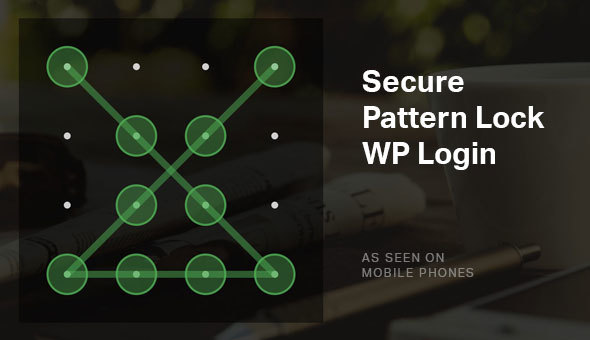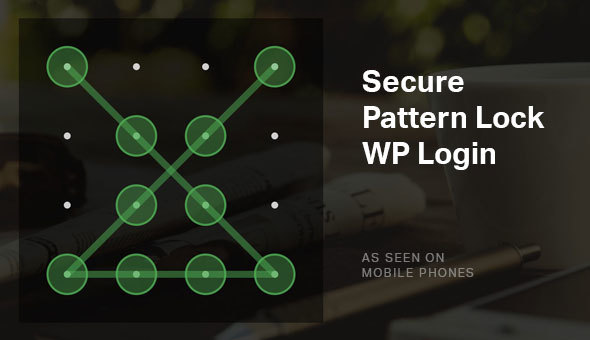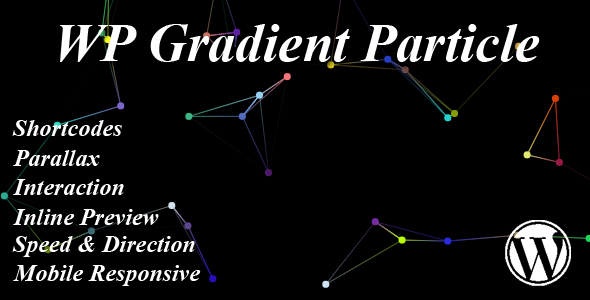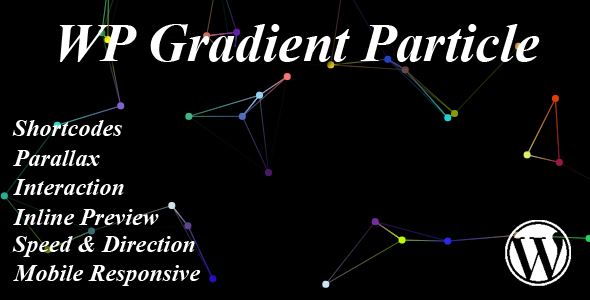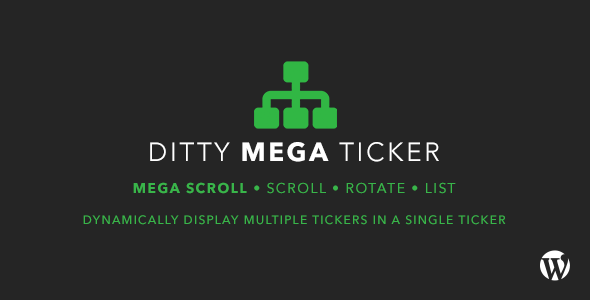Sortable – WordPress Plugin
Sortable is a plugin that sorts your posts by different parameters like social status, alphabetically, comments and others.
It offers you different options for sorting through posts according to their social popularity like Facebook or Twitter Shares, as well as 4 other social networks.
You can easily integrate this plugin into your website with the Shortcode Generator or setting up a Sortable page. You can select post type like posts, products, portfolio or any other registered post type.
The plugin comes with a slick ajax loading animation and pagination, and you can control how many posts are shown per page. There are 2 different views list and images, each showing style according to your needs.
Main Features:
- Sort by dropdown is the best feature, showing you different options on how to sort your posts or other post types. You can order posts by the number of social shares (Social Status), alphabetically, by date and number of comments.
- Social Status – the social popularity as calculated on different networks
- Facebook shares – posts sorted by the number of Facebook shares
- Twitter shares – posts sorted by number of Twitter Shares
- Google Plus shares – posts sorted by number of Twitter Shares
- StumbleUpon shares – posts sorted by number of StumbleUpon Shares
- LinkedIn shares – posts sorted by number of LinkedIn Shares
- Pinterest shares – posts sorted by number of Pinterest Shares
- Alphabetical order – ordering posts in alphabetical order, ascending or descending order
- Order by date – ordering posts by date starting with the newest or oldest post
- Most commented – ordering posts starting with the one with most comments
- Custom sort option – ordering posts according to a post meta set in the admin area, manually set or via a plugin, for example, sort by price of products
- Multiple Post Types – you can choose any post type already registered by another plugin or the theme like product or works, default is post
- Views – viewing posts is easy with 2 types of views available, list and images
- Responsive design – both the posts and the sort dropdown are available have well-defined structure on mobile, tablet and desktop screens
- Pagination – getting more than one page from a query
- Ajax loading – loading posts without reloading of the page
- Shortcode generator is available for creating the loop that you need. Caching can speed up the loading of posts since getting the information from different social networks can take some time.
- My Sortable Pages – setup a page to display a loop very quickly and easily with this feature
- Caching – feature that will cache the count of links on different social media, very useful with many posts so that it loads faster
- Labels & Translation – you can easily change all labels, text and names of this plugin in Settings
Support
We take excellent care of our customers and make sure that they successfully install, setup and use this plugin.
You can use the comments section of this plugin to post any comments that may be helpful for others to know as well.
Our Facebook page are available to assist you if you send us a message there, and you can always sends an email at support@wpicode.com.
Keep us motivated to deliver new features by giving us a good rating in your Downloads page. Thank You!
FAQs
Please check the FAQs available on CodeCanyon
Change log
- 11/15/2015
Initial upload on CodeCanyon