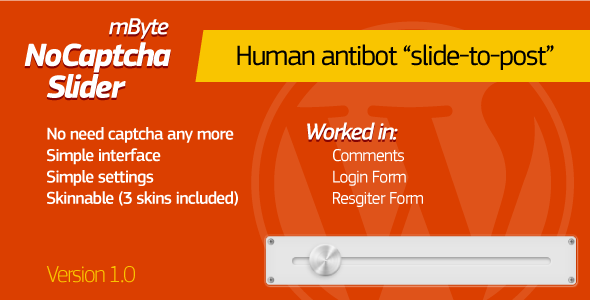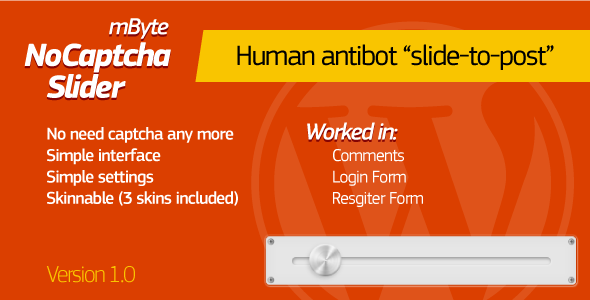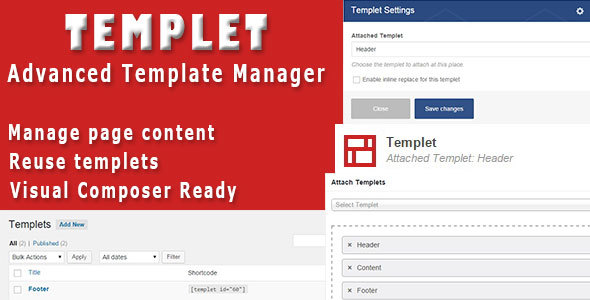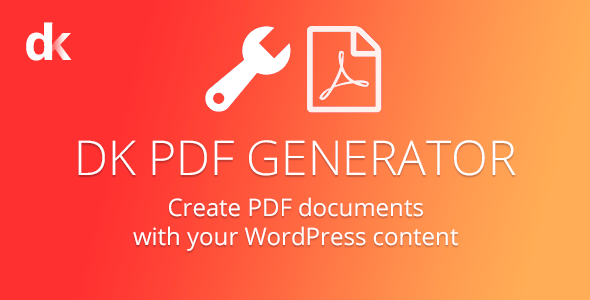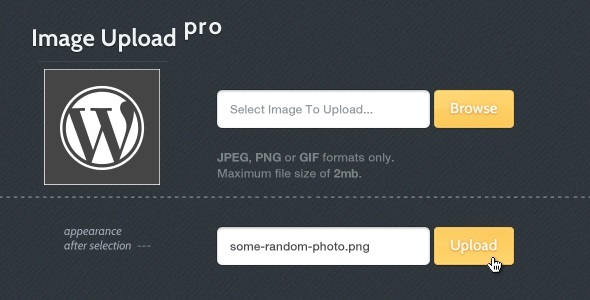For most WordPress site owners, spam registrations are the biggest issue they have to deal with. Daily they receive hundreds new registrations despite of active Captcha Plugins.
Having a lot of users in your database can dramatically slow down your site and affect your search engine ranking.
Cleaning your user database is a challenging task and it needs a lot of time to identify Spam or inactive users. WP User Cleaner will help you to get your WordPress clean. It will detect inactive users and you can delete thousands of users with just a single click.
WP User Cleaner will work perfectly with WooCommerce, too. For example you can delete all users who have never purchased a product and who have not logged in for a defined number of days.
WP User Cleaner comes with a very simple drag & drop Dashboard with several useful widgets:
Stats

- TOTAL USERS section displays the total number of registered users on your site.
- TOTAL CUSTOMERS will show up if you have WooCommerce installed and it displayed the total number of users who have completed at least one order.
- ACTIVE USERS shows how many users have logged in on your site within a defined number of days (See settings section).
- INACTIVE USERS shows how many users have not been logged in within a defined number of days (See settings section).
- DELETED USERS shows how many inactive users have already been deleted.
- BLOCKED REGISTRATIONS will count all users that have tried to register on your site by using a temporary email address. This will only work if you set “Temporary Email” to “Disallow” on the settings section.
Blocked Registrations

On this section you will see a graph that shows how many users registrations have been blocked within the last 7 days
User Cleaner Rule
This section allows you to clean up your user database by generating your own rules.

Settings
On this section you are able to adjust plugin settings.

- Temporary Emails: Here you can allow or disallow registrations with temporary email addresses (like mailtothis.com, imgof.com, trashymail.com, example.com…). Currently WP User Cleaner will check 140+ temporary email providers.
- Inactivity Limit: Set after how many days of inactivity a user should me marked as inactive.
Users
WP User Cleaner will add two new columns on your User’s overview page: Last Login and Status

- Last Login will display the date when the user has logged in the last time
- Status will display if the user has been active since the defined number of days (See settings section).
Registrations
If you disallow registrations with temporary email addresses then users who try to register with such an email address will get an error message during the registration.

Changelog
v1.0.0 - 2016-01-04 - Initial Release
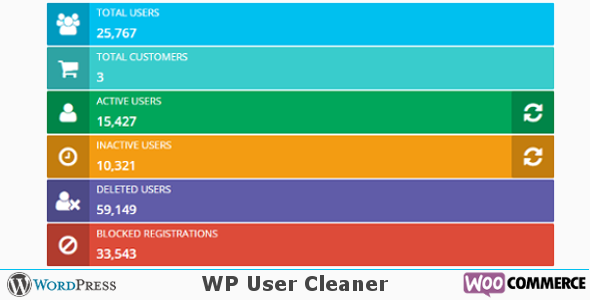

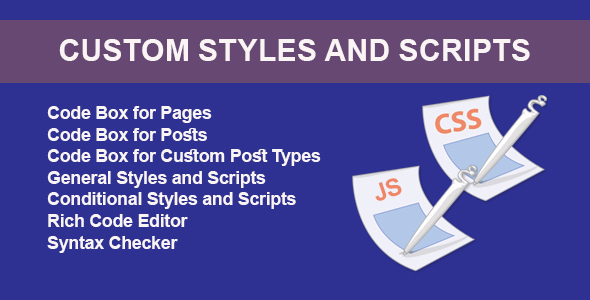
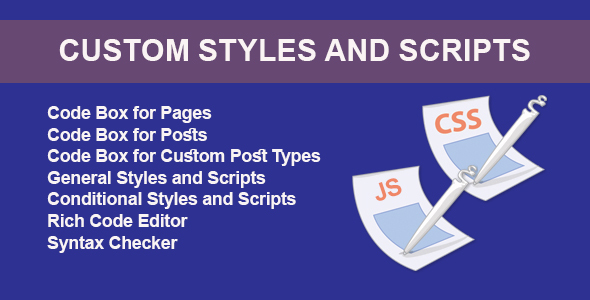
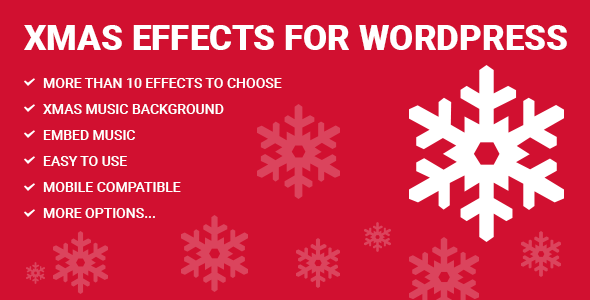
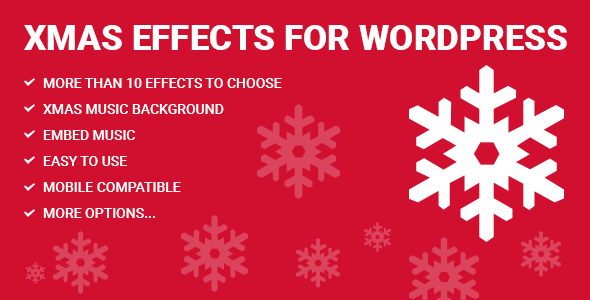
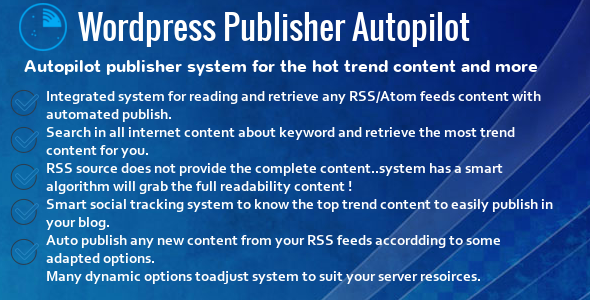
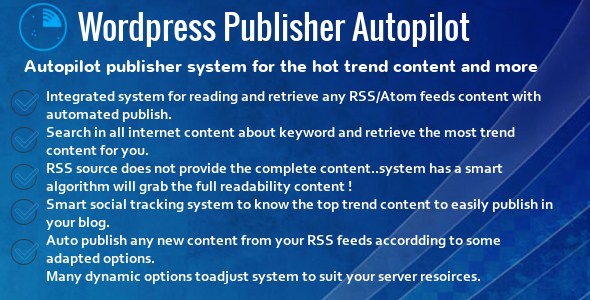
 or sharelike the link in your social media.
or sharelike the link in your social media.