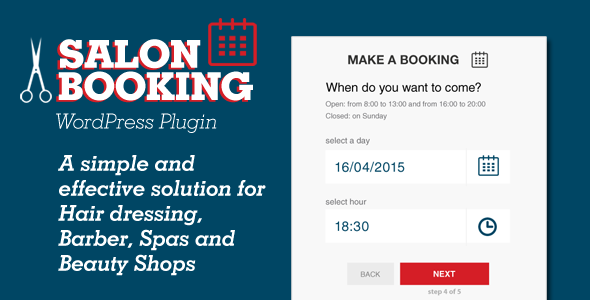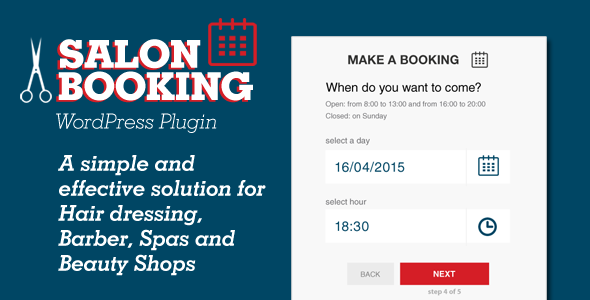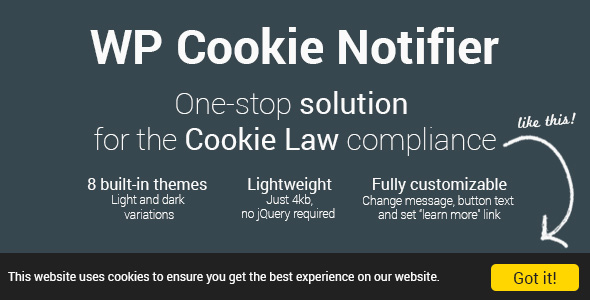Clone This! allows you to clone posts, pages, custom post types and comments in your admin area.
Category: Utilities
Intermedia (Utilities)
Intermedia lets you access all of your WordPress sites media libraries when authoring new posts and pages.
It’s secure, simple, and beautiful.

WordPress Hub – Your knowledge valuable (Utilities)
WordPress Hub – Your Information Central


It must have heard about Slack, a B2B platform where all your information will go there, teamwork communications, emails, cloud files, a new request from clients, Salesforce information, Github – Bitbucket commits,…So your WordPress does.
It is a big problem if you manage a team of 10 copywriters or a shop with 100 orders all day long. How can you check mail regularly, how can you manage all your information productive?.
Well, WordPress Slack will help you all. We made a plugin easily to install for you and created all the events you might want. WordPress Slack will auto push all the activity on your site to your Slack, on differents channel, with your own customized message. How cool?
Real usage cases
Manage a blog with a lot of freelance writers all around the world
- New orders from WooCommerce
- Update orders from WooCommerce
- New posts published
- New comments
- Manage multi-sites – each site is a channel
- New plugin installed
- New theme installed
- WordPress Core updated
- New review from customer on your products
- New user added
- New page published
- Page updated
- Name your usage case with our plugin here…

WordPress Slack also provide the actions & hooks where you can expand the events, add your own trigger & short tag there. That mean you can integrate with support systems base on WordPress, bbPress or BuddyPress, so on.Imagine with WordPress Slack, you will no need to ask you staffs did he complete his post or not, or remind your shop manager</strng> to check new orders that you saw still pending without changing status for a day…
Everything will be automatically, you will get all your information at one place, no need to open a lot of tabs, each tab a site then click through a lot of links to get your destination, that’s quite crazy or we are lazy! Though?
Less busy. Be productive with WordPress Slack
WordPress Tutorial – Written by Gurus


wordpress Content material Crawler (Utilities)
Get content from almost any site to your WordPress blog, automatically!
For what it can be used
- Create a personal site which collects news, posts, etc. from your favorite sites to see them in one place
- Use it with WooCommerce to collect products from shopping sites
- Collect products from affiliate programs to make money
- Collect posts to create a test environment for your plugin/theme
- Collect plugins, themes, apps, images from other sites to create a collection of them
- Keep track of competitors
How it works
It’s all about CSS selectors and you can learn how to use them in minutes by watching the introduction tutorial.
See it in action, learn in minutes

Available in two languages, ready for translation

Requirements:
PHP >= 5.5
Tested with WP versions:
4.5.2, 4.4.2, 4.3.3, 4.2.7, 4.1.10, 4.0.10, 3.9.11
Main features:
- Save post’s title, excerpt and content.
- Save meta keywords and description.
- Save images in the posts to your site.
- Save featured image of target post as the featured image of the post created in your site.
- Save the list in posts (extract the list from the post).
- Save paginated posts. If target post is paginated, the post in your site can be paginated as well.
- Save anything from target page as post meta.
- Find and replace anything in the target page’s HTML before saving its content.
- Find and replace using regular expressions.
- Find and replace in image URLs before saving them.
- Manipulate target page’s HTML before saving to make it suitable for your needs.
- Remove unnecessary elements from target page’s HTML.
- Map categories of your site to target site’s categories to keep posts organized.
- Automatically get category URLs for category mapping.
- Add unlimited categories for a site and automatically check for new posts uniformly.
- Set alternative CSS selectors for each setting. By this way, get content from the pages of the same site which are designed differently.
- Automatically save posts.
- Automatically check for new posts.
- Set maximum number of category pages to be checked automatically.
- Add unlimited sites.
- Import/export site settings.
- Set post type. For instance, you can add posts as products if you use WooCommerce.
- Set a template for the post.
- Set a template for each list item.
- Set passwords for created posts.
- Keep notes for each site to keep a changelog or anything you want.
- Test any CSS selector and find-and-replace setting right away.
- Test a site before activating it for automatic crawling.
- Manually create posts by providing the URL of the posts.
- If you want, use settings different than general settings for each site.
- Activate/deactive each site any time to start/stop automatic crawling.
- Either directly publish the posts or keep them as drafts to make changes before publishing.
- Online documentation
- Video tutorials for a quick start
- Ready to translate (.po file)
- Get updates from your WordPress admin panel.

Entro wordpress Coming Quickly per put up/web page or international (Utilities)
Entro WordPress Coming Soon per post/page or global is a plugin which provides coming soon and/or under construction functionality. Administrator should choose from 6 different templated for global or 3 templates for page/post. Each tempalte has a functiollity to integrate with Mailchimp, set timer, set social links add info box and set title. All templates are responsive and translation ready.
Features:
– Responsive design
– 6 templates for global coming soon/under construction
– 3 templates per page/post coming soon/under construction
– Video background templates integrated with YouTube and Vimeo
– Animated background templates
– Static image background templates
– Countdown timer
– Integration with Mailchimp
– Social media links Links to most used and popular social media links
– Administrator check Our plugin will detect and not shown coming soon template if logged used is administrator
– Color customization
– Easy Install
– Translation Ready
– SEO Ready
– WordPress Best Practices
Grasp FAQ – Extremely-Customizable Responsive WordPress FAQ Plugin with WooCommerce Fortify (Utilities)







Master FAQ — highly-customisable premium multi-purpose WordPress FAQ plugin that lets you easily create Frequently Asked Questions (FAQ) section on your website or landing page. The plugin has 5 pre-built themes that could be easily customised without needing to touch a line of code.
WooCommerce support allows you to create FAQ section for your store in seconds.
Master FAQ WP Plugin is fully responsive, which means it will automatically adjust questions and answers to whatever device you are using – smartphone, tablet, laptop or desktop computer.
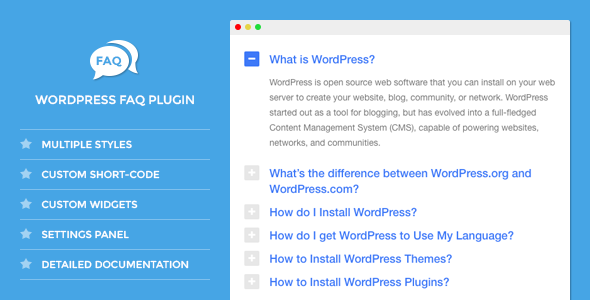
DW FAQ – WordPress Plugin (Utilities)
We have created DW FAQ to help you quickly & easily add the Frequently Asked Questions (FAQ) section to your WordPress site. This is a simple but flexible plugin that helps you insert FAQ section via short-code or PHP function. It comes with these following features:
Unlimited Styles
With DW FAQ, we offer you a solution to all Frequently Asked Questions (FAQ) section on your WordPress site. You can add unlimited numbers of styles of the FAQ section. You just need to change the number of attribute “style” in the shortcode then you will have a new style. Of course, you still need to fix some CSS section, and in this plugin, we have 3 styles available for you to choose. All you need to do is to import the style from 1-3, for example [dw-faq style=”1”], [dw-faq style=”2”], [dw-faq style=”3”] and you will see the difference among of them.
Lightweight
The entire JavaScript code of DW FAQ is only 17 lines in length, in addition the CSS and PHP code section is well optimized, helping your site has little change in terms of page loading speed.
Multiple Languages
The default language of DW FAQ is English. However, you can translate it to any language you want, at anytime by one of the 3 ways:
- Using Plugin: qTranslate
- Using Plugin: wpml
- Using Poedit to translate our .pot file
Highly Compatible with Plugins and Themes
This plugin is coded in accordance with the standards of WordPress, so it is fully compatible with other WordPress themes and plugins. You can watch how DW Glossary works with DW Helpdesk Theme here: http://bit.ly/dw-helpdesk-demo. In the DW Helpdesk Theme, we have installed about 10 different plugins featured on WordPress.org as well as those created by DesignWall. Very importantly, in the process of developing this plugin, we have thoroughly tested it with the default WordPress theme. DW Glossary has proven that it works perfectly with all these themes.
Reliable Support
In addition to the features we mentioned above, we are always ready to support and listen to your comments. If you have any suggestions or questions about the product, do not hesitate to contact our support team for further customer assistance.