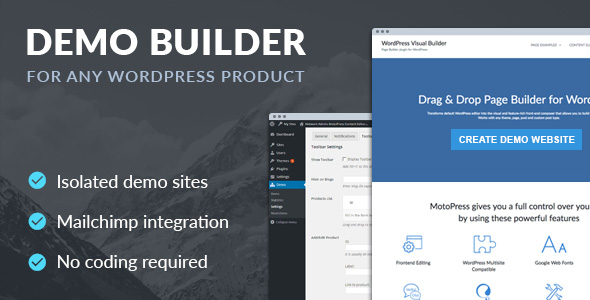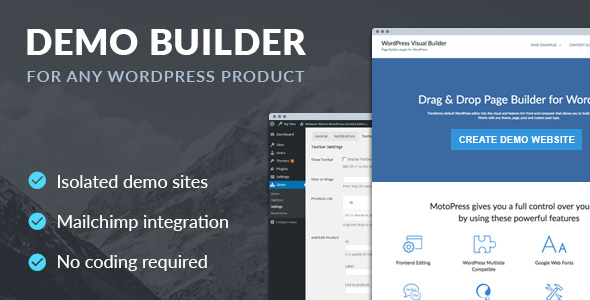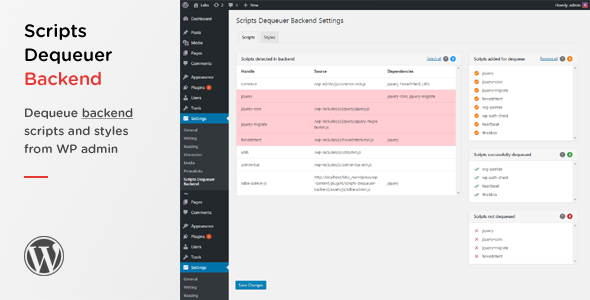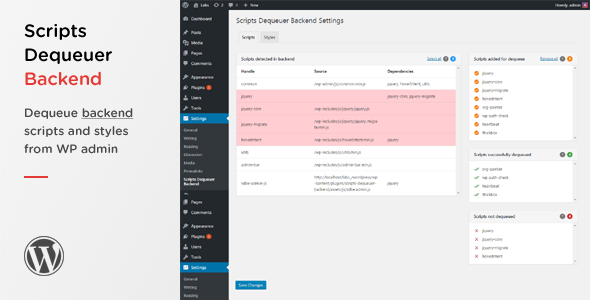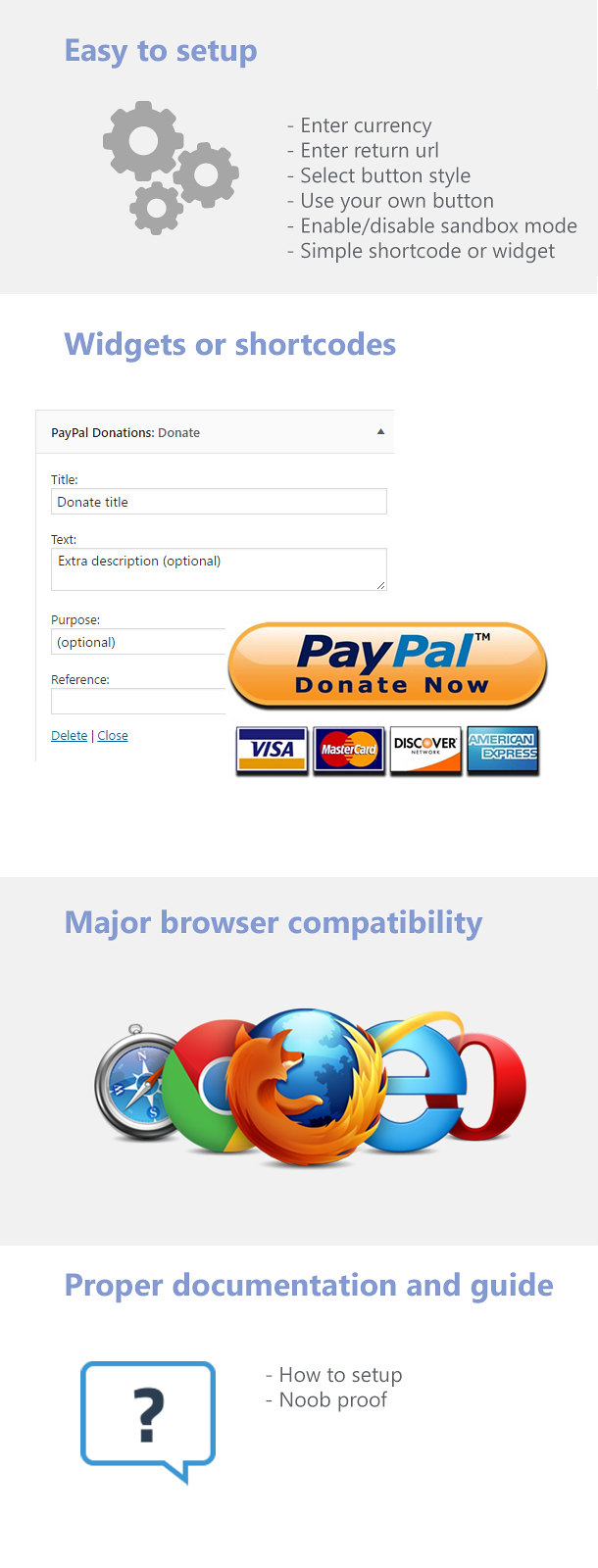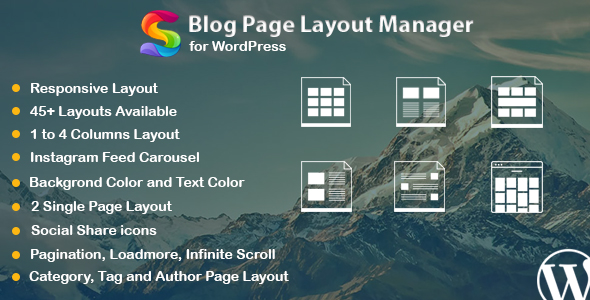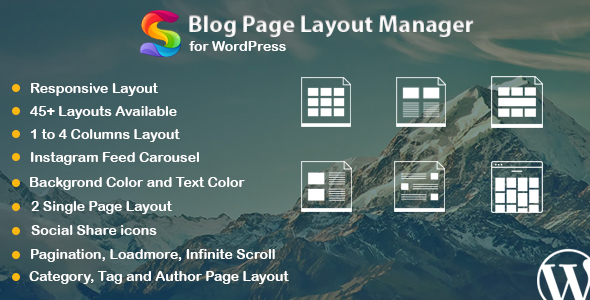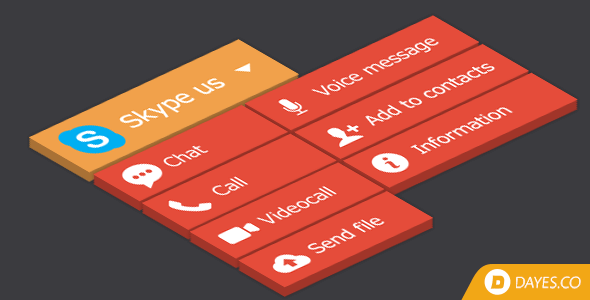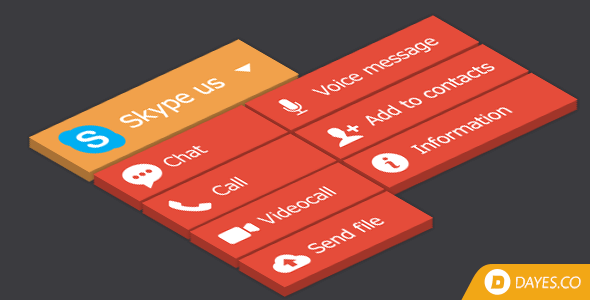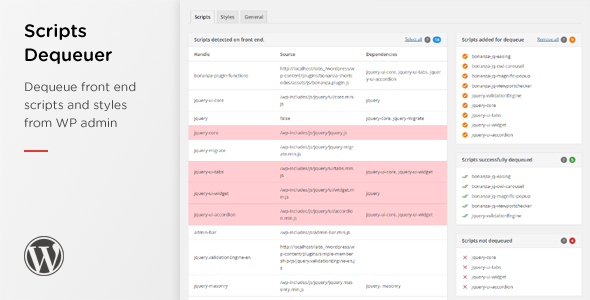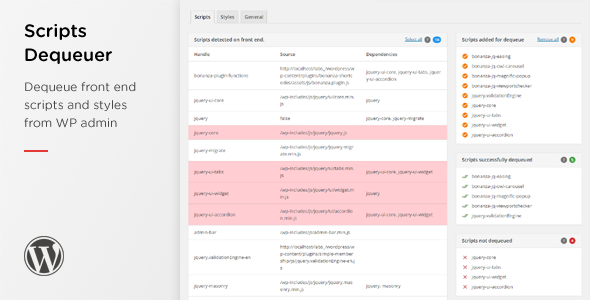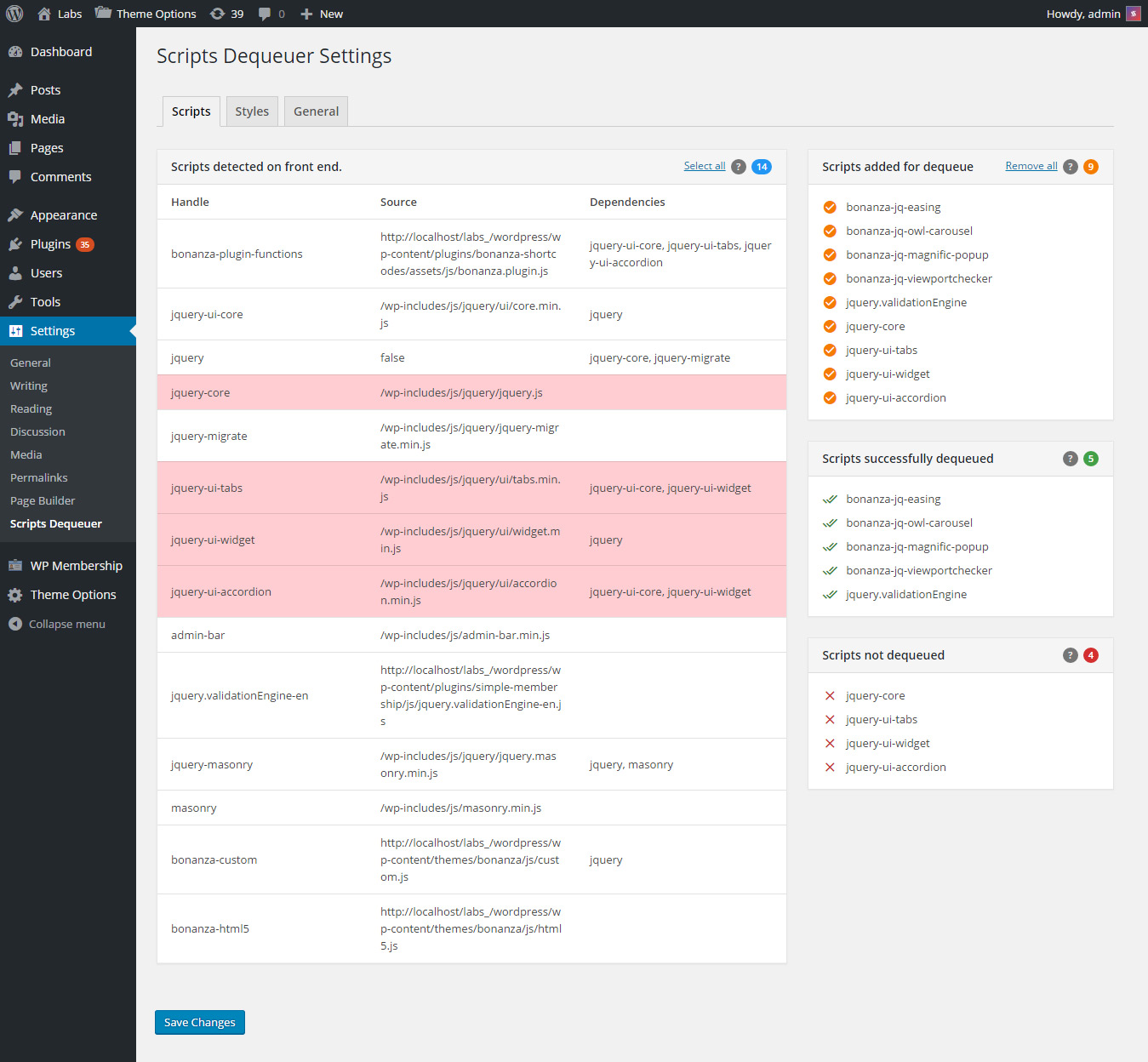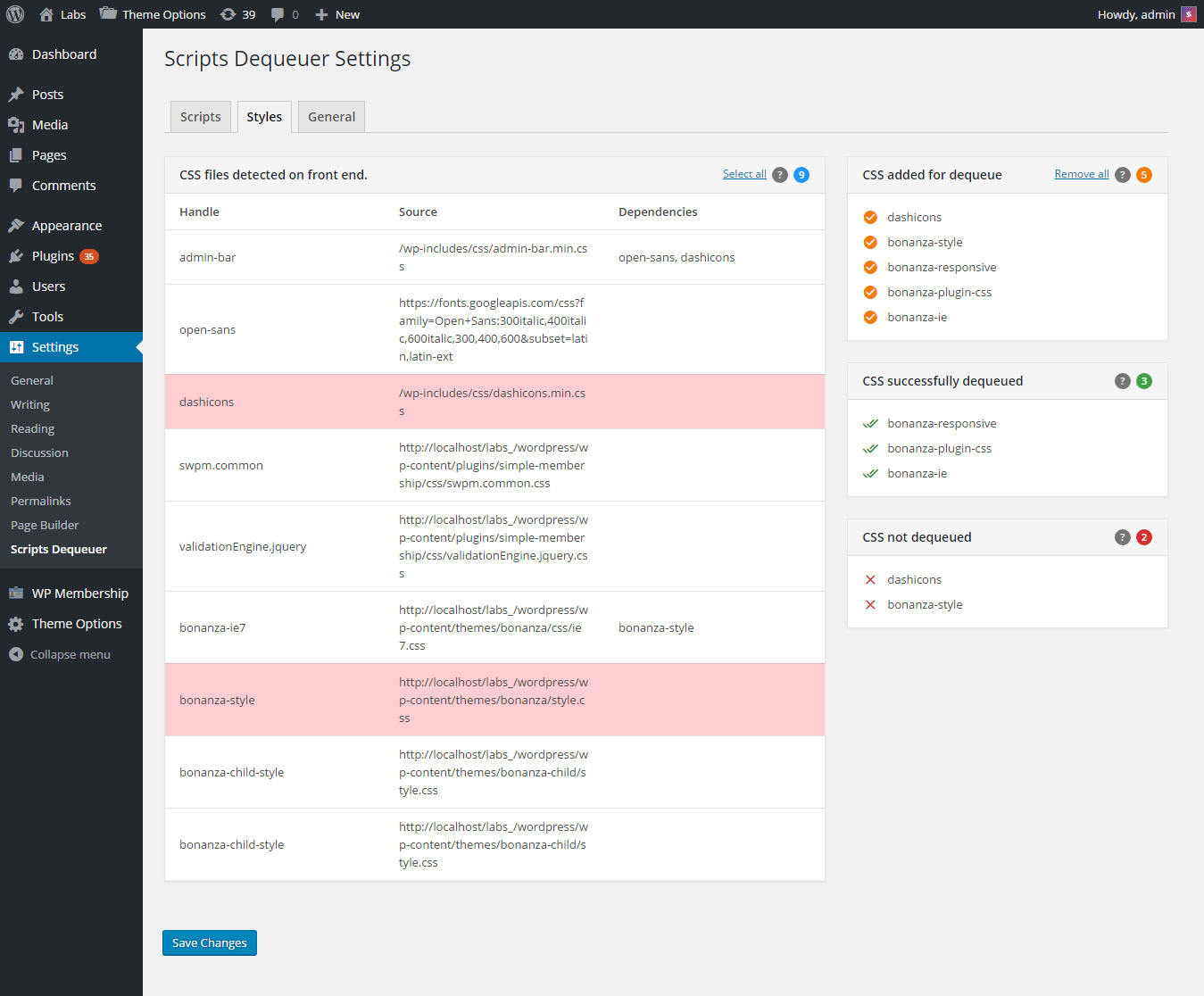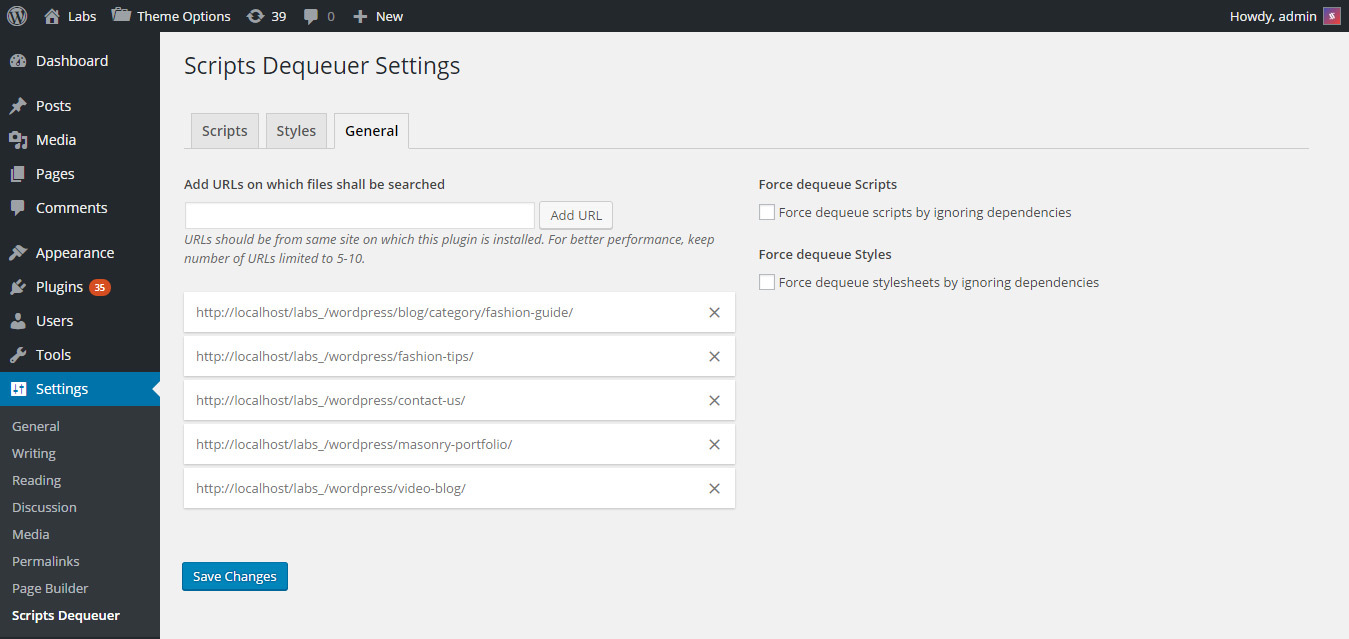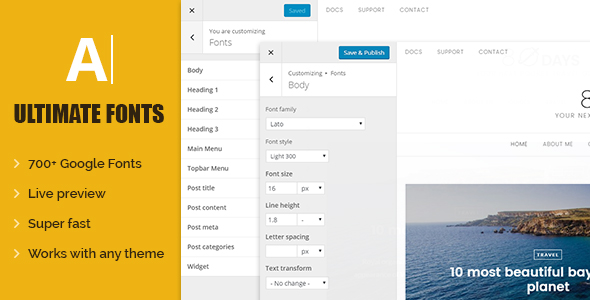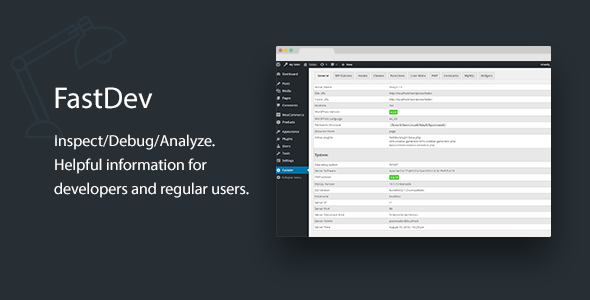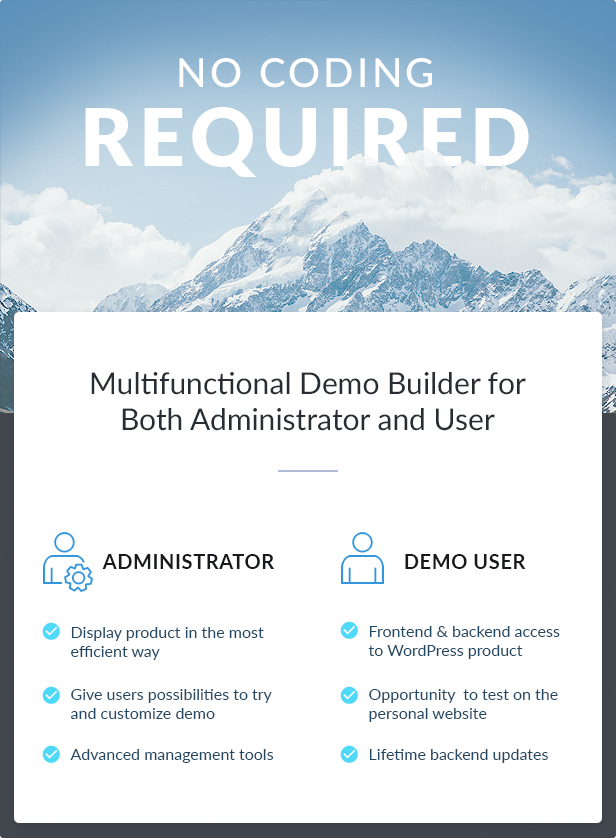
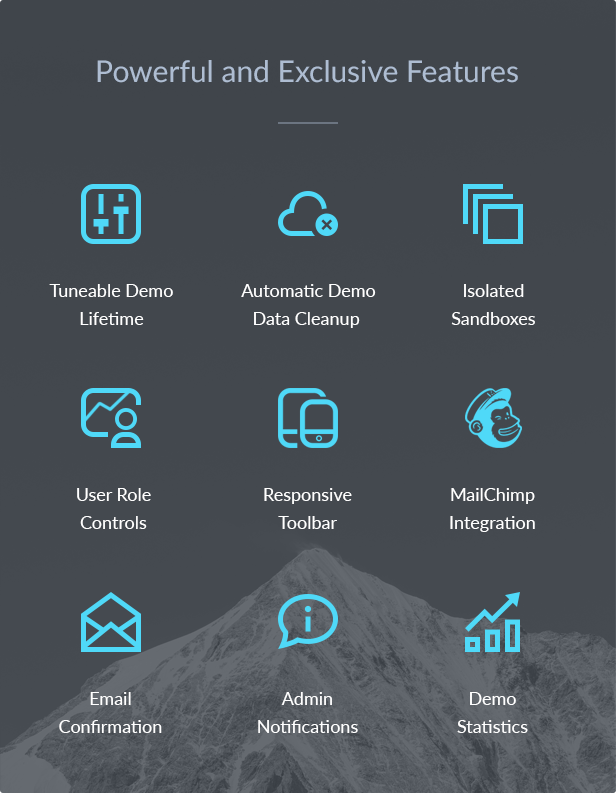
MotoPress Demo Builder is an all-in-one plugin to easily build an effective demo of any WordPress product. Whatever it’s a plugin, theme or any other item to present.
There is no better way to win trust of your potential customers than providing them with a chance to test your WordPress products firsthand. MotoPress Demo plugin allows to do it both ways: frontend and backend. Easily create memorable demos to impress the visitors and provide access to the product backend to give users freedom of customization test-drive.
With this plugin you don’t only get an ability to build a stunning presentation of your products and increase chances to outperform your competitors in a natural way, but also enhance your marketing opportunities thanks to such built-in tools as MailChimp and Responsive toolbar (to refer to your other brand products).
Demo Builder Highlights:
What you get as a plugin administrator
You create a demo version of any WordPress product just once, your potential clients are free to discover all other advantages by themselves. Your management tools are unlimited.
What demo users get
Frontend and backend access to your WordPress products. Ability to test the plugin as on their own websites (backend access is defined by a plugin administrator). Confidence that all their backend updates are saved during a demo website lifetime.
Powerful and Exclusive Features:
Tuneable Demo Lifetime
Set any trial period you think is enough for proper testing of your WordPress products.
MP Demo administrator has full control over the trial period applied for all demo websites. Setting demo lifetime is performed in several clicks and can be changed at any moment. After the user’s demo website (sandbox) expires, it’ll be automatically cleaned up in order for you not to keep old demo data.
Automatic Demo Data Cleanup
Demo data are automatically cleaned up upon account expiration.
When a demo website is due to clean up depends on a previously set demo lifetime. It means, firstly, you get rid of all unused demo data on time and, secondly, all demo users are aware for how long they can use their accounts so no further misunderstanding on data loss should appear.
Isolated Sandboxes
Independent demo user accounts are guaranteed.
Every user is able to experiment with the demo version of your WordPress products without worries of their updates being affected by other users. All user changes will stay intact until the trial period is finished.
User Roles and Restrictions
You define what Dashboard pages a user can access and modify.
Allow users to access only needed options within their sandboxes (user demo websites). For example, you may block access to all posts or to only particular posts as well. Access to particular page of demo accounts can be also restricted by any network admin.
Redirecting upon Sandbox Creation
Land your demo users right on the most attractive and handy demo product page after account confirmation.
Choose the most optimal way to firstly present your demo product to a user: it can be a dashboard, particular post, plugin settings or whatever you think is a right place for your demo users to get started. They’ll be automatically redirected to this page.
Responsive Toolbar
Great cross-marketing tool to boost popularity of your brand and other products.
This can be especially useful for featuring your WordPress themes and plugins. A toolbar on top of a demo product page lets your users see your logo, images and links to other related products and all needed buttons. You are free to optionally hide this bar or show only on the needed pages.
MailChimp Integration
Collect email addresses of your users with the best email marketing service from MailChimp.
Converting your demo users into clients is much easier with MailChimp plugin integrated. Group your users by interests and let them stay updated on your latest product news even after their the demo websites are expired.
Easy Management of Created Demos
View all existed demo website and analyze what features your users test the most.
You get flexible tools for managing and viewing of all sandboxes and delete the needed ones easily. As a network admin, you are also allowed to edit any of the created sandboxes.
Statistics
Handy tables to monitor an amount of created/activated sandboxes per certain period of time.
Choosing any date from the calendar you can browse a detailed statistics on total created and total activated demos. Even if the demo website was already deleted, you still can see information about its creation in statistics.
Shortcodes
Use handy shortcodes to output all needed demo content data.
A great range of shortcodes are your disposal. Using one of them you can easily create a new demo account Registration form outputting all needed form fields and customizing system messages/notifications. You have full freedom to make the registration process for your users maximum clear and handy. Switch between a standard demo form and a pop-up form to change its appearance.
Email Confirmation
Demo user accounts validation via email will prevent any spam.
You won’t need to fight with spam. A new sandbox is created only in case the confirmation link in the user’s email inbox is clicked. You’ll just rest assured all fresh accounts are created by real people. Email templates are also fully customizable.
Optional Admin Notifications
Stay updated on all new demo accounts created.
It’s totally up to your needs to receive notification about all created demo websites or not. If this option is switched on, you’ll get appropriate notifications right to your email inbox. If you prefer periodic manual checks of statistics, simply turn the option off in the plugin settings.
Opportunities for Developers
Action hooks are at your command.
The plugin comes with multiple useful action hooks to help programmers improve the plugin or adjust to their requirements. A great range of filters and functions is your powerhouse to control plugin’s behaviour maximum customizing it to your needs.