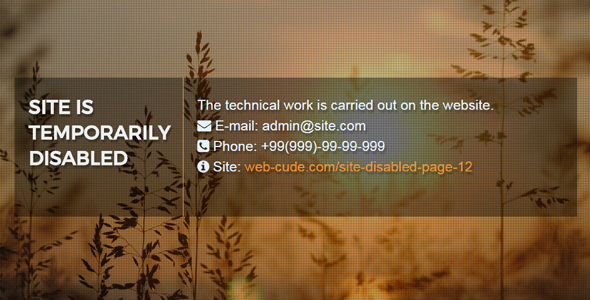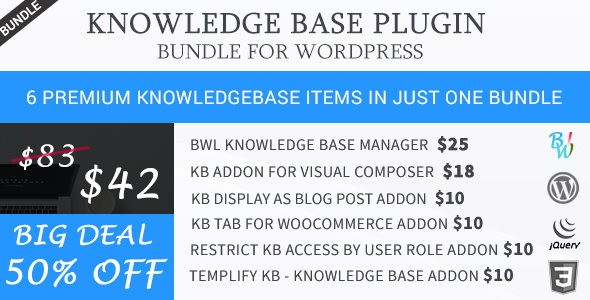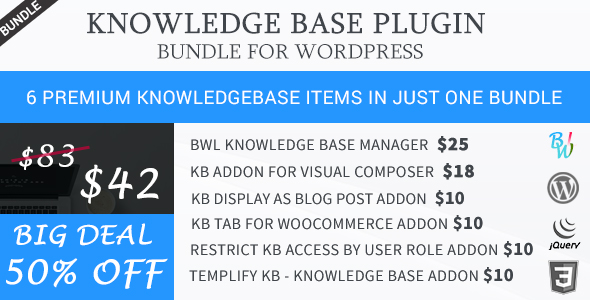Utter is a great frontend WordPress page builder that lets you create remarkable things even with mediocre themes. Spice up your content and draw visitors attention to the point! Animate entrance of site elements so your site looks modern and fresh. Use modern parallax effect on sections and with professional look impress even more!
No coding skills required
No code required, works right out of the box! If you have zero coding skills Utter is perfect choice for you. Try the demo and see for yourself. This fantastic plugin lets you create content of pages and post simply, using drag and drop interface, with NO MESSING WITH CODE. There is no need to remember any shortcode, every attribute is accessible from pop-up modal windows and forms.
It is so easy even child can do it! 
The Most Intuitive And Live Drag and Drop Interface
Why not having fun while you’re doing your own website? This plugin gives you fun and it is incredibly easy to use. After you install the plugin, the content of your pages is built straight on the page, right at the frontend. You will see immediately feedback on the changes you make. No more tab switching to see changes. It is very simple and it saves you a lot of time.
Elements Galore to Choose From
All element are incredibly easy to use, without single line of code. With over 30 elements included the new ones will come on every update. When you open modal window with elements we focus on search field so you can immediately write your element name or click on element image that you need.
Some of the elements: Accordion, Alert Message, Quote, Button, Divider, Google Map, H1-H6 Headings, Image, Knob, Posts, Progress bar, QR Code, RSS, Search Field, Sidebar, Sitemap, Spacer, Social Links, Stats Excerpt, Table, Tabs, Text Box, Toggle, Unordered List, Video
Set Colors As You Wish
Utter adapts to your style, so you will always have professional looking interface. We do not limit you to few color combinations. We understand that everyone has different taste. You can change colors on almost every part of your site. Color options are provided for most elements using an advanced color selection tool with alpha opacity.
Choose Which Icon Set Suits You Best
Eleven different sets of icons. You can enable them all or just the ones that you need. Then use them easily with icon selector and search option.
Pages you need
Unlimited number of combinations are possible, if you need to build About us page, Service page, or any other pages you want Utter will handle it and you will be blasting fast.
Layout Manager feature
If you are using one layout more then once, save it through Layout Manager and then you can load this layout on each new page. For each blank page you will have the option to Load your previously created layout. You can also use it for small chunks of content like single section and then just load it in pages you like.
No need to panic
You messed up something? Don’t worry, just click Undo button until the contents come back as it was before. Deleted Something Wrong? Easy! Redo as much steps as you need.
Make it easy
Use Simplified View feature to view your site much better and clearer. It serves to cover up your page elements content and then in your column you will see only element name. This is a great way to organize your page, especially if you put a lot of elements in a single column.
Developers part
Theme developers can override every frontend aspect of Utter, making it own and beautifully incorporated in theme. New elements can be added simply as creating shortcode.
Select your favorite plugin
Plugin developers can create new elements, simply as creating shortcode and override existing ones the same way. We went through every line of code again and again in order to be as clean as possible. As plugin is friendly for user it is also friendly for developers.
Optimization is important
Utter is maximally optimized, build with best practices and lightning fast speed in mind. It will follow your inspiration with no jamming.
Third party plugins
Woocommerce, Contact Form 7, Revolution Slider (needs to be purchased separately) and Real 3D FlipBook (needs to be purchased separately).
Basically all WordPress and 3rd party Widgets can be used in Utter. Create new sidebar with content in Appearance/Widgets and then simply add Sidebar element in your page via Utter and there through dropdown menu you can select your sidebar. Display sidebar and all its widgets anywhere inside content. You can create unlimited number of sidebars in Utter’s options.
Our plugin is Translation Ready with included .po and .mo files. Easily translate them using Poedit or translation plugins and it will work out of box with most popular multilanguage and translation plugins.
Change your boring sections with beautiful parallax & image or video backgrounds. Make them more luxurious by color or pattern overlay options.
Every single element will adopt to column or section you put it in. It will look beautifully on every screen.
We gave special attention to test everything in all modern browsers and to make it most fluent and optimized, no matter what device or browser you use.
All elements are validated against latest specifications and meet all standards and recommendations.
We have lightning fast support that will help you with all problems you have considering installation and use of plugin. Also all future updates are free once you purchase it. Your happiness and satisfaction is most important to us.
Include Utter in your Theme for sale
Utter can be easily integrated in themes via TGM Plugin Activation class. If you want to use it in your themes for sale on ThemeForest please purchase 1 extended license for each theme you publish. If you have questions about this agreement do not hesitate to contact us.