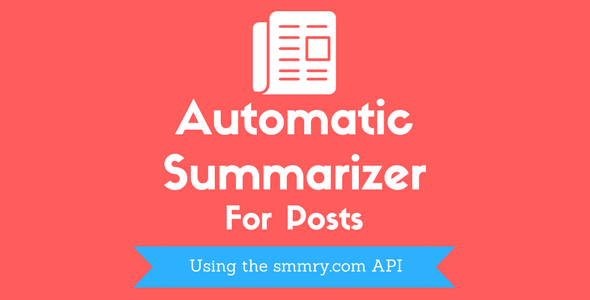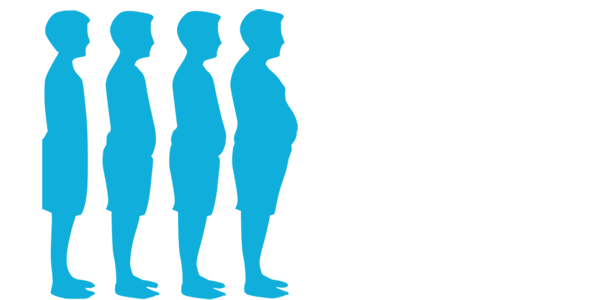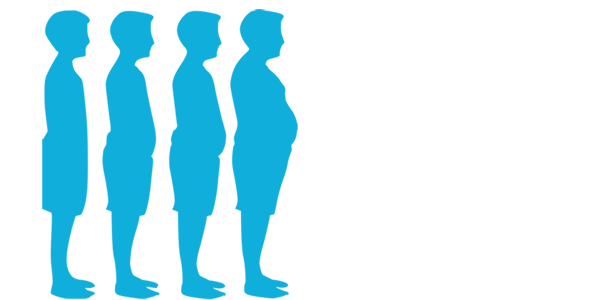Daisy – Background Color Changer
This amazing WordPress PlugIn will change the Background Color of website at every refresh automatically. Total 20 soft background colors installed already. See live preview
Who can use?
Anyone! You can use it any WordPress website. But this PlugIn is helpful especially for :
- the websites that you want to build as eye-catching
- entertainment website, kids website, fun website etc
How to install?
- Upload the plugin files to the `/wp-content/plugins/` directory, or install the plugin through the WordPress plugins screen directly.
- Then activate the plugin.
- No need to edit settings or do something else. Only PlugIn activation is enough to bring change for whole website.
Note!
- 20 colors are pre-installed by the PlugIn, and non-editable.
- Every WordPress theme has a part ‘Background’. The PlugIn works on it.
- If you use any Image as background, this PlugIn will not work.







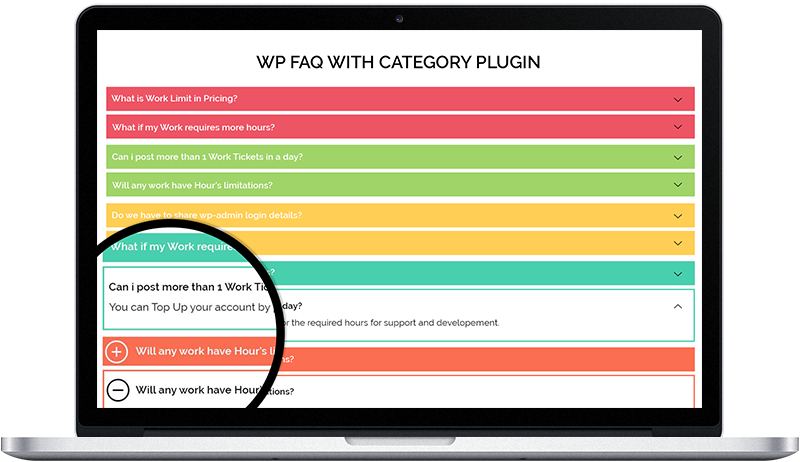


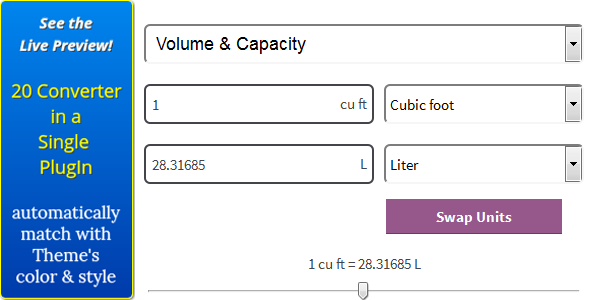
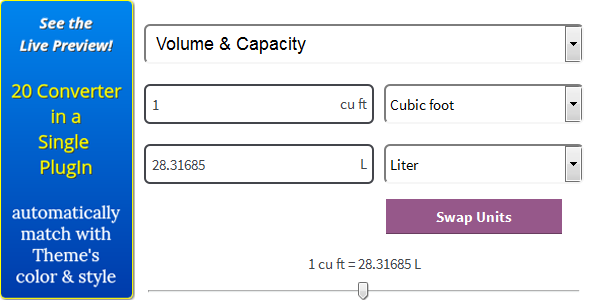
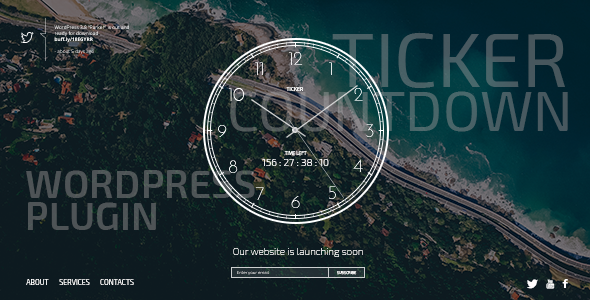
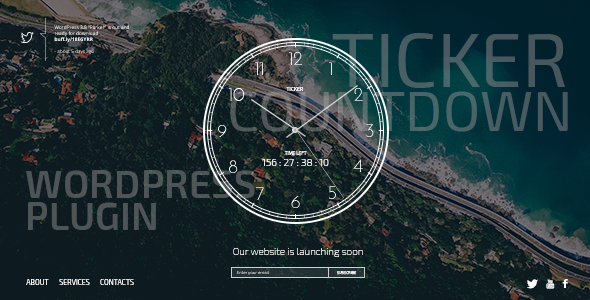
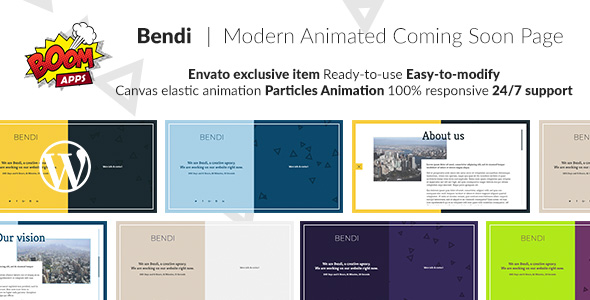





 Features
Features