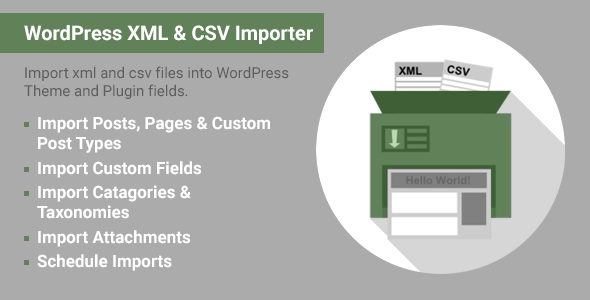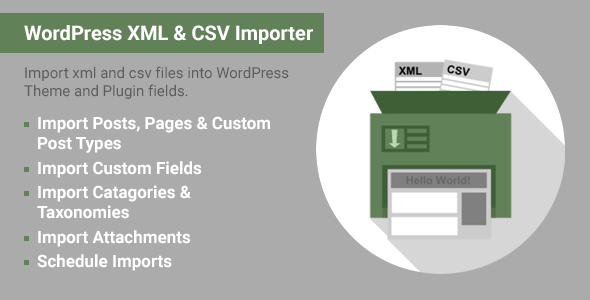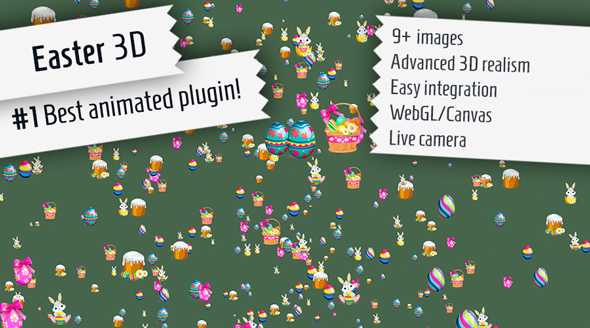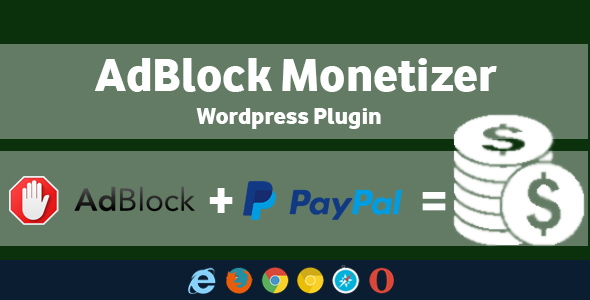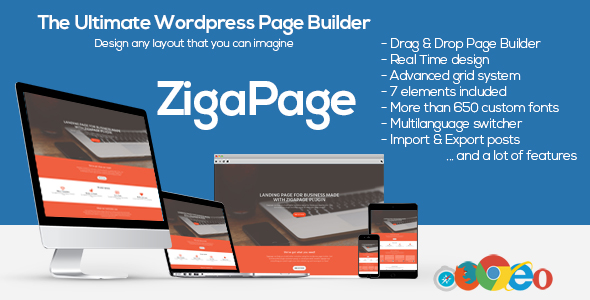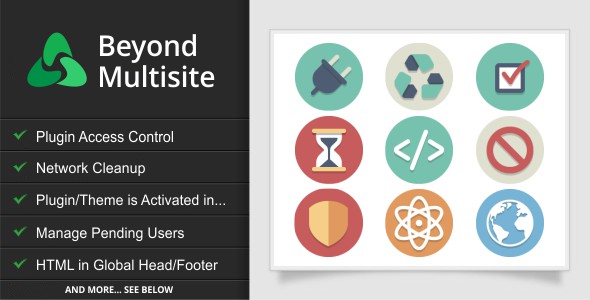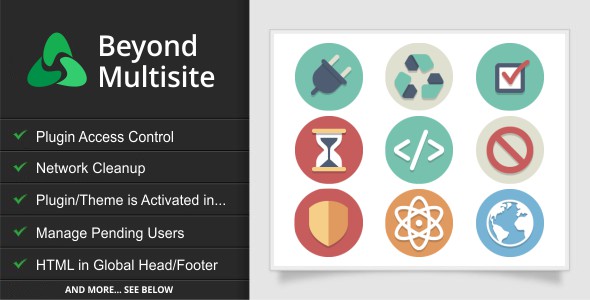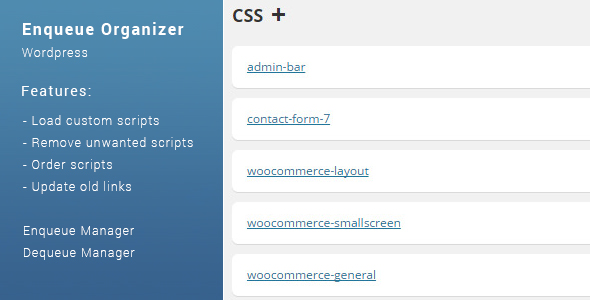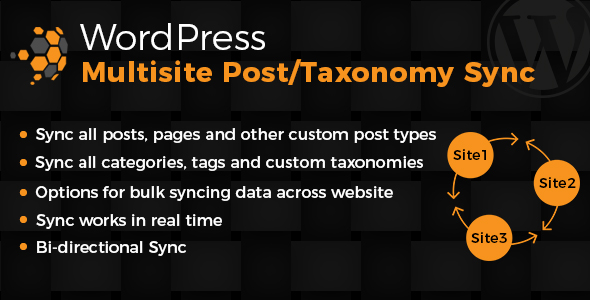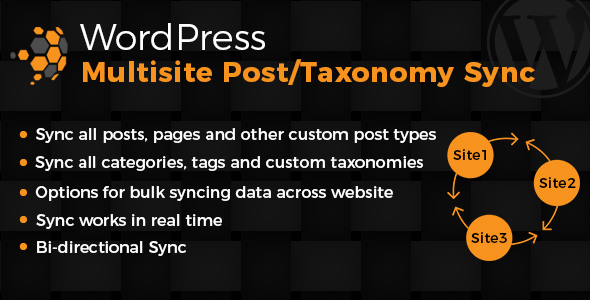ImportWP is an Advanced WordPress CSV/XML Importer, allowing you to easily drag and drop data into import templates. ImportWP has been built with developers in mind allowing import templates to be easily created and mapped to post_types, taxonomies, users, or tables.
WordPress Importer Plugin Features:
ImportWP WordPress plugin was built to be both simple to use and have the flexibility for complex WordPress imports.
Import XML files
XML files added to the importer are able to have their contents previewed giving you control over what is a record/row, and within that record what data should be used.
Import CSV files
CSV files added to importers can be viewed and processed allowing you to visualy peek into the file, allowing you to select what column should be used.
Import image and attachments
Download attachments via FTP or remote URLs, attach them to the imported object, or set them as a featured image.
Import WordPress Users
Easily bulk import WordPress users, configuring common user settings, setup user roles dynamically or choose for a dropdown, send WordPress registration email.
Import WordPress Post-Types and Pages
Import WordPress Posts, Pages, or any custom post-type registered by your theme or plugins, setup relationships with categories/taxonomies, and import featured images and attachments.
Import WordPress Taxonomies and Categories
Import WordPress categories, tags, or any theme or plugin registered taxonomy along with its hierarchical structure.
Import to WordPress Custom Fields
Import custom field data to any WordPress Post-Type, Page, or WordPress user, allowing you to manually or dynamically set the custom field key and values.
Import History Log
A history of all records that have been imported is available to view in each importer, showing a total of imported records and whether a record has been created, updated or deleted and how many .
Schedule imports
Easily run the import when you want, or schedule it to run at a later date, on a specific time, or even have it import on a set interval allowing you to keep your website in sync automatically
Create, Update, and Delete Permissions
Set whether the importer can create new records, update existing, or delete records that have been previously been imported.