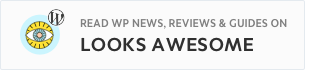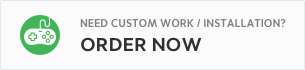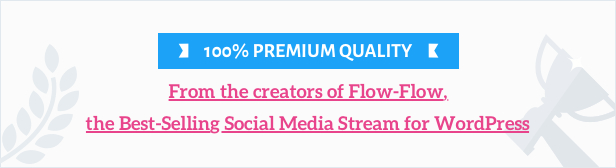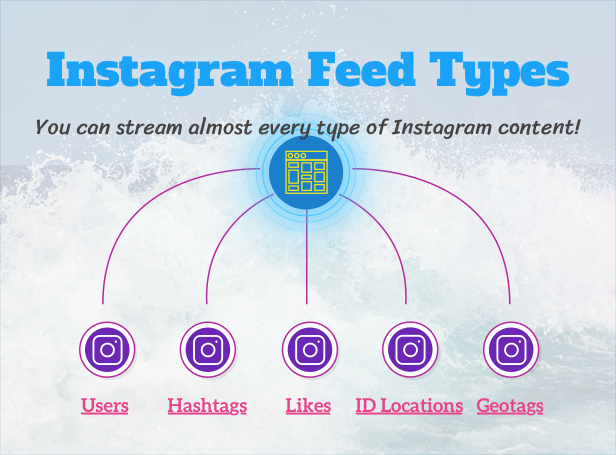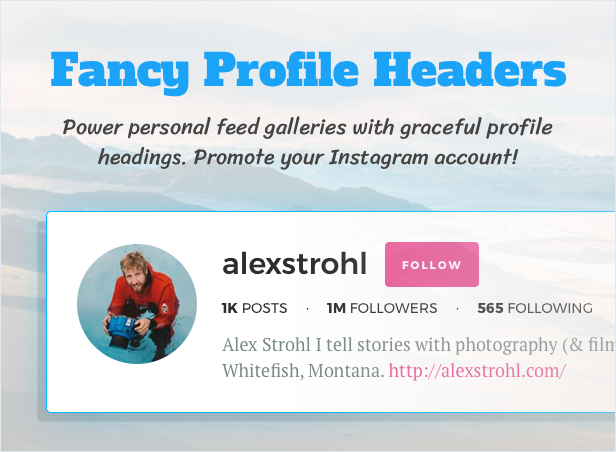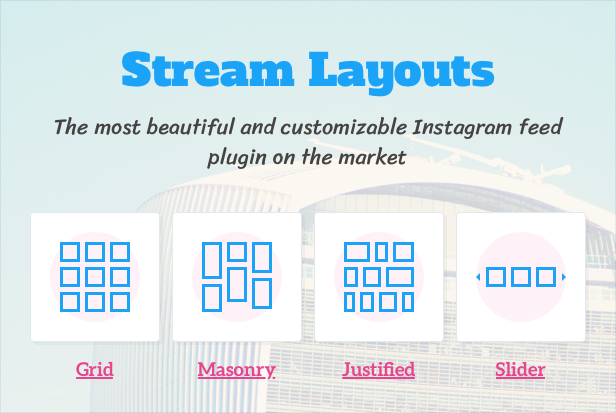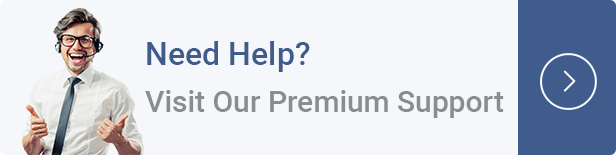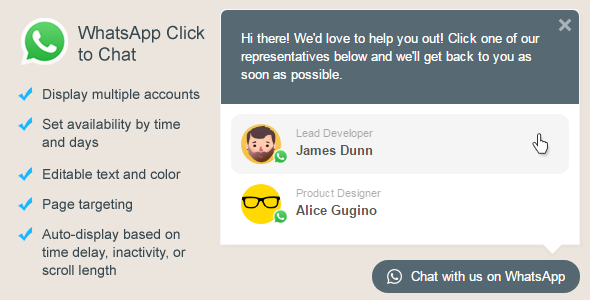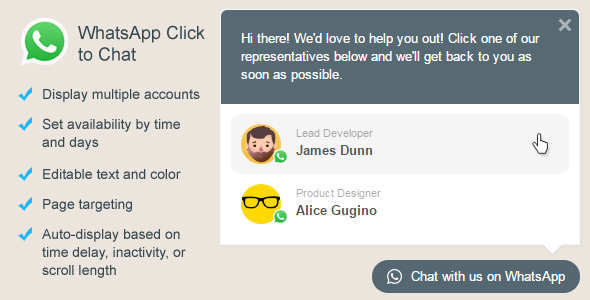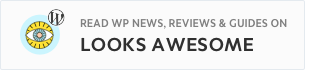
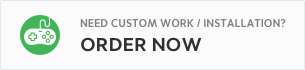


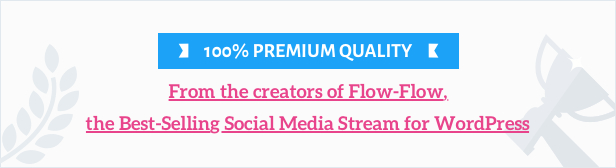
Grace is a premium WordPress plugin for creating graceful Instagram feed media walls of Instagram public posts. The plugin lets you aggregate and stream posts of Instagram accounts, hashtags and locations. And the great thing is that you can mix any of Instagram feeds in the same social media wall.
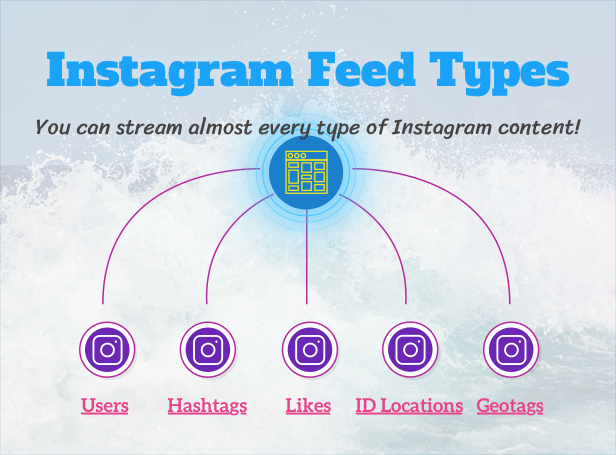
Customization possibilities of Grace are so rich and powerful that you can change and setup almost every aspect of your Instagram fee galleries. Imagine, you can recolor your Instagram post, re-position elements, change different design layouts and so on! We believe we created the most advanced and beautiful Instagram feed aggregator on the market. Check out live demo!
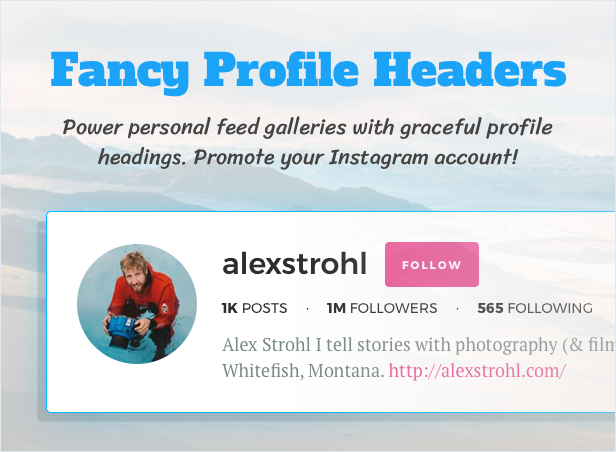
Grace is the only Instagram feed plugin with posts approval system, drag & drop card design builder and 4 kinds of stream layouts including classic grid, justified grid, masonry grid and slider. And yes, you will get access to Instagram public content with Grace. We support Instagram API changes from June 2016.
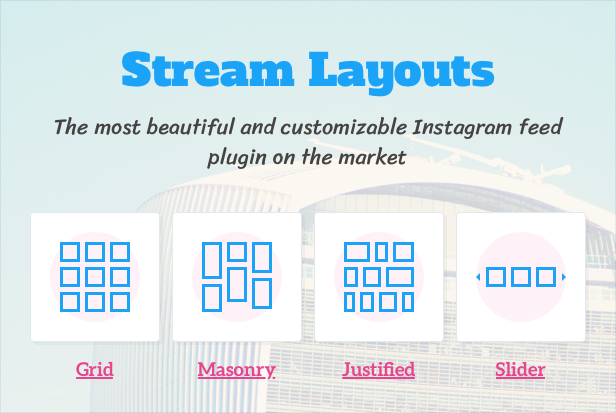
Key features
- 4 Instagram sources — Any public account, hashtags, like feeds, location ID and location coordinates.
- Amazing gallery layouts — Including masonry, fixed-height grid, justified galleries and image slider. You can even stream Instagram posts with no media if you need so for any reason.
- Seamless API connection — No complicated setups. Install plugin, click one button for API connection and you are ready to go. Yes, you will get access to Instagram public content!
- Content filtering — Use admin filters to exclude or include posts by word, by username, by URL. Clean your galleries from trolls and spam!
- Posts approval system — this is the best possible feature to protect your brand or service from unwanted posts. Pre-moderate your galleries in manual mode!
- Lightbox galleries — Fantastic look with attractive animations, smart media preloading, Instagram comments, post meta, sharing tools etc.
- Beautiful profile headings — Run personal account gallery with awesome profile header with user avatar, account info and followers/following data.
- Social sharing buttons — Let your visitors share posts without leaving your website. Improve your website metrics and grow social capital.
- Highly customizable — Change colors, elements composition and ordering, design gallery layout and so much more!
- Responsive design — 100% responsive with swipes support for sliding on mobile devices.
- Smart resource loading — Script and styles are loaded only when shortcode is detected on page.
- Translation ready — Use tools like Loco Translate to translate plugin. Then you can send translation files to us!
- Enjoyable interaction — Beautiful animations and hover effects.

How plugin works
You create Instagram galleries in Grace WP admin and copy generated shortcodes. Then you put these shortcodes on any page of your WordPress site. When the feed gallery is shown first time, it’s got cached (takes more time for initial caching but then it will show blazingly fast) and rest of visitors see this cache for cache lifetime. So, for example if you have set 20 min cache and 10000 users visit your site within these 20 min, it’s only one time plugin will request API to pull data, for the rest of time users will see cached data almost instantly. Considering that server runs cache renew task in background it guarantees plugin’s amazing performance.
How multiple Instagram feeds work
First of all, you can create multiple Instagram galleries (streams). The only possible limit is your server capacity. The magic thing is that you then add as much Instagram feeds as you want. For example, you want to include in one stream 3 Instagram accounts, 1 hashtag, 2 likes feed and 1 Instagram location. No problem!
Admin panel provides clear indication of important stuff and is very convenient. You can easily manage your Instagram galleries from one compact list.
Instagram feed frontend sorting
Sorting is optional feature of Grace. If you would like to use plugin with many different feeds this feature could be handy. You can provide useful feeds sorting tool for visitors of your website.
Requirements
- PHP 5.3+ with mysqli extension for MySQL (InnoDB) (installation).
- You need to have jQuery version 1.7 or above.
- The more streams you have the more powerful server you need. Average server can handle 10 streams with 10 feeds in each no problem.
Changelog
Version 1.0.0
- Initial release